Subscription includes
Support
Improve the way customers browse your WooCommerce store with the Quick View for WooCommerce — a feature-rich extension that lets customers preview product details in a sleek popup without leaving the current page. With just one click, shoppers can view essential information, add items to their cart via AJAX, and even proceed directly to checkout — all without interrupting their browsing flow.
This plugin offers full flexibility, including customizable button placement, popup design, content control, and mobile optimization. Whether you’re aiming to speed up product browsing, reduce cart abandonment, or boost conversions, Quick View for WooCommerce provides a fast, smooth, and user-friendly experience that keeps shoppers engaged and encourages more purchases.
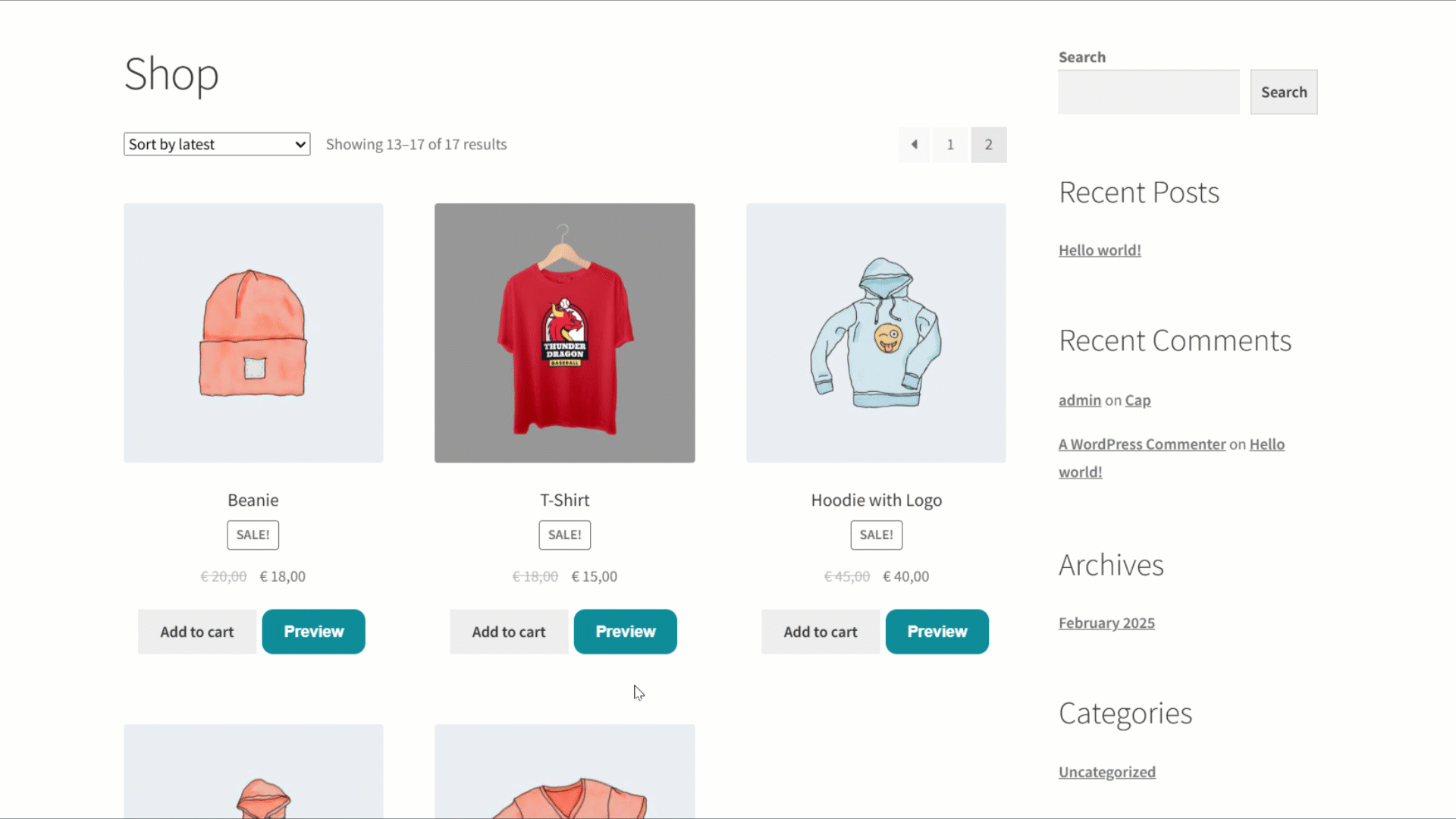
With AJAX Add to Cart, customers can add products directly from the Quick View popup, eliminating page reloads.
Choose to close Quick View automatically when an item is added to the cart.
Instantly redirect customers to checkout when add-to-cart product from the Quick View.
Choose from five flexible Quick View button positions: before or after ‘Add to Cart’, before or after the product title, or directly on product hover.
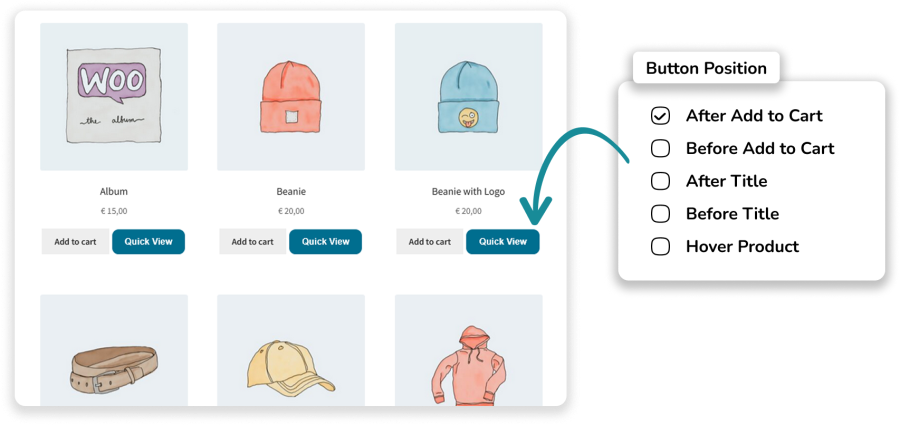
Select which product details appear in the Quick View popup, or hide unwanted information, like
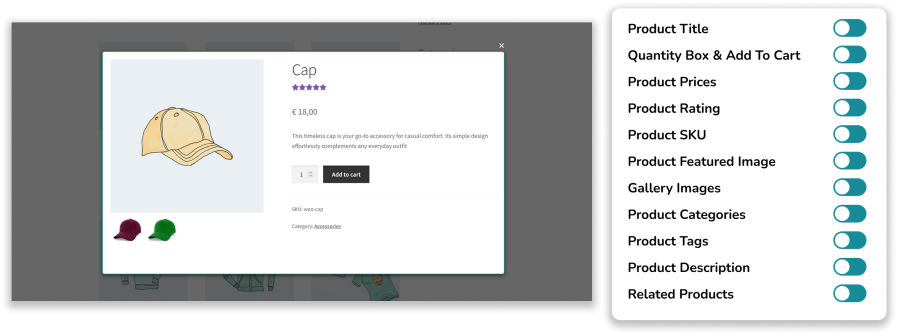
WooCommerce Quick View allows you to fully customize your Quick View button with adjustable colors, text, icons, and rounded corners.
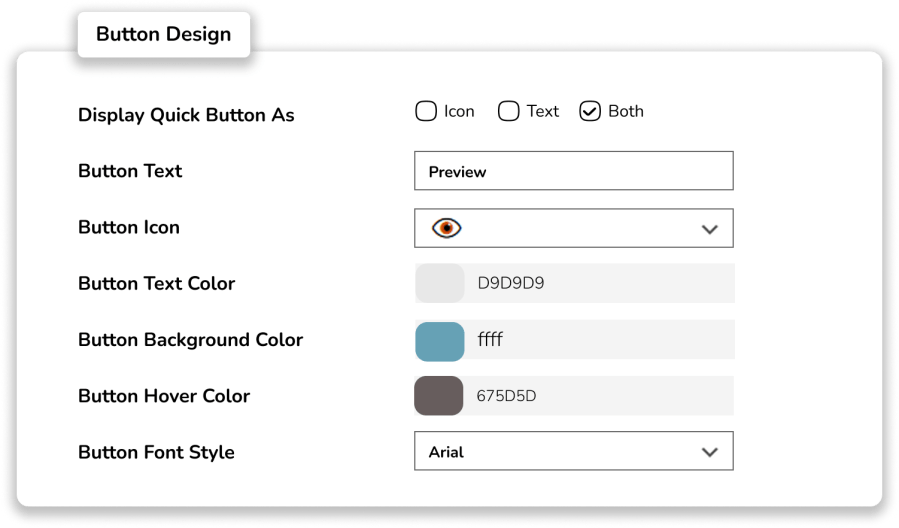
Customize your Quick View popup with animation effects, layout adjustments, spacing controls, and color options using Quick View for WooCommerce.
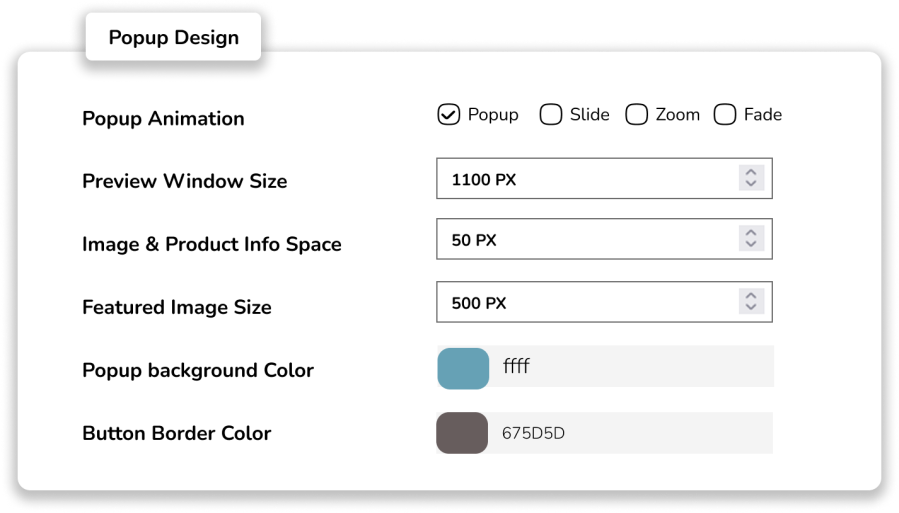
Experience consistent and intuitive functionality across all devices, providing an optimal mobile browsing experience for your customers.
This plugin that allows customers to preview product details in a popup directly from the product listing page.
Yes, customers can add products to their cart directly from the quick view popup.
Yes, you can enable the checkout redirection option.
Yes, you have full control over which product details are displayed, including the product title, price, description, images, and more.
You can place the quick view button in various locations, including before or after the "Add to Cart" button, before or after the product title, or on product hover.
Yes, you can customize the button's colors, text, icons, and rounded corners.
Yes, you can customize the popup's animations, size, layout, and colors.
Yes, the plugin offers advanced customization options, including the ability to add custom CSS and JavaScript.
Categories
Extension information
Quality Checks
Compatibility
Countries