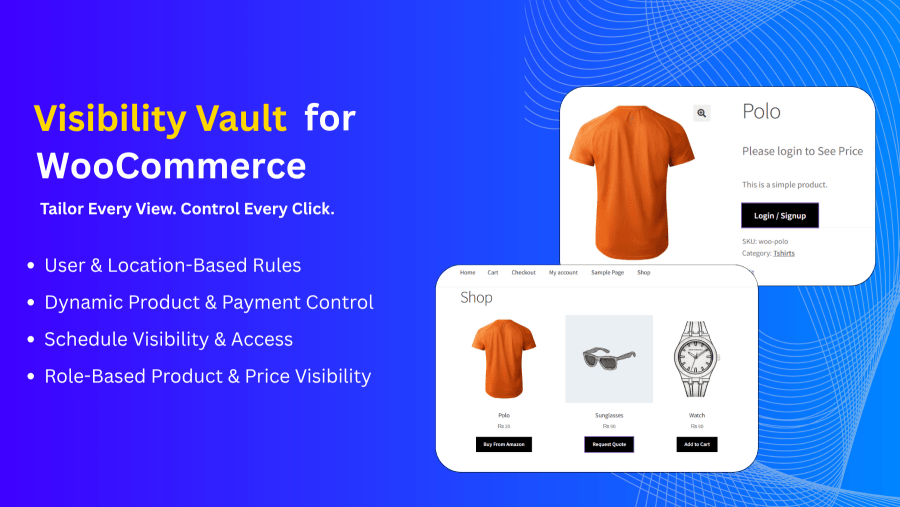
Subscription includes
Support
Take command of your store’s experience with precision rules that automatically:
Eliminate checkout friction and create tailored shopping journeys for every visitor.
Visibility Vault intelligently adjusts your store in real-time by analyzing three core aspects of each visitor:
The system combines these data points to enforce your rules precisely, creating a seamless, personalized shopping experience while maintaining your business requirements behind the scenes. All this happens automatically after your initial setup – no manual intervention needed.
Rule Based Catalog Management
Create and manage multiple rules to restrict products, prices, or add-to-cart buttons by user roles, specific customers, and countries. Configure each rule to hide entire products, only prices, or just buttons, with flexible targeting across individual products, categories, or global settings.
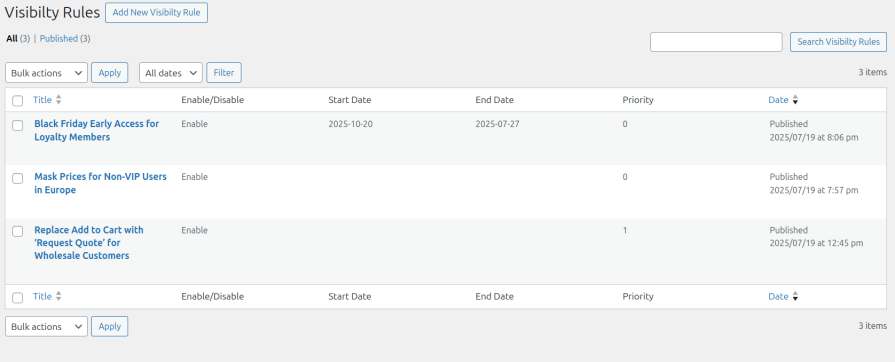
Tailor your store’s catalog by completely hiding products from specific countries. Ensure customers only see items available in their region, reducing confusion and improving conversion rates.
When creating a “Restrict Product” rule, you can:
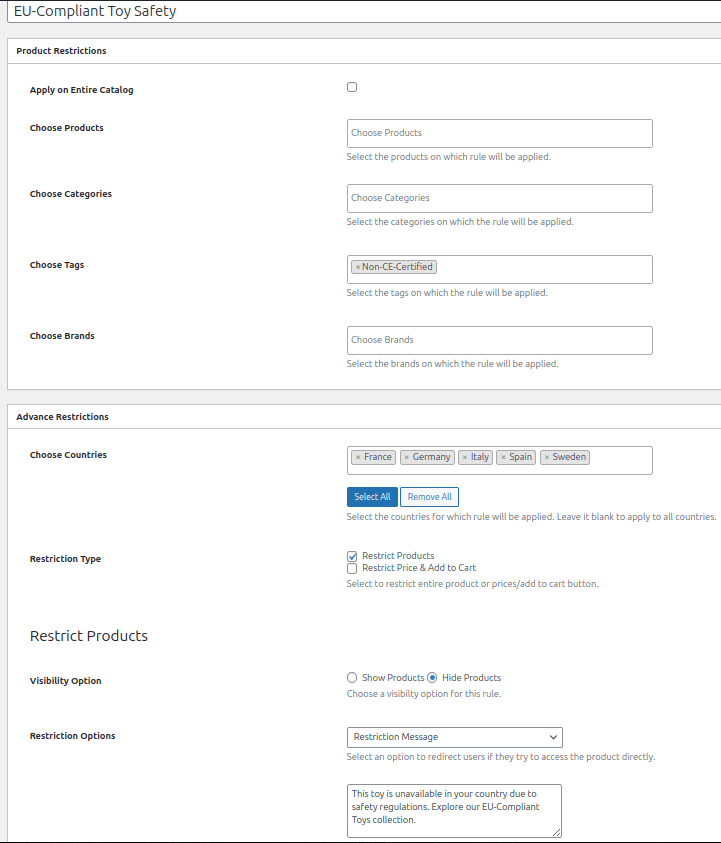
Precisely manage which customers can view prices or checkout options. Hide sensitive pricing from competitors or show member-exclusive deals while replacing restricted elements with custom messages or alternative actions.
Description:
Prevent price scraping by hiding prices in competitor-heavy regions, while showing them in target markets.
Rule Configuration:
Description:
Your products require customization (e.g., engraved jewelry, bulk quotes) and can’t be bought directly.
Rule Configuration:
/quote-form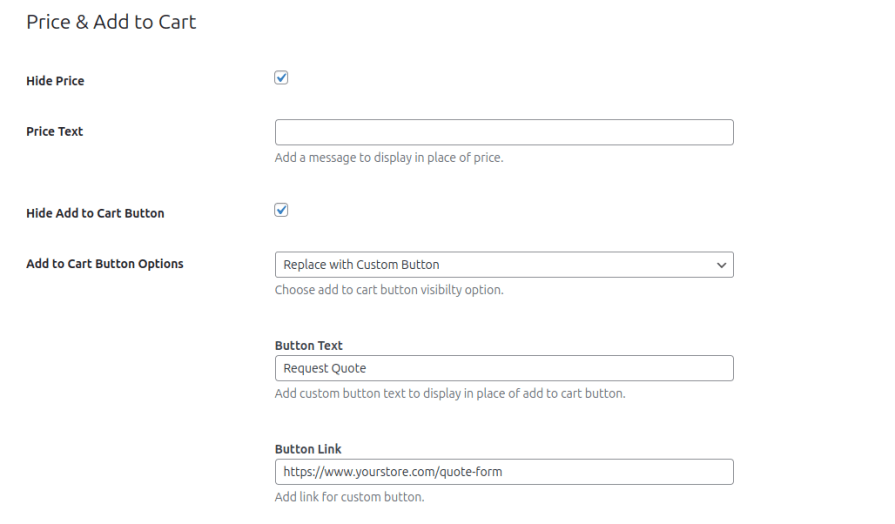
Configure default payment gateway availability that applies when no specific restriction rules are met. This serves as your store-wide baseline, allowing you to globally enable or disable payment options like PayPal, credit cards, or bank transfers. These settings are ideal for temporary maintenance (e.g., disabling COD during holidays) or establishing fallback behavior. Changes here affect all customers unless overridden by higher-priority restriction rules.
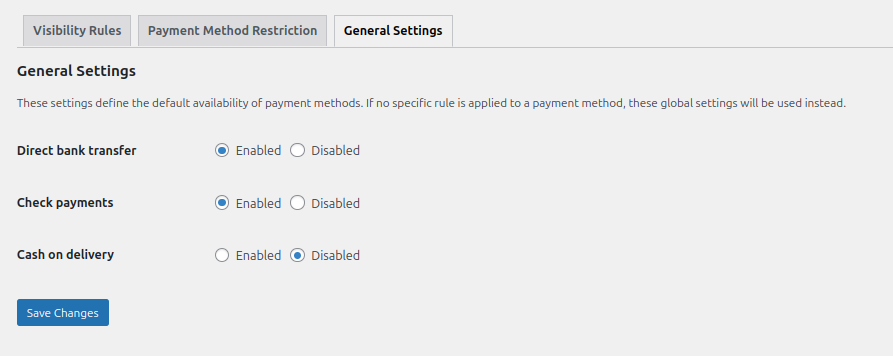
Create advanced rules to dynamically control payment options based on real-time conditions. Restrict gateways by:
Each rule can combine multiple conditions (e.g., disable COD for international orders under $100). Rules use a priority system (1-10) where lower numbers override higher ones when conflicts occur, giving you precise control over which payment methods appear in different scenarios.
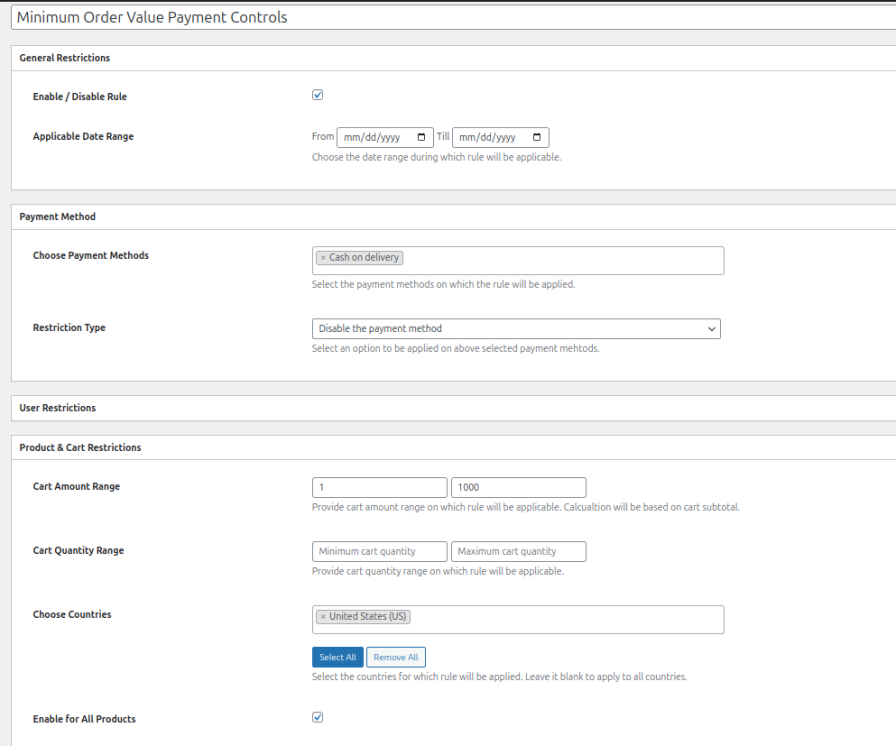
Build flexible rules that automatically adjust available shipping options based on real-time cart, user, and location conditions. Restrict shipping methods by:
Order value:
Disable free shipping for low-value carts (e.g., hide “Free Shipping” for orders under $75).
Customer location:
Block specific methods in restricted regions (e.g., hide “Express Delivery” for remote areas or non-serviceable countries).
User status:
Show premium delivery services only to logged-in members or VIP users (e.g., “Same-Day Delivery” for Gold members only).
Products in cart:
Automatically disable shipping methods whenever certain products are added to the cart.
Example: If a fragile item is in the cart, hide “Standard Shipping” and force “Secure Packaging Shipping”.
Each rule can combine multiple conditions (e.g., disable “Free Shipping” for guest users ordering restricted products in international regions).
Like payment rules, shipping rules also use a priority system (1–10) where lower numbers override higher ones, giving you full control over how shipping options appear in different scenarios.
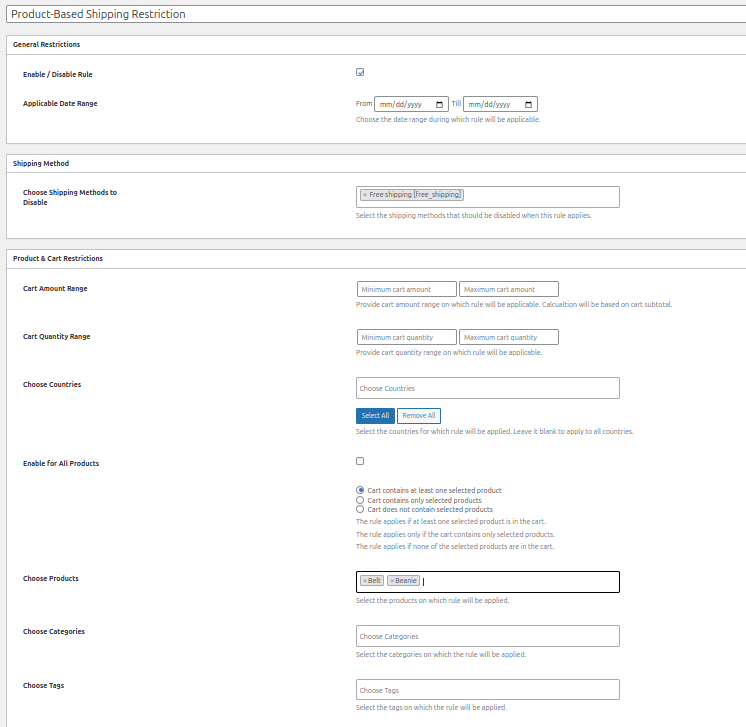
Easily. Schedule rules to automatically show/hide products or prices for flash sales, member exclusives, or seasonal promotions.
The extension lets you replace "Add to Cart" buttons with custom button (like "Contact for Availability") for specific countries, while keeping normal add to cart for other regions.
Yes, the extension detects the user's location automatically and enforces rules according to their current country.
You control the experience: show custom messages or redirect users to any store page or custom URL of your choice.
Absolutely. Set a minimum order value (like $500+) to unlock bank payment options, while smaller orders see only credit cards or PayPal.
Yes! Automatically hide COD for international orders while keeping it available for local customers. Reduce fraud without losing legitimate sales.
Absolutely. Show premium options like “Express Delivery” only to logged-in users or VIP members, while guests see standard shipping only.
Yes. You can restrict methods by country. For example, hide “Same-Day Delivery” for non-serviceable locations.
Categories
Extension information
Quality Checks
Countries