Active installs
600
Subscription includes
Support
Manually printing packing labels, slips, and invoices is a time-consuming and tedious chore for busy shops.
The Automatic Order Printing for WooCommerce plugin automates the process.
The Automatic Order Printing for WooCommerce plugin is built with a combination of WooCommerce and PrintNode technology.
You can configure your store to work with any number of printers and print any number of documents with the help of this plugin. You can also build custom templates for the sales and shipping documents you print.
With the help of PrintNode, this plugin allows you to connect your store with any number of printers you want to print your labels, packaging slips & invoices.
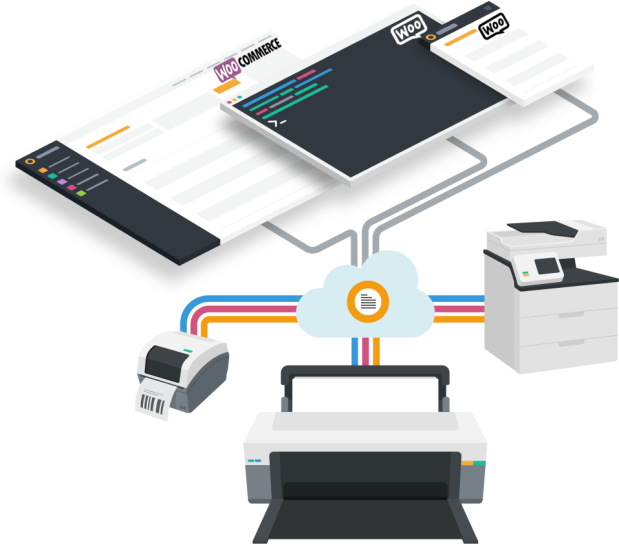
You can create and customize the labels, invoice & packaging slips like how you want. You can also add your own logo, footer text on the invoices.
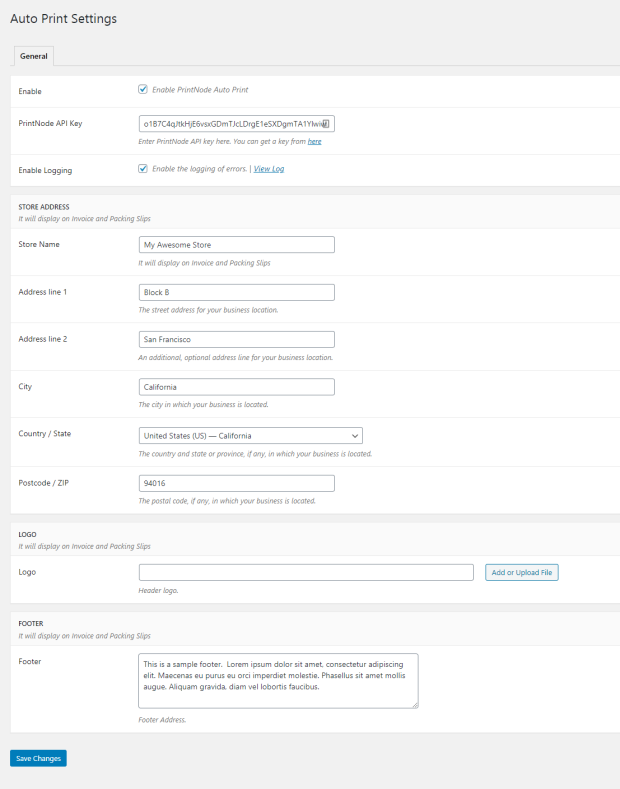
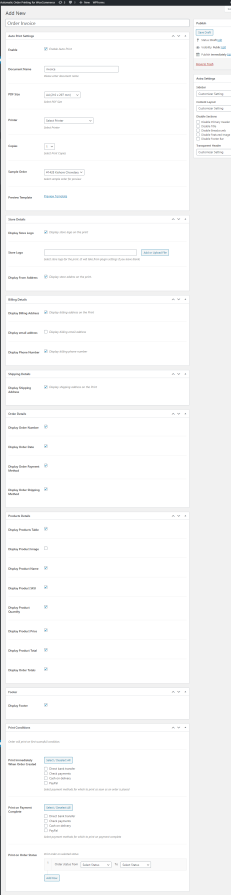
To get the PrintNode API key, first you need to register at PrintNode. Post registration, login to PrintNode and navigate to Api Keys. Give description for API key and create the keys.
Yes, you can create multiple custom templates by navigating to Woocommerce > Auto Print Templates > Add New
Yes of course. You can print them manually from Order Details page. You can also download them.
It supports all major brands of printers including
Extension information
Countries
Languages