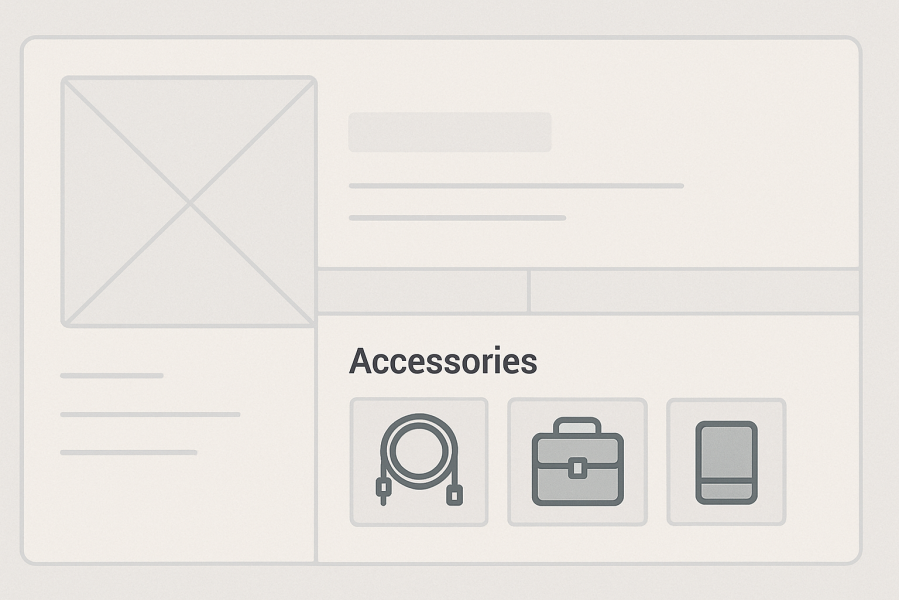
Subscription includes
Product Accessories transforms your WooCommerce product pages by adding a dedicated accessories tab that showcases relevant products to your customers. Instead of hoping customers discover complementary items on their own, this plugin strategically presents the right products at the perfect moment – when they’re already committed to making a purchase.
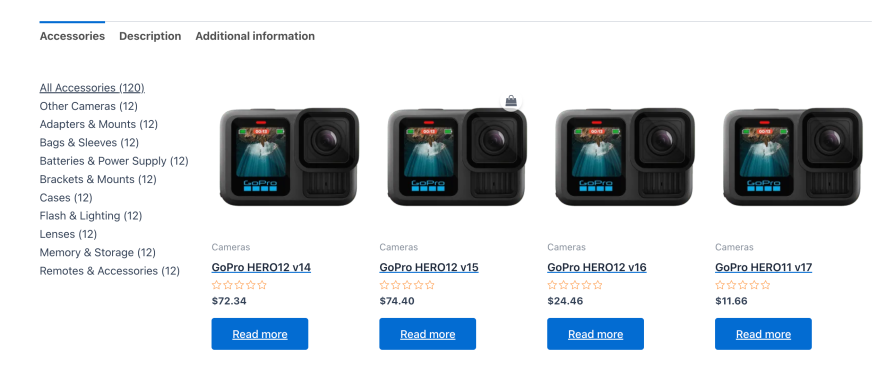
Set up takes just minutes. Edit any product, click the new Accessories tab, and either manually select products or create smart rules that automatically include relevant items. The plugin handles the rest, displaying your choices in an attractive, mobile-responsive layout that encourages additional purchases.
When browsing your products, customers see a new “Accessories” tab alongside Description and Reviews. Inside, they find organized, relevant product suggestions they can add directly to their cart without leaving the page. No more hunting through categories or wondering what else they might need.
Electronics Stores – Show phone cases when customers view phones, or display compatible chargers and batteries with power tools.
Beauty and Wellness – Suggest brushes with makeup, or recommend complementary skincare products that work together.
Automotive Parts – Display installation tools, related components, or maintenance items alongside primary parts.
Home and Garden – Present plant food with plants, or show matching furniture pieces and accessories.
Fashion and Jewelry – Recommend matching accessories, care products, or coordinating items.
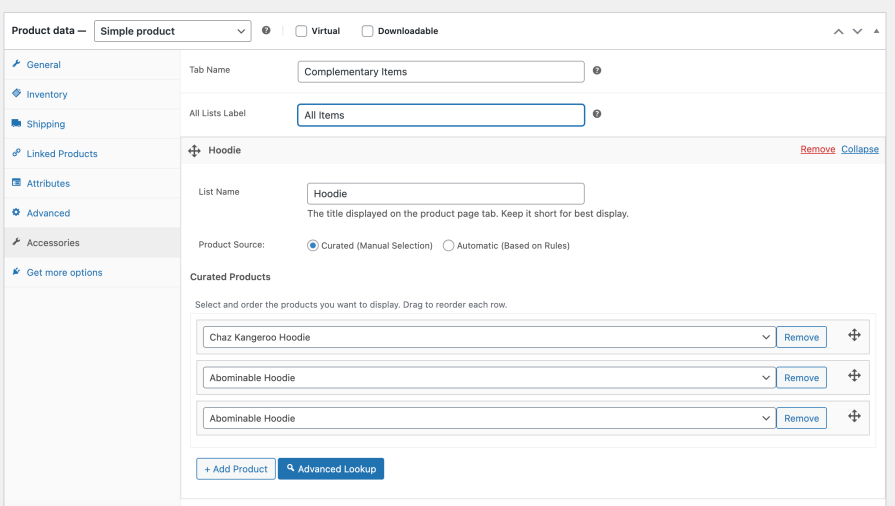
Hand-pick exactly which products to show. Perfect when you want complete control over recommendations or when showcasing premium partnerships and featured items.
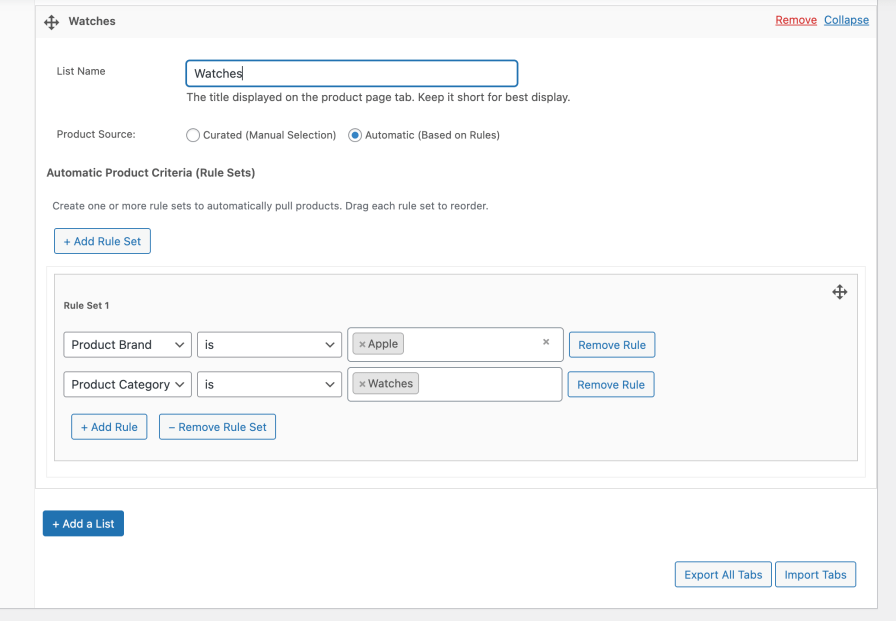
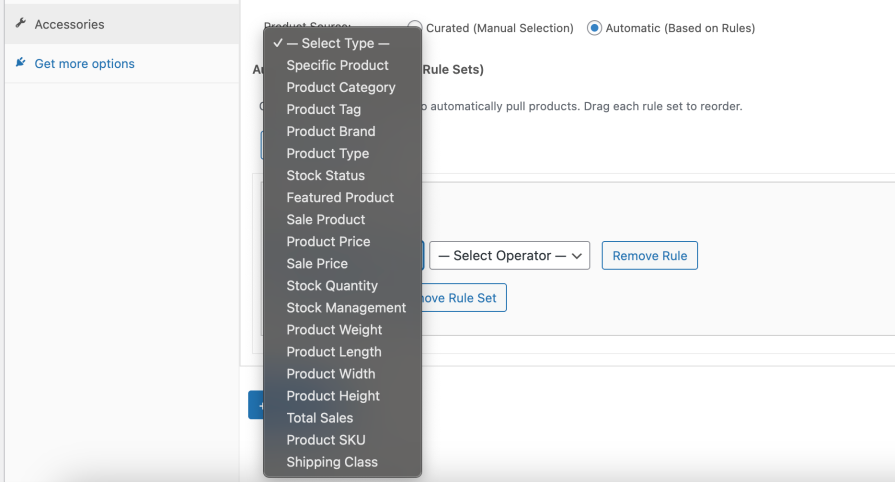
Create intelligent rules that automatically include products based on categories, tags, prices and brands. Products matching your criteria appear automatically, keeping your accessories current without ongoing maintenance.
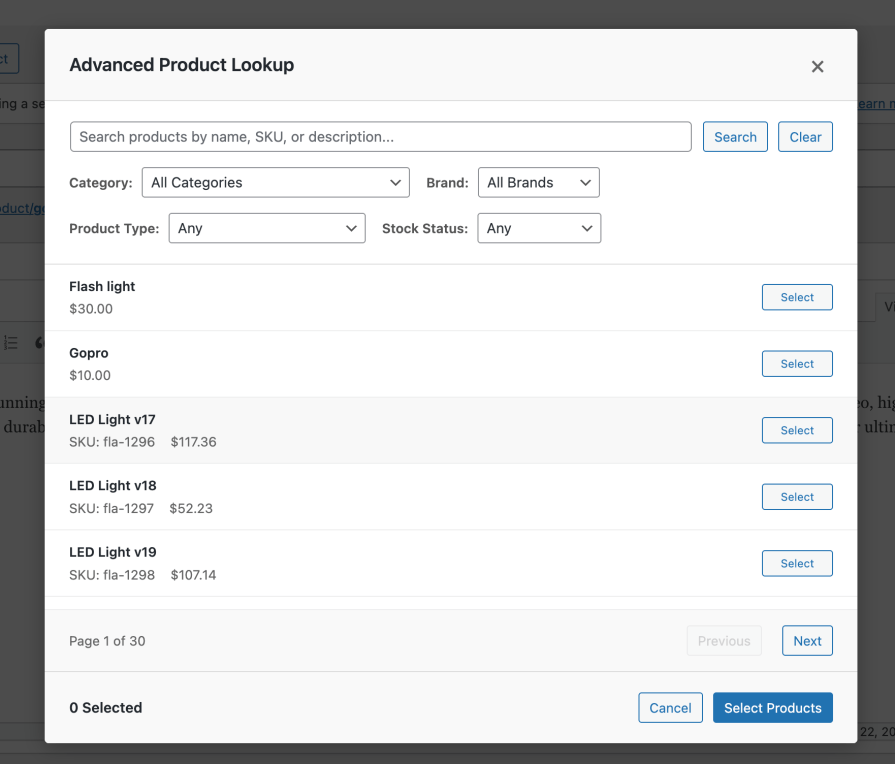
Finding the right products to recommend is simple with our Advanced Lookup feature. Search by name, filter by category or browse by product type. Select multiple items at once and add them to your accessories list in seconds.
Choose between vertical tabs (great for multiple accessory categories) or horizontal tabs (perfect for simpler layouts). Control how many products show per page, whether to display product counts, and where the accessories tab appears relative to other product information.
Your accessories appear in clean, organized tabs that customers can easily navigate. Each recommended product shows its image, title, current price, and stock status, with a direct “Add to Cart” button for immediate purchase. The layout automatically adapts to mobile devices, ensuring a smooth experience across all devices.
The entire setup happens through your familiar WordPress admin interface. No coding, no complex configurations, and no theme modifications needed. If you can edit a WooCommerce product, you can set up professional product recommendations.
Product Accessories uses optimized database queries and follows WooCommerce best practices to ensure your site remains fast. Smart caching integration means your accessories load quickly without impacting your site’s performance.
Every product page is an opportunity to increase sales, but most stores miss this chance. Product Accessories ensures you never leave money on the table by making it effortless for customers to find and purchase everything they need in one visit. When customers can easily discover complementary products, they spend more, return more often, and have a better overall shopping experience.
The plugin pays for itself by converting visitors into higher-value customers, reducing the cost per acquisition while increasing customer lifetime value.
Categories
Extension information
Quality Checks
Countries





