The Bookings > Add Product page enables you to create a new bookable product by using included templates, or start creating your own bookable product from scratch.
Bookable products differ from simple WooCommerce products because they have specific features designed to let you offer time-based services or rental options. This type of product allows customers to book and schedule appointments, rentals, or reservations for specific dates and durations.
After starting with a template, you’ll likely still need to customize the product to suit your needs. Learn more about configuring a bookable product.
Using Bookable Product Templates
↑ Back to topThere are 6 included bookable product templates to help simplify and expedite the creation of booking products by offering a selection of carefully crafted predefined templates. You can access the templates by following these steps:
- From your Admin dashboard, navigate to Bookings > Add Product.
- Click on the template card and a popup will appear providing you with all the details on the template.
- Use the left and right arrows to navigate through different templates.
- When you’ve finalized your template selection, click the Use template button.
When you click on the “Use Template” button, here’s what happens:
- The system generates a new bookable product with a title, description, availability, and cost.
- Bookings sets the product to the “Draft” status, giving you the freedom to review and modify it according to your specific requirements.
- The system redirects you to the “Edit Product” page, where you can make any necessary adjustments to the template. (Learn more about Bookable Product Settings)
- Bookings ads Resources and Person Types dynamically and attaches them to the bookable product.
Tutoring Product Template
↑ Back to topScenario: Ideal for scheduling 30-minute tutoring sessions during part-time availability on weekday nights and weekend midday.
Booking Features Utilized:
- Custom hour ranges to set specific availability for tutoring sessions.
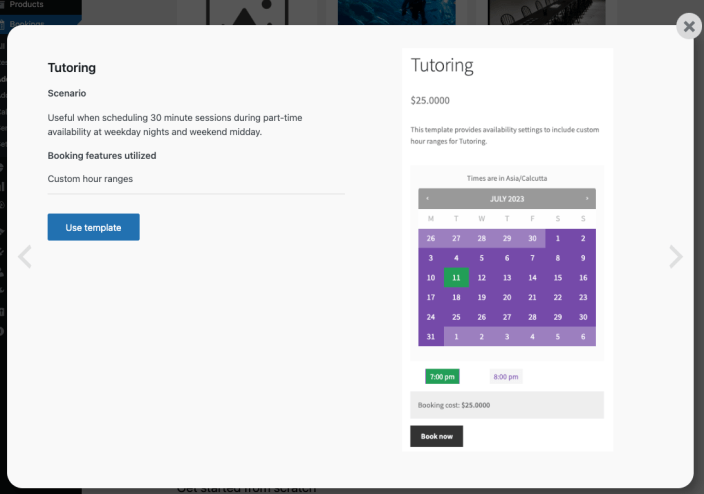
Tourist Activity Product Template
↑ Back to topScenario: Two options are available for tour providers.
- Option A: Conduct daily tours with a maximum capacity of 25 people, lasting two hours each. Different pricing for adults and children with two pricing groups.
- Option B: Offer daily two-hour tours for up to 25 people with varying ticket prices for adults and children using two pricing categories.
Booking Features Utilized:
- Maximum capacity per tour (persons)
- Varying ticket price based on age (cost)
- Scheduling multiple events on certain days (resource availability).
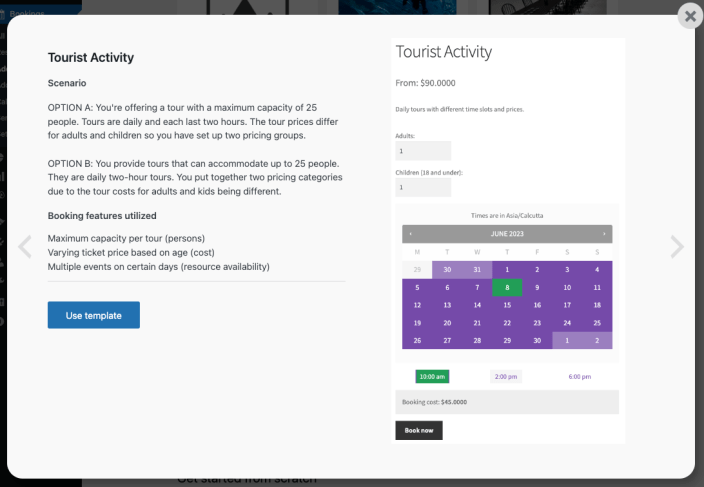
Equipment Rental Product Template
↑ Back to topScenario: Suitable for a party supply store renting out two types of tables and chairs.
Booking Features Utilized:
- Multiple table types and black chairs as resources, and quantity (persons) to manage rentals.
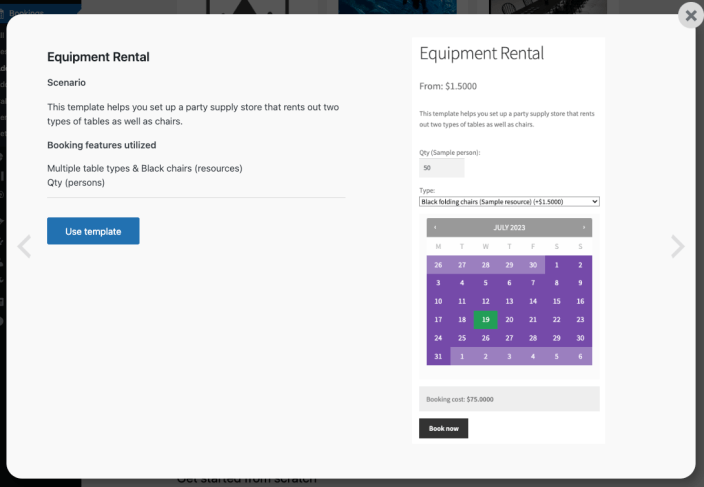
Hair Salon Product Template
↑ Back to topScenario: Two options for managing bookings in a hair salon or barber shop.
- Option A: Appointments from 9 am to 8 pm, Monday through Friday, with each stylist or barber offering hour-long services with a variety of options.
- Option B: Appointments are available from 9 am to 8 pm on weekdays, with hour-long slots per stylist or barber, and a range of services to choose from.
Booking Features Utilized:
- Multiple stylists as resources, each with their own offerings and schedules, fitting into the salon’s working hours (global availability).
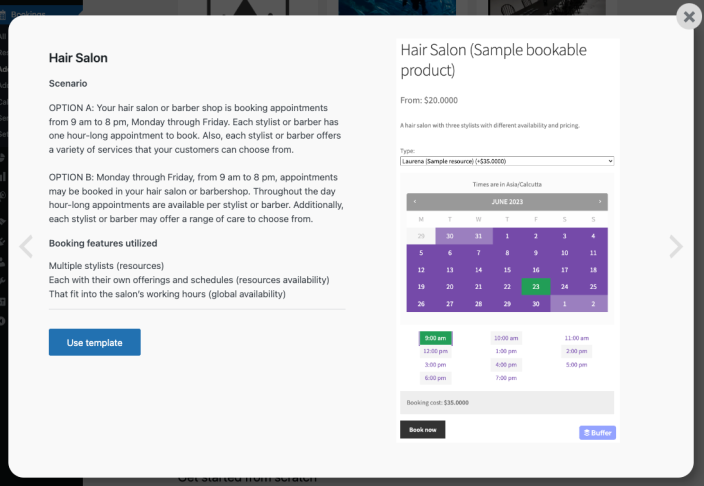
Boat Cruise Product Template
↑ Back to topScenario: Designed for a cruise line to offer passengers the option to book rooms for a specific length of time or the entire 10-day itinerary. Prices and cabin occupancy sizes vary, and there are rate increases during holidays.
Booking Features Utilized:
- Cabin Types as resources: Different types of cabins are available for booking (e.g., luxury suite, ocean-view room, standard cabin).
- Cabin Inventory as resources availability: Managing the availability of each type of cabin for specific dates and durations.
- Occupancy Rates as persons: Setting the maximum occupancy rates for each cabin type (e.g., 2 persons, 4 persons).
- Discounts as costs: Applying discounts or rate increases based on specific dates or holiday periods.
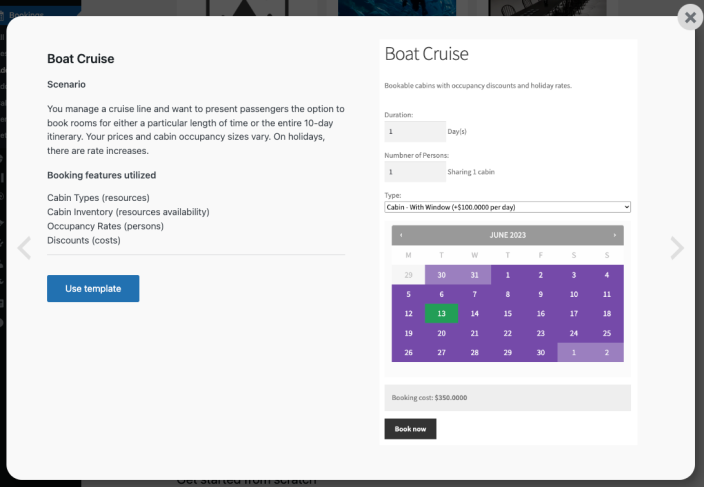
Room Rental Product Template
↑ Back to topScenario: This template is ideal for renting out individual rooms or an entire house, allowing the setup of check-in and check-out rental blocks.
Booking Features Utilized:
- Different prices for weekends: The template enables setting different rental prices for weekends compared to weekdays. This allows hosts to apply weekend pricing adjustments based on higher demand or special rates for specific days of the week.
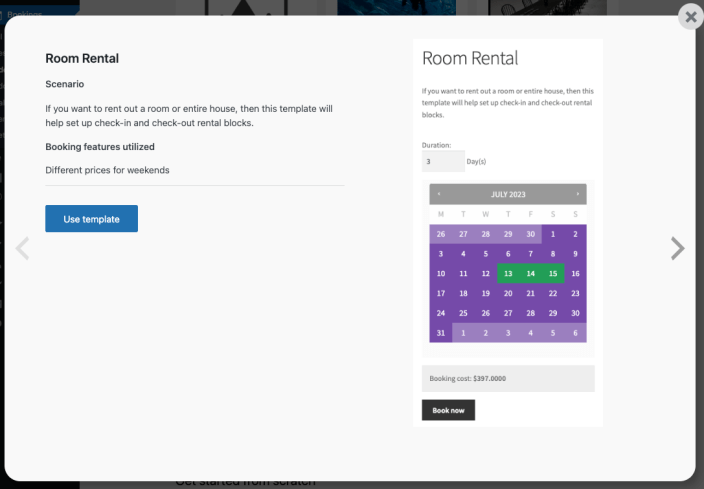
Get started from scratch
↑ Back to topInstead of using a predefined template, you can create a booking product from a blank template. At the bottom of the Add Product page is a link that invites you to Start from scratch. Following that link brings you to the page to create a new bookable product.
Continue here for more in-depth information on the available settings when creating a bookable product from scratch.
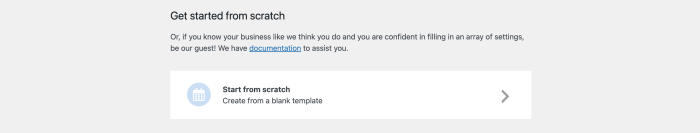
Questions and support
↑ Back to topSomething missing from this documentation? Still have questions and need assistance?
- If you have a question about a specific extension or theme you’d like to purchase, contact us to get answers.
- If you already purchased this product and need some assistance, get in touch with a Happiness Engineer via our support page and select this product’s name from the Product dropdown.
