WooCommerce Subscriptions includes an optional feature, the auto renewal toggle, that allows stores to accept both manual and automatic payments for subscriptions. When activated, it lets your customers switch between automatic and manual renewals whenever they choose.
Activating the Auto Renewal Toggle
↑ Back to topBy default, the auto-renewal toggle is not turned on in the Subscriptions settings. Follow these steps to activate the toggle:
- Go to the WooCommerce > Settings > Subscriptions screen.
- Scroll down to the Renewals section.
- Check the option to Display the auto renewal toggle.
- Save.
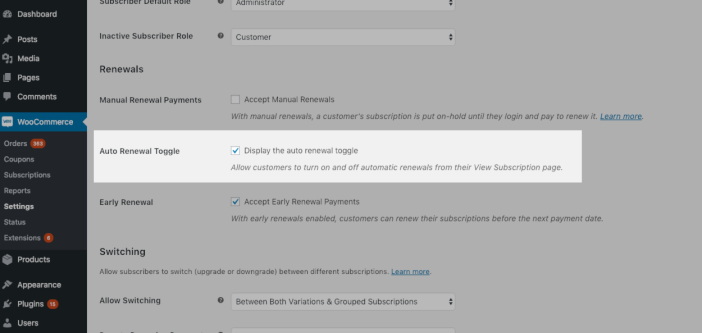
Enabling this feature will display an auto-renew toggle on the customer’s View Subscription page. Clicking the toggle will switch their subscription between manual and automatic renewals.
If the customer chooses to turn on automatic payments and the subscription doesn’t have an automatic payment method set, the customer will be asked to add one by following the Add Payment method flow. This process is similar to the existing change payment method process.
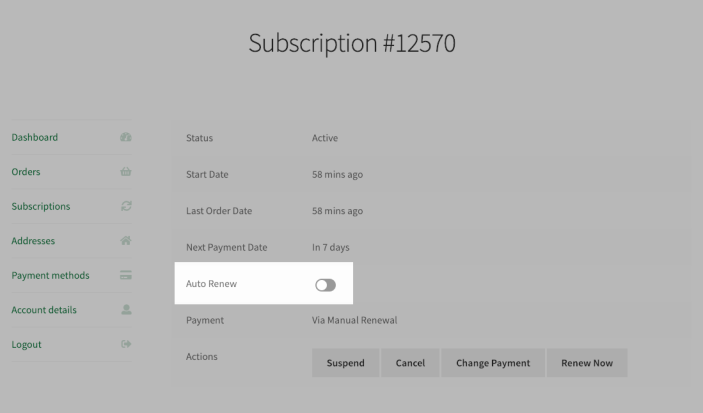
Changing to Manual Payments from Admin
↑ Back to topIt’s possible to change a subscription renewal method from admin by setting a flag on the order used to purchase the subscription. For more information, see the guide to changing a Subscription from automatic to manual renewals.
Changing a subscription from manual renewals to automatic payments is more complicated and not all payment gateways support it. Read the guide to charging recurring payments for manually added subscriptions for information on setting up automatic payments.
Sudden changes in renewal methods on all subscriptions are an indication that there is a problem with the payment gateway. Please ensure the payment gateway plugin is still active and that the subscriptions still include customer and payment tokens to set up automatic payments.
Questions and support
↑ Back to topSomething missing from this documentation? Still have questions and need assistance?
- If you have a question about a specific extension or theme you’d like to purchase, contact us to get answers.
- If you already purchased this product and need some assistance, get in touch with a Happiness Engineer via our support page and select this product’s name from the Product dropdown.
