Active installs
500
Subscription includes
Support
If you sell tobacco, medicines, or E-cigarettes, you often notice underage visitors. To restrict access to those unwanted users WooCommerce age verification popup can help you out. It creates a verification process for your store in the form of a popup. With just a few clicks, you can manage the age verification popup for either the whole website or specific product pages or posts.
The WooCommerce Age Verification plugin allows admins to redirect restricted users to custom URLs, restricting underage usage on specific pages. The popup can be customized completely, from text to background, which means you can quickly style it and change the design templates to make it more user-friendly.
Customize popup text, color, and cookie time to remember age verification for a specific number of hours and days. Display age verification popups to guest users only or keep them active for logged-in users as well.

WooCommerce age verification extension will guard your store from underage users. It prompts users with a popup that filters outs the appropriate audience who can view your store content.
The extension will keep your store compliant with age-restricted policies. It allows admins to easily customize the WooCommerce age verification popup to match the store’s theme.
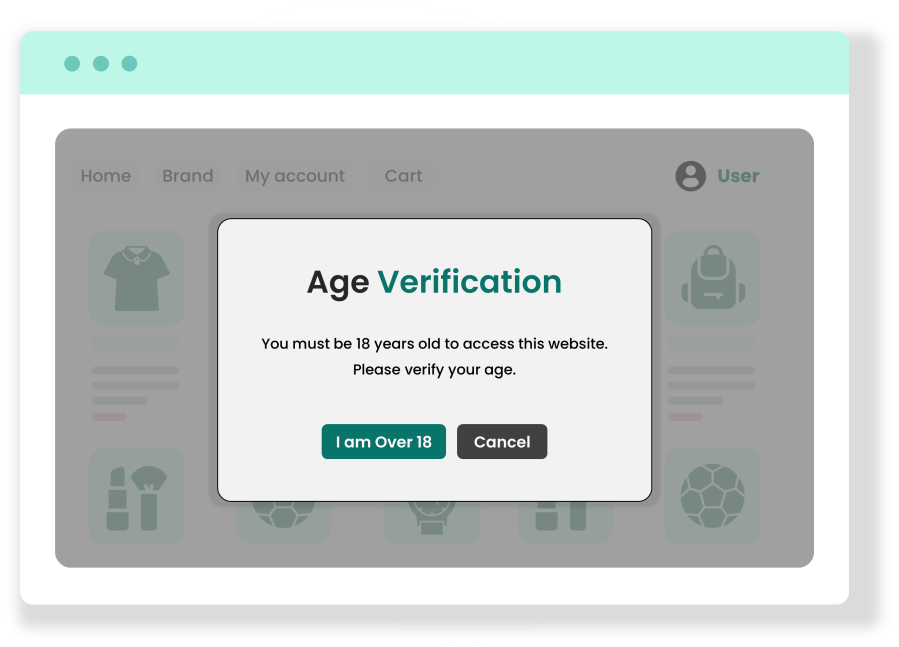
Through this extension, you can restrict access to your whole website or just specific product pages. For example, if you have certain pages that contain age-restricted products, you can limit access to those pages while keeping the whole site open for everyone. In this way, your product pages will categorized into certain age groups without causing any complications for the users.
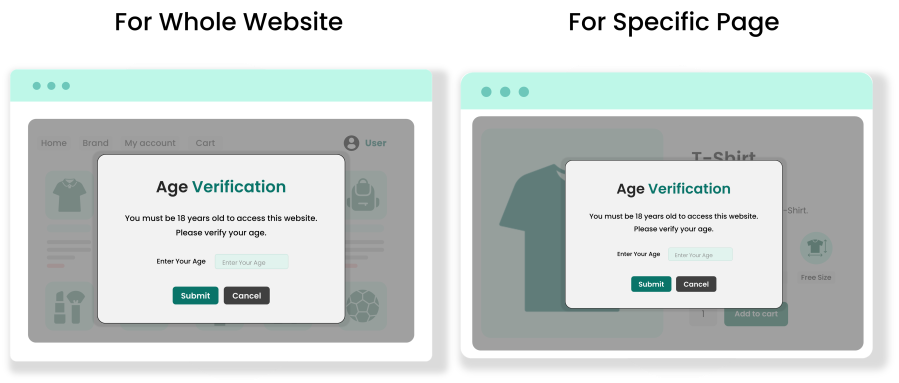
In some cases, when users don’t meet the age requirements, Age verification allows you to redirect unwanted users to a URL externally or internally. With just one quick setting, you can redirect underage buyers to a new URL with non-restricted items, maintaining the same user engagement.
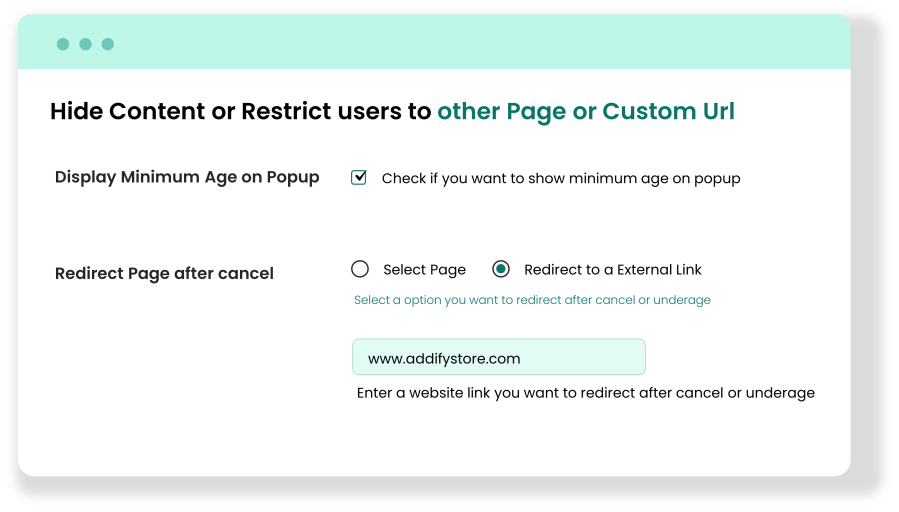
For logged-in users or specific IPs, . Instead of repeating the age restriction setup, you can easily manage a smooth verification process for logged-in and unrestricted users.
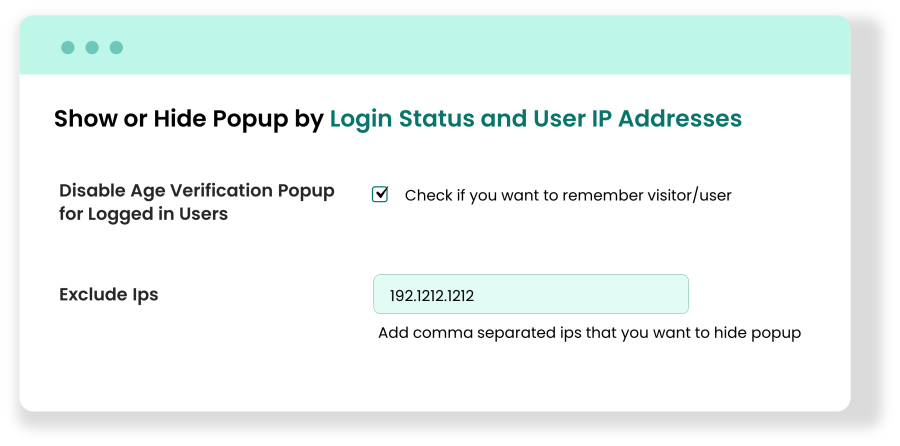
From popup color to text, the extension allows multiple styling options to match the theme of your WooCommerce store. You can easily add images, layouts, and text to make it look like a natural part of your site. For example, you can customize the age verification popup with the color schemes of your brand’s logo.

The age verification extension is filled with functionality and customization, and here are some more features, such as:
Disable Close Icon
If you need to create strict policies for your store, you can decide whether to disable or enable the close icon on age verification popup. Disabling it will allow users to complete the whole verification process so that restricted buyers get filtered out accurately.
Remember User for a Specific Time
WooCommerce Age verification popup allow admins to remember verified users until a certain time. For example, once a customer has passed the age verification process, it won’t show up again the next time they visit your WooCommerce store.
Show Popup with Delay
By using the age verification for WooCommerce plugin, you can set a specific time for the popup to be displayed once you have a new visitor. You can give users some seconds to browse your store before you decide to do a verification process.
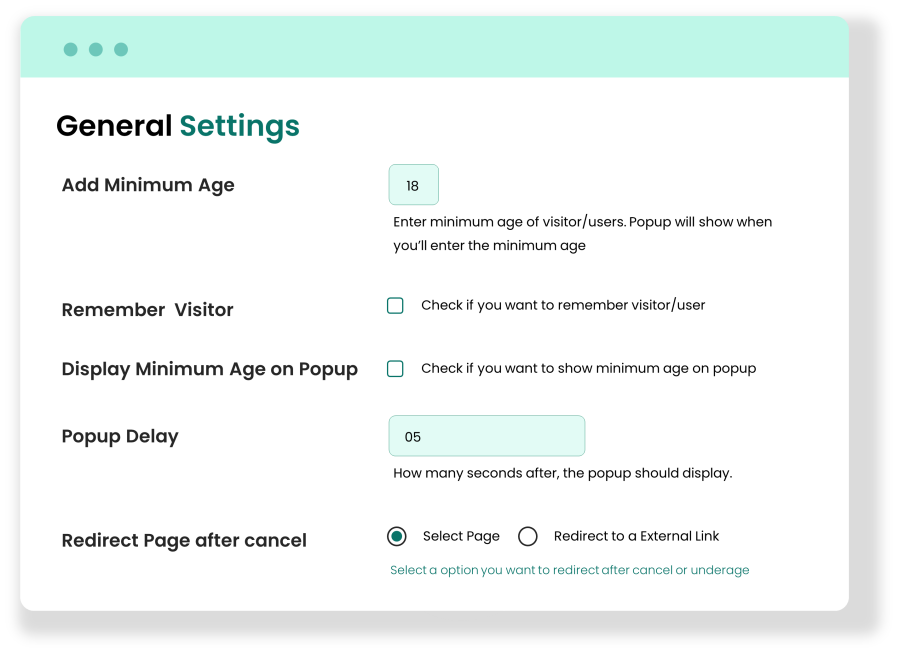
With the age verification extension, you can select popup templates and customize where you need them to appear on your site. For example, you can add the popup in the center for immediate display or at the bottom for a more accurate approach. With just a few clicks, admins can control age verification just as they want.
Minimum PHP version: 5.2
Extension information
Quality Checks
Countries
Languages