Expanding product sales to a global customer base can be a great avenue to increase volume and revenue. But selling across borders brings a host of questions. One of the areas most impacted is shipping. Let’s dive right in!
Quick WooCommerce settings
↑ Revenir en hautGeneral settings
In selecting locations, you can choose to sell to all countries or to specific countries. Similarly, you can choose to ship to only those countries you sell to or to specific countries.
Shipping zones
WooCommerce 2.6 introduced shipping zones: a geographic region that allows you to customize shipping methods and options based on a customer’s location. Each zone can contain multiple shipping methods.
For example, you can offer free shipping for a domestic zone and flat rate shipping for an international zone. Learn how to set up zones at WooCommerce Shipping Zone.
Rules and regulations
↑ Revenir en hautRegulations and documentation requirements can vary by country. Some have few regulations; others have more.
Shipping internationally requires you to know what products you can actually ship and what forms need to accompany the shipment. Postal and parcel services can be a great resource to research specific rules and regulations. UPS, for example, has this handy tool to find country-specific facts and regulations.
Customs
It’s also necessary to get familiar with customs authorities that collect duties and taxes, plus import regulations into a country. Using a tool like ShipStation for WooCommerce can help streamline the order fulfillment process, as it provides documentation and many of the tools you need to quickly ship international orders.
ShipStation integrates with dozens of carriers across the world, including parcel carriers in the United Kingdom, Australia, and Canada.
And it generates many of the customs forms for shipments and auto-populates the fields necessary, including item descriptions and values.
Who pays duties and taxes?
On a typical international shipment, tax and duty are billed to the recipient. Once customs officials determine the amount due, the recipient is contacted to pay any charges, so the shipment can continue to move toward its destination.
With ShipStation, you can request that the payor of shipping charges is billed for taxes and duties, instead of the recipient, if sending with UPS, FedEx, and DHL Express. This is helpful if you prefer to absorb costs for a better customer experience. Just remember to account for costs in your pricing strategy, and the fact that these charges are often incurred after the shipment is delivered!
Shipping policies and strategies
↑ Revenir en hautSelling globally means that your shipping policy and shipping pricing strategy must reflect your different geographic zones. If you advertise “Free shipping for orders over $50,” be sure to change the wording to include “for UK orders” or “for US orders” depending on where you ship from.
Earhoox, which runs its shop on WooCommerce and fulfills with ShipStation, offers straightforward flat rates for domestic and international orders. But they also offer free shipping based on total cart amount.
“By adding free shipping incentives, we immediately saw a 30% increase in our average checkout price – and it’s continued to stay there,” say Earhoox founders Jeff Becker and Helmut Wyzisk. “In addition to that, we also decided to add some priority express options for both domestic and international, which our customers opt for more than we ever expected.”

Also review your delivery time tables. Can you guarantee 3-5 business days? Give realistic estimates, and manage them with shipping zones in WooCommerce.
Xero Shoes, another WooCommerce shop, ships their shoes to more than 94 countries across the globe. On their shipping page, they clearly communicate what to expect in plain language.
Owner Steven Sashen mentions international sales as a challenging decision, but it becomes easier to handle and scale with the right tools.
Returns
Returning international parcels is expensive and time-consuming. It’s crucial to review your returns policy and use transparent and clear communication.
In the EU, for example, there are strict guarantees and returns regulations that apply to you, even if the sale originated outside the EU. Customers have the right to return products within 14 days for any reason in EU markets, and refunds must include the shipping costs of the original delivery.
You may opt to put the responsibility of return shipping on the customer for international orders. This is allowed, including in the EU, but it needs to be explicitly stated in your terms and conditions. Also note that a return shipment could incur duties and taxes again, which would be an additional cost to you, the seller.
In light of all these factors, you may want to offer a full refund or send a replacement without requesting the item to be returned, depending on the item value, of course.
Helpful tips
↑ Revenir en haut- Start small and choose the right products. Think about what may be easiest to sell and ship internationally. Certain categories see higher returns, such as apparel, so select products that are rarely returned.
- Start with the easiest markets. Choose countries that may already be trading partners, like the United States, Canada, United Kingdom, and Australia. They typically have the most streamlined import laws. Test your products in one or some of these markets before expanding to others.
- Be clear. Rules and regulations require absolute clarity and transparency before someone purchases your product. Communicate all international shipping costs to customers.
- Automate. A cloud-based service like ShipStation gives you the power of shipping automation tools and workflows. Connect your selling channels, including WooCommerce, to import orders, and create and batch shipping labels from any of your carriers with a few clicks.
About


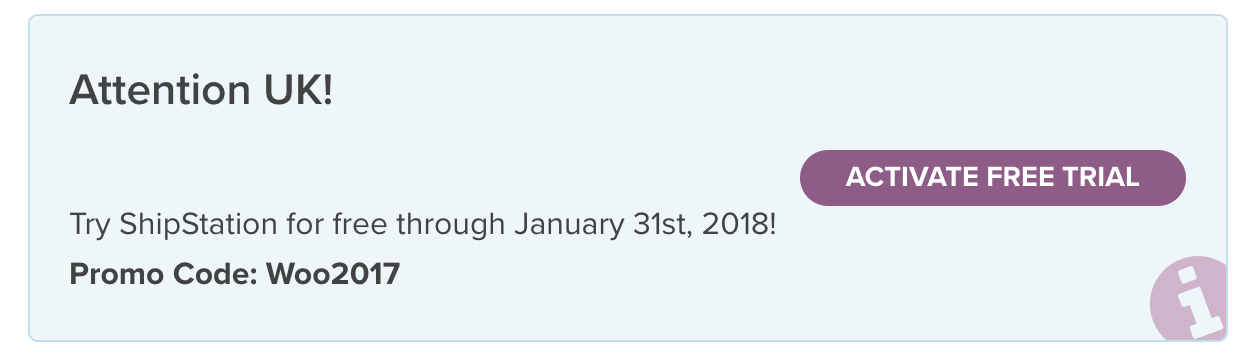


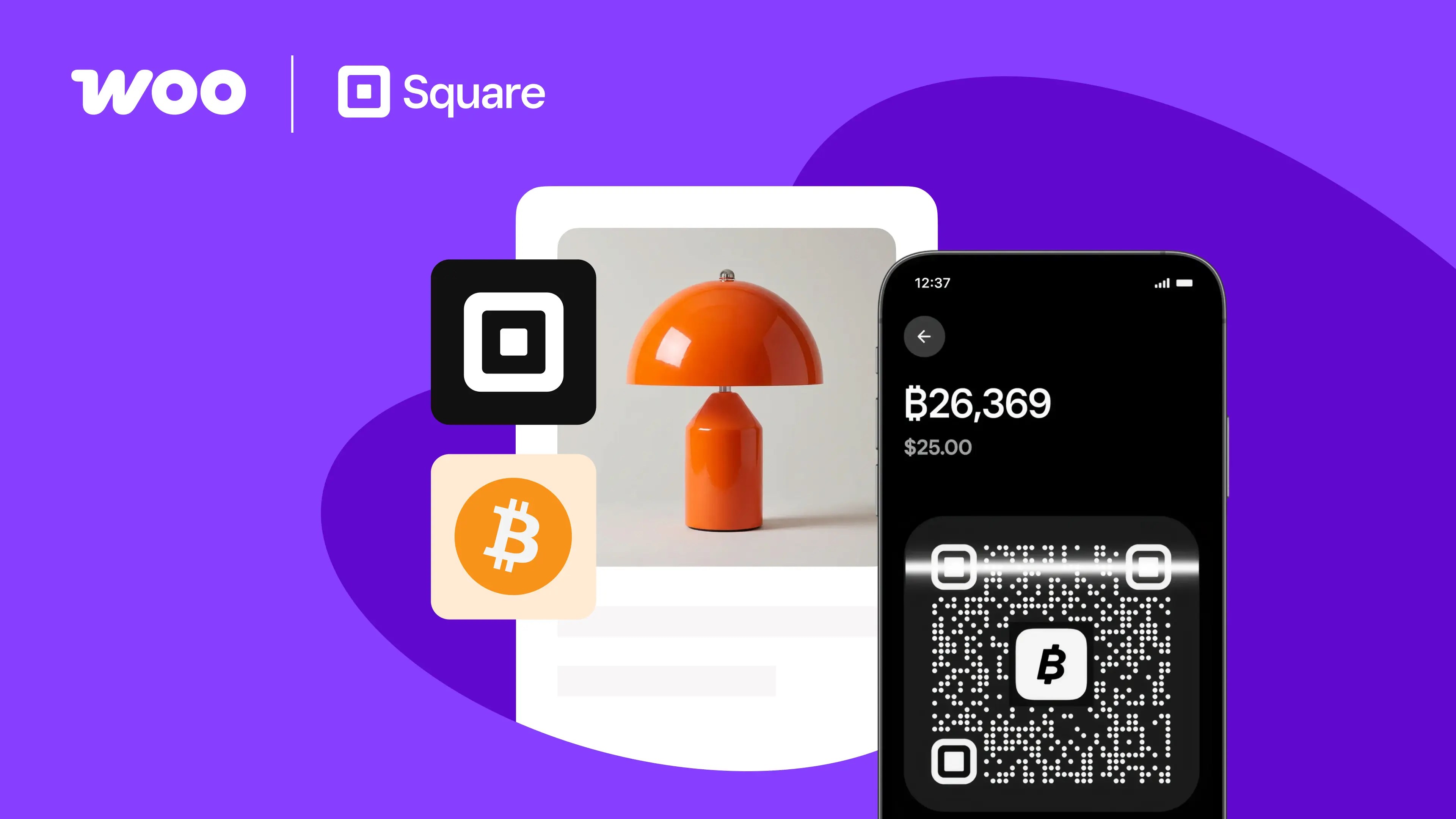

I want to buy an addon for my domain http://hiphopmusics.co..I want the plugin to rip products from amazon to the website… thanks