WooCommerce Bookings does not have a feature to embed a calendar on a single page or post. However, as a workaround, we can use the WooCommerce One Page Checkout plugin. This can be done using the shortcode [woocommerce_one_page_checkout product_ids="11" template="product-single"] .
The only issue is that it also displays other information, such as the Product’s image, title, checkout form, etc. These can be hidden with CSS.
The notice that says "Product" added to your order. Complete your order below. when adding to the cart can be reworded and linked to cart page using a plugin like Loco Translate (note that this and similar plugins are third-party. If you have any issues or need assistance, you should contact their support team for assistance).
Below is a screenshot of what the modified notice could look like:
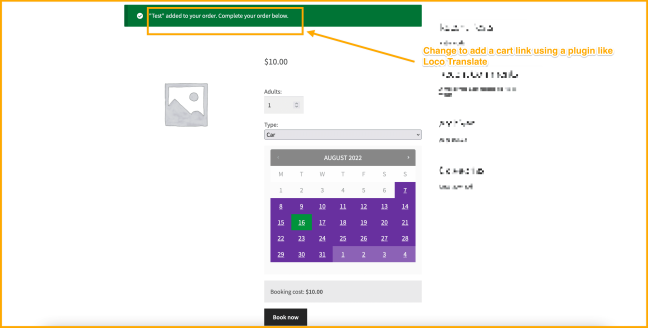
Questions and support
↑ Back to topSomething missing from this documentation? Still have questions and need assistance?
- If you have a question about a specific extension or theme you’d like to purchase, contact us to get answers.
- If you already purchased this product and need some assistance, get in touch with a Happiness Engineer via our support page and select this product’s name from the Product dropdown.
