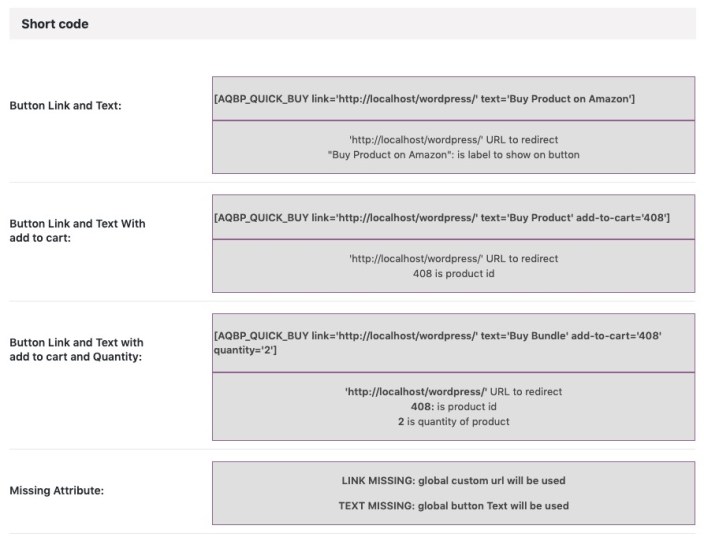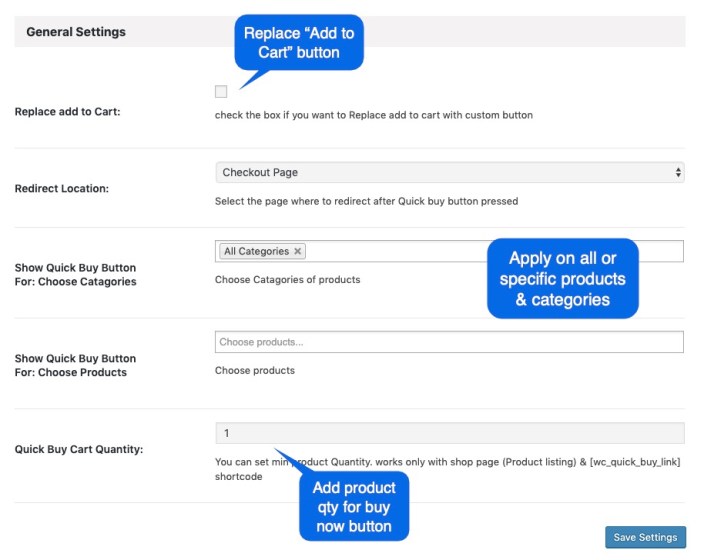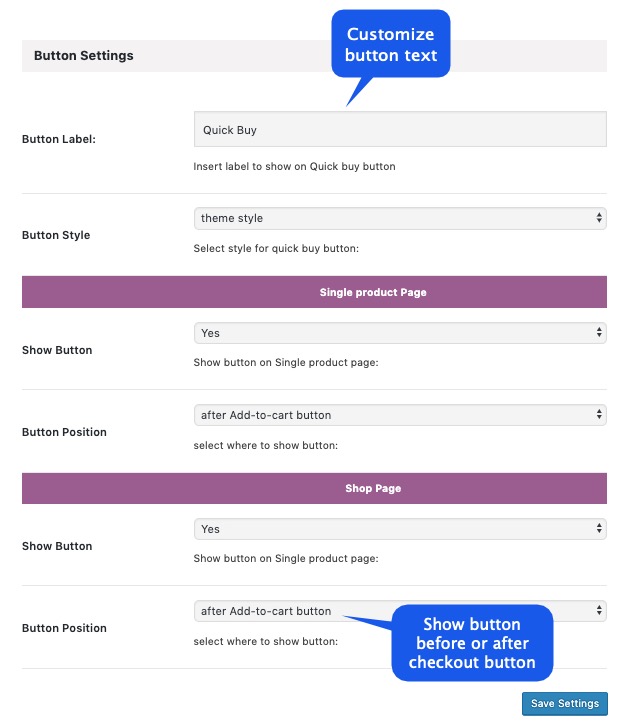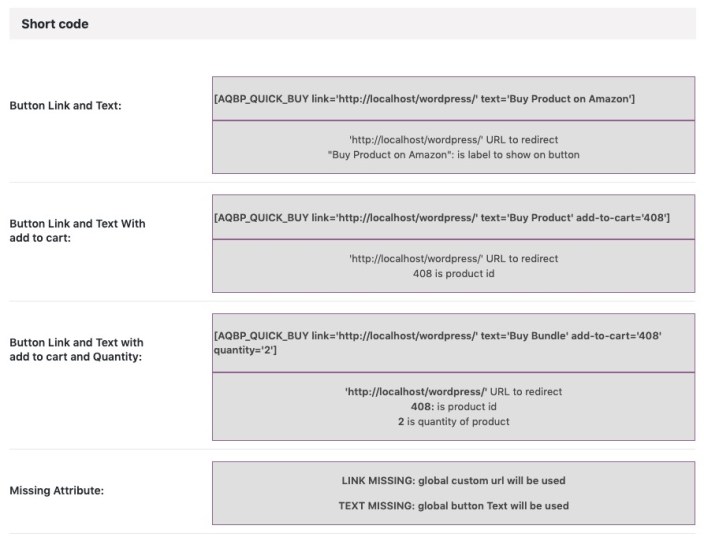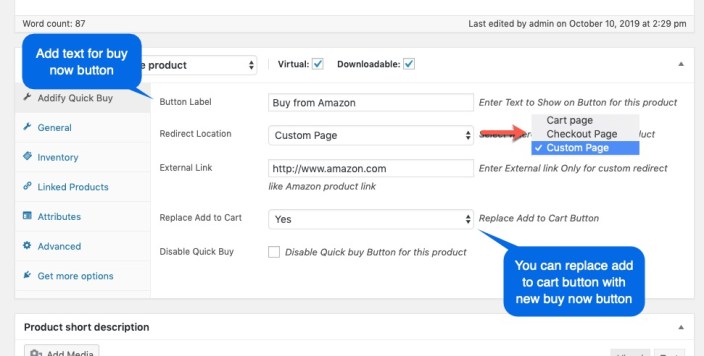After activating Quick Buy Now Button, you can see the “Quick Buy” section under the WooCommerce menu as well as quick buy settings in the product edit page.
The product level setting allows you to configure,
- Buy now button text
- Redirect location (Cart, Checkout or Any Custom Link)
- Option to replace the “Add to Cart” button with the new buy button
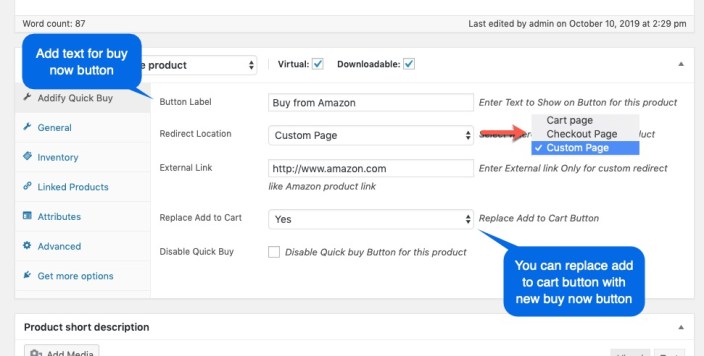
The Global settings allow you to configure following options for multiple products in bulk,
- Customize Buy Now Button Text
- Redirect location (Cart, Checkout or Any Custom Link)
- The default “Add to Cart” quantity for the quick buy button
- Option to replace the “Add to Cart” button with quick buy button
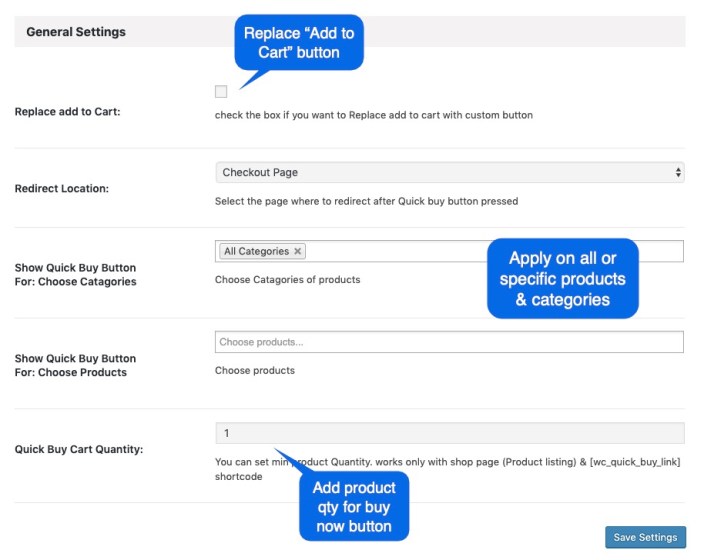
The button settings allow you to configure the following options,
- Customize button text for global settings
- Choose theme matched or our custom style for the buy button
- Show/hide button from listing & product page
- Configure button position as before or after add to cart button
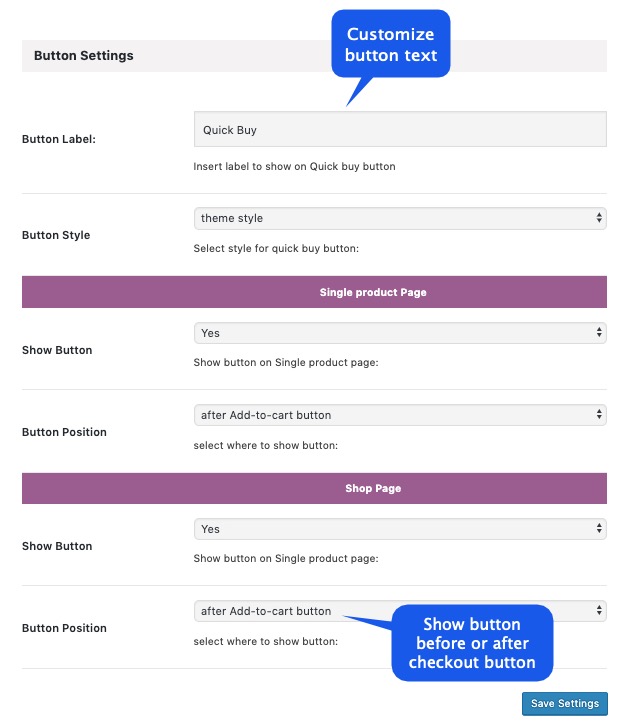
The plugin comes with multiple shortcode options to use as per your requirements.