The result of over a year of work, 2.0 is a major internal re-write… with an entirely new structure for the data storage. We’re moving the child items from post meta to their own table. As meta the products have always been agnostic about knowing which mix and match products they are part of… but with the data in it’s own table we’ll be able to look up which containers are linked to which products which we hope to make more use of in the future.
But since it is a massive upgrade, we definitely recommend testing out 2.0 in a staging site before updating in production. This is especially true if you have any customized templates or are using any mini-extensions or custom snippets.
Here’s a peak at some of the new features in 2.0…
Customizer Layout Controls
↑ Back to topThe layout and add to cart form location settings can be set globally from the Customizer. You can also override any product’s layout from that product’s product data metabox.
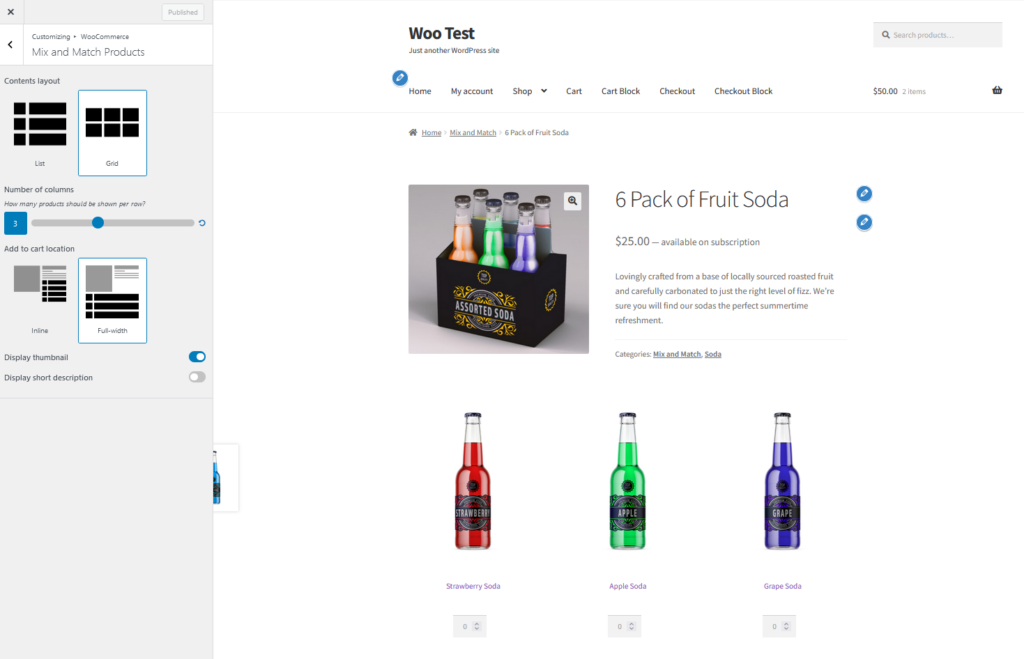
Cart/Checkout Block Compatibility
↑ Back to topThe WooCommerce Blocks plugin has been focusing on redesigning the cart and checkout experience using the Block Editor. Until recently, these blocks were not extensible and Mix and Match could not maintain/enforce the relationship between the parent container and the child product selections. But now we have preliminary support and hope to improve as the Blocks become more extensible.

Shipping UI
↑ Back to topPreviously there was a single checkbox for “per-item shipping” to denote when the selected items are packed and shipped separately. We’ve moved the shipping settings to the Shipping tab and tried to make this setting clearer.
There are now 3 packing modes that hopefully cover most contingencies:
Packed together – Everything is packed into a single box. There’s an option for the weight to be fixed or to be cumulative depending on the child products selected.
Packed separately – All the selected child products are packed and shipped in their own boxes. There’s an option to pack and ship an additional or bonus package.
Virtual – Absolutely nothing is shipped.
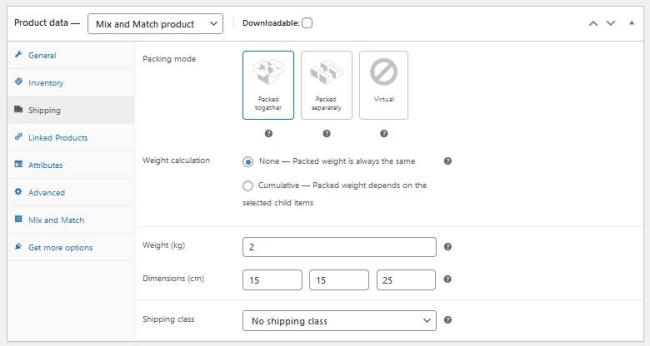
Category Contents
↑ Back to topPreviously offered as a mini-extension, we are now offering the possibility to automatically include all simple products from a particular category (or categories). This can be very handy if you have a lot of similar products and don’t want to enter them one at a time… or if your products regularly change and don’t want to have to update the mix and match product every time you add a new product.

Subscription Boxes
↑ Back to topAlso, previously offered as a mini-extension, we are now officially supporting All Products for Subscriptions to make it even easier to sell subscriptions boxes! Let your customers choose their box contents in the quantities you require and let them change their box contents ever subscription period from their My Account area (Switching must be enabled in the WooCommerce > Subscriptions settings).
