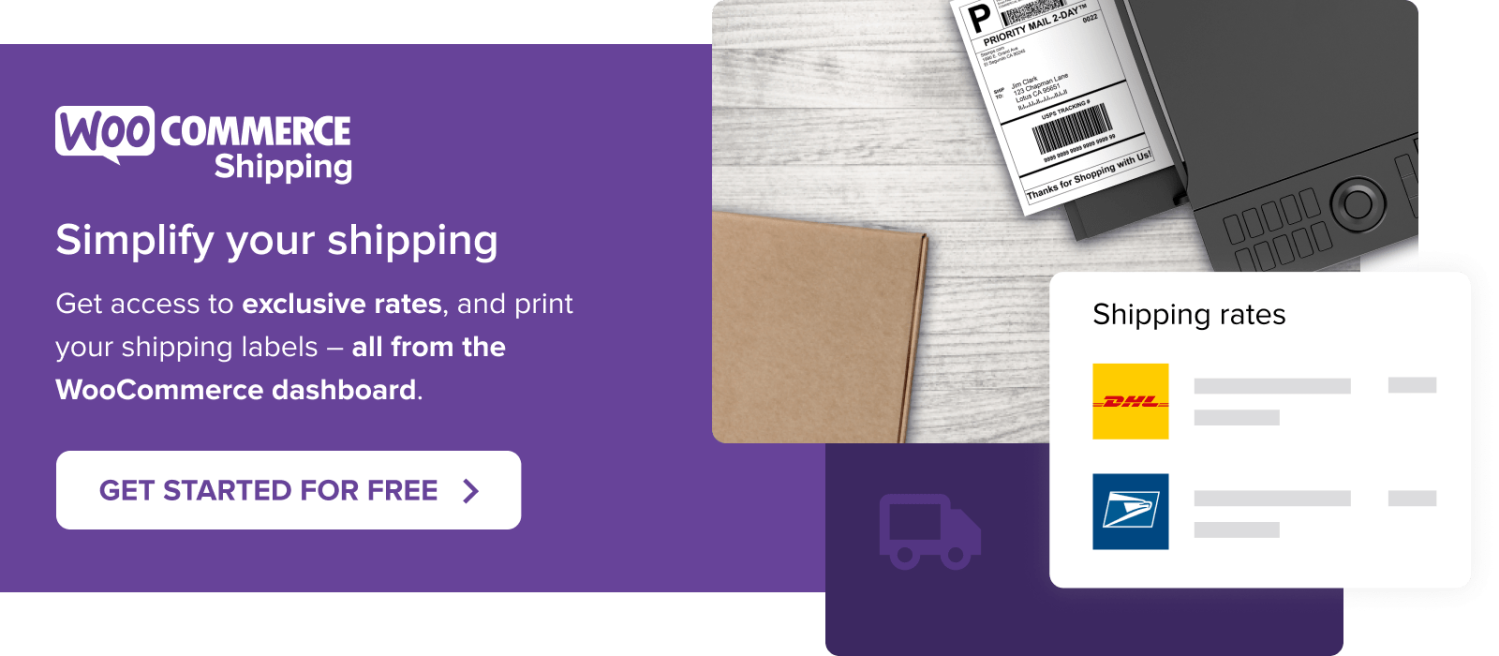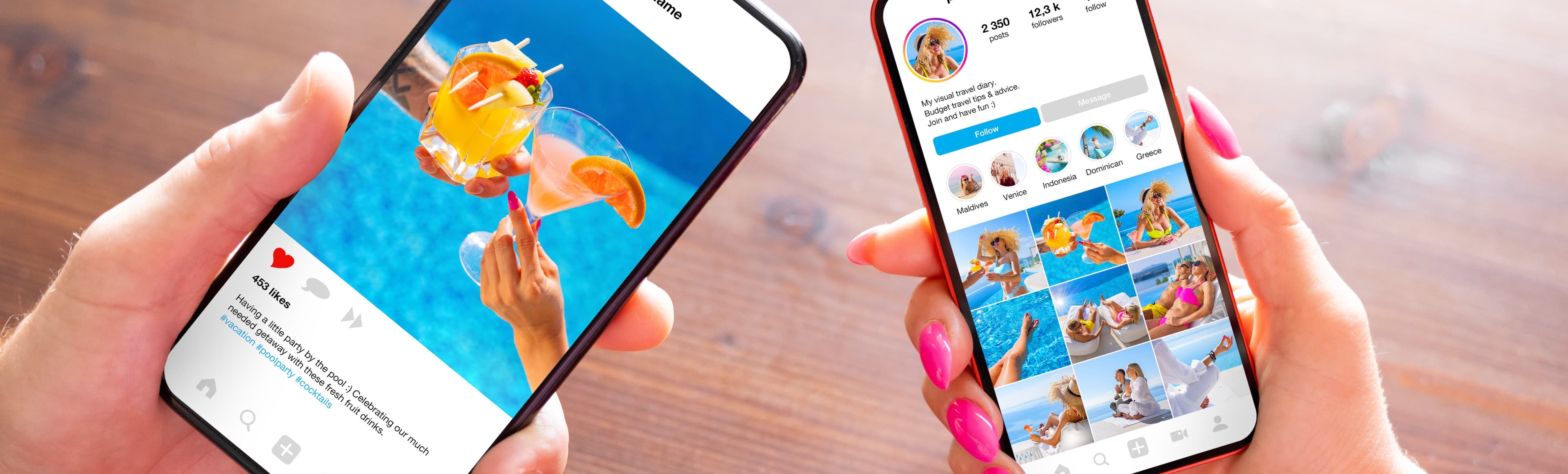As an eCommerce merchant, you probably find yourself wishing you had a few extra hours each day. Between marketing, customer service, inventory, and dozens of other tasks that need to get done, it seems like 24 hours just isn’t enough.
While you can’t bend the rules of time, you can free up some extra hours. One area where your store can benefit from automation is in shipping label management. By eliminating some of the manual tasks involved in the shipping process, your business can run more efficiently and you can use the time you save to catch up on other projects or cut back your work days and focus on self-care.
Why you should automate your shipping label process
↑ Volver al principioNeed more convincing to automate shipping label creation and printing? Check out the following three benefits:
- Worry less about tasks: As a store owner, you’re constantly switching hats throughout the day. The more tasks you have to switch back and forth to, the easier it is to lose focus and waste precious time. Automating your shipping label process gives you one less thing to do so you stay focused on more pressing matters that can’t be automated.
- Avoid navigating to third-party carrier sites: Using a third-party carrier site is not only incredibly time-consuming, but could make you more prone to mistakes. Entering each customer’s information manually makes you more prone to typos and incomplete information, which can lead to angry customers who haven’t received their products. In addition, carrier sites like USPS only permit you to print up to 20 labels at a time. If you have 100 time-sensitive orders, this would be quite an inconvenience.
- Skip a trip to the post office: Shipping automation lets you drop your packages in a dropbox or schedule a USPS pick up at your door. You get to put off your drive into town or avoid waiting in line at the post office by printing your shipping labels at your home or business.
Now that you’re on board, let’s look at WooCommerce Shipping and why it’s an excellent choice for automating your shipping process.
WooCommerce Shipping benefits
↑ Volver al principioWooCommerce Shipping perfectly integrates with your WooCommerce dashboard, and the WooCommerce Mobile App, to make printing shipping labels a breeze. It’s the most efficient way to print domestic and international labels and empowers merchants to fulfill orders for customers around the world. Plus, you benefit from discounted rates. Here are just a few reasons to use WooCommerce Shipping:
It’s free!
There are no subscription fees or per-label costs. All you pay are the carrier shipping prices.
Ship domestically with USPS or internationally with DHL Express
Get instant access to exclusive, low shipping rates from USPS and DHL. Ship easily within the United States or to over 220 countries and territories with DHL Express.
You can print labels directly from your dashboard or the WooCommerce Mobile App
There’s no need to spend hours copying and pasting between your dashboard and the carrier site and worrying about potential errors. WooCommerce Shipping is built right into your dashboard, integrating your order fulfillment process from start to finish — all you need is a printer and labels. And if you use the WooCommerce Mobile App, you can now manage this process on the go! WooCommerce Shipping integrates seamlessly with the mobile app, saving you even more time. Take a look at our documentation to find out more.
It easily integrates with the USPS Shipping Method extension
If you’re already using the USPS Shipping Method extension, WooCommerce Shipping is a great addition.
By combining both extensions, you can stop losing money on flat-rate shipping and charge your customers actual delivery costs based on their location. Automatically calculate postage rates for domestic orders via USPS.
Manage labels on the go with the WooCommerce Mobile App
WooCommerce Shipping is now connected with the WooCommerce Mobile App, enabling you to print and manage shipping labels when you’re not at your computer! Simply connect your phone to a supported printer and you’ll be able to manage the entire shipping process from your fingertips.
And you’re not just limited to printing labels – you can also complete customs forms, request label refunds, split orders into multiple packages, and reprint existing labels. Handy!
How to print labels with WooCommerce Shipping via the WooCommerce dashboard
↑ Volver al principioHere’s a step-by-step guide to printing labels:
1. Navigate to WooCommerce → Orders and select an order you want to send out.
2. On the Order Details screen, you’ll see a box with an option to create a shipping label or track packages. Select Create shipping label.
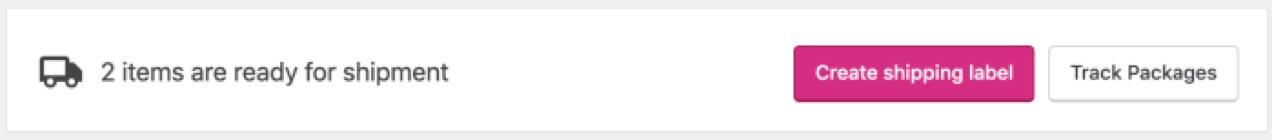
3. Enter the full origin address for the shipment.
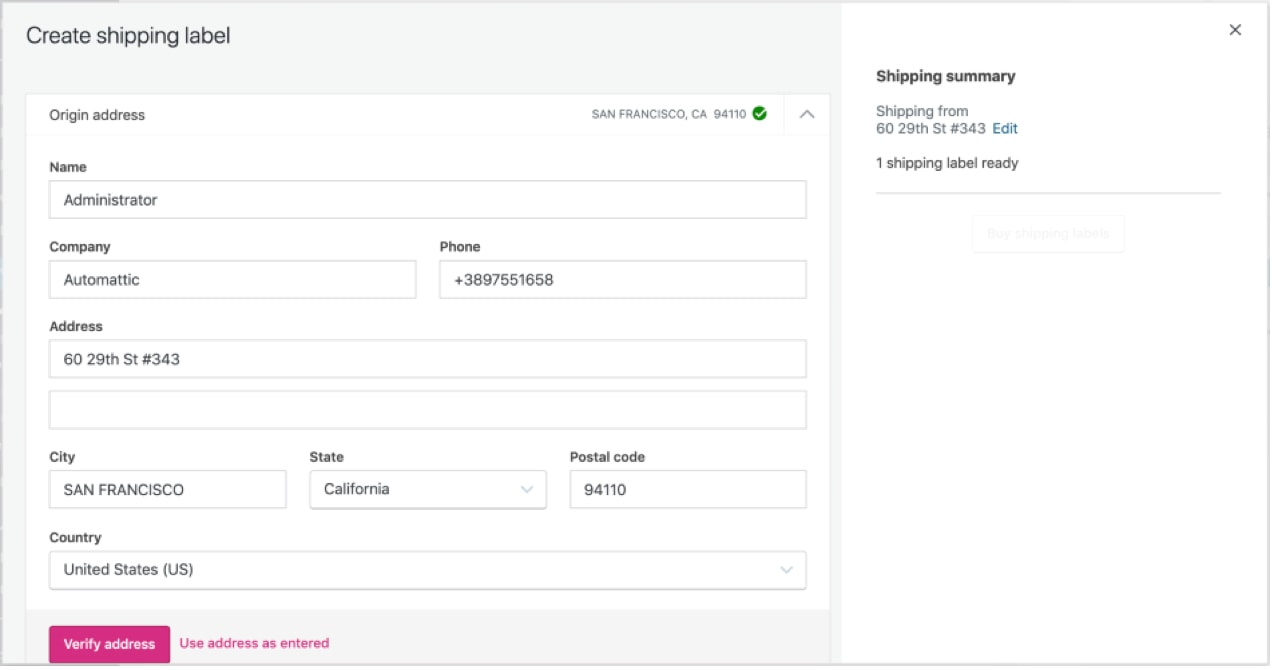
Once you enter this address, WooCommerce Shipping will save it for all future orders, and you won’t have to enter it again. Confirm both the origin and destination address, then select Verify address.
4. Confirm the package details and select Use these packages.
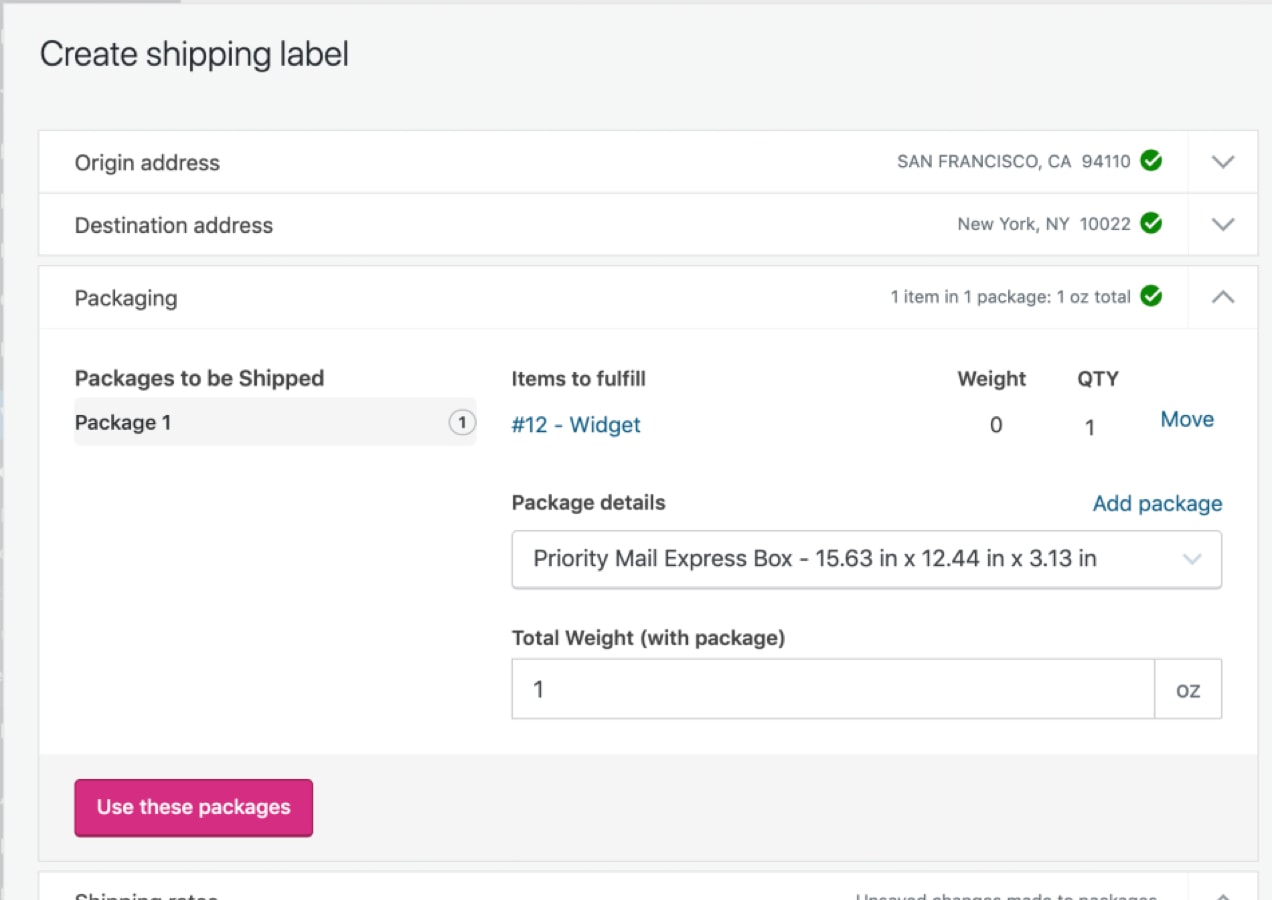
5. Select the shipping rate and choose whether an adult signature is required to receive the package.
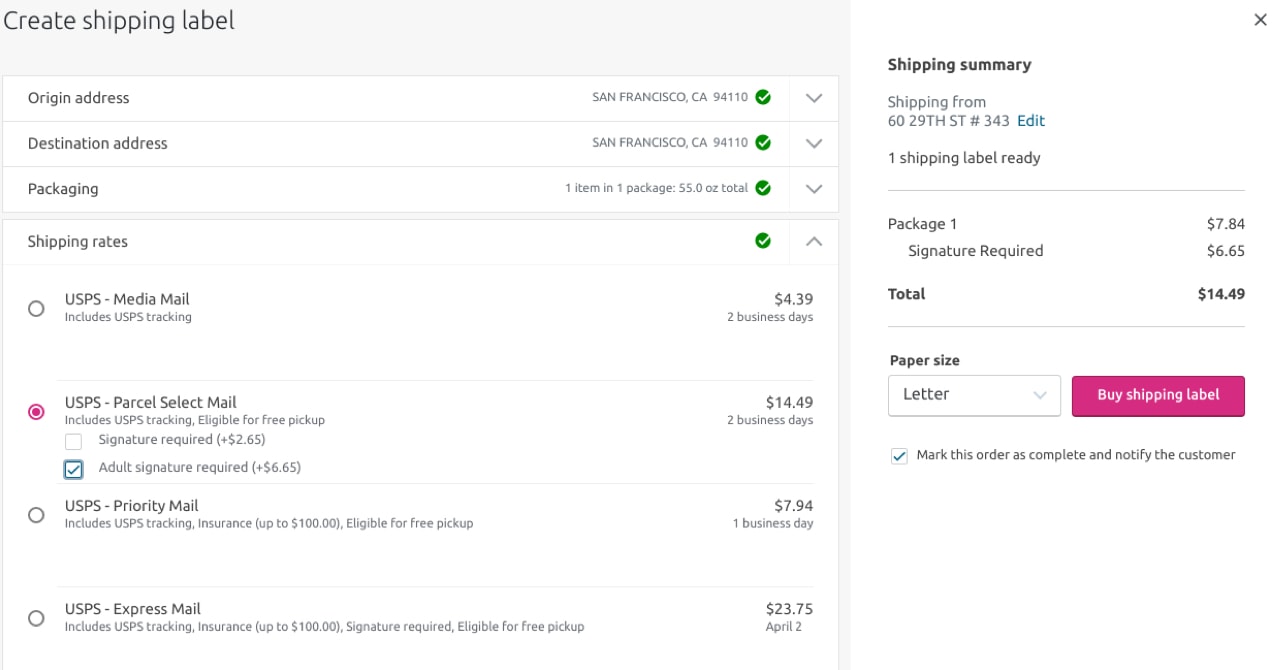
6. You’ll be prompted to buy shipping labels or add a credit card if you haven’t already input your payment method.
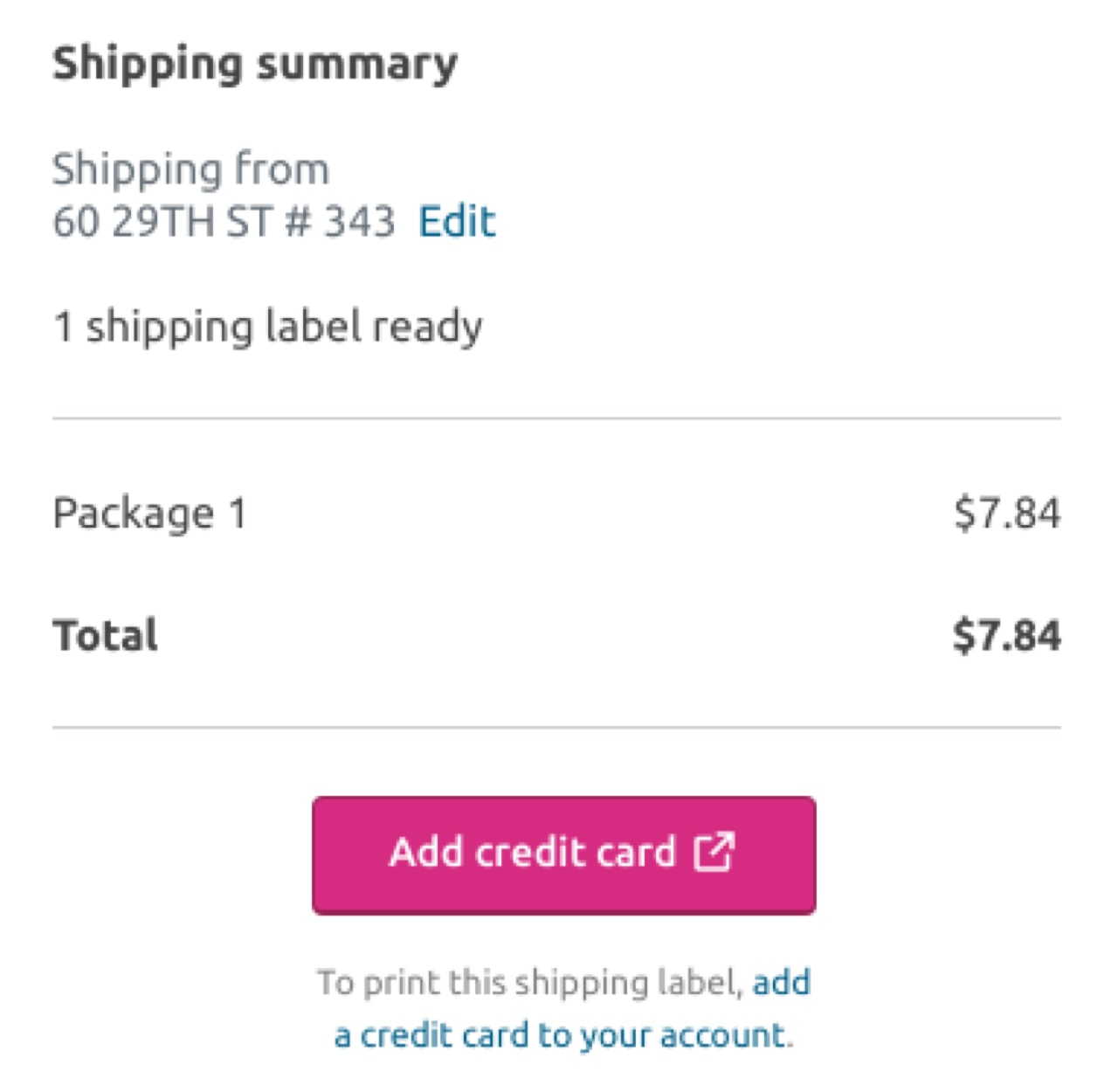
If you need to add your credit card, you’ll be taken to the Add Credit Card screen to complete the required fields and save your card.
Once your payment method is confirmed, you’ll be able to select Buy shipping labels, and you’re now ready to proceed.
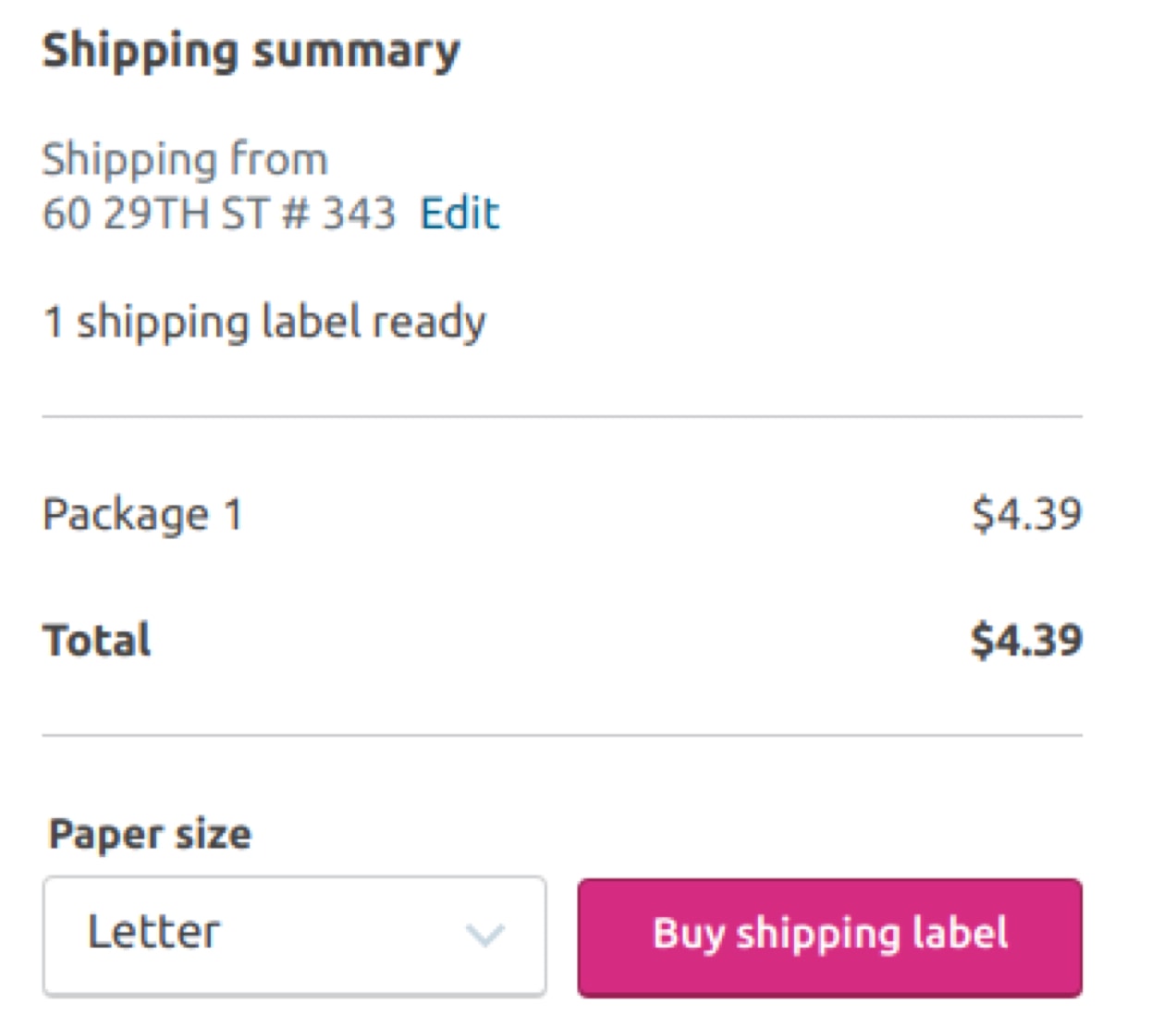
7. After selecting Buy shipping labels, you can view your shipping label in Print mode.
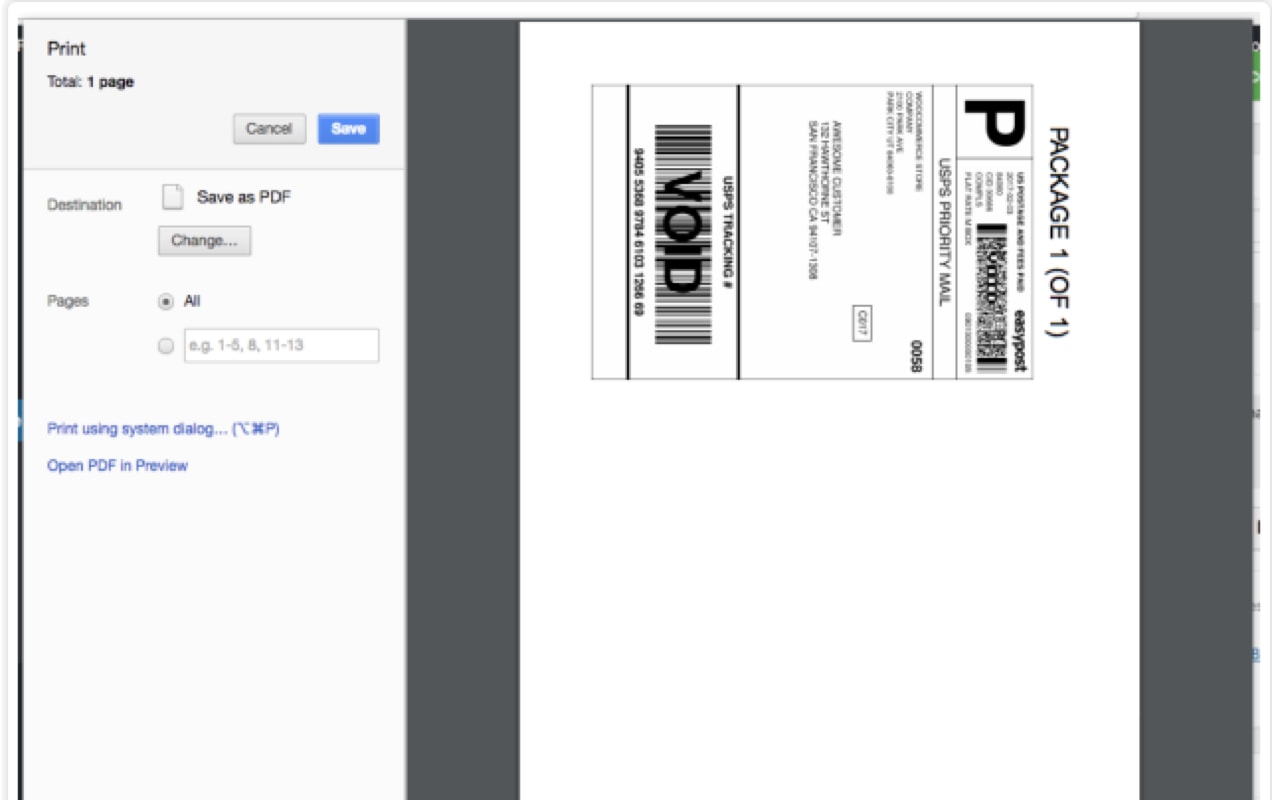
8. You can now either print or save the label for later use. Or, create multiple labels and batch print all at once.
Looking to print shipping labels from the WooCommerce Mobile App? Take a look at our documentation for step-by-step instructions.
Other shipping automation options
↑ Volver al principioWooCommerce Shipping is free to use, making it the most cost-effective solution for shipping automation. Being able to do everything right from your WooCommerce dashboard also removes extra steps in the order fulfillment process. However, you may find that you need other features — like additional carriers. Below are three popular shipping automation solutions that integrate with WooCommerce:

Shippo
Cost: Free account + $0.05 cents/label — $200/month for up to 10,000 labels
Shippo promises that its customers will have easier shipping with discounted rates that result in happy customers. Appealing to merchants that ship worldwide, Shippo lets store owners quickly access global shipping via integration with over 85 carriers.
There are three main benefits to using Shippo:
- Discounted shipping rates: You’ll instantly get discounted rates from carriers like UPS, USPS, and DHL Express.
- Simplified label printing: Orders import automatically from your eCommerce store, and you can batch print to automate your process further.
- On-Demand tracking & free return labels: Customers can choose tracking options and are provided with a free return label. You’ll only be charged if they return an item.

ShipStation
Cost: $9 – $159/mo
Overseas store owners who want to save time should look no further than ShipStation to speed up their shipping process. Available in Australia, the United Kingdom, Canada, and the United States, ShipStation offers discounts on labels no matter where you are. Great for small and large merchants alike, the tool also comes with custom notification emails, packing slips, shipping labels, and even a branded tracking page unique to your shop.
eCommerce store owners who spend a lot of time on the go will love the ShipStation mobile app to run their business from the comfort of their phone or tablet.
ShipStation features include:
- The ShipStation mobile and wireless printing app
- Support for FedEx, USPS, Canada Post, Purolator, Sendle, and others
- The ability to link to social media platforms

Stamps.com
Cost: $17.99/mo
For shop owners in the United States who rely heavily on USPS to get their orders out, the WooCommerce Stamps API extension is just what you need.
By integrating the Stamps.com extension, you can create ready-to-print shipping labels for USPS that come with the most up-to-date rates. So whether you ship five orders a day or 500, you can rest assured that Stamps.com is providing you with affordable USPS shipping rates.
The Stamps.com API extension offers features such as:
- Access to USPS shipping services
- Discounted domestic and international USPS shipping rates
- Discounted Stamps.com insurance
While there are several shipping options out there, it’s up to you to choose the process best suited for your online store. No matter what solution you choose, automating your shipping will help you save time and give you another tool to run an efficient and successful business.
About