Sensei, as I’m sure you’re aware, is a great (arguably the best) tool for teaching anything online. What you may not know though, is that you (yes, you!) can use it right now even if you aren’t running an online school.
Here are five ways that you can use Sensei today to share your knowledge with the people who need it:
1. An internal training tool for your staff
↑ Nach obenMany companies run internal training, but it’s tough to find a standardised way to do it that is reproducible and easily manageable. The advantage that Sensei offers in this regard is that, as a WordPress plugin, it is self-hosted so you don’t need to rely on any third-party service or host in order to run things. This mean that you can run training directly from your existing website – just use a free plugin such as Groups to restrict the content and your ordinary site viewers will be none the wiser.
Here at WooThemes, we have our own internal training site on which we employ Sensei to educate our team members.
With the new Learner Management feature included in Sensei 1.6 you’ll be able to add and remove your staff from your training at any point.
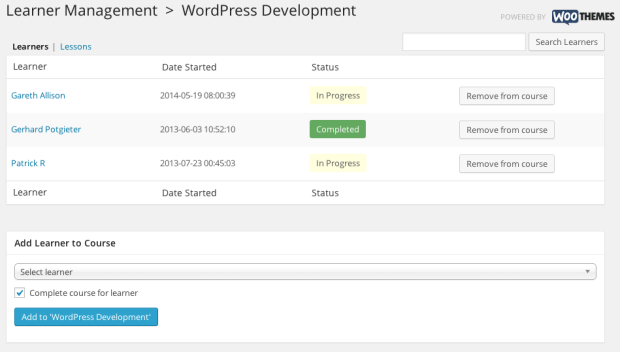
2. Teaching your customers about your product
↑ Nach obenNot all products are easily understood by their target market. You may think you’ve created the most amazing doohickey known to man, but does your audience know just how life-changing it really is? That’s where Sensei can help – create a few lessons (with videos if you like) that explains how awesome your product features are and get your customers to answer a few questions after each lesson.
You can use the Auto-grading Notes available in Sensei 1.6 to give immediate feedback and clarify each answer after your potential customers have completed their quizzes.
3. Conducting research surveys
↑ Nach obenResearch surveys have a plethora of uses – you can find out more about how your customers are using your product, collect data for a thesis, gather post-event feedback – the possibilities are endless. The good thing is that Sensei can help you achieve any of these goals. Using all six different question types you can collect the necessary information in many different ways at once.
Once users have completed your survey, you can use the Email Notifications feature in Sensei 1.6 to automatically let them know how much you appreciate their response.
4. Running competitions to promote your brand
↑ Nach oben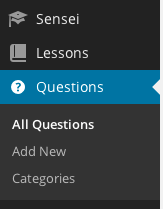
Using the new and comprehensive Question Bank that’s a part of Sensei 1.6 you can create dozens of potential questions per competition and each individual will only see a small, randomly selected set of them – this means that each person will get different questions making your competitions more dynamic.
5. Educating the world about your favourite topic
↑ Nach obenBeing passionate about something is great, but sharing that passion with the world is even better. I’ve bored many of my friends to tears with overly passionate discussions about Star Wars and how I’m desperately struggling to decide at what age it’s appropriate to introduce my daughter to the franchise. A much better outlet for that passion would be to open up my knowledge to the world with a few online lessons and quizzes powered by Sensei.
You can use Sensei 1.6’s new Private Messages to have heated discussions about the correct order in which to watch the movies and you can even award your users with a certificate at the end of each quiz using our free Certificates extension.
About


I’m not sure why you would want to run a competition where people will get different questions. Wouldn’t that make it somewhat unfair?
Well that’s the joy of Sensei – you can use it however you want 🙂
It’s ahh, it’s aaaaah.. hoola hoop.
Love the clip thanks
Lol at the click bait title. Come on!
We love Sensei! We are using it to provide professional development opportunities for teachers looking to increase their skills and fulfill continuing education requirements in their home countries.
Keep innovating; we use nearly every new feature you bring out.
That’s awesome Michael – it’s great to see Sensei being put to such good use!
Hi Hugh,
I have a course on Udemy and want to migrate it to my WordPress website using Sensei. Here’s my question:
Is it possible to have students/customers pay a one-time fee for my course, and get lifetime access to the course (of course without being able to download it, as I want the course to be only accessible from my website)?
In other words, once the student buys the course, they have to log into my website to be able to see the videos, without any membership/recurring fees.
Many thanks
News
Ver todosStripe’s Agentic Commerce Suite launching with WooCommerce support from day one
By Jay Walsh •
WooCommerce integration with Mastercard accelerates digital acceptance for EMEA ecommerce merchants
By Jay Walsh •
Reddit for WooCommerce: Bringing high-intent shoppers to your store
By Jay Walsh •
No te pierdas nada: únete a nuestra lista de correo
Introduce una dirección de correo electrónico válida.
Consulta nuestra Política de privacidad. Puedes darte de baja en cualquier momento.
Se produjo un error al suscribirse. Inténtalo de nuevo más tarde.
¡Gracias por suscribirte!
Los correos electrónicos se enviarán a
You're already subscribed!
Los correos electrónicos se envían a