Running an ecommerce business takes more than just great ideas, products, marketing, and inventory. You also need an ecommerce accounting system to follow the money. How much are you spending? What are your profits? Is cash flow healthy? Are you within your anticipated business budget? Is the government happy with your business? What are your sales tax obligations?
Ecommerce accounting uses well-known processes for keeping track of your financial data and business transactions, and staying up to date on taxes, payroll, and profits.
Whether you’re just starting your ecommerce store or have been at it for a little while and are realizing that you need help tracking your business finances, this ecommerce accounting guide will get you going in the right direction.
Ecommerce accounting empowers you to judge the financial health of your business, manage cash flow, and make more accurate financial projections as your business grows.
What does ecommerce accounting involve?
↑ Back to topEcommerce businesses are built on transactions and inventory. You make sales. You ship goods. You purchase and refill inventory.
The basics of ecommerce accounting begin with a system for recording and reporting your transactions, which includes purchase orders, invoices, expenses, and taxes.
But it goes much further than that. Accounting firms will then take that data and use it to prepare financial statements so they can analyze and report on the financial health of your business.Ecommerce companies also require some specialized attention due to the fundamentals of the business model.
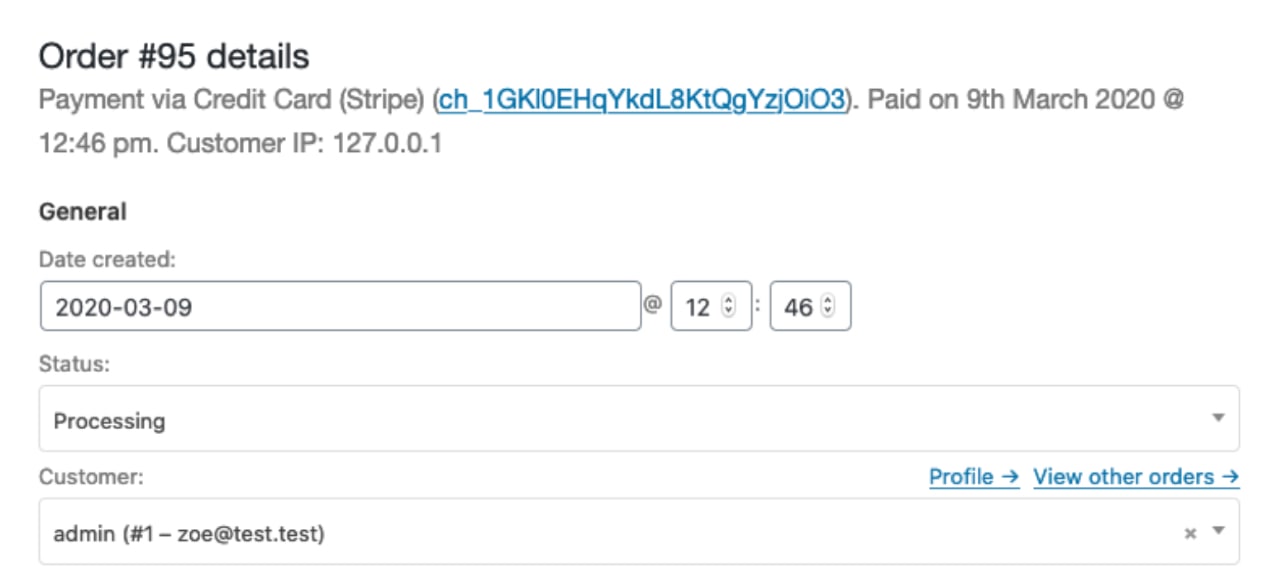
Think about what happens when you make a sale in your ecommerce store. That means the customer uses their credit card and submits payment to your payment processor. What are all the ways that sale affects your finances?
- Your payment processor has received money, but it’s not in your bank account yet
- Sales taxes are incurred, possibly from a different state or country
- Inventory declines
- Credit card and/or payment processor fees are charged
- Actual income from the sale differs from the sales price
- The order must be shipped, and might be returned — who’s paying for shipping in both scenarios?
No matter the sales channel, making even a single sale touches on many aspects of your financial records — and the aftereffects of that one sale will show up in your financial records over the next couple months. And if the order does get returned, many of these transactions must now be reversed or modified.
And, that’s just one sale.
Tracking some of this is the job of a bookkeeper, and we’ll talk about the differences between ecommerce bookkeeping and accounting a bit later.
First, let’s begin with some basic accounting terminology.

Basic accounting terms
↑ Back to topHere are the most important terms to know for ecommerce accounting:
Transactions
In accounting terminology, a transaction happens any time money is spent, received, or asked for by a business or vendor.
A transaction could be any of the following:
- Money the business owner invests in the business
- Revenue from sales
- Invoices
- Expenses like wages, marketing, travel, and building costs
- Assets purchased, such as vehicles, office equipment, property, or materials
A single transaction can have multiple components. When you pay an hourly employee, for example, you have to know the amount of time they worked, their gross wages, tax deductions, and net pay. The best cloud accounting software can perform all of these tasks.
Transactions for ecommerce companies can get complicated due to certain factors, particularly sales taxes and timing delays caused by the separation between business and consumer.
For example, do you charge sales tax right at the time of purchase? If so, what happens to that money if the product gets returned a month later?
Ecommerce accounting attempts to manage your transactions and processes so these sorts of complications don’t cloud the financial picture of your business.
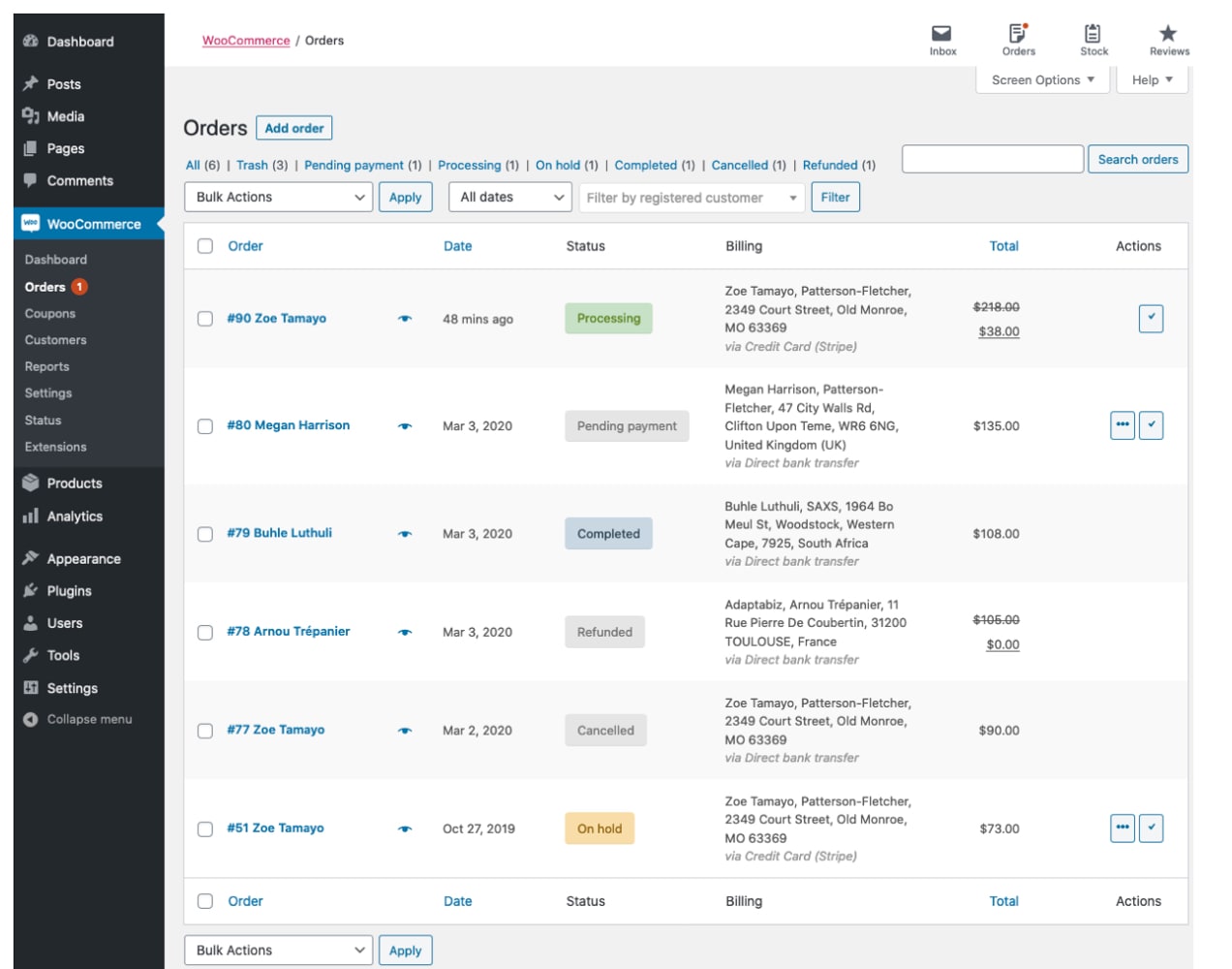
Debits and credits
All transactions are tracked by a system of debits and credits. First, let’s define some key terms:
Debit: A record of the money taken from your bank account. You’ll see debits show up on your statement when you make a purchase.
Credit: A record of the money added to your account.
Assets: Property (real or intellectual) owned by an organization.
Liabilities: Business obligations that have yet to be fulfilled. A liability is a claim against the assets shown on a balance sheet.
Equity: The sum of assets after debits have been subtracted from them.
Now, we can look at how these terms play into what’s known as the main accounting equation:
Assets = Liabilities + Equity (Owner’s or Corporation’s)
A debit is added to the left side of the equation, as an asset. A credit is added to the right.As a simple example, if you make a sale for $500, that $500 gets debited and added to your business assets. And it also gets credited as Owner’s Equity in the form of income. Whenever something gets debited, something else must be credited, because this keeps the equation balanced.
That’s a vastly simplified explanation, but it gives you a basic idea of what your accounting software is doing when you enter transactions.
Cost of goods sold (COGS)
Ecommerce accounting must pay particular attention to the cost of goods sold. This refers to all the costs required to sell a product, not counting things like payroll or marketing.
COGS covers all inventory costs, including purchasing, storing, managing, and shipping. Inventory is your largest expense as an ecommerce seller, so if you don’t have an accurate accounting picture of the costs of goods sold, your profit margin and taxable income will also be inaccurate.
An inaccurate COGS also makes it harder to know what to spend on marketing, what prices to set, how much inventory to order, if you should hire employees, and how much warehouse space to acquire.
Profit margins
Margins represent the actual income your business acquires after a sale has been made. You calculate margins with this equation:
Margin = (Revenue – Cost of Goods) / Revenue
Essentially, it’s your net profits expressed as a percentage. If you sell $10,000 worth of products in a week and your COGS for those products is $3000, your margins would be 70%.
To simplify this process, WooCommerce has an extension that calculates your cost of goods so you can compute the cost of each specific product you sell, a category of products, or all of your products for any time period you select.
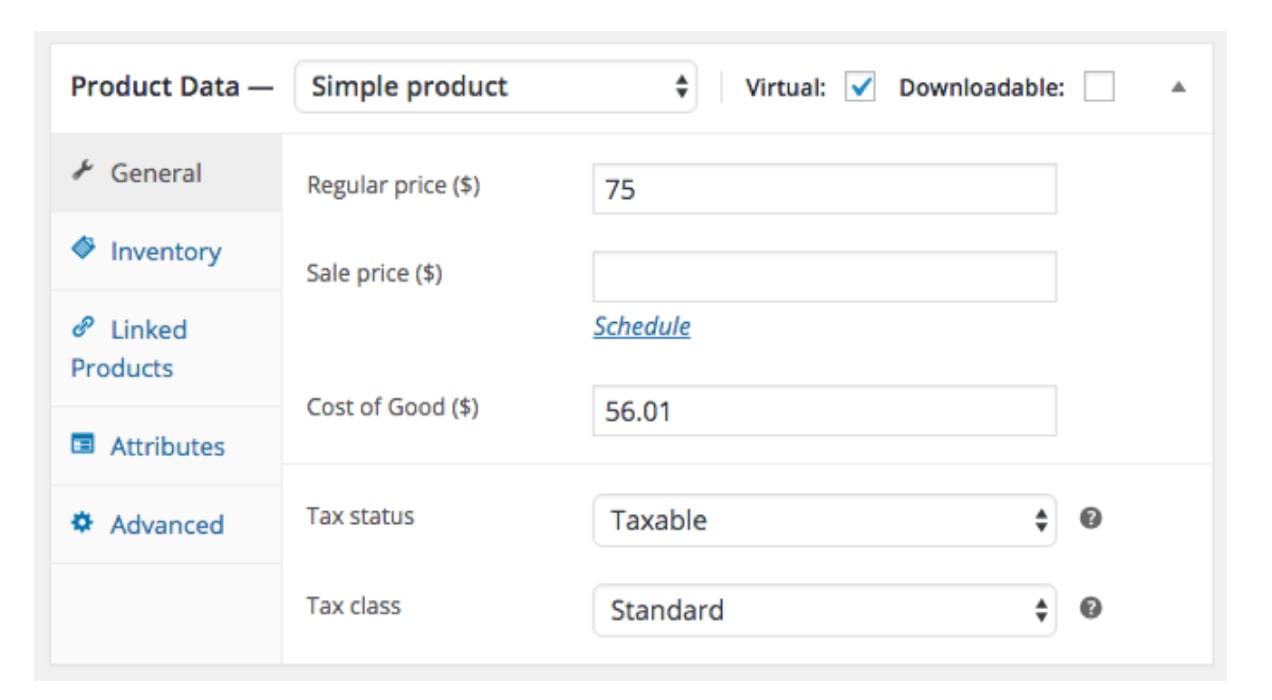
Accounts receivable and accounts payable
These terms refer to money that has not yet changed hands, but is slated to.
Accounts receivable includes any money that is due to arrive in your bank account. For example, if you send out an invoice, that goes in accounts receivable until the customer actually pays you.
Accounts payable works the same way in reverse. If your business makes a purchase from a vendor, and that vendor sends you a purchase order, it goes in accounts payable until you actually make the payment.
Ecommerce accounting vs bookkeeping — what’s the difference?
↑ Back to topThere’s some overlap between ecommerce bookkeeping and accounting. But in general, the difference is that bookkeepers process events, and accountants compile and analyze those events to create an accurate and useful picture of your business budget.
If a sports analogy helps, bookkeepers are like the play-by-play announcer, and accountants are like the analyst or color commentator. The bookkeeper tracks what happened. The accountant tells you what it means.
What does an ecommerce bookkeeper do?
Bookkeeping tasks focus primarily on transactions, records, and financial institutions. If you have employees, the bookkeeper handles the payroll. They also do things like:
- Process invoices
- Send receipts
- Record what comes in and goes out from your business bank account
- Record inventory purchases
- Reconcile your bank accounts every month
- Generate monthly financial statements
- Create year-end statements and tax documents
Accurate ecommerce bookkeeping will help you build a financially stable and reliable business model.

What does an ecommerce accountant do?
In addition to what the bookkeeper does, the accountant seeks to give a full and accurate picture of the true financial status of your ecommerce business. No matter the ecommerce platform you use, they incorporate your inventory, cost of goods sold, and other complicating factors such as sales taxes, returns, chargebacks, pre-orders, subscription revenue, and alternate payment methods like Buy Now Pay Later (BNPL).
An ecommerce accountant will do things like:
- Analyze and track operational costs and business performance
- Conduct financial forecasting
- Study financial statements — including those from your bookkeeper
- Perform tax planning, including filing returns
- Report on your cash flow management
The accountant’s goal is to help ecommerce business owners make informed financial decisions.
Can you afford to hire a new employee? Should you expand into a new state or country? What’s the minimum you should charge for a new product?
Ecommerce accounting at its best will be able to answer these questions.
Accounting methods for ecommerce sellers
↑ Back to topThere are two basic methods of ecommerce accounting — the cash method and the accrual method. The accrual method is the more common one, and depending on the size and nature of your business, may be required by law.
The basic difference between the methods is when a transaction is recognized.
Cash basis accounting
In cash basis accounting, a transaction is recognized when actual money has changed hands. When you pay an invoice, cash basis accounting marks that as an expense. If you receive an invoice in January but you pay it in March, cash accounting marks that as an expense in March.
Income operates the same way. Suppose you make a sale, and the customer signs up for a payment plan that will spread out their payments over four months. With cash accounting, you count this as income each month the money comes in.
Accrual method accounting
In accrual accounting, the transaction is recognized when the work has been completed and the invoice sent. Suppose you place an order for a fresh supply of office paper in January and put it on your business credit card. You receive the office paper immediately, but you don’t actually pay for it until February, when the statements for your credit card accounts arrive.

In accrual accounting, the transaction happens the moment you receive the paper. You take the receipt, store it in your file system, and record the expense. It’s an expense for January, even though you don’t pay for it until February.
Using the same example, accrual accounting would record the entire purchase price as income the day the sale is made, even though you won’t actually receive all the money until four months have passed.
Which accounting method is better for ecommerce businesses?
Accrual accounting gives you a clearer picture of your cost of goods sold each month. If you buy paper in August, that paper was part of the cost of running your business — in August, not when you actually get around to paying the bill. If you make a sale in May, then you made the sale in May, not in July when the customer finally sends the money.
It also works better with ecommerce inventory management.
Suppose you make $30,000 in new inventory purchases in September, and you sell it over the next four months leading up to the holiday season. In cash accounting, you would mark the entire inventory purchase as an expense in September. In accrual accounting, you would mark it as an expense as you sell the product.
With the cash approach, you’d have a big expense in September, and then artificially high profit margins in October, November, and December, because it will appear as if you have no costs of goods sold.
Accrual accounting enables you to reconcile the costs of doing business each month, so you can see which months produced the highest margins.
Three primary financial statements
↑ Back to topEven if you plan to outsource your ecommerce accounting and bookkeeping, you need to be able to read and understand your financial reports. If you’re doing it yourself, using your ecommerce bookkeeping software to enter transaction data will enable you to prepare the three basic financial statements: income statements (also known as the “profit and loss statement” or P&L), balance sheets, and cash flow statements.
Income statement
The income statement reports profit earned over a specified period of time, such as a month. This profit is what people refer to when they use the term “bottom line.” Your profit is your net income. Or, if you lost money during that time period, your net loss.
Balance sheet
Balance sheets report your assets, liabilities, and equity at a specific point in time, typically at the end of a month, quarter, or year. It’s a snapshot of your financial health.
Assets are things owned that have value. Liabilities, including accounts payable, are things you owe.
If you look back at the basic accounting equation listed earlier, you’ll see that equity is simply the difference between assets and liabilities. Subtract liabilities from assets, and you have what’s called the “book value,” or equity, of your business.
Cash flow statement
The cash flow statement reports on how your cash on hand has changed during a given time period.
All three of these statements can be quickly produced by your accounting software, as long as you’ve been diligent about entering your financial data. If you don’t have time for that, this is one reason to hire an ecommerce bookkeeper.

Essential financial metrics for ecommerce accounting
↑ Back to topTaxJar put out a great article about ecommerce accounting metrics. Remember, accounting isn’t just about keeping financial records. Accounting also tells the story about the financial status and growth (or decline) of your ecommerce business.
Here are their most essential accounting metrics:
Revenue
Revenue refers to your gross receipts before any expenses have been deducted. Revenue is fairly easy to track. But by itself, it gives you an incomplete picture.
Contribution margin
This is the selling price minus the cost to sell that product. It is sort of like the COGS figure from before, but for each individual product you sell. It does not include operating expenses.
Profit
Profit is what results after you take away all your expenses from your revenue, including marketing and operating expenses. If your revenue is high but your profits are low, you either need to increase revenue, or reduce costs.
Ecommerce conversion rate
This is the percentage of visitors to your ecommerce store who buy something.
Customer acquisition cost
Typically, it costs a lot less to make additional sales to your existing customers than to acquire a new customer.
So, if your CAC is high, and you don’t want to stop any of your marketing, you have two options:
- Try to improve or optimize your marketing
- Start marketing more to your existing customers
Customer lifetime value
If you’re a relatively new ecommerce seller, you’ll have a tough time determining this one for your first few years. But with good accounting software, you’ll be able to start estimating this as time goes on.
This number helps you justify your marketing expenses. In other words, if your CAC is high, but your customer lifetime value is much higher, then it’s worth the cost to acquire those customers.
Average order value
Especially for newer ecommerce businesses, this is a more useful metric than lifetime value. If you spend $10 to get a customer, but they spend an average of $25 per order, that’s a good deal as long as your other expenses aren’t too high. If you can scale that up as you reach more customers, you’ll do great.
Cart abandonment rate
This number is shockingly high for ecommerce stores. According to TaxJar, about 70% of ecommerce shoppers put products in carts but don’t buy them.
Your single best strategy for reducing cart abandonment is to send abandoned cart emails, which is easy to automate with the right email platform, such as MailPoet.
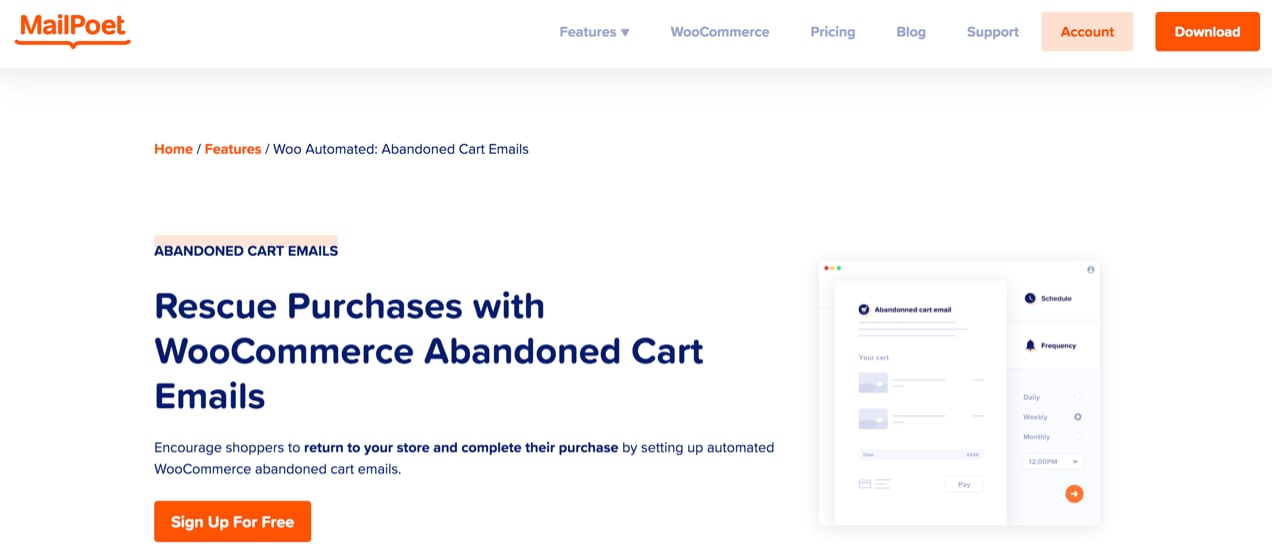
If you can lower that cart abandonment rate down to 60% or 50%, that will produce a sizable increase in revenue. And if all it takes is a few automated emails, that’s a no-brainer.
Customer refund and return rate
Do a lot of customers return products for a refund? That’s an indicator that something is wrong. Keep track of this and do everything you can to keep it low.
Five important ecommerce accounting tasks to tackle
↑ Back to topIf you’re in the early stages as an ecommerce business owner, you need to get a handle on your basic accounting tasks soon so you don’t end up in hot water later. And just so we’re clear, ‘hot water’ can mean a lot of things, such as:
- Unpaid taxes — income tax, sales tax, or state and local taxes
- Incorrect tax filings
- Overspending on inventory
- Hiring employees you can’t afford
- Withdrawing too much equity
Here are some steps you can take to get your ecommerce accounting system off to a good start:
1. Create a separate business bank account
Ecommerce small business owners often don’t think about this as they’re busy with all the other business startup tasks.

But business accounting becomes very difficult if you’re mixing personal with business transactions or funding your venture directly from a savings account. Your business account is what you’ll use for all your business expenses, and it’s where you’ll deposit income from sales.
There are various business account types you can discuss with your local financial institution. To open a business bank account, you’ll need a business tax ID number.
2. Prepare for employees and contractors
If you plan to have employees, you’ll need to set up procedures for withholding taxes. Even if you plan to run the business on your own for now, you’ll probably still hire contractors for particular projects. Contractors who are paid above a certain amount per year in the U.S. must be sent a 1099, so be sure to:
- Track who you’ve paid and how much you’ve paid them
- Get a W-9 form from each contractor
- Keep current addresses on file for everyone you hire
3. Get accounting software
If you expect to have hundreds or thousands of transactions per month, you’re going to want cloud accounting software like QuickBooks Online, Xero, or FreshBooks. Businesses with fewer transactions can get away with using an Excel spreadsheet, but a high-transaction business won’t be able to keep up with manual entries.
Ecommerce accounting software automates most of the essential accounting tasks and simplifies your life. It records, stores, and retrieves financial data and uses it to produce financial reports and statements.
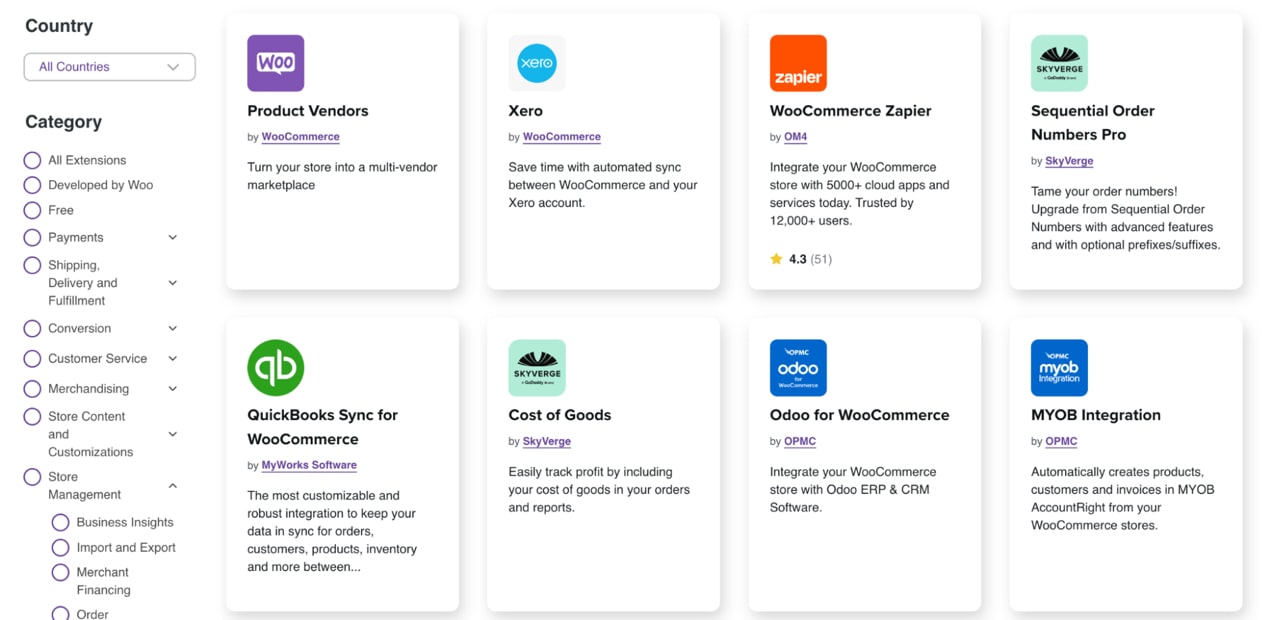
You can sync your store data with QuickBooks Sync for WooCommerce, Xero for WooCommerce, or WooCommerce FreshBooks.
4. Keep all receipts, invoices, and payment records
The Reliability Principle of Accounting says that only transactions with supporting documentation should be recorded. If you don’t have records of a transaction, you can’t count it as income or an expense. If you tried to claim a tax deduction for an expense you have no proof you ever paid for, that could be called tax fraud.
Keep physical receipts. Or take photos of them and store them digitally. Keep all emailed invoices and receipts in a separate email folder too, not just your general inbox.
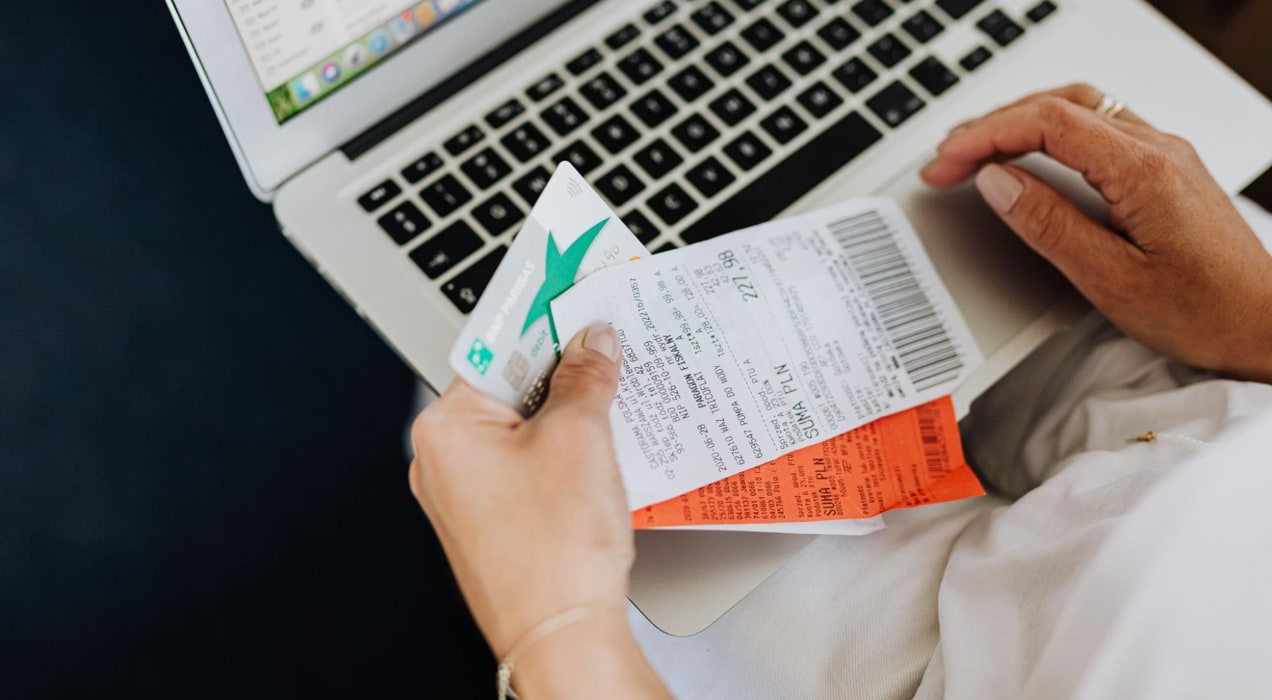
5. Start paying attention to tax requirements
Tax requirements vary dramatically depending on the type of business and where it operates. You need to know about sales tax compliance, import tax if you have any international transactions, tax withholding, quarterly taxes, and any other taxes specific to your nation, state, province, city, or region.
Those taxes will figure into your financial reporting. It is always recommended to consult with a tax professional to ensure you’re following the right procedures.There’s a lot more to say about ecommerce tax management. Here are two big tax preparation issues you’ll have to deal with:
Tracking and paying sales taxes
Ecommerce sales taxes have become very complicated. Nearly every US state now charges an online sales tax, and the EU also has a sales tax system.
In the U.S., each state charges different rates, and has different requirements for when sales tax applies.
Paying estimated quarterly business taxes
Business income is pre-tax. Just like a 1099 employee, your ecommerce business makes money before any taxes are paid on that income.
And like a 1099 employee, you need to pay quarterly income taxes. If you don’t, the government will penalize you for being late on your tax bill.
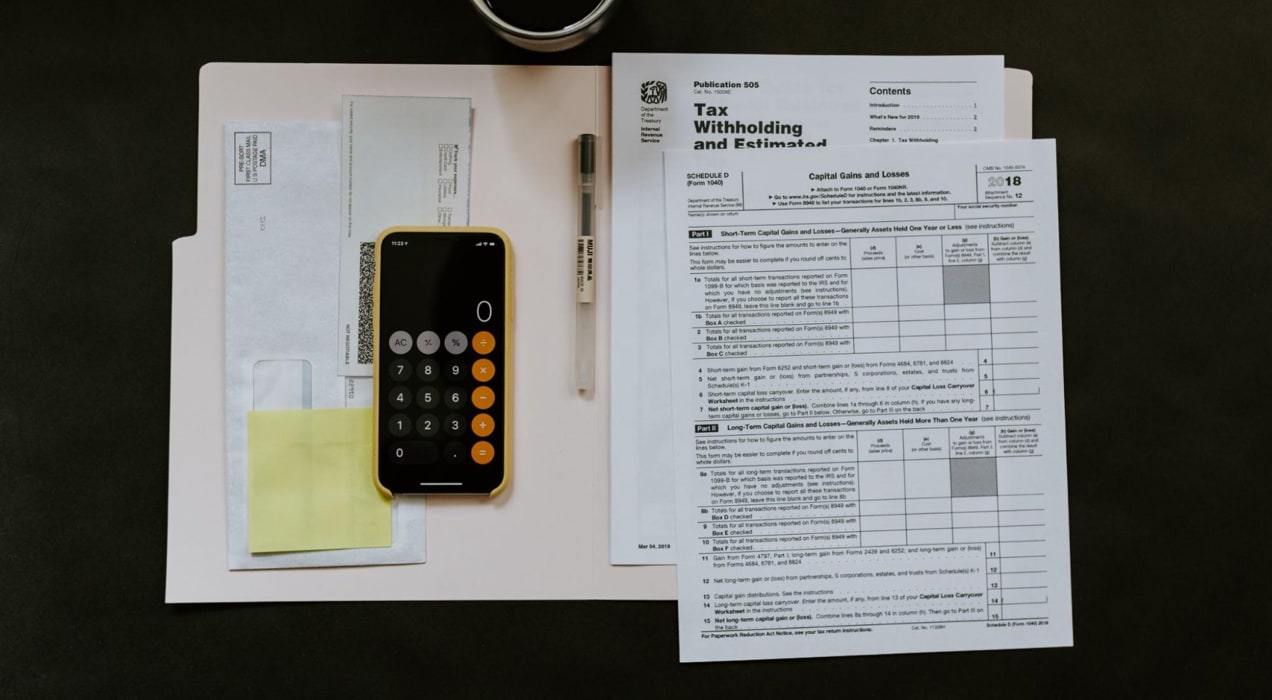
How do you manage this? The idea is to avoid falling way behind on your taxes. The best way to manage quarterly taxes is to set aside a percentage of your income each month and then use that to pay estimated taxes each quarter.
Your accounting software can easily manage all of this, as well as the sales tax requirements. And speaking of software…
Why your ecommerce business needs accounting software
↑ Back to topIt’s worth some time to revisit this question and make sure you realize the benefits of using software to help manage your ecommerce accounting tasks.
First, as you’ve just seen, tax management has become exceptionally challenging, especially sales tax and revenue from multiple sales channels. If your ecommerce business sells products across the US or in a large number of states, you will not enjoy trying to keep up with this all on your own. You have a business to run.
Your software will also manage the quarterly tax allotment you’ll need to pay income taxes, and will help speed up preparation of your year-end tax statements. And if you are also subject to state and local taxes, that complexity mounts even more. The best accounting software can handle all of these requirements.
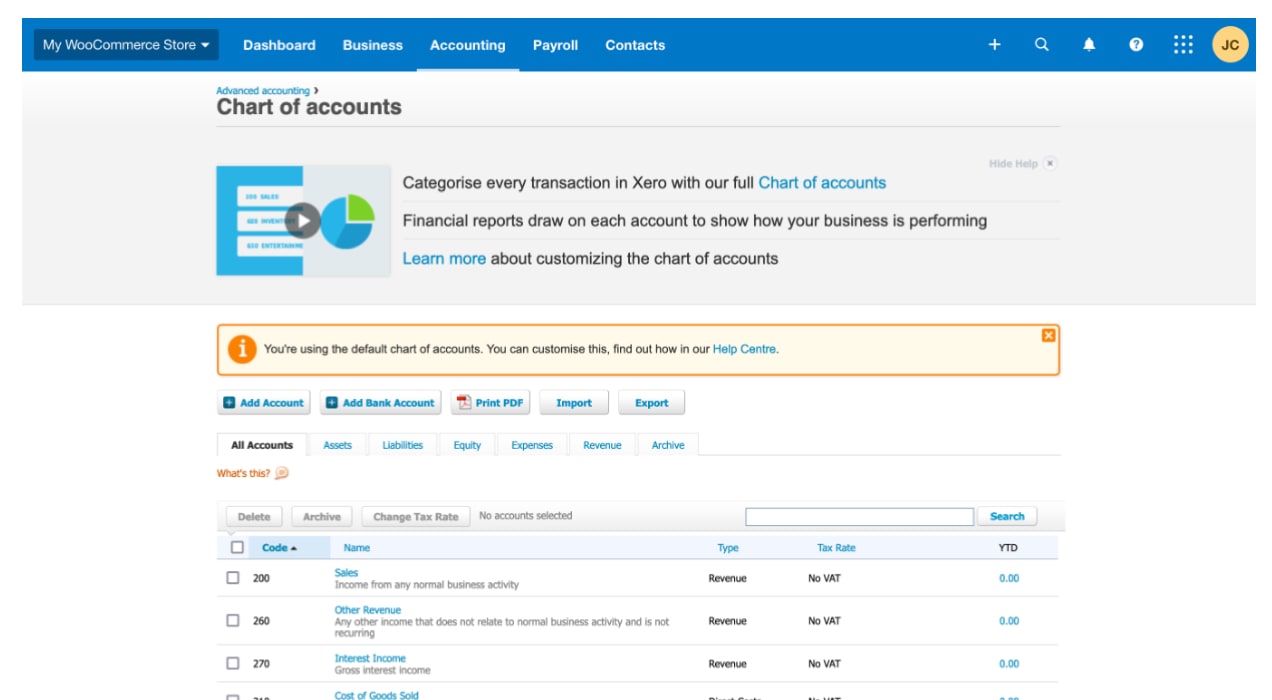
Second, accounting software makes it much easier to track your income and expenses by creating financial statements, so you know your monthly profit margin and can see your business equity.
Third, accounting software helps manage payroll, including contract workers. If you don’t want to pay for ecommerce bookkeeping and accounting, you will definitely need accounting software.
Should you hire bookkeepers and accountants or DIY?
↑ Back to topIf you don’t get accounting software, or if you do get it but don’t want to be responsible for using it, you’ll need a bookkeeper. But as your business grows, you’ll eventually also need to look at some of the many accounting firms that understand the nuances of ecommerce businesses.
Many ecommerce business owners like the idea of running their own show, including acting as the Chief Financial Officer, and as long as your business remains small, you might be able to get away with it. But let’s define “small.”
With an ecommerce company making even something like $100,000 per year in net profits, that’s already going to start getting out of hand in terms of your accounting system if you’re selling products in multiple states or countries. The sales taxes alone just get too complex.
You also have to deal with shipping, returns, chargebacks, and all the rest. Most ecommerce platforms sell lower-priced products, and deal in volume. Unless yours is an exception to that, that means you will have a lot of transactions.
The more transactions, the more time it takes to track and record it all. And even a “small” ecommerce business making just $100,000 in net profits per year selling products that range from $5 to $20 will have a lot of transactions.
Now, if your business only sells in one region, state, province, or country, your level of tax complexity goes way down. In that scenario, you might be able to get away with doing it yourself — if you want the extra work.
Try out your preference and see how it goes. You can always change your mind later — especially after filing your first year of tax returns.
WooCommerce has accounting covered
↑ Back to topWooCommerce understands the responsibility business owners have each day. Manually inputting transactions and creating financial reports can be time consuming and tax planning can give you a headache, but accounting is an essential part of running a successful business.
To take the burden off of store owners, the world’s leading ecommerce platform has a variety of extensions that automate key accounting processes. Visit this page for a full list of accounting extensions for WooCommerce stores.
About



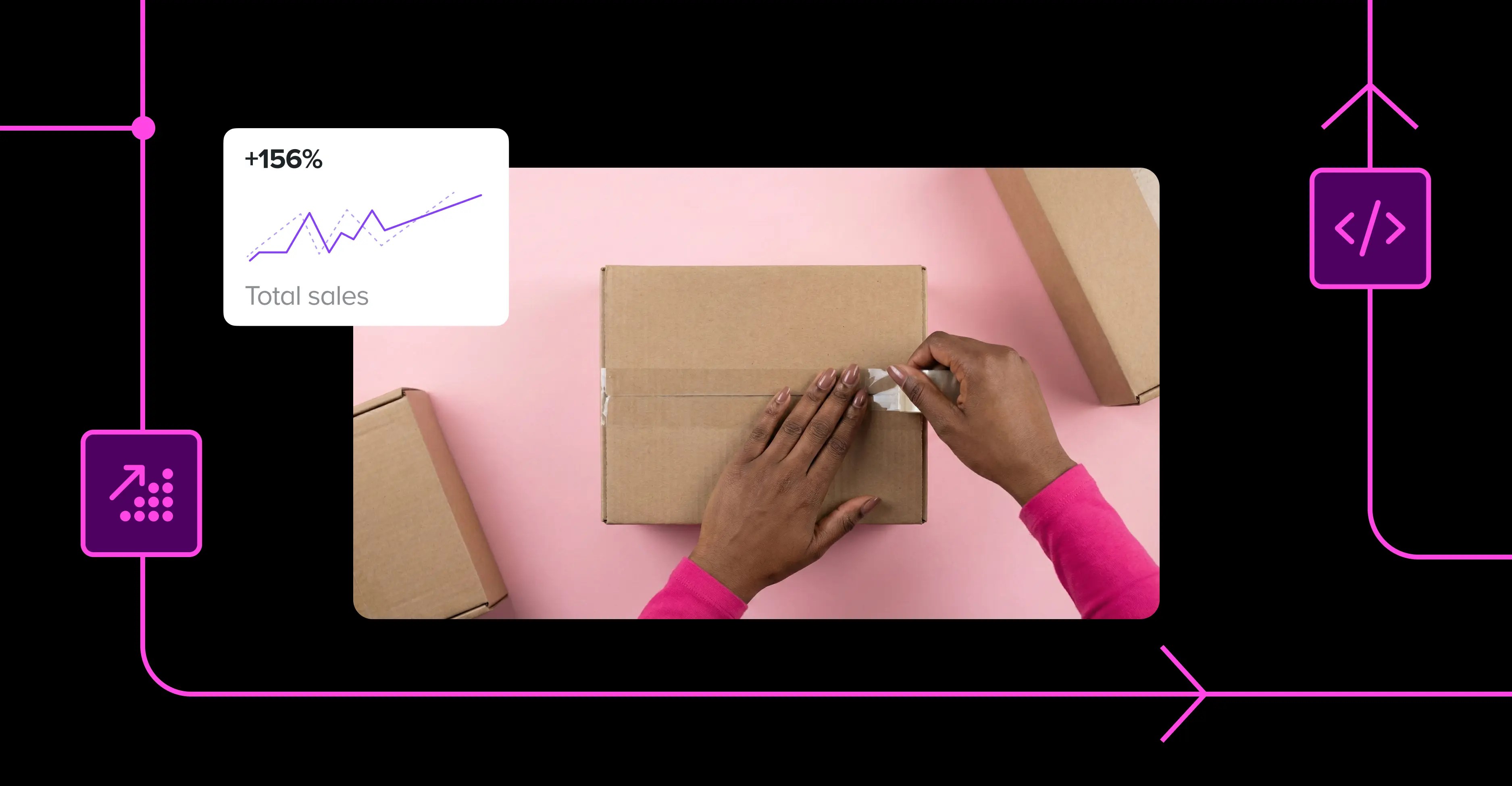


I completely agree that you don’t want your personal transactions mixed in with your business ones because that’ll get really confusing. Having two separate accounts will help you budget for both your personal life and your business. That way you’ll be organized!
Spot on, Tori!