Since launching on the 9th of February 2010, Canvas, our all-purpose theme, has been a consistent performer and gathered a large base of loyal users. The styling control panel added by Canvas has proved popular amongst users who aren’t familiar with CSS, yet desire a customized look for their website. Businesses have since been built on the back of Canvas and WordPress, due to the ease of customization afforded by it.
With our 2015 theme retirements happening recently, we retired our collection of Canvas child themes. This action sparked questions from loyal Canvas users regarding the status of Canvas and our view on the product looking forward.

We’re here today to explain why these child themes were retired, and to give you a look into the future of Canvas. Keep on reading to learn more about the path this theme will take in the future.
Why we retired our Canvas child themes
↑ Nach obenWith a product such as Canvas, the logical next step — on the surface — seems to be launching child themes. After much discussion around how best to do this, we determined we’d launch a small collection of child themes and evaluate their performance.
To this end, we launched a collection of child themes, beginning with Uno and Duo, and resulting in a collection of five child themes for Canvas.
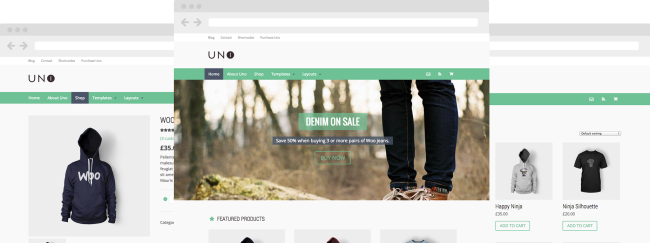
When measuring performance of these themes, we factored in sales numbers (which proved healthy) as well as user experience with the product. But while the sales numbers looked healthy, our customers were having a lot of difficulty getting these child themes up and running, making the overall Canvas experience confusing and cumbersome.
The way in which Canvas is developed means the visuals are entirely dependent on the theme’s customization options, rather than having fixed default values which are optionally changed. When attempting to control these values via a child theme, this often resulted in the child theme not looking at all like its intended design.
This is counter to the purpose of purchasing a child theme in the first place — to have a specific design.
Thus, we determined that «child themes» in their conventional form aren’t well suited for Canvas, without heavily restricting the styling options in Canvas (which counter to the reason you purchased Canvas in the first place). This is what led to the retirements of Uno, Duo, and three others.
For you all who purchased a Canvas child theme from us, you can rest assured that we will offer support for your purchase for the duration of your currently-active subscription. Read more about our support policy for retired themes here.
What’s happening with Canvas 6
We’ve received quite a few questions about a release timeline for the next major version of Canvas, Canvas 6.
Through months of discussion, customer feedback sessions, prototyping, and developing of a full new theme as a proposal for Canvas version 6, we determined that the direction we were moving in wasn’t the direction Canvas users were looking for.
The feedback we received during our Canvas 6 customer feedback sessions can be summed up in two comments: «we want new additions to Canvas» and «we don’t want anything in Canvas to change».
Combining these two comments, we read «we want the features already in Canvas to be improved upon and optimized, but don’t take any features away».
Through this feedback, it became clear that creating an entirely new product, while a great product, simply «wasn’t Canvas.»
Our focus with Canvas is currently on enhancing the current features, while simplifying and refactoring the user interface wherever possible.
Canvas 6, while a major release, is still a few releases away. This is given version 6 being a major rewrite, which is contrary to the gradual refactor approach we’ve adopted.
Where we’re going from here
The short version is this: Canvas isn’t going anywhere. We determined that a product like Canvas requires a unique approach, with small incremental updates, and being 100% mindful of legacy features at all times.
Our current plan with Canvas is to form a team of experienced engineers focusing purely on developing and optimizing it. This dedicated approach will be for the benefit of everyone using the theme.
We understand how important Canvas is to you, and want to ensure we maintain the product, while continuing to upgrade it’s codebase to be truly lean and mean. We want to do this via small incremental updates to the product, rather than large sweeping updates.
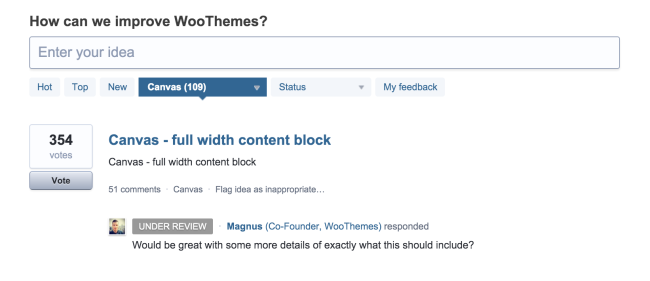
We look forward to seeing the websites you and your teams build with Canvas, and to hearing your feedback on our updates via our helpdesk.
Do you have an idea for a Canvas feature or update you’d like to see? Share your ideas with us and the community on the Canvas Ideas Board.
About



Hi Matty, this is a very good read and refreshing. I was one of those concerned that a full revamp was going to take away the massive flexibility that canvas enjoys. Canvas receiving much needed love from a dedicated team sounds like a great idea and certainly looking forward to seeing what comes of this. the controls that are there now are integral to the whole design process. Plugins are great but there is a nice integrated experience in canvas already and building on this just makes sense. Long may it last as its the one reason I stick with woo – canvas!
Thanks for emphasising this as one of your reasons for choosing Canvas. The integrated experience is one we’re striving to refine and improve. In some instances, this may mean refactoring a few settings or moving a feature into a plugin if it’s under-used or would make more sense as an external feature. Over time, we’ve seen this approach shift largely to the larger features (for example, moving Features, Testimonials, and Projects into their own plugins).
We’ve got a great base of settings and design options in Canvas, which we’ll work to refine and place in the most appropriate structures and locations within WordPress.
Hi Matty,
Happy to see you want to move forward with more incremental updates with better backwards compatibility because that really has not been the case in the past. While I understand why large features have been moved into plugins, the way it’s been done has been a massive fail on WooThemes’ part IMO, especially the Feedback/Testimonials feature.
In Canvas, Feedback displayed as a simple, lightweight and very usable slider that took little space in a sidebar. I depended on that for a few client sites. So when you removed Feedback and launched Testimonials, I expected it to work the same way but I quickly realized it didn’t. It came down to us who maintain client sites to find other solutions. In my case, find a lightweight slider, install and configure it and restyle it to look similar to how it looked before… all on my own dime because that wasn’t a change the client requested and I recommended and chose Canvas for them. To be honest, that broke my trust in Canvas being a viable option for future development and I have not used it in a new project since. Stability is of utmost importance. If the replacement of a feature by a plugin does not work as the replaced feature, it’s not a replacement.
Sounds harsh but that’s the kind of consequence your decisions with a product with such a large user base can have. It has a real cost for us and influences the level of confidence we have in a vendor like Woo as we are ultimately accountable to our own clients who depend on us. A lot of 5.x updates have been disruptive for us. Changes in styles in the parent theme requiring rewriting CSS in our custom child themes happened too often for my comfort.
I have sites on iThemes Builder that have been online years longer than any of our Canvas sites and never required me to rewrite a line of CSS. Same with Genesis my current framework and the one I’ve used the longest. If you want to treat Canvas as a base theme to build on for the future, more stability is absolutely essential and you need to treat it more like a real framework like Builder and Genesis. In any case, glad to read that the future will probably be less disruptive as we still have several sites on Canvas that we need to maintain. A lot of your users are in the same boat I’m sure so I hope this informs your future decisions.
This is the cornerstone of our learnings from the Canvas updates. While we endeavoured to make each replacement as backwards compatible as possible, we realised as well that there was still an action required for anyone upgrading (ie: installing a new plugin).
For this level of updates (moving features into plugins), we did our best to ensure the transition was as smooth as possible. That being said, there is always room for improvement. Using the «Feedback» widget as an example, I see how this was an inconvenience, as anyone using the older widget would need to replace it with the new «Testimonials» widget (which we styled and added JavaScript for, in Canvas, to make it mimic the old «Feedback» widget).
Thanks for sharing your feedback here. We’ll endeavour to improve on our approach going forward. As I see it, these «feature to plugin» moves were some of the larger moves required with Canvas. Our focus now can be on making smaller, more incremental, moves towards optimising and growing Canvas.
Hi WebFocus. I also depend on Genesis. But I am all in on WooCommerce Bookings after exploring every other possible option. I’d love to take a look at what you are doing with Genesis and get the opportunity to connect with you (completely understand your choosing anonymity here). Can you please ping me via contact on any of my sites or via social media? I’m @LindaSherman and all my sites are linked on my speaker site LindaSherman.me.
Hi Linda,
Didn’t realize I was anonymous here actually 😉 I’ll check it out as that is usually not my choice. I’m easily found @pixelyzed on Twitter. Just followed you there. I’m in the Genesis Slack group as well under the same.
I do use WooCommerce with Genesis on a few sites (and one with Canvas I’m currently converting to Genesis) but never needed to use Bookings yet. Feewel free to follow back on Twitter and DM me.
+1 for webfocus comments and observations.
I quit using Canvas for client sites around 3.x and gave up trying to update Canvas for client sites using it because of the constant, major rewrites to the theme and the WooFramework that would cause issues. Plus, the Canvas features never kept up with other base themes. I think WooCommerce almost ate Canvas (it certainly ate the «themes» part of Woo). Glad to see it getting some love. Maybe these changes can win me back.
Same goes for the replacement of «Portfolio» feature with «Projects» plugin:
I had to change everything in a customer-site which heavily depends on «video-thumbnails» of the portfolio feature, but the new «projects» plugin has no such features, even close!
Too bad decisions for such a great theme effecting a huge user-community; with nearly every new update!
Not sure where this helps your argument, but I can’t live without PootlePress Page Builder and Page Customizer which save me at least 80 percent in page development time with Canvas.
I love the additional hooks/filters in Canvas.
But at this point I’ve stopped using the dashboard customization controls entirely, because it slows the sites down too much — adding tons of extra requests on every page. I have to do a lot of work to remove extra scripts and stylesheets that I don’t want or need… (easy example: why call the custom.css file on every page if it’s empty??)
So in v6, how about adding an «Advanced» settings tab that allows us to selectively disable each functionality, so we can remove anything we don’t need, for the sake of speed?
Thanks for your feedback here, Andrew. We really appreciate it.
We’ll note this and regularly examine what we can do to decrease load times around assets. If we find there are areas where a toggle makes sense, we’ll look into making that easier as well. 🙂
That is very welcome news, and thank you for listening to, and acting upon, customer feedback. If only every company would approach development the same way.
I agree with the comment from allmyhoney above. I would add that *just* tweaking existing features will leave me, personally, disappointed. Indeed, i want additional features, to keep pace with the state of the art. not to sound harsh, but Canvas once defined that, but has been lapped by competing themes.
In our little corner of usage scenarios, greater functionality for multisite installations would be awesome. But a look at themes like Elegant Themes’ Divi can identify some low-hanging fruit in features that Canvas users could benefit from having at their disposal.
Again, it may be unique to us, but a more robust Magazine homepage, that easily allowed for more complex layouts and clustering of posts (for example, based on tag or category or freshness) would be great. I realize this may be technically possible with the widgetized homepage, but it’s not a walk in the park. Indeed, despite being a longtime user and (hopefully) not technically illiterate, I’ve never managed to achieve what I was after.
Pootlepress also has some functionality that would be great to see in Canvas (why not just buy them, Automattic?)
Thanks for reading, and for the update.
I’m really glad you bring this up, as I feel it’s important to define what exactly constitutes «new features».
In days past, we added features at the scale of «portfolio logic», «testimonials», etc. While these features are great, they’re better suited to being in plugins due to their context (they can apply to any theme) and to the amount and type of code they add (several files, post type registrations, etc). In the case of these kinds of features, they’re also better suited to plugins given the question of data portability. We want to ensure that anyone using a WooTheme can switch between themes without losing their key content data (in this case, that would be testimonials, portfolio items, etc). Having the code which drives this residing in the theme is counter to the question of data portability.
This isn’t to say we won’t be adding new features. 🙂 The features we’ll be exploring are more at the scale of directly enhancing the visuals Canvas can create. An example of this is the full-width content block feature, depicted in the WooIdeas screenshot in the post content above. This feature is one which would apply solely to Canvas, doesn’t hinder data portability, and enhances the visual effects Canvas can produce.
I hope this helps to clarify our stance on new features, Ben. If you have further questions around this, please do let me know.
Thank you for the reply! Agreed that some things are better handled in plugins, but templates may not be one of them. Also, if there were a bundle of robust Canvas plugins out there, I;’d be stoked! The ones I’ve played with so far have felt barebones, and more of a starting point. Anyway, it’s great to hear about forward momentum. I would love to switch back to Canvas for our network of science sites.
Very heartening to see the word «feedback» used so often in the above. So happy you’re concerned for the needs of the users. (Unlike not a few tech companies whose names I’m too gentlemanly to mention.(
The idea behind the child themes – offering out of the box beautiful sites – was great. That is proven by the sales. However the execution using child themes was flawed.
How about using another way of loading the styles? E.g. an import of style settings and a plugin for adding the custom functionality, maybe everything bundled as a importable demo?
HI Franz,
Jamie from Pootlepress here. I really like your idea – it’s something we considered building for Canvas last year – we even had a name 🙂 Palettes for Canvas. The big advantage for end users would be that they could then tweak the loaded designs. As Matty says the dis-advantage of child themes is that elements have to be fixed. Whereas Palettes could be the best of both worlds 🙂
Hi Franz,
This is an idea we’ve discussed in our team several times over the past few years. It feels like an idea worth exploring further. We’ll do our best to add this exploration to our roadmap. 🙂
Would love reassurance that your «…version 6 being a major rewrite,…» does not alter the existing class and id selector structure for those of us who have customized client sites using CSS style changes.
Hi David,
Any updates to the CSS classes and IDs would be applied prior to removing any legacy CSS classes. At this stage in Canvas’ life, I don’t foresee any updates to the CSS classes which would be breaking in nature.
If there ever are any CSS or HTML structural updates that would break backwards compatibility (highly unlikely), I can assure you we’ll over-communicate these updates well in advance before they are applied. 🙂
It would be great to reduce the amount of coding if possible. I think giving more control over positions and image sizes, leading etc, like Dynamic Website Builder. drag and drop would be great.
I’m in no position to rant as I’m not an active customer, but I’ve been using Canvas for a while (long story short, I was scammed by a freelance dev who told me the Canvas licence was provided bundled with the cost for his services, while actually he just installed a copy of the files without me owning any right to using it).
But if I can throw in just one suggestion for the future, I found that there are minuscule visual changes that required to go and update internal includes files of the theme. Such as where the list of the tags is shown (I wanted it on top of the post and not below the post), or where is located the text saying the number of comments, and to change its styling (by adding a class to it).
This is bad, as includes aren’t child-theme-able.
If you can achieve it, ALL text/link placements and styling should be modifiable in the content*.php files, and/or with a child theme. Having parts of the display fixed by obligation in the includes restricts our ability to customize elements.
Sorry for the rant, good day to all happy non-scammed customers, and thanks for the creators of the theme!
Thank you for your approach to moving forward with Canvas. I would just like to caution against a move toward a ET Divi Page Builder-like environment where content is wrapped in proprietary code.
Please consider re-opening the Community Support area for Canvas.
Thanks for the Canvas update. Are there any plans for transitioning Canvas to the Underscores framework that Storefront uses?
Thanks for these news. I love Canvas because it is light and easy to use. It is also compatible with all the plugins I have tested and it is a nice idea to keep it optimized, clean and light. I would like to customize more the design of theme (for example several design that we can then personalize). It would also be a nice idea to integrate an infinite scroll feature for the blog. Please keep it simple and light. D not integrate something like Visual Composer like so many themes… if you want to do so, please do something like Thrive Content Builder: http://www.bloggingwizard.com/thrive-themes-content-builder-plugin-review/ Simple and light to use 🙂 Thanks a lot for your news and the direction you take. It’s a nice idea to hear to your community.
Canvas already has Pootle Page Builder and that works great for me.
Regarding the request to re-open the community support area…note that there are TWO Facebook groups devoted to providing peer-to-peer support for the Divi theme (which, incidentally, has become my default go-to theme). The groups are «Divi Theme Users» and «Divi Developer». These groups are not as effective as a formal, structured support forum, but you can still find lots of useful info there. If similar FB groups exist for Canvas, I’m not aware of them. Perhaps someone (even at Woo) would consider stepping up to create and moderate such a group. Just a thought.
I am very glad to hear you are standing behind Canvas, I have tried Storefront and like it, but I didn’t find enough features to make me pull away from Canvas, the way I see it, I will be building sites with Canvas for some time to come.
Glad to see that Canvas isn’t going anywhere it’s one of my favorite themes to use. I look forward to the new features. I use Canvas on my top SEO client’s website.
We have made almost 100 websites with Canvas and since we combine it with Visual Composer, the possibilities have grown A LOT. Visual Composer does full-width rows easiily with one click, so I think the dev team should concentrate about things Visual Composer doesn’t do :
– sticky headers
– transparant headers
– header variations (center logo, align nav right, …)
– side navigation
– more possiblities with hooks
That would make the possiblities with Canvas again in sync with the popular themes you can find on themeforest. (for exmaple Avada). However, keep it clean and fast and don’t overload it like Avada.
Kind regards,
Bart Kennes
News
Ver todosStripe’s Agentic Commerce Suite launching with WooCommerce support from day one
By Jay Walsh •
WooCommerce integration with Mastercard accelerates digital acceptance for EMEA ecommerce merchants
By Jay Walsh •
Reddit for WooCommerce: Bringing high-intent shoppers to your store
By Jay Walsh •
No te pierdas nada: únete a nuestra lista de correo
Introduce una dirección de correo electrónico válida.
Consulta nuestra Política de privacidad. Puedes darte de baja en cualquier momento.
Se produjo un error al suscribirse. Inténtalo de nuevo más tarde.
¡Gracias por suscribirte!
Los correos electrónicos se enviarán a
You're already subscribed!
Los correos electrónicos se envían a