If you plan on selling products or services online, you need to make sure that people can actually find you.
There’s no point in having a well-designed website with the best products at awesome prices if people can’t find you when they search online. And the higher you rank, the better. If your page shows up first for a specific keyword, it’ll get ten times more clicks than if it’s tenth. And the average click through rate for websites on the second page of Google is less than 1%.
This is where your SEO efforts come into play. Rank higher in search results and people are more likely to find you. And the more traffic you get, the more likely you are to make sales.
Here are nine tips to help you maximize your SEO efforts:
1. Find effective keywords
↑ Back to topKeywords are the phrases that people search online. They’re the terms you want to focus on so that you show up to potential customers looking for your products.
You can have as many keywords as you want, but it’s important to spread out the love. Your goal is to tell Google what each page on your site is about, so it can show up for relevant searches. Don’t focus on several keywords for each page — that just muddies the water! Instead, target one (or maybe two) terms for each product, page, or category.
But how do you determine the right keywords to use? Here are some tips:
- Start with what you know. Make a list of what you have to offer and related terms. So, if you sell pet products, that list might include “ID tags,” “toy mice,” or “dog food.” These terms can be pretty broad.
- Look at the data. Also, look at any current analytics and data you have to find out what keywords people are already using to find you. Tools like Google Analytics and Moz Keyword Explorer can be incredibly helpful here.
- Get specific. Now, you want to get more specific. After all, you’re not going to be able to beat out the major players (like, in our example, Chewy or Petsmart) with general keywords like “dog food.” Hone in on your unique products and differentiators. For example, specific keywords might include, “non-GMO dog food for puppies” or “custom, hand-stitched dog tags.”
- Balance search volume with competition. You want to find keywords that a lot of people are searching for, yes, but you also want them to be achievable. Again, a pet store would not likely rank at the top for “dog food.” Ideally, you want to target relevant terms with high search volume that are relatively easy to rank for. But you also may want to target some lofty phrases, as long as you understand that this is more of a long-term play. You can use tools like Google Keyword Planner to find data for each term.
- Think through user intent. User intent is the goal someone has when searching online. For an ecommerce store, a good user intent would be to make a purchase. Keywords can give you clues that indicate the intent of each searcher. For example, someone looking up “average pet store revenue” may be looking for information about starting their own company. But someone searching “pet stores with overnight shipping” probably wants to buy something right now. Focusing on keywords that are more likely to lead to a purchase will, of course, be a better strategy.
If you want to dive even deeper into keyword strategy, HubSpot has a great guide.
2. Write thoughtful product descriptions
↑ Back to topEach product page should have more than just a price, photo, and title. It should also feature a detailed description that “sells” the item — to both shoppers and search engines.
Start by thinking about the sort of information that potential customers will find useful. Depending on your products, this might include measurements, ingredients, age ranges, or instructions.
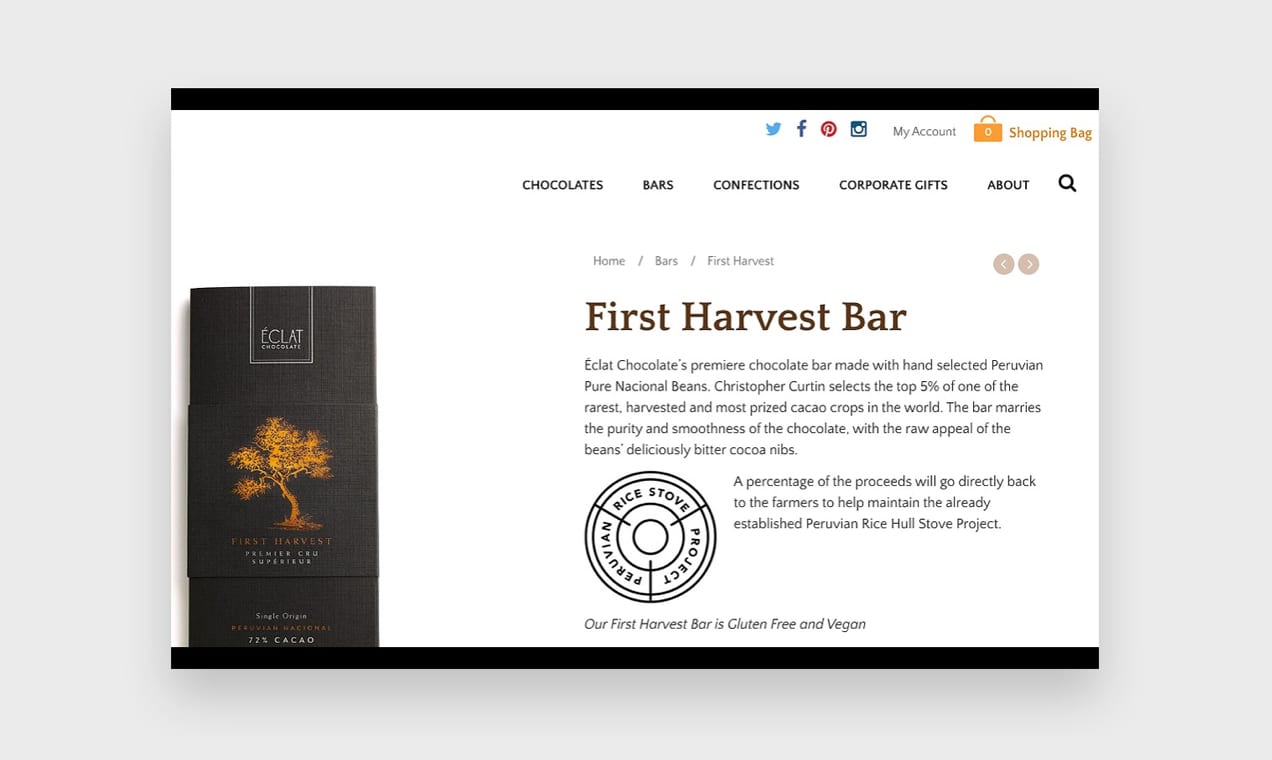
Then, be descriptive and detailed. Does the scent of your candle transport you to a fall forest? Is your a-line dress perfect for an evening out on the town? Do your blocks fit into a STEM curriculum? Write about that.
And, when applicable, include the keywords you chose for each individual product page. Don’t just stuff them in as many times as you can, though. Instead, use them in a natural way, in the content you’re already writing.
For example, if you sell a dark chocolate raspberry candy bar, don’t write a description like:
“We sell dark chocolate raspberry candy bars. Our dark chocolate raspberry candy bars are made of the finest Dutch-processed cocoa powder. If you’re interested in our dark chocolate raspberry candy bar, click the button below to make a purchase.”
Does that sound natural? Not at all. Remember: you want to focus on your site visitors first to have a successful SEO strategy. So, instead, you might write something like:
“Our new dark chocolate raspberry candy bar is the perfect choice for lovers of bold flavor. Made of the finest Dutch-processed cocoa powder, it’s filled with a tart, gooey raspberry jam that pops with every bite.”
That type of description uses the keyword naturally but also helps shoppers envision the exact experience of biting into the chocolate bar.
Learn more about writing effective product descriptions.
3. Be cautious of duplicate content
↑ Back to topDuplicate content is text that appears online in multiple places, whether that’s on your own site or someone else’s. Search engines like Google hate duplicate content because, well, it’s confusing. They have no idea which version is the accurate, correct one and, therefore, aren’t sure which one should rank.
So how do you avoid duplicate content for your online store?
- Don’t just copy/paste manufacturer descriptions. If you dropship products, make sure you’re not just adding the supplier’s default descriptions. After all, everyone else who sells the same items is probably doing the same thing. Instead, be unique and put your own spin on things.
- Write unique descriptions for each product. If you have similar products, it might be tempting to just copy and paste the same description multiple times. But this can dilute the ranking of both product pages. Spend some time thinking about what makes each one different and focus on that.
- Double-check your URL structure. Watch for things like session IDs, tracking links, and pagination issues. Yoast walks through these sorts of technical problems in more detail.
4. Use strategic keywords in anchor text
↑ Back to topInternal links — links to other content on your own site — are incredibly valuable from an SEO perspective. They’re a great way to help Google understand the relationship between all of your pages.
But when you create these links, don’t just use phrases like “click here” or “check this out” as your anchor text. Instead, when applicable, include your keywords.
For example, don’t say “click here for our list of the best toys for toddlers.”
Instead, say, “our list of the best toys for toddlers has even more great gift ideas!”
5. Make your URL structure easy for search engines to crawl
↑ Back to topFirst and foremost, good URLs provide an equally good user experience by providing site visitors with a preview of what the page is about. But they also do the exact same thing for search engines.
Try to keep your URLs short, concise, and descriptive. So, if you sell a French press, for example, you want to avoid a product URL like example.com/store/products/374820/show. Instead, try something like example.com/machines/french-press. See how much more user-friendly that is?
You also want to include keywords where applicable. Your top focus should be on the experience for site visitors. But, you may be able to tuck a keyword into the URL in a way that still flows nicely.
6. Use alt text for your images
↑ Back to topSearch engines can’t actually “see” your images. So how do they know what’s in each picture? Alt text.
Alt text is essentially a caption that you include for every image on your site and should both contain your target keyword and be as descriptive as possible. That second part is the key: your goal should be to describe your image in a way that someone who can’t see it at all will understand. Why? Because alt text is also used by screen readers to “read” images to those with visual impairments.
So, if you can include a target keyword, great! If it’s not useful to describe the image, then skip the keyword.
Let’s say that you sell paper goods, including the journal in the photo below:
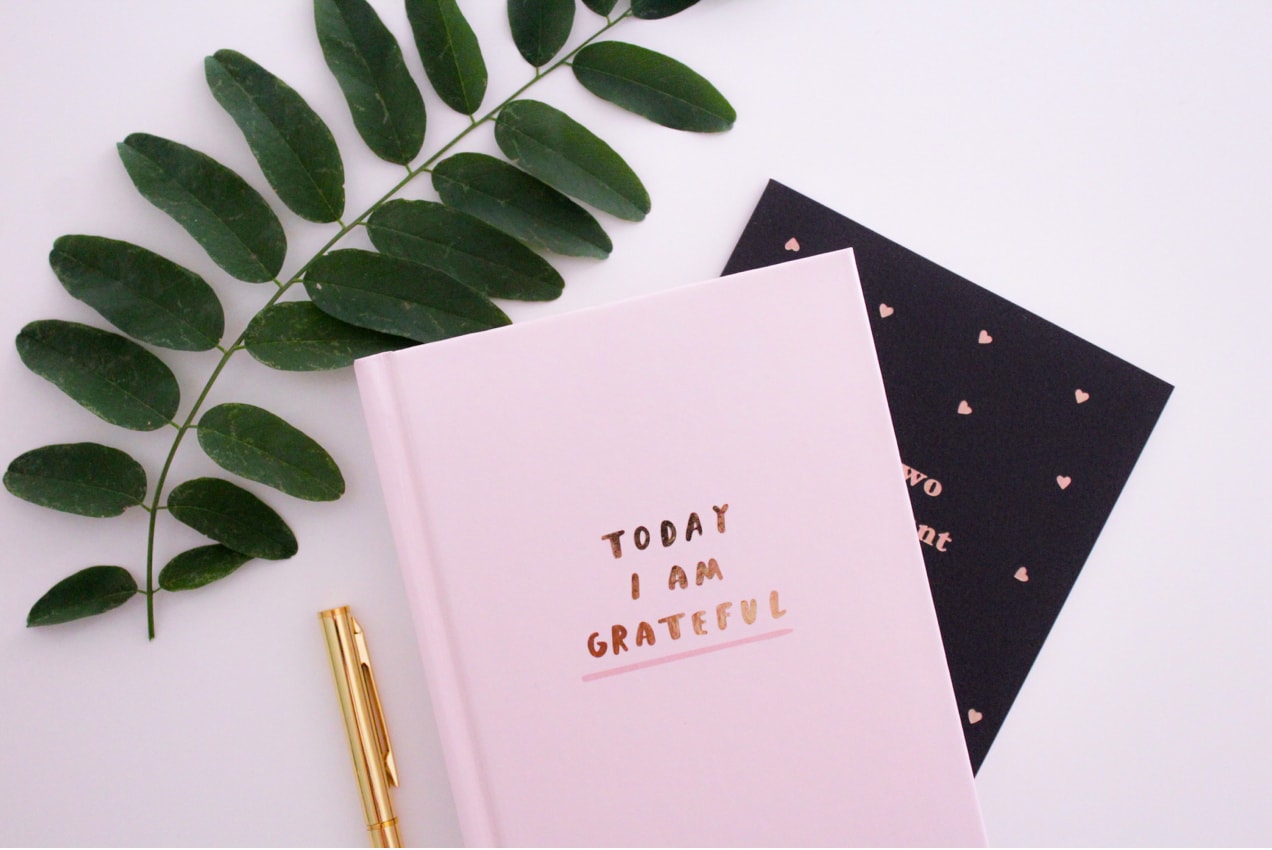
A good alt text might be: “a soft pink notebook with the words ‘today I am grateful’ sitting on a table with a gold pen and leaf.”
7. Use Google Ads to test your targets
↑ Back to topRemember the importance of user intent? If you’re going to invest countless hours and resources into ranking for a specific term, you’d hate to find that it attracts visitors, but not visitors that have any interest in buying what you have to offer.
A relatively inexpensive way to determine the value of ranking for a term is to temporarily pay for placement. Google Ads essentially allows you to do just that. The Google for WooCommerce extension makes it pretty easy to set up a campaign and measure your results.
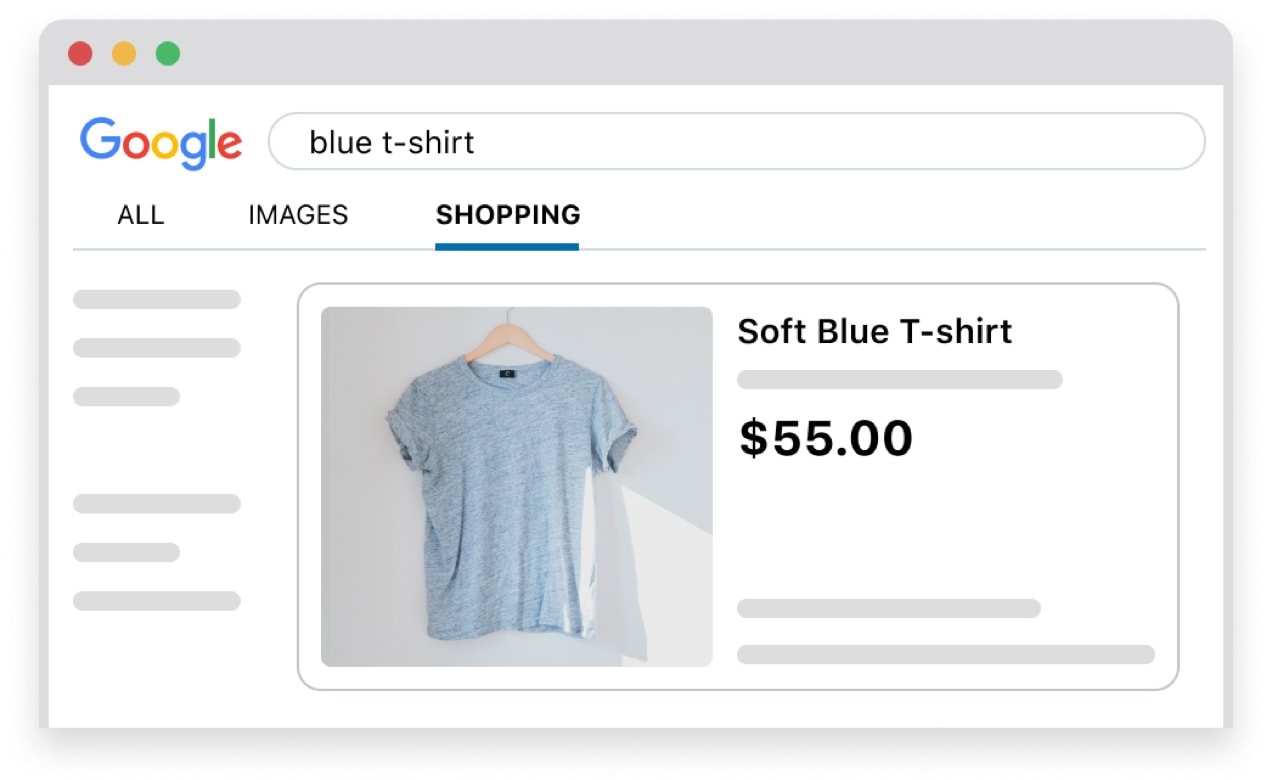
Create an ad group with just a few hyper-specific terms. Make sure you use brackets [ ] or quotation marks “ “ when entering keywords so that your ads appear only when people use closely-related keywords to those you’re targeting.
As long as you have conversions properly enabled, you’ll be able to tell if the traffic generated by those keywords actually brings you paying customers. Compare the results of that campaign to your other campaigns or other store metrics to determine the quality of traffic it brings.
If it’s profitable, you might even decide to keep running the paid campaign until you achieve organic rankings and can get top placement for free!
Learn more about advanced Google analytics tips for WooCommerce.
8. Avoid broken links
↑ Back to topBroken links aren’t just confusing for your site visitors, they’re also confusing for search engines. After all, links help Google understand the structure of your site and trust that you’re sharing valid information.
But it can be difficult (and time-consuming!) to monitor all of your links manually. So, you can use tools like Screaming Frog or the Broken Link Checker plugin to keep an eye on things. And, if you change the URL of a page, consider setting up a 301 redirect to tell search engines that the link has been updated.
9. Speed up your site
↑ Back to topA site that loads quickly is key to a great user experience, so it’s no surprise that search engines consider speed when ranking your pages. Here are a few tips for ensuring your store is fast:
- Optimize your images. Use only the largest file size necessary and compress media files whenever possible.
- Set up caching. Caching saves a copy of your website on visitors’ browsers so that it loads much faster the next time they visit. You can set this up with a plugin like WP Super Cache.
- Consider a CDN. A content delivery network (CDN) stores heavy files off-site so that they load faster. It also loads your site from distributed servers closest to the location of each individual site visitor. Jetpack has a great free WordPress CDN.
- Choose a great host. This sets the foundation for great site speed. Check out our full list of hosting recommendations.
- Limit the number of plugins you use. The more plugins, the more code, and the more weight on your site. Keep just the necessary ones installed and consider tools that provide more than one functionality, like Jetpack.
- Regularly update WordPress, your theme, and your plugins. Updates often include optimized code that loads faster. Plus, it’s important for security and functionality!
- Optimize your code. Use a tool like Jetpack Boost to optimize your CSS structure, defer non-essential Javascript, and lazy load images with just a few clicks.
For more details, follow the steps in our article about improving WooCommerce speed.
The most important tip? Focus on user experience
↑ Back to topYou’ll probably find that the tips here all have one thing in common: they focus on real people.
Search engines want to provide the best possible results for their searchers. So, if you take the time to focus on your audience and provide them with a great experience, you’ll be well on your way to excellent search engine optimization.
Want even more tips? Read our advanced guide to product SEO or tips for local SEO.
About


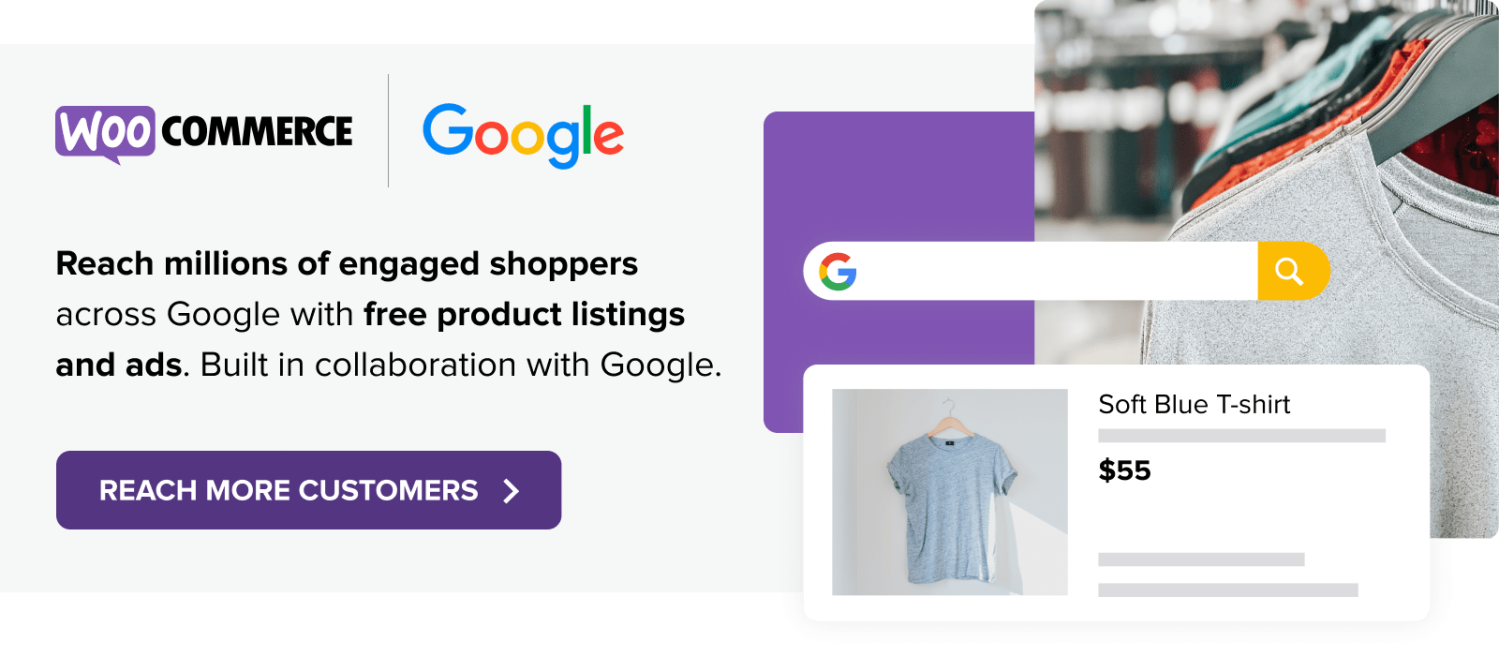
Nice post !
How to avoid duplicate content ?
When you sell different colors that will be sell with different product page. Our website is real pain for this.
Same for category urls.
Good to give advices, but exemples would kill 🙂
BR
Why don’t you use attributes instead of different products with different colors? Upload one product, and give it as many attributes as you have colors.
well it would not appear as nice, category is the more important… maybe do canonical url on each product so that google knows categories are more important than product ?
and no seo on product ?
Hi Tom,
I didn’t know you were active on the ecommerce side too…
Awesome…
Hi,
From using Yoast SEO plugin:
1. I am not to generate product variation/attributes/tag XML to submit google;
2. I am only generate single product, product category, pages, category, single blog XML to submit Google;
3. From point 2, set index and follow for google bot, others notindex and follow OR nonindex and nonfollow.
Hope will alright!
I do the same indeed.
well it would not appear as nice, category is the more important… maybe do canonical url on each product so that google knows categories are more important than product ?
and no seo on product ?
Great topic for the Woo Themes blog!
Tracking conversions with Google Analytics is so valuable to see which sources of website traffic are converting into customers. You mentioned writing unique product descriptions which is an important tip, I’d add category descriptions as well,
Cheers
Chris
First , Good SEO optimization For choose your own perfect template. an excellent template is a great way to make visitors stay longer in your site.Seo Tips
Thanks for the great tips about seo. I think we should also consider White Hat SEO basic practices recommended by Google. I found this Google guide helpful for white hat seo too. http://techleaks.us/white-hat-seo-best-practices-guide/ . According to my point of view, every webmaster should atleast learn the basic seo practices.. What do you say?
For E commerce websites to rank well, the site owners should be very careful regarding the duplicate content and eliminate them if any exists. Also they should check if there is any empty page or product list in the website, that should be removed. And always give a new title to an new page.
Thank you for all the insights. I found it really useful for my first campaign.
Glad you found it helpful, Atheeth! Best of luck with your campaign.
Really helpful article, thank you. I’m going to work through it as systematically as I can.
Great, thanks Megha!
The article covered everything that seems to matter.
Did Google change the duplicate content was ok for your site where products are the same but size and or color is different only? At one time this was ok.
Hi Keith! I think this article from Neil Patel will help clarify things a bit: https://neilpatel.com/blog/product-page-duplicate-content/
Keep sharing such kind of information. Thanks!
Thanks, glad you enjoyed it!
News
Ver todosStripe’s Agentic Commerce Suite launching with WooCommerce support from day one
By Jay Walsh •
WooCommerce integration with Mastercard accelerates digital acceptance for EMEA ecommerce merchants
By Jay Walsh •
Reddit for WooCommerce: Bringing high-intent shoppers to your store
By Jay Walsh •
No te pierdas nada: únete a nuestra lista de correo
Introduce una dirección de correo electrónico válida.
Consulta nuestra Política de privacidad. Puedes darte de baja en cualquier momento.
Se produjo un error al suscribirse. Inténtalo de nuevo más tarde.
¡Gracias por suscribirte!
Los correos electrónicos se enviarán a
You're already subscribed!
Los correos electrónicos se envían a