
This week we’ve a colossal drop of WooCommerce goodies including the sought after Xero integration, Account Funds, ShipStation integration, CertoDirect payment gateway, Purolator integration, Role based payment / shipping methods and the first WooSlider extension which allows you to easily create product slideshows.
To top it all off, we’ve also just released WooCommerce 1.6.4 which features a bunch of tweaks and fixes.
Xero Integration
↑ Back to top
Xero is beautiful accounting software and is the world’s easiest accounting software you’ll see. It handles all of your business accounting functions from bank reconciliation and financial reporting to inventory tracking and payroll.
Developed by Daniel Espinoza.
Account Funds
↑ Back to top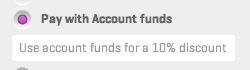
The Account Funds extension helps build customer loyalty and repeat business by ensuring that your customers spend their funds only on your store! Reward them by giving them exclusive discounts and instant order processing if they pay using their Account Funds.
Developed by Vic Santos.
WooSlider – WooCommerce Product Slideshow

The WooSlider WooCommerce Product Slideshow plugin extends our popular WooSlider plugin, hooking in WooCommerce to display your products in a neatly designed, responsive slideshow.
Choose specific product categories and tags, display only featured products or only products that are in stock. These settings can be adjusted per-slideshow, enabling the creation of multiple product slideshows for different contexts.
ShipStation Integration
↑ Back to top
The plugin helps store owners significantly speed up the shipping process by offering an easy way to seamlessly integrate with a ShipStation ‘Custom Store’.
ShipStation is a web-based shipping solution that streamlines the order fulfillment process for online retailers. With real-time integrations into popular marketplaces and shopping cart platforms, ShipStation handles everything from order import and batch label creation to customer communication. Advanced customization features allow ShipStation to fit businesses with any number of users or locations.
Developed by HANDeBand.
CertoDirect Payment Gateway
↑ Back to top
CertoDirect is a “Failsafe Payments” owned gateway and is PCI DSS Level 1 certified payment gateway providing means for debit/credit card payments plus more than 10 different alternative payment methods. Some of the payment methods include Alipay, Webmoney, Amazon Payment, Google Wallet, uKash and more.
Developed by Ivan Andreev.
Purolator Shipping Method
The Purolator Shipping Method use the advanced Purolator API to calculate automatically the shipping charges of the cart. Base on the weight and dimensions of each products, the cost will be calculated and rates will be shown based in the shipping methods of Purolator selected in the WooCommerce administration.
Developed by Guillaume Prieur.
Role based methods

WooCommerce Payment/Shipping Roles extension allows Administrators to limit Shipping Method and Payment Gateway availability by each user role.
For instance, site admins can now enable one method/gateway for “customers” but disable that same method or gateway for “guests.” Adding custom roles for “Distributors” or “Wholesalers.” The WooCommerce Payment/Shipping Roles extension makes it easy to handle shipping and payments for customers large and small.
Developed by avEIGHT.
WooCommerce 1.6.4
↑ Back to top
WooCommerce 1.6.4 contains several fixes and tweaks, for instance:
- We’ve made the proceed to checkout button update cart totals too
- Iconised the order action buttons and made other interface tweaks
- Moved upsells above related products as they should have higher priority
- Made the currency DP rule apply to order totals for currencies which don’t have cent values
- Rewritten variation add-to-cart javascript to add scope (Please ensure that if you have a custom variable.php add to cart template you update it)
Feature wise we’ve introduced an input to control the shipping methods name as the user see’s it:
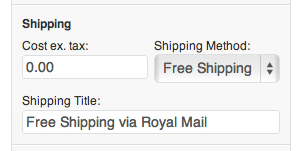
You’ll also notice we’re significantly increased the inline documentation. This has allowed us to launch our API docs: https://woocommerce.com/documentation/apidocs/
See here for the full changelog and leave us a rating if you like it 🙂
About


Hey guys, the “Account Funds” extension link is broken, doesn’t look like the extension page is live yet.
That is fixed now, thanks for reporting!
Hi Coen in welke file moet ik dit wijzigen:
Dear Matty,
I need your help in understanding why I am advised to purchase both Canvas and Canvas e-commerce child theme.
As I do not get support anymore for the F01.01 theme this means not only paying twice – for 2 themes – on top of what cost me not so long away the old one (which was promised and agreed upon as infinitely supported) , but also paying twice to the Hebrew site builder in order to have her translate 2 new themes.
Since mine is a writer & small publisher site, I must have a shop as well as the best possible theme to enable high individualization.
Please respond as soon as possible with your helpful advise,
In Thanks.
Corinna
Corinna,
Shoot us an email so we can help explain. 🙂
support[at]woocommerce.com
Ryan, not everybody in Israel is shooting…
I’ll e-mail you right away. along with my conversation with Matt, so we’ll be able to proceed from there. and many thanks to Matt, for this part of the slippery journey.
Thanks Ash. The page has now been published and is live and working. 🙂
I like the Slider extension the most but some additional minimalistic styles would be nice.
I agree with you 🙂 Some minimalistic style will rock this extension 😉
Nice job on the API documentation. I’m doing a site with a lot of customizations and this will be very handy. I’m also looking forward to trying out the ShipStation plugin, I’ve been following the development of that one and it looks like a great service.
We developed Role Based Methods because a client had a need for only certain payment roles and shipping roles to appear for distributors of his products (we are using the dynamic pricing plugin to adjust distributor pricing lower on the website). Since distributors have lower pricing and have an account on file, the client did not want them to pay with a credit card (and further reduce his already slim profit margin by another few percentage points). Also, he wanted distributors to be able to input their own UPS info. So we came up with this plugin… Works really well when you have retail and distributer level customers ordering from a single website. I am interested to see how others use this plugin. I hope you enjoy!
Still no way to enable Products with user defined price or donations without the need to purchase external third party plugins?
We’re working with someone on an extension which does just that. Stay tuned.
Thanks that will be really awesome, hopefully it will work with both subscriptions and regular products. A lot of non-profits would find it really helpful. Though I have already been forced to purchase gravity forms for a non-profit who I am helping develop a website.
Lovin the slider for products!
Are there any plans to provide the ability to upload tax rates from say a .CSV file? I have clients in FL and CO and the tax rates in these states is by zip-code. So it’s pretty tedious to manually add/update them.
I’m running 1.6.3 and not getting the notice that an update is avail in my wp dash…not sure if it’s me or you but thought I’d mention it fyi
The notice just came through on the wp dash…thanks!
Xero – yay! Happy to see my workload further reduced with this plugin!
I working on a site for a client, and did the update today, however, the “add to cart” button does not appear on the products with variables, after selecting the variables.
Create a support ticket please and the WC team will help you debug that!
Thanks Adii, how would I create a support ticket..?
Click Support Forum in our navigation which takes you to our KB, where you have “Contact Support” on the right side of the page.
Great, got it, thanks.
I also have updated to WC 1.6.4 on my Argentum themed site. The “ADD to CART” buttons are gone!!
And I see that the add-to-cart script was rewritten…
Help!?
For anyone with this problem, simply clear browser cache!
Sorry, clearing cache does not solve it.
We put out 1.6.5.1 to workaround the caching issue for you.
Still does not work – I have tried fresh installs of the latest WC and no matter what i do, Add to Cart does NOT show up on variable products… you guys need to address this outside support tickets…
Same thing is happening to my sites. Help!
Is Shipstation only for the US?
I believe so – read more about it on their site.
é’浦人æ‰ç½‘http://www.64532.com
Hi,
I’ve just updated to this version, and when trying to add a variable product, or edit an existing variable product, ALL the product data tabs have gone!
Please advise how I can get them back!
Thanks.
I experienced the same problem. Thought it was the result of my multiple custom tabs.
Clearing the browser cache fixed the issue for me. How about you?
Woohoo! It worked, thank you Benny 🙂
Whilst I am loving the idea of the WooSlider Product Slideshow, is it really worth $50? Yes it’s listed as $15, but with the $35 for the WooSlider product it make it a $50 plugin.
This brings it to the same price as a payment gateway extension – surely a product slider isn’t worth the same as a payment gateway….
Hi David,
WooSlider can be used to slide any content on your WordPress installation… not just products. Therefore, as a standalone product, it carries far more weight. It can also be used on numerous installations, so the price justifies itself exponentially. 🙂
After the update, an update to Australia Post came down. Since update, selecting Australian addresses says there are no shipping options. I can us a US address fine. Just not within Australia. Just launched the shop. I hope this is a simple fix.
Sorry, it seems that there are no available shipping methods for your location (Australia).
If you require assistance or wish to make alternate arrangements please contact us.
The Aus post update was unrelated to the core update – post support questions on support.woothemes.com. It may be related to the new methods (registered, insured etc)
I already have submitted a ticket on this. Awaiting a reply. The Austin post update came down right after the woocommerce update. I thought perhaps the later triggered the previous. 😉
Australia Post. Not Austin. Daggum auto correct.
I have the same error than Jenny, Please help….
I observe that in the last weeks the quality of releases went down… It doesn’t make me comfortable. We are paying huge amounts of money in the form of WooCommerce plugins and for that I expect to receive software that is well-tested. I don’t want to risk a disaster to my shop after installing an update!
Hi Igna,
See my post above. I cleared my cache as suggested and the tabs have returned!
As we said above, its cache related. We pushed out a minor fix to force scripts to be reloaded to avoid this problem.
The Xero extension is great news as I had been hoping for that one!
FYI, on the WooSlider extension page the View Documentation button doesn’t go to the docs for that extension.
Fixed!
Thanks Doug. We’ve fixed up the documentation link. 🙂
I attempted the clear Cache method, but i was unable to get the add to car feature to return. does anyone have any additional support for this issue
We released a tweaked version (1.6.5.1) to get around caching + jquery version issue. You should use this version as it will resolve your problem.
wootheme new topics are wonderful design is excellent quality blogging
After update, the add to cart button no longer appears on my site. Tried the clear cache method, that did not work. I’ve tried to create a ticket and could not located the knowledgebase on this website. Please help with fixing this, thank you….
Aside from cache, since we use jQuery’s .on() method it requires jQuery 1.7. 1.7 is in WordPress core but some plugins and themes load in their own version of jQuery.
We pushed out 1.6.5.1 to enforce jQuery 1.7 (WordPress’ version) if a lower version is detected. If you will have problems after this check the source of your page and identify which third party plugin or theme is loading it.
Or post on support.woothemes.com and we’ll assist.
Hi Charlyne,
Our sincerest apologies for the inconvenience caused here.
Please upgrade to WooCommerce version 1.6.5.1 where this issue has been remedied. 🙂
Thanks and regards,
Matty.
I have updated to Version 1.6.5.2 and all of my Add to Cart buttons are missing as well. Need urgent help, please!
After update, the add to cart button no longer appears on my site FOR VARIABLE PRODUCTS. Tried the clear cache method, that did not work. I’ve tried to create a ticket and could not located the knowledgebase on this website. Please help with fixing this, thank you….
See my comment above
When I upgrade to this version, my admin page goes completely blank. It’s just a white screen. So I went into FTP to disable the plugin, and it went back to normal. Then I tried to update again, and same thing happens. Only on the WooCommerce 1.6.4 update. Any ideas?
My mistake, I meant updating to 1.6.5.1
I’m currently running the 1.6.5 version. This next update doesn’t seem major, but it does mess up my admin section.
There is one line different between 1.6.5 and 1.6.5.1 so I doubt its causing issues. Try installing manually via FTP. See http://codex.wordpress.org/Managing_Plugins#Manual_Plugin_Installation
Even after updating to 1.6.5.1 I am still unable to get the add to cart button to appear on Variable Products. Is anyone else still having this issue?
In your case you’ll have a theme/plugin loading in an older-than-core version of jQuery. We do try to enforce a minimum version but we can’t fix it for some stubborn plugins. View your page source and check – you need 1.7+
Post on support.woothemes.com if you need any assistance with this.
I’m currently working on a Development site, Ronald but I too have already encountered this issue. After spending a few days on this, I tried everything from the suggestions above.
My fix was the in the footer.php of my wordpress theme. Apparently I didn’t have
<?php
/* Always have wp_footer() just before the closing
* tag of your theme, or you will break many plugins, which
* generally use this hook to reference JavaScript files.
*/
wp_footer();
?>
Included before the body tag. The button is still not visible until you make your selections just as, I am assuming you normally would have before any updates.
Just my 2 cents. Good Luck!
Updated to latest release, still no add to cart button on single product page. Template choice makes no difference.
Any other ideas? I’m sure some folks are losing money somewhere. =)
Forgive the random drop in question … But is the Woo Extension “Commission King” no longer available?
For all the hype, apparent demand and build up to the Xero Integration extension there appears as yet to be no comments or any feedback from anyone who has actually bought and deployed it. As a non IT person I was hoping for some indication as to whether it measures up functionally before committing to buy. Also it seems to me (again probably due to my non IT background) as rather more than just a download and activate proposition. A bit more of a download and DIY set up project to implement.
I feel I should take the plunge as I am a member of the Xero professional partner programme (as accountant rather than IT) but any feedback or comment from early adopters out there would be much appreciated.
Regards Pete
I’m currently running the newest WC plugin. The issue I notice after the update is when I add a product with price and etc and update it displays properly on the webpage and within the dashboard of WC. After a few mins the pricing for some reason disappears and when that happens the “add to cart” disappears as well. Tried clearing the cache on multiple machines to see if that would fix the issue, but it still happens. Any ideas on this?
Great! Been looking for exactly this , thanks for posting, aps.
Since I updated WooCommerce to 1.6.5.1, I have the up-sells product appears two times in the single product page…
Can Role-Based Methods allow for different pricing discounts to different user groups?
Hey Scott –
No, that is what the dynamic pricing plugin is for. Role-Based Methods only allows for configuring specific shipping and payment METHODS per role (not prices of products). I hope this makes sense.
1.
To make sure: are themes updated, so that one can upload them directly without bothering with the updates?
I had already uploaded a theme – Scrollider -and only looked into it to get a sense. Now that I hear it has been updated, if advisable, I would rather upload it anew.
2.
Should I use the woo commerce plugin or wait for the new version with woo commerce bundled inside it?
3.
I I use the WC right now, will it be possible to convert it with the new version or it will involve difficulties and more work? what is the right action?
Hope this question belongs here and not to a ticket. One day I’ll be able to discern.
In thanks,
Corinna
Hey, y’all.
I’m having the same problem: no add to cart button on variable products. Also, the clear selection tag doesn’t work either.
Facts:
Woocommerce version 1.6.5.2 running on a non-Wootheme site with JQuery 1.7.2. I cleared cache in Chrome, but still no button.
Help?!
Having the same problem. No add to cart button on variable products. Not paying $125 for support. Anyone figure this out?
I’m having the issue with the Add to Cart button not appearing on products with variations. I’ve got the latest versions of all plug-ins, themes, and WordPress. I’ve also checked to make sure nothing is loading an old version of JQuery. Nothing works. How do I fix this?
I’m also having the same issue. Updated WooCommerce plugin and running the right Jquery. Need it fixed asap.
I’ve got the same problem – latest jquery – no Add to cart button with variable products.
Woo – dudes please fix this!
…this is really basic functionality for ecommerce software
For many people the necessary plugin… Thanks
Just updated to 1.6.5.2 on WP 3.4.2 .. no plugins whatsoever installed and using Twenty Eleven Theme .. guess what .. No add to cart button on products with variations. If i delete the variations, the Add To Cart button comes back .. any ideas .. and for the record jQuery 1.7.2.
Version 1.6.5.2 also got rid of all my Add to Cart buttons and I need help ASAP. In the midst of an important ad buy!
Version 1.6.5.2 also got rid of all my Add to Cart buttons to does anybody have the solution?
I found the solution for myself the EXTRA OPTIONS plugin had to be deactivated.
Hope it will help other people.
The Purchase Order button doesn’t work with my Woocommerce 1.6.4… Can anyone help?
Since updating to this version I have the bug where adding a “simple” product to the cart results in it showing twice in the cart when transitioning to the cart or checkout.
Have tried multiple browsers, clearing cache, altering PHP Sessions and so on.
PLEASE FIX as I am haemorrhaging customers and money!!!
I noticed the files add-to-cart-variation.min.js and single-product.min.js are no longer being added to the category/archive/shop template, which forms part of the reason why ADD TO CART is missing on all but the actual product pages.
However, the actual variation templates are not loading either, which suggests something more fundamental somewhere else. Anyone had any joy with this yet? It would be handy if Woocommerce had a code Trac so we could see exactly what was changed and fix it. (I’ll let you know if I find out anymore/solution)
Ugh, I just did a brand new fresh clean install and cannot get “Add to Cart” to appear. I’m just in the evaluation phase. We need to buy some plugins, but if I cannot get the core software to work, I’ll find another cart 🙁
Trackbacks/Pingbacks
Trending
What is branding? How to create a lasting ecommerce brand
By Mahrie Boyle •
How Landyachtz built a personalized growth engine with Klaviyo and WooCommerce
By Mahrie Boyle •
How to create buyer personas for your online store
By Kathryn Marr •
Never miss a beat — join our mailing list
Please enter a valid email.
View our privacy policy. You can unsubscribe anytime.
There was an error subscribing; please try again later.
Thanks for subscribing!
Emails will be sent to
You're already subscribed!
Emails are sent to