
Subscription includes
Support
Adding a product subtitle can help to catch the visitor’s attention and encourage them to view the product information. This will keep your site to improve SEO and also they can show interest in purchasing the product.
Easy Product Subtitle can be configured under WooCommerce > Settings > Product Subtitle.
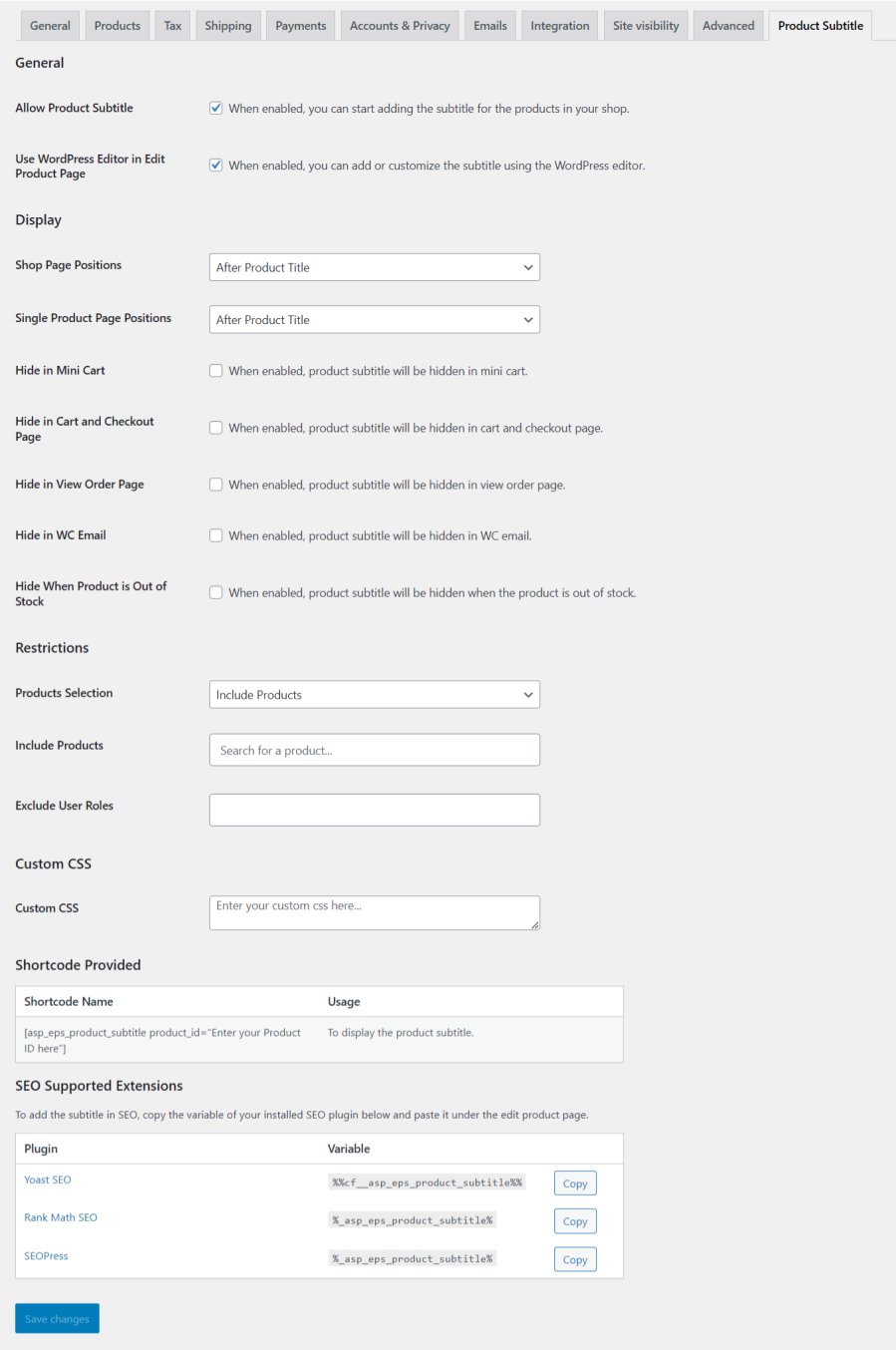
Site admin can write the catchy information about their product under edit product page via WordPress editor as shown in the screenshot below.
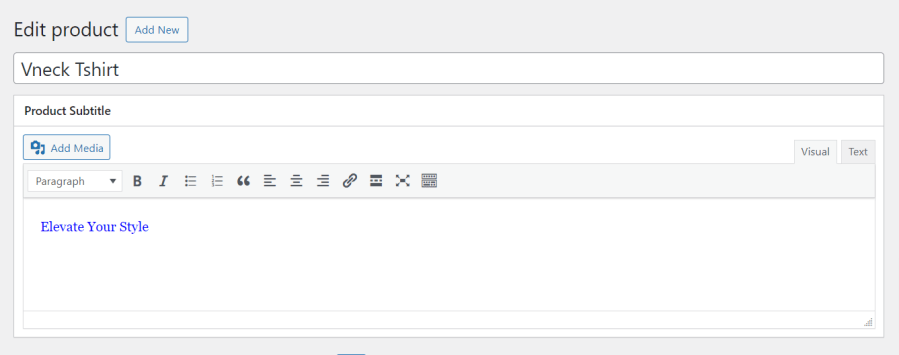
After adding the product subtitle, it can be visible under shop, product, cart, checkout pages and in the WooCommerce order emails by default. Site admin can have options to show or hide the product subtitle in each page.
Product subtitles can be displayed in shop or category pages as shown in the screenshot below. Site admin can customize the shop page position as per their need.
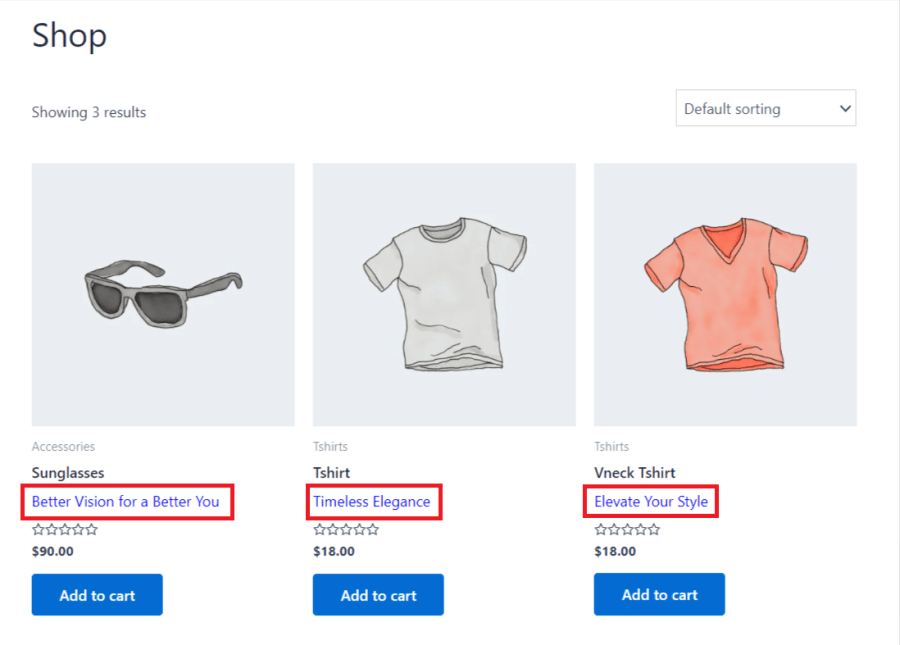

Product subtitle can be displayed in cart and checkout pages as shown in the screenshot below.
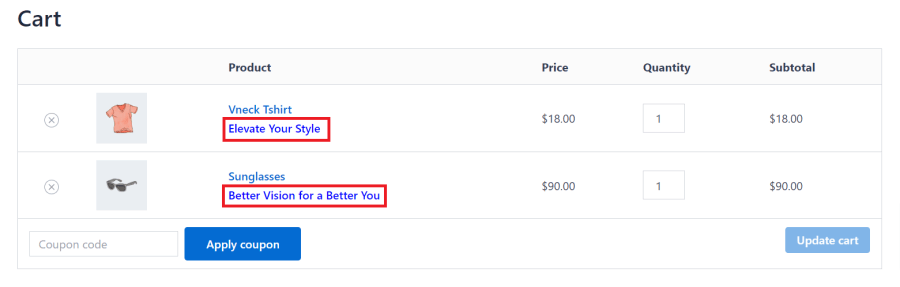
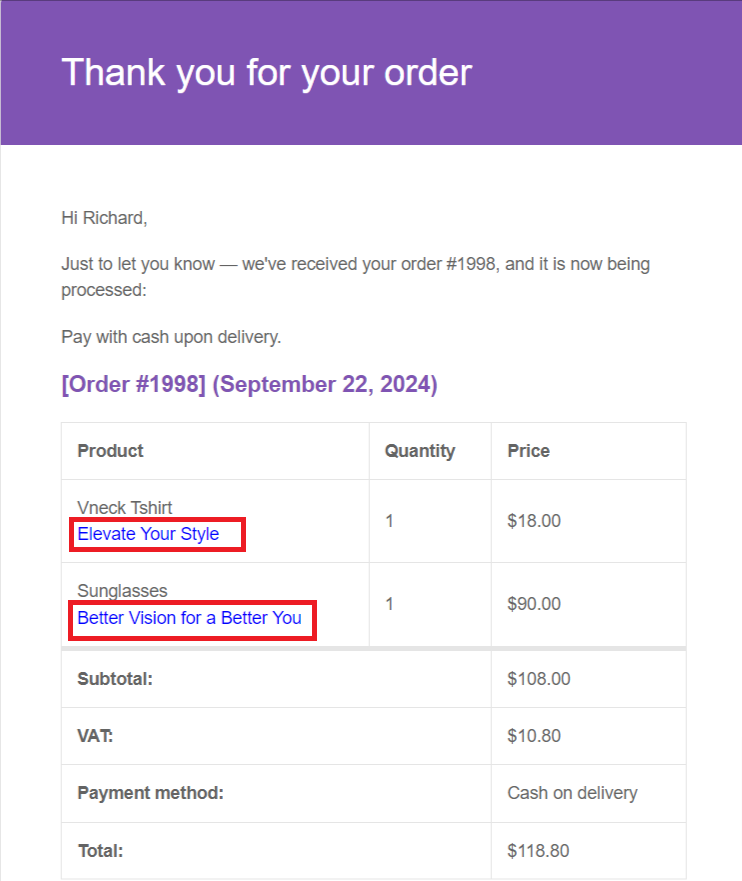
To display the product subtitle anywhere on the site then use our shortcode below on WP pages and posts.
Site admin can set SEO for the product subtitle which helps websites to improve their visibility and attract more organic traffic. Copy the following variable below based on your installed SEO plugin and paste it under the edit product page.
%%cf__asp_eps_product_subtitle%%%_asp_eps_product_subtitle%%_asp_eps_product_subtitle%Extension information
Quality Checks
Compatibility
Countries