Since the launch of Sensei, our learning management system for WordPress, our aim has been laser-focused on one aspect of the product: enabling the offering of courses. This is Sensei’s core purpose. Keeping this core purpose in mind, our goal when developing Sensei is to ensure the course taking (for your students) and course management (for you, as the facilitator), are as seamless as possible. Our latest version aims to focus on exactly that.
Meet Sensei 1.3.0.
We’ve received really great feedback and ideas from the Sensei user community, many of whom are seasoned education professionals, looking to enter the online learning space (and to sell courses using WooCommerce). After spending some time discussing and fleshing out these ideas, we set about upgrading Sensei to include some much-anticipated new features and to enhance the existing core feature set.
Question Types- now with Multiple Choices
Earlier versions of Sensei offered only “multiple choice” as a type of question to ask your students in the quiz, after taking a lesson. Sensei 1.3.0 introduces several new question types, to expand how you test your students’ knowledge.

The question types now available are:
- Multiple Choice – Students select one answer from given options.
- True/False – Is the statement given “true”, or “false”?
- Gap Fill – Display a sentence with a missing word. Have students fill in the word.
- Essay Paste – Enable students to paste in an essay.
- Multi-Line – A text-based answer, spanning multiple lines (a paragraph).
- Single-Line – A short, text-based answer.
With the above array of question types, it’s now possible to find out even more about your students, how they answer questions and to further gauge their working knowledge of the lesson at hand.
Making the grade – introducing quiz grading
Along with our new question types, we’ve included a new grading feature in the Sensei admin. This enables quizzes to be automatically or manually graded by a lecturer.
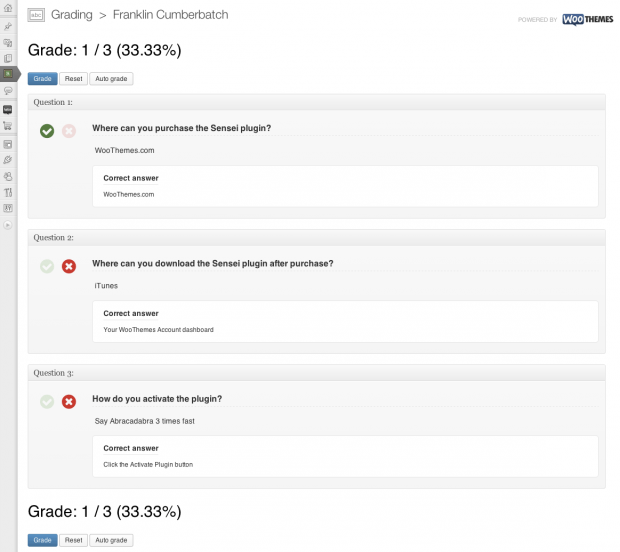
With many of our new question types (“Essay Paste”, “Multi-Line”, “Single-Line”, “Gap Fill”), it’s not possible to automatically grade the answers the student provides. Therefore, Sensei 1.3.0 includes a manual grading feature. A lecturer can login to Sensei, view all answers to a given quiz and grade the student based on their essay, filled in gap fill or their text answer in a single or multi-line question.
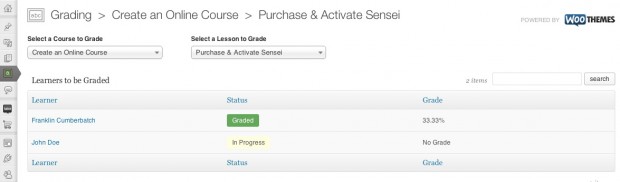
Under the hood – a few technical enhancements
For the techies out there, we’ve included several technical enhancements to the inner workings of Sensei core. These include a new sensei_access_permissions filter and a fix for a PayPal-related bug, spotted by several Sensei users.
The sensei_access_permissions filter enables developers to apply their own custom code to determine whether or not a student has access to a given course. This would be especially useful when integrating with other membership systems, for example.
Share your Sensei ideas
We’re always keen to hear what you have to say and to hear about your ideas, discovered while using Sensei.
Share your Sensei ideas with the community over at the Sensei board on WooIdeas. If you spot an idea there that you’d like to see, vote it up and show the community (and us) what you’d like to see.
We look forward to seeing what you create and offer using Sensei 1.3.0 and the new features we’ve built in.
About

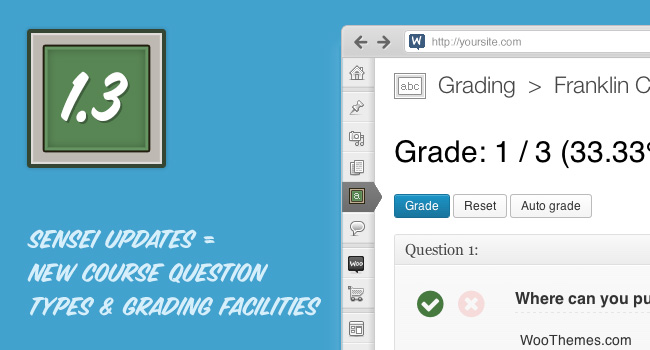

Super to see the development continue on the right track. I assume the random questions feature still applies to quizes? Also for the student is there a facility now on their dashboard to see their grades aswell? Right now I see it says complete or in progress by the reporting of the results to the student would be a nice touch also – if the student dashboard could get a little more feature rich possibly.
Yes the random feature will still apply to multiple choice quizzes – the dashboard has no changes, but I’ll bring this up with our development team as it might make a nice addition 🙂
I’d appreciate that Jeff, obviously its still early days for the plugin and I understand its key to keep things clean and razor focused for now, A nice student side dashboard would be nice indeed to keep on top of grades and course completion. Cheers
man, this keeps getting better and better!
Thanks John! Glad you like it! Would be keen to hear your thoughts on where we can go to improve it 🙂
Any news on the advance randomization of questions. See http://ideas.woocommerce.com/forums/191508-sensei/suggestions/3615899-randomize-quiz-advance
Basically the ability to add categories to the questions test bank similar to how you have categories for the courses. When creating a quiz, you can randomly select the amount of questions from each category. For example: A quiz with 10 questions: Ability to have 3 questions randomly chosen from category A, 4 questions from category B, 3 questions from category C. Thanks
This WooIdeas item has been discussed in our “Team Sensei” discussions. We’ll be keeping an eye on the idea for any community comments/feedback. 🙂
How about the ability for the grader to comment on individual answers? Or at least to comment on each quiz to give students direction and encouragement. Is there another area that instructors could do this that I’m missing?
Hi Levi, that’s a good idea, can you add to the ideas board http://ideas.woocommerce.com/forums/191508-sensei so that others can vote for it as well?
Thanks,
@Levi nice idea
Can I make courses pre-reqs of others without the quiz feature? Last time I checked, I needed a quiz to implement the course dependency.
Hey Chris – I’ll double check that for you in the morning, but as far as I’m aware you just need the lesson to be completed. So what you can do is enable the “complete lesson” button in the settings so your users can mark the lesson as complete – much like on Udemy.
I’ve been holding off on purchasing sensei but with these new features I’m seeing that it’s time. Thanks for listening to some of the teacher requests. I’m looking forward to seeing even more improvements moving forward!
Glad you are happy with the improvements 🙂 keep telling us how to improve it even more, your feedback is important for the projects future!
These upgrades look great. How do we upgrade from the current version?
As long as you have the WooThemes Updater plugin activated and you have registered your Sensei licence in your WordPress dashboard then you will receive an automatic update notification in your dashboard. Alternatively you can download it straight from your WooThemes.com account.
I have both, but no notification here.
My site: discerne.com, the woo updater is ok and with the Sensei license filled.
Yes I have both and no notification here. Any news on this? Really want to action the changes.
Cheers!
awesome updates!! thank you for this. any more sensei specific themes in the pipeline?
We are discussing this in our Theme Team, yes. Keep an eye on our blog for more information, as it develops. 🙂
Great to see Canvas and Sensei work pretty well together. Long may this last 😉
🙂
Glad to see the improvements, guys!
I do have a suggestion. I posted this in WooIdeas, but I’ll leave it here too:
Sensei settings currently allow admins to toggle “allow comments for lessons” on and off. This is great, but I’d like to be able to do this on a per-course basis.
I’d like to be able to offer “premium” courses that would feature one-on-one feedback and interaction with students, and other courses that are “standard” self-directed courses with no feedback given.
If it were possible, I could enable comments on the premium courses and not on the standard ones… But currently, the setting is all-or-nothing: comments on or off for all courses together.
Any way we could get this done?
Actually, never mind. I didn’t realize you can disable comments for individual lessons in “Qucik Edit”, just like any blog post.
Awesome! Glad you found a solution! 🙂
Hi,
How do I manually update to the latest version? I have activated my license key and the updater plugin but it doesn’t show an update message. How can I update manually while keeping my translation files intact (.po and .mo)?
This blog’s formatting. 3 bluish bars with date, social icons, numbers floating across the top half of the page. I could send a screen shot – but I can’t paste or attach one.
Using Win8, IE10.
No le veo el sentido….
No es mejor usar Moodle??
https://moodle.org/
Hi, I currently have some e-courses I built using Wishlist Member integrated with Mailchimp and Paypal for course fees.
The one thing I’ve been missing is a decent test system to add to the courses such that students have to pass a given module without being able to move to the next.
Sensei looks ideal for this.
Please could you just confirm that Sensei does work well with Wishlist Member and Paypal and I shouldn’t expect any integration issues (or need any re-coding of my existing e-course setup).
The e-courses use the ‘Sequential Upgrade’ feature of Wishlist Member to release the next module of the course and send out an email according to a pre-defined schedule.
Would Sensei work well with that setup & do you know if you have other clients who already have a similar setup?
Many thanks
I thought I saw something from you that said you had added a drag and drop function. Is it a hidden feature?
First of all this page and all the other pages and themes sould be responsive. So this is so hard to write on mobile.
I really like the features you’ve implement. I run an online course for which I don’t charge, but students have to register. How would students gain access to the course without paying? Can I manually add them?
Also, is there an ability to create a final exam? Part of my current final exam had randomly arranged questions, but the last quarter of the exam, each question builds upon the last and so needs not to be randomized. Is that possible?
Thanks – I think I’ll be trying this out very soon – looks amazing.
Rahul
Great to see these updates! We’ve been waiting for more flexibility and options for human input for the quizzes.
Has anyone embedded live video for trainings/ tutorials in the LMS? If so which provider/ api has worked the best?
I too can’t see an update notification and everything is set on my site so it SHOULD work. Please advise?
Thanks!
I was wondering if the Quiz portion of Sensei can stand alone? I already use something else for courses and registration, but I am looking for something to allow students to access and take quizzes on the material they cover.
I have an email with a $15 off coupon for this that says: Purchase Sensei with coupon SENSEI13 for a $15 discount until 14th June 2013. I just tried and it says coupon expired WTF!!! It is the 14 and being in Australia I am even ahead of most countries…
No response????
Hi Guys,
Sensei looks awesome. Before I get it, I have a few questions.
Can i access the data that a user keys into a form, from the database?
Will it still use the mySQL database and can i create my own forms?
Can I create my own plugins to access the data?
Hi Guys,
Sensei looks awesome. Before I get it, I have a few questions.
Can i access the data that a user keys into a form, from the database?
Will it still use the mySQL database and can i create my own forms?
Can I create my own plugins to access the data?
Thanks
Trending
How to move your custom site to WooCommerce (and why you should)
By Mahrie Boyle •
Why growing brands leave SaaS for open-source ecommerce
By Mahrie Boyle •
Why your store’s PHP version matters (and how to check it)
By Brent MacKinnon •
Never miss a beat — join our mailing list
Please enter a valid email.
View our privacy policy. You can unsubscribe anytime.
There was an error subscribing; please try again later.
Thanks for subscribing!
Emails will be sent to
You're already subscribed!
Emails are sent to