Subscription includes
Support
Migrate your Magento products, orders, and customers to WooCommerce with no technical expertise needed. A hassle-free migration ensures your store stays online during the complete Magento to WooCommerce migration process.
Magento Migration helps you move your Magento store to WooCommerce automatically, accurately, and securely without any risk of data loss.
Carry out a secure and risk-free migration process with the Magento to WooCommerce migration plugin. You can add the URL and the API key of your Magento store and securely transfer data.
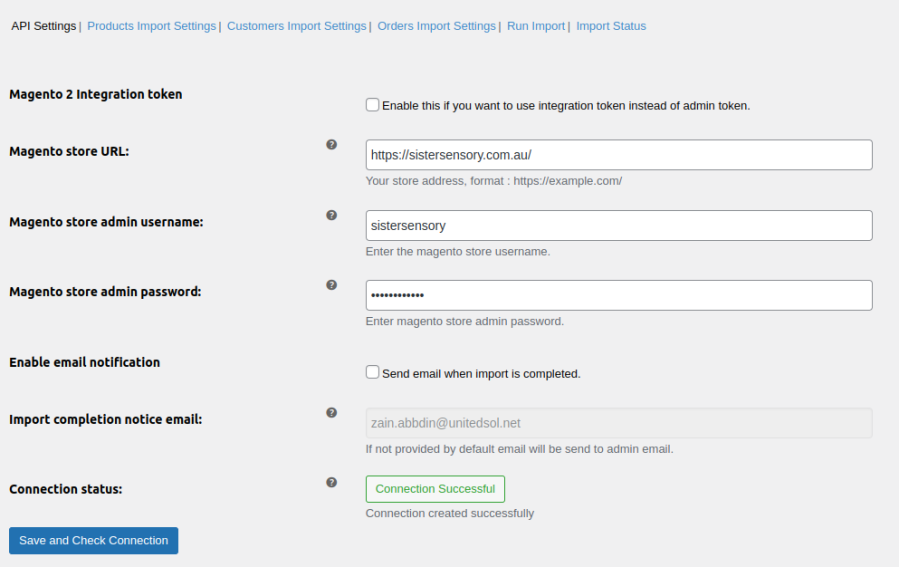
Move all or specific products from your Magento to the WooCommerce store. The plugin allows you to import products by selecting different filters such as title, manufacturer, product ID, category, publishing date, and product status.
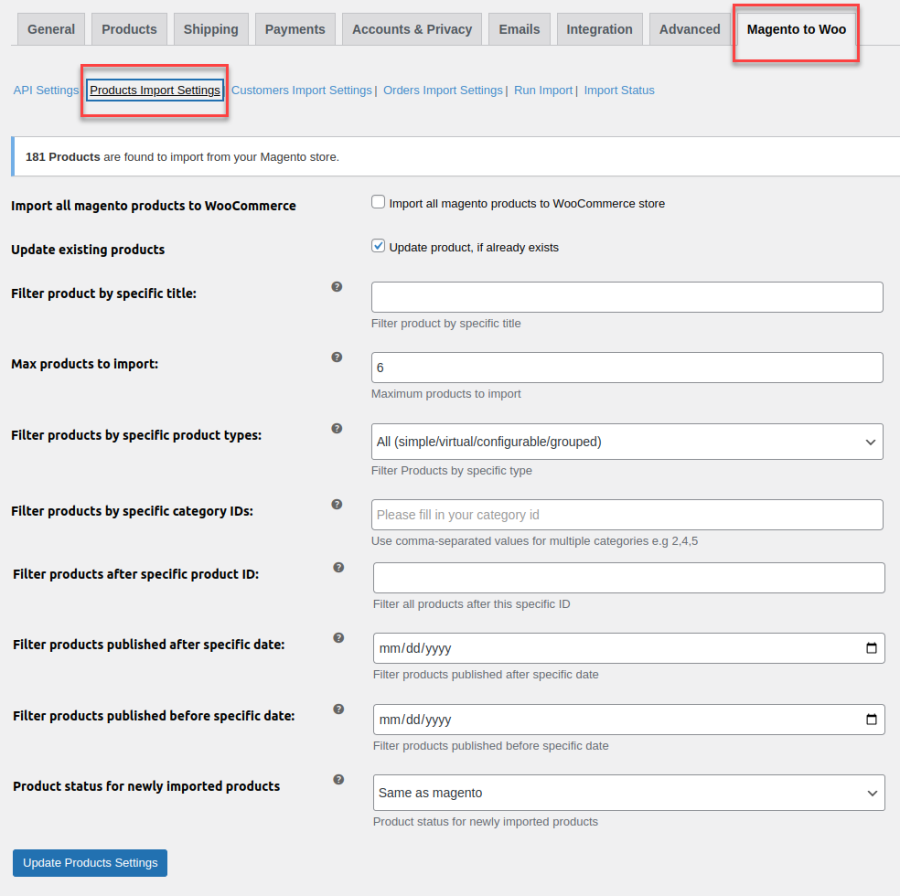
Migrate customer data to your store by selecting multiple filters. Choose customer data based on their specified date, customer ID, group ID, first and last name, and email address of the customer. This extension allows you to import all customer data or only selected customer data.
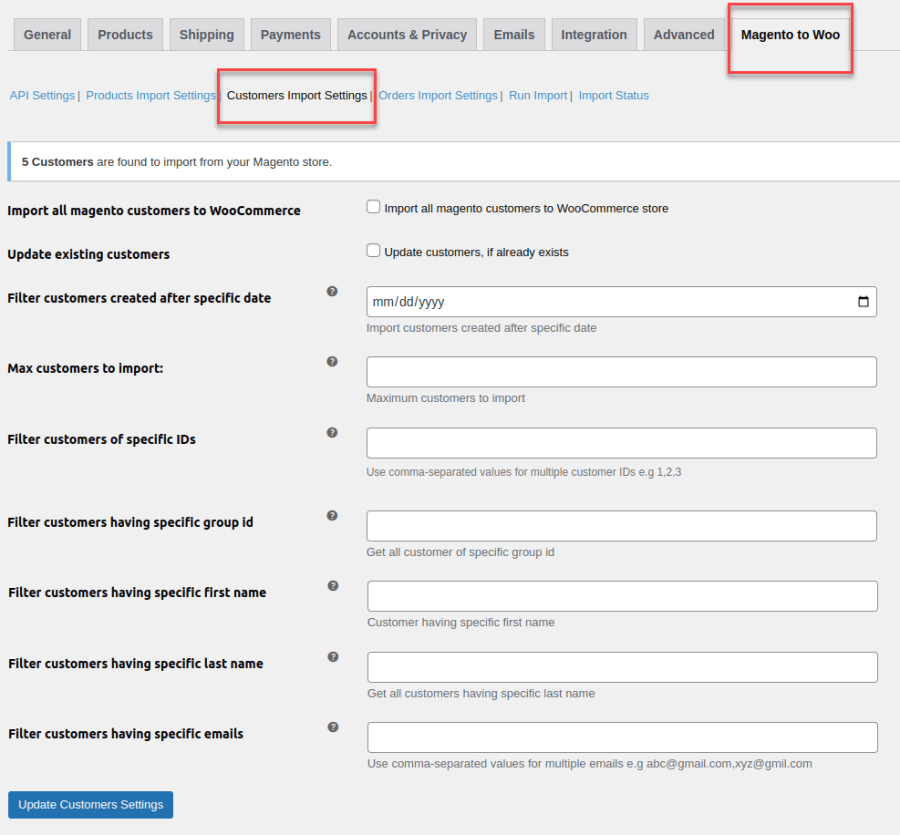
The extension enables you to import all or specific order data with filters. You can also choose to update the already existing order data. This extension allows you to filter orders based on order ID, created before or after the date and order status ID. You can also change the Magento order status while migrating to WooCommerce.
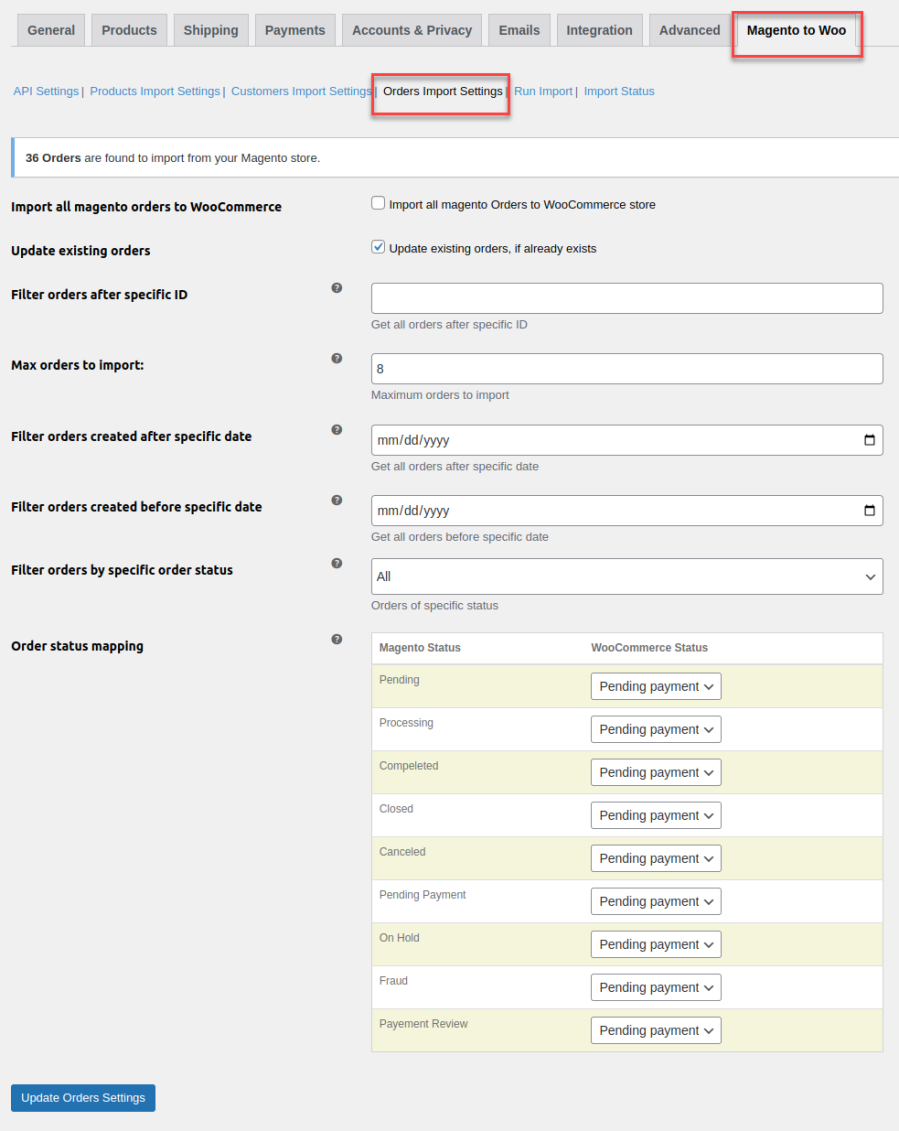
Make the migration process easy and swift by importing data in bulk. You can either import all store data or select to migrate either the products, orders, or customers. This way you can import only the required data without much hassle and confusion.
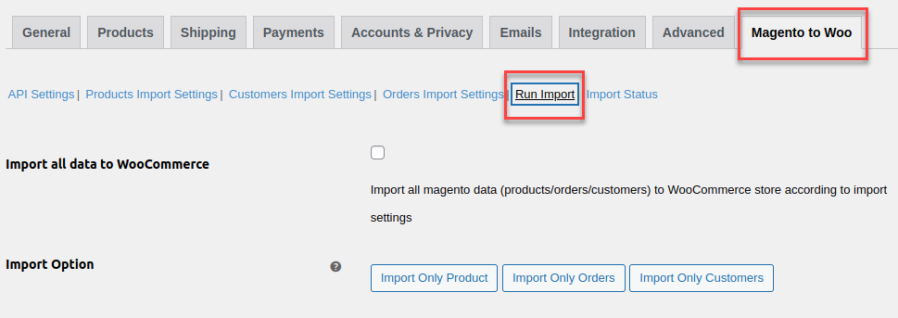
The extension keeps you updated with the migration process with the help of a progress bar. You can track the progress of both individual data types such as orders customers, or products and all data.
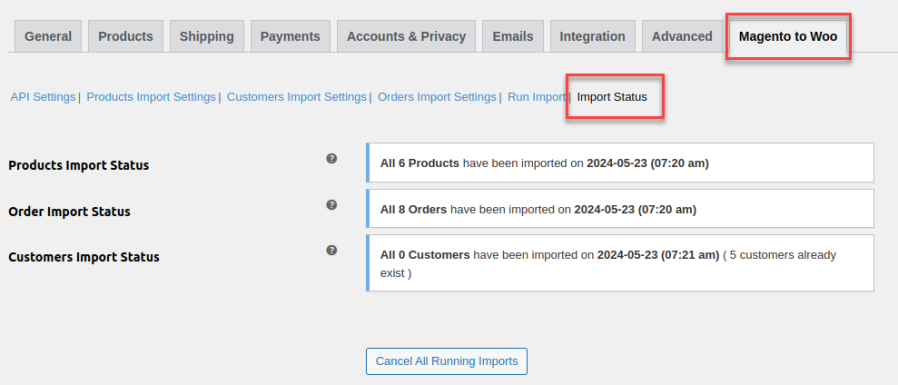
You can migrate three types of data: Products, Customers, and Orders. The extension allows you to filter and select specific data for migration, ensuring flexibility and control over the process.
Yes, you can filter products based on various attributes such as Product ID, Type, Category allowing you to import only the required products.
You can migrate customer data using multiple filters, including customer ID, name, email, and group ID. This helps in selecting only the relevant customer records for migration.
Yes, you can filter and migrate orders based on order ID, order status, and date. This extension also allows you to update existing order data if needed.
The migration is carried out using an API. You need to enter your Magento store’s URL and API key, and the extension securely transfers the selected data to WooCommerce.
Categories
Quality Checks
Countries