
Active installs
700
Subscription includes
Support
Variation Shared Inventory for WooCommerce allows store owners to collectively manage their product’s stock when selling the same product in various quantities. Sell your items in groups of any amount, and track those groups in the total inventory.
This innovation allows store owners to track their total inventory, even when items are sold in multiple bulk quantity variations, and easily integrate the bulk sale of products.
Variation shared inventory has easy-to-use methods to allow you to manage inventory for sharing stock among variations. Using it will save you tons of time on managing individual stock values and provide a better shopping experience for your customers which can lead to higher sales. Here’s a list of features:
As a store owner ourselves, we found it very difficult to track inventory when selling different quantities of products. We searched for existing solutions on the market but couldn’t find one that solved the issue in a simple and straightforward way, hence we have developed this plugin ourselves to solve this bulk quantity issue and we hope it can solve yours as well.
Once this plugin is enabled, in the product data section of the product edit page, there will be a new tab called “Shared Variation Inventory” where you can enable the “Shared Variation Inventory” option for this product. Once you’ve enabled it, in the “Quantity Manager” section, you can group the variations that you want to share inventory for, enter the total stock of this group, and give the group a label. You can create as many groups as you need (e.g. Variations A & B are different quantities of Peach Candy and Variations C & D are different quantities Apple Candy).
The steps:
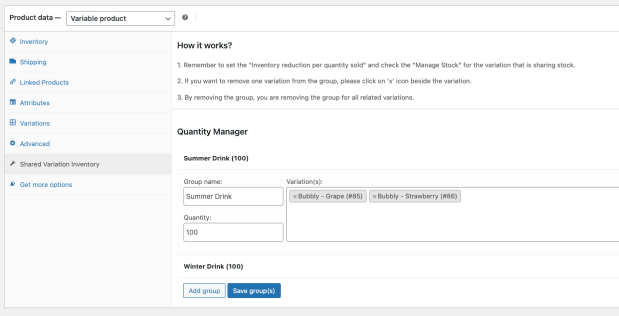
This plugin allows you to share the total stock (e.g. 100 units) of a product internally among its variations (e.g. variation A sells by single units, variation B sells in groups of 10 units), and control the total product stock in a centralized section.
Say you have 100 bags of candy for sale, and you want to sell the candy as singles as well as in bulk amounts of 10, you can set it up so that variation A sells by 1 bag and variation B sells by 10 bags (1 box).
Without our plugin:
You would need to split your 100 units and manually allocate and manage stock for the two variations. The problem with this setup is that the variations might sell at different speeds resulting in one of the variations showing up as out of stock while there is still stock left.
With our plugin:
You can simply put down 100 as the total stock. On your storefront, the product page would show that there are 100 units available for variation A and 10 units available for variation B. Then, if 50 units of variation A are sold, your total product stock becomes 50, which updates the stock of variation A to 50 and the stock of variation B to 5.
Our Variation Shared Inventory for WooCommerce plugin also prevents your products from being oversold. In the above example where the total product stock is 100, your customer can’t checkout with 51 units of variation A and 5 units of variation B as it would total to more than 100 total units.
The Variation Shared Inventory for WooCommerce plugin automatically synchronizes the inventory for variations that share the same total stock, effectively managing your stock for you. When you manually change the total stock of a product, it will automatically update stock quantity of each variation in that group as well.
Here is a few example of what can you do with it:
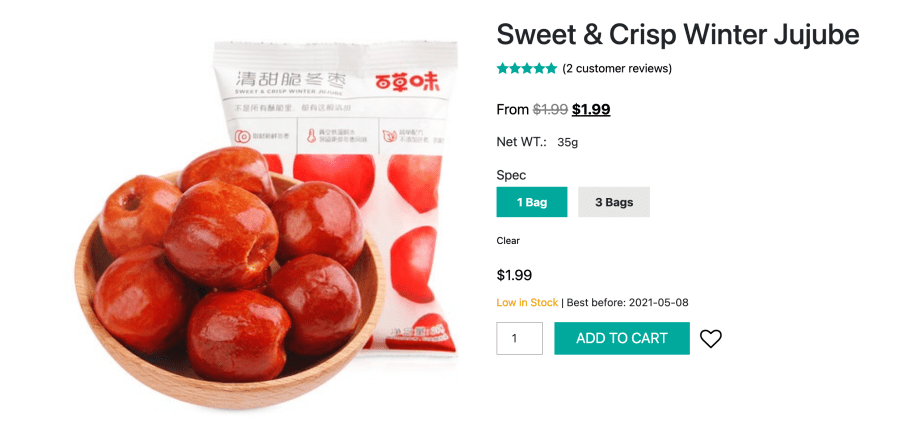
If you want to sell products in different quantities (e.g. in single or in bulk), there are a few ways of doing it:
There are a few different approaches for sharing stock among products or variations:
Minimum PHP version: 7.0
Extension information
Quality Checks
Countries