When you’re a new business owner, choosing a platform for your online store can seem overwhelming — there are a lot of options, all with their own strengths and weaknesses.
And even if you’ve been running an ecommerce shop for years, you might be wondering if you made the right choice.
We’re here to compare two options — WooCommerce and BigCommerce — and show you why we believe that WooCommerce is the right fit for online stores of any size, and why it’s the best BigCommerce alternative.
What are WooCommerce and BigCommerce?
↑ Back to topWooCommerce is a free, open source ecommerce plugin for WordPress, the leading content management system. You choose your own hosting provider and install the software, typically with just a few clicks.
Or, since flexibility is at the heart of WooCommerce and WordPress, you could choose to go with the Commerce plan on WordPress.com. This is a hosted version of WooCommerce, which is an all in one solution that includes the functionality needed to build ecommerce sites at an affordable price.
For example, in addition to hosting services and a domain name, the WordPress.com Commerce plan includes email, advertising, and social features to help you get off the ground quickly.
BigCommerce is a closed-source, paid, standalone ecommerce platform. Everything from web hosting to ecommerce functionality is included in the plan that you choose.
Want to see how WooCommerce stacks up against other best BigCommerce alternatives? Compare us to Shopify, Etsy, Magento, eBay and Amazon, and Patreon.
The benefits of WooCommerce over BigCommerce
↑ Back to topWant to know why WooCommerce is the best BigCommerce alternative? Let’s see a few ways that it stands out.
WooCommerce was built specifically for WordPress
WordPress is a content management system that was originally created for blogs and now powers 43% of the web.
Its focus on content creation is one of the reasons that everything from hobby blogs to ecommerce shops, major news networks, and service providers use it for their websites.
While BigCommerce was designed for ecommerce stores, it isn’t focused on blogging and website management — two very important aspects of a successful online store.
BigCommerce can integrate with an existing WordPress website through a plugin, but there’s still a major disconnect.
To add products and manage your store, you would need to log into your BigCommerce account instead of editing them directly in WordPress (known as your dashboard). This creates a lot of extra steps that really add up.
Unlike BigCommerce, WooCommerce was built specifically for WordPress, by Automattic, the people behind WordPress.com. Their support is handled by experts who know the platform inside and out, and know how to help you through any scenario or problem.
The combination of the content and design tools built into WordPress and the flexible ecommerce functionality included with WooCommerce is a powerful, complete system for online stores of any size.
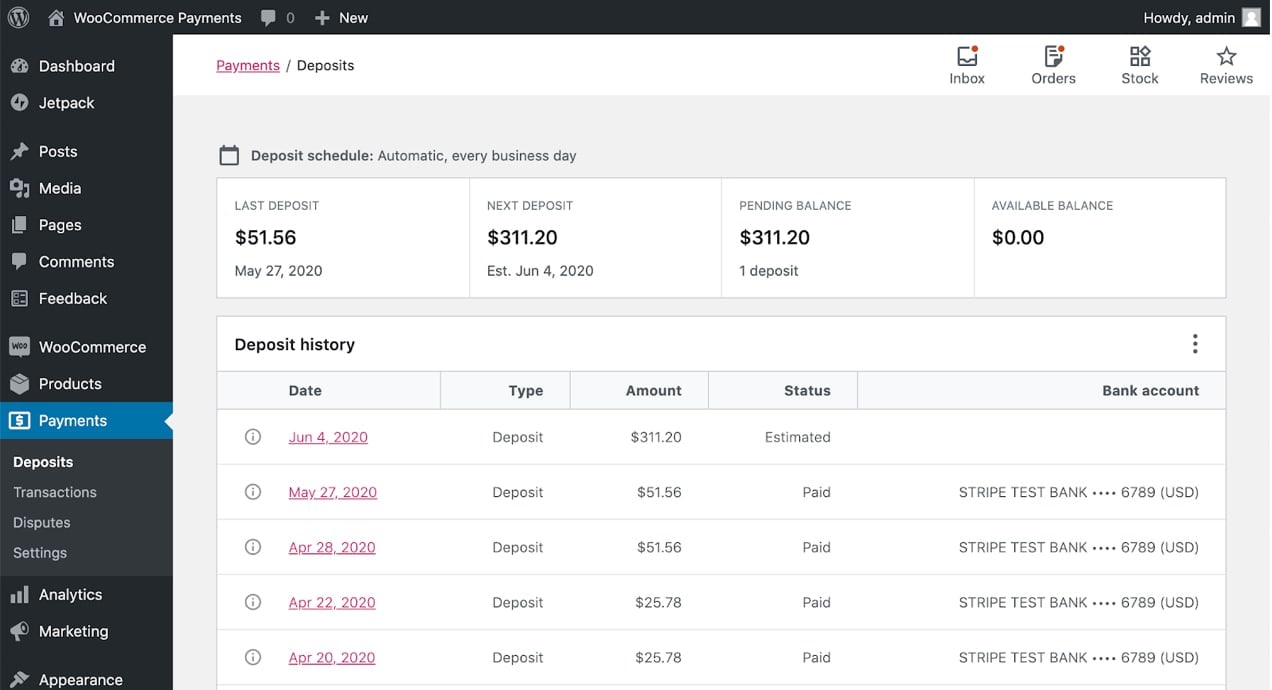
In WooCommerce, you can add products, manage orders, update shop settings, and more in the same place you write blog posts, create pages, and respond to comments.
And if you add on the free WooPayments extension, you can also monitor charges, handle disputes, and track payouts right on your site. It’s a completely seamless process — there’s no need to log in and out of multiple accounts or switch between dashboards.
WooCommerce is more affordable
Whether you’re just getting started or selling large volumes of products, every dollar counts. And by choosing WooCommerce over BigCommerce, you’ll save a lot of money without sacrificing quality.
Base price
WordPress and WooCommerce are both completely free, open source software. They’re passionate about making publishing and the web accessible to absolutely everyone, regardless of budget or skill level. You won’t pay anything whether you have five products or 5,000, make $500 a month or $5 million.
Every site, however, needs hosting — which stores all of your files and makes them accessible to site visitors — and a domain name, the URL of your site. If you don’t use WordPress.com, you’ll need to purchase these separately. Depending on your choice, hosting costs about $120 a year and a domain name costs about $15 a year.
BigCommerce is a paid ecommerce platform. Their plans start at $29.95 per month and increase up to $299 a month or more depending on the size of your online business.
The more sales you make and the more functionality you want, the more you pay. They do, however, include hosting in their plans, though you’ll still need to purchase a domain name.
Themes
The website theme that you choose impacts the design of your site, from layout to colors, and more. There are a variety of high-quality WordPress and WooCommerce free themes.
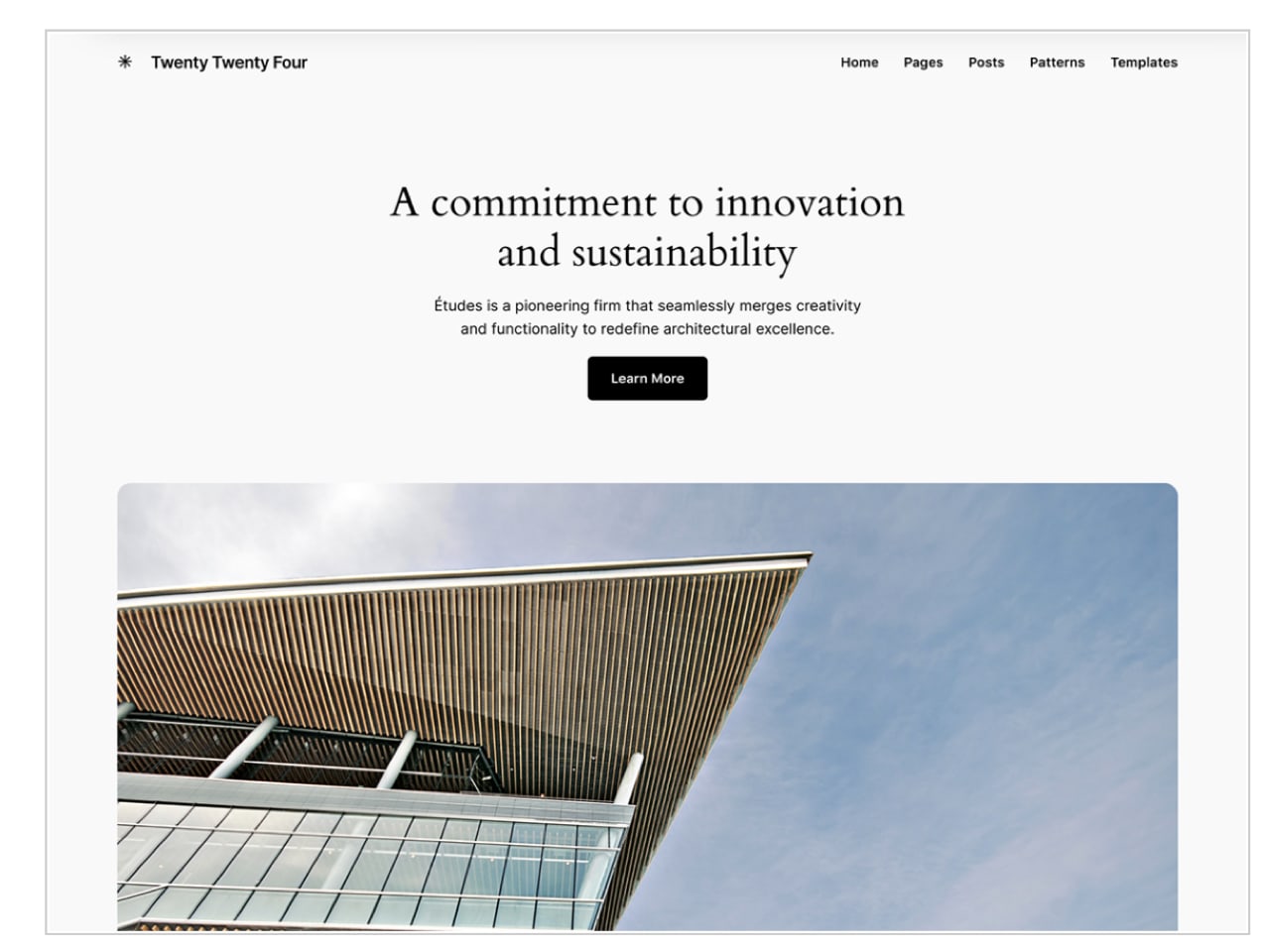
For example, the Twenty Twenty-Four theme is an intuitive option that’s also incredibly flexible. It’s a block theme, which means that you can drag and drop elements to create everything from pages and posts to headers, footers, templates, and more. It also comes with tons of style variations and full page designs that give you a leg up when starting out.
For more niche designs and advanced functionality, there are also hundreds of premium themes available from the WooCommerce marketplace and third-party sellers.
In fact, that’s one of the biggest benefits of WordPress being an open source platform: any developer can create a high-quality theme, so there are a lot of great options. Premium themes range from $20 to $100 a year.
BigCommerce has a much more limited library of free and paid themes, and there are some available on third-party sites as well. Premium themes with more functionality and or an industry-specific store design, however, typically start at around $150 and can cost as much as $300.
Additional functionality
When you first open your online store, you may just need the basics. But as you grow, it’s important to know that you can add functionality to your ecommerce platform as required.
WooCommerce starts you off with all the core functionality you need at no cost. However, the more functionality you’d like from BigCommerce, the higher-tiered plan you’ll need to purchase. Both WooCommerce and BigCommerce offer additional free and premium extensions for specialized features.
Here are a couple of comparisons:
- If you want to have product filtering on your store, allowing customers to quickly and easily find the perfect fit for them, you would need to have at least the $299/mo plan from BigCommerce. However, this is included at no cost with WooCommerce.
- If you want customers to be able to save their credit cards to make the checkout process faster and more efficient, you would need at least the $79.95/mo plan from BigCommerce. However, with the WooPayments extension, you can do this for free.
- If you want to automatically send emails to customers who abandoned their carts, you would need at least the $79.95/mo plan from BigCommerce. However, there are a variety of extensions available to handle this in WooCommerce that offer free plans or are available for $6.59 per month.
The biggest difference here is that you can customize WooCommerce to fit your needs. Pay for your exact requirements, or pay nothing at all! But with BigCommerce, you may need to upgrade your plan and pay for a bunch of extra functionality that’s not right for your store just to get one important tool.
Scale more easily with WooCommerce
As you scale, you might need to adjust settings and features with your hosting provider to accommodate the number of visitors you get each day. After all, the last thing you want is for your site to crash or run slowly during your busiest time.
With WooCommerce, you can do exactly that. Upgrade hosting plans, switch to a new provider, add additional features for load balancing and speed, incorporate your own CDN, or even purchase a dedicated hosting plan just for your store.
But since BigCommerce includes hosting, you can’t switch providers or make decisions independent of their platform. You can upgrade plans, but you’ll also be paying for extra features you may not need for your site.
BigCommerce also limits the number of online sales you can make each year within the plan you choose. Once you exceed that limit, you’ll need to upgrade. So as you grow, you end up paying more per month even if you don’t need any additional functionality or tools.
With WooCommerce, you can grow as large as you want, with unlimited sales, customers, and products.
And, with Woo, high-volume stores qualify for unique benefits like customer support and discounted extensions. Learn more about how our team can help your online business grow.
Get ultimate flexibility and control with WooCommerce
We’ve addressed the flexibility of WooCommerce as an ecommerce platform a bit so far, especially when it comes to pricing and growth. But being able to mix and match features and functionality to create the perfect combination for your store is a huge benefit. You have full control over absolutely everything!
Payment gateways
The payment gateway that you choose allows you to accept payments on your site, transfers money to your bank account, and secures your customers’ credit card information. It’s an important component that can affect everything from conversion rates to security.
Both BigCommerce and WooCommerce offer similar integrations with major payment providers — like PayPal and Stripe — along with international options and digital wallets like Apple Pay and Amazon Pay.
However, there is one extension that pushes WooCommerce to the top: WooPayments.
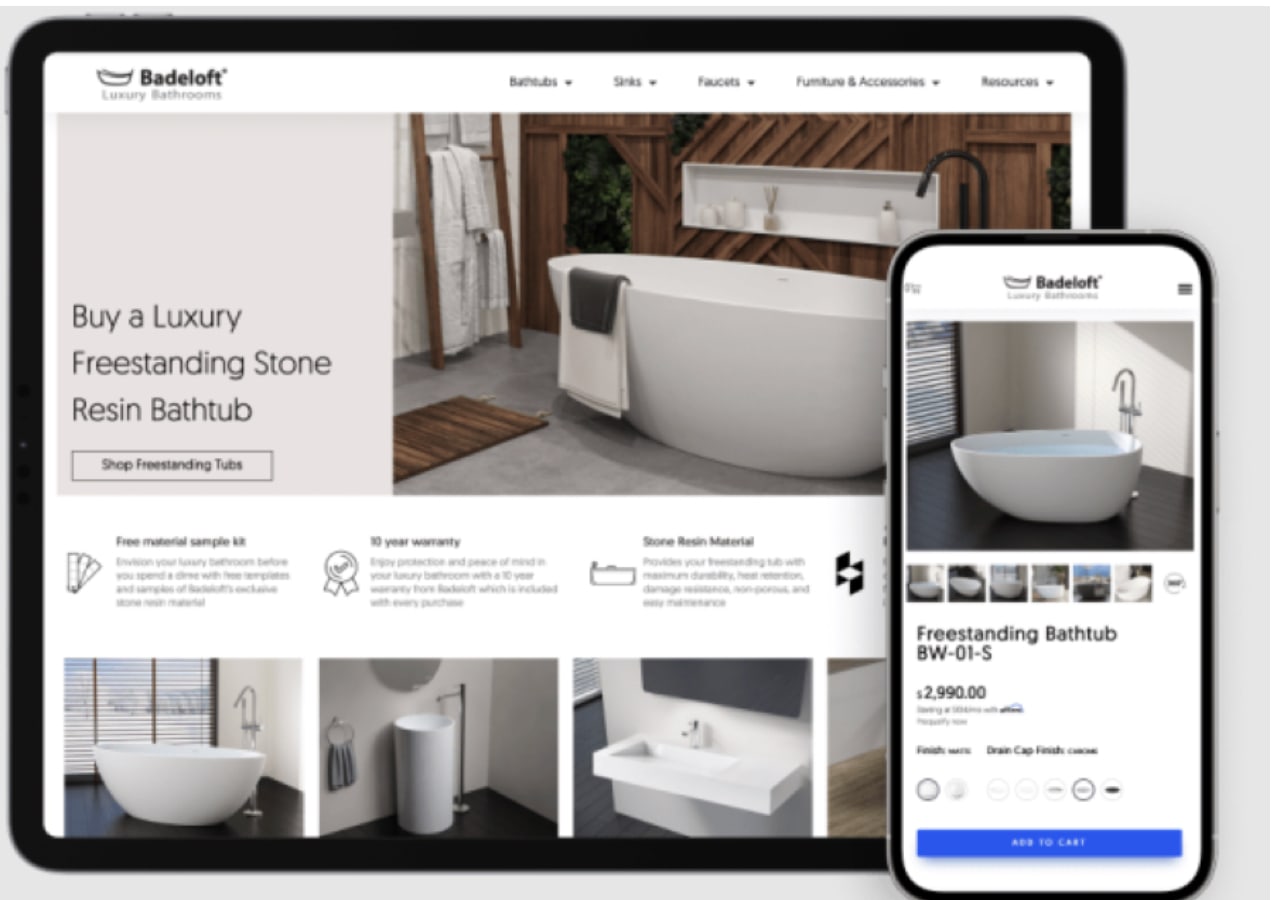
WooPayments is a free-to-install tool that allows you to manage charges, disputes, payouts, and recurring revenue directly inside your WordPress dashboard. There’s no need to log into a third-party gateway.
Improve conversion rates by keeping customers on your site at checkout, offering digital wallets like Apple Pay and Google Pay, accepting more than 135 currencies, and integrating in-person contactless payments.
Backups
Backups can be a lifesaver for an online store. If anything ever happens to your site — a hack, a crash, a misplaced line of code — you could lose order information, customer data, product listings, and more. Automatic backups that happen at least daily are a critical piece of securing your hard work.
In order to back up your BigCommerce site, you would need to use a paid tool like Rewind, which scales in price based on the number of orders you accept per month. The more orders you have, the more you pay. And it only backs up some of your site information: products, reviews, order information, customers, pages, blog posts, etc.
There is no way for you to back up BigCommerce software or your database, so if anything ever happened to that data, you’d be completely reliant on BigCommerce to restore it.
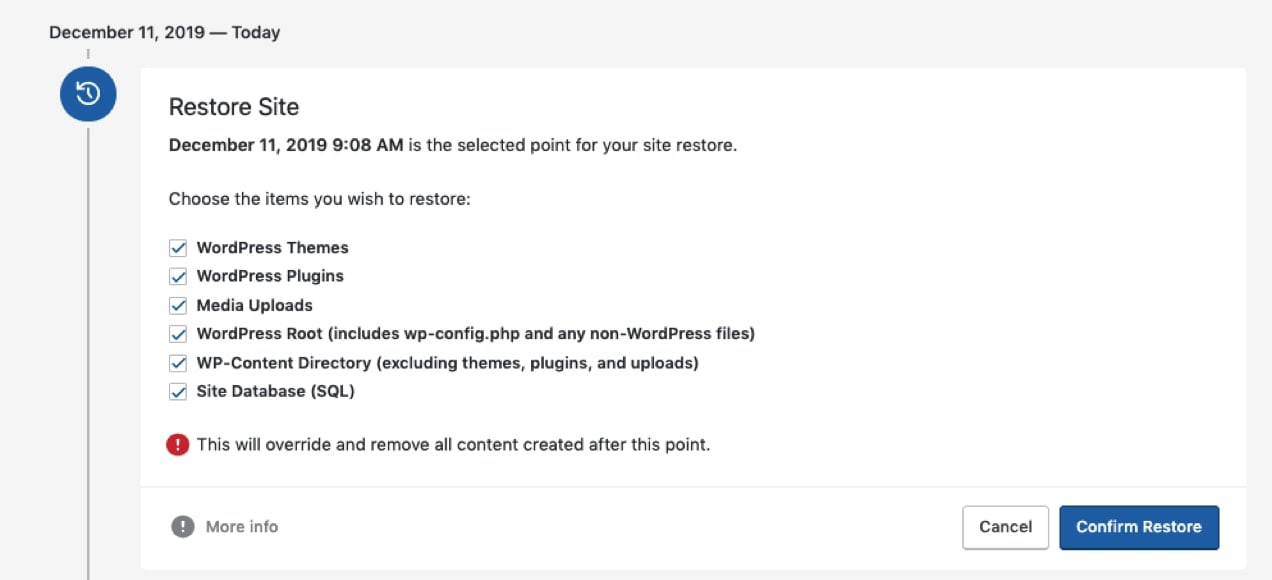
However, with WooCommerce, there are a variety of free backup tools that save absolutely everything on your site, from orders and products to your database and WordPress files.
If you want even more features — like real-time backups that copy your site every time a change is made or order is placed — Jetpack VaultPress Backup is a great option, too.
This powerful tool stores redundant copies of your backups off-site, for extra protection. And pricing plans are completely predictable. You pay for the functionality you need, not the number of sales you make.
Need to restore a backup? Scroll through a list of actions taken on your site and restore with just a few clicks, to a save point right before something went wrong. You can even do this from the mobile app, in case you need to restore while you’re on the go!
Search engine optimization
Search engine optimization (SEO) helps interested customers find your store when looking online. It’s an incredibly valuable way to market your store because you know the people who click are looking for what you have to offer.
BigCommerce does offer the ability to edit SEO data like page titles, meta descriptions, and URLs. It also includes features like an SSL certificate and built-in speed optimization.
However, with WooCommerce and WordPress, the sky’s the limit! You have full control over every aspect of your SEO. Use a plugin or edit site code (whichever you’re most comfortable with) to modify SEO data, set schema markup, create redirects, customize your robots.txt file, and more.
You can get as technical as you want. You can also choose to add any SSL certificate you’d like — free or paid — through your hosting provider and can dive even more in-depth into speed optimization.
The biggest benefit, though, comes through the focus that WordPress places on content. Consistent, high-quality content is a critical component of SEO because it shows Google that you’re the expert in your industry.
And because WooCommerce was built just for WordPress, you benefit from the best, most powerful content platform available. This makes it easier and faster for you to create blog posts and information-rich pages that will benefit your search engine rankings.
Join the supportive, unrivaled WordPress community
Running an online store comes with a lot of benefits, but also a lot of challenges, and you want to surround yourself with people who know exactly what you’re going through.
While BigCommerce does offer forums and support groups, there’s nothing quite like the WordPress community. It’s made up of people who truly want to help website and store owners find success selling online and are passionate about an open-source web, to the point where they donate their time to provide support and improve the CMS and ecommerce software.

Chat with like-minded entrepreneurs who are dealing with the same things you are, ask for help from experienced WordPress developers, and learn how to make the most of your store.
You can join the community through:
- Virtual and physical WooCommerce and WordPress meetups that take place around the globe
- Annual WordCamp conferences based on your country or region
- The official Woo Community Facebook group
- WooCommerce and WordPress support forums
- The WooCommerce Community Slack channel
It doesn’t matter how experienced (or inexperienced!) you are — you’ll find people in the same stage of business or development that you can collaborate with and learn from.
Choosing the right ecommerce platform for your business
↑ Back to topWhen it comes down to it, choosing an ecommerce platform should be based on your specific business and needs. The first thing you should do is consider exactly what your requirements are. When examining the best BigCommerce alternatives, ask questions like:
What budget can I allocate to building and running my online store?
Consider fees that are directly charged by each ecommerce platform, along with any resources that you need to use for development.
For example, if you’re not familiar with code, can you easily design pages and create products or would you have to hire a developer to serve as your website builder? What transaction fees are involved in accepting payments? What premium extensions or add-ons might you need to purchase?
Do I already have an existing website?
If you’re running a website on WordPress already, for instance, you may want to go with a tool that integrates seamlessly with what you’re already using. This prevents you from having to re-build or migrate your site, and makes things easier for your team.
Who will be building and managing my store?
Consider the technical expertise of your team. Do they have the bandwidth to learn a complicated ecommerce platform? Do they have any coding skills? What user roles can you create to ensure everyone has the capabilities they need?
Is there any sort of specific functionality my store needs?
Do you want to sell subscriptions or memberships? Accept bookings? Offer product customization options? Make sure that the ecommerce platform you choose enables you to sell online in the way that fits your business model.
What is my timeline for growth?
Do you want to grow your ecommerce business, and how quickly? Choose an alternative to BigCommerce that helps you grow at the pace you want, rather than one that charges you more as you scale. You’ll also want to think about how the hosting platform you use, whether that’s built in or separate, can adapt to your growth.
What tools do I need to integrate with?
If you need third-party integrations for certain aspects of your online business, such as inventory management, accounting, marketing, and customer relationship management, ensure that the ecommerce platform you choose works well alongside them.
Where am I selling?
Are you selling outside of the country that you’re located in? If so, you may need to consider things like currency conversation, local payment acceptance, shipping options. and support for multiple languages.
What types of payments do I want to accept?
Many customers appreciate having payment options beyond just credit cards and debit cards. You might want to accept digital wallets like Apple Pay and Google Pay.

Or perhaps you want to be able to take in-person payments at your retail store or pop-up shop. What about payment plans for bigger purchases? Make sure that your ecommerce solution makes this possible.
How do I want to handle shipping?
What shipping carriers do you want to use? Do you want to charge by weight, offer free shipping, or calculate pricing based on specific rules? What locations do you want to service?
Once you’ve made a list of these and any other considerations or requirements your online business has, examine how each ecommerce platform stacks up.
How to migrate from BigCommerce to WooCommerce
↑ Back to topIf you have an existing store on BigCommerce, a move might seem challenging or overwhelming. But there are several ways you can migrate all of your store data to one of the alternatives to BigCommerce.
And don’t forget, high-volume online stores qualify for unique benefits like dedicated support and discounted extensions with Woo Enterprise. Reach out to our team to learn more about how we can help.
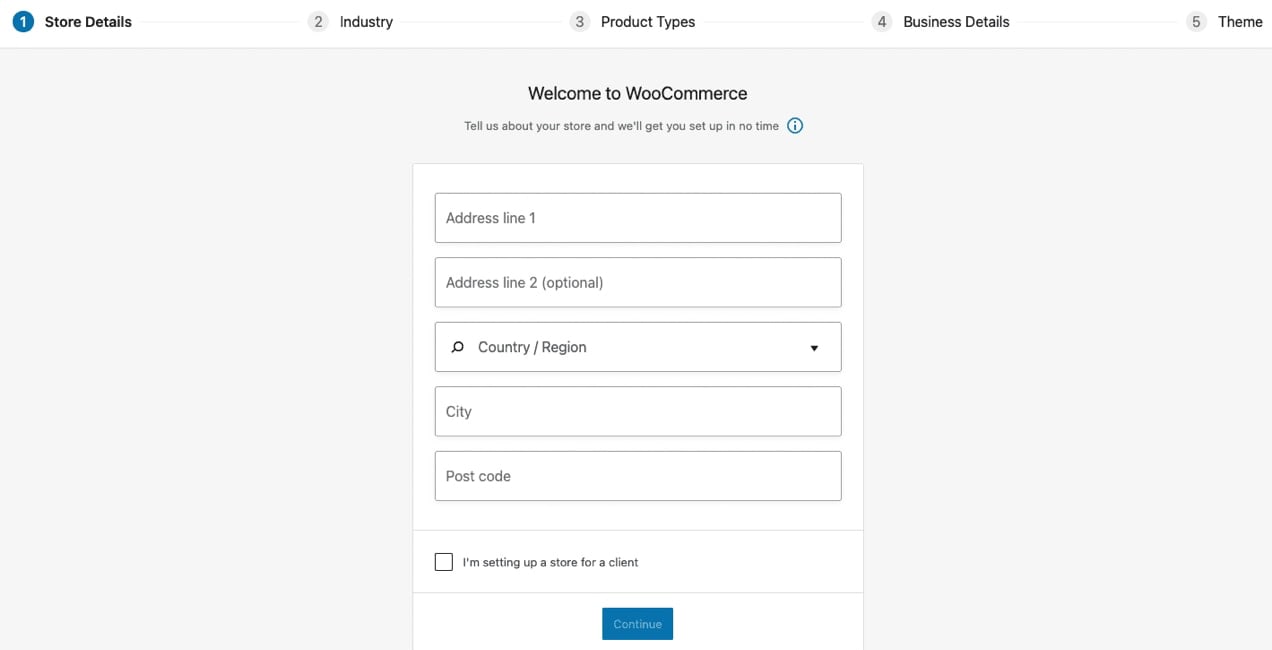
First, choose a hosting plan, install WordPress, and set up WooCommerce. Learn how to do this in our five-step getting started guide. If you have an existing WordPress site, you’ve already taken care of the first two steps!
It’s important to note that migration doesn’t recreate your website design and content. However, many free and premium themes are available to help you build anything that you want!
You can view a variety of options in the WooCommerce Marketplace or hire one of our certified Woo Partners to design your site for you.
Here are a few ways that you can migrate store data from BigCommerce to WooCommerce safely and securely:
1. Manual import
Export your data from BigCommerce, then use the built-in product importer to move product information to your new store. This includes data like SKUs, product names, and variations like color and size.
For more complicated situations, the Customer/Order/Coupon CSV Import Suite extension will be your best friend.
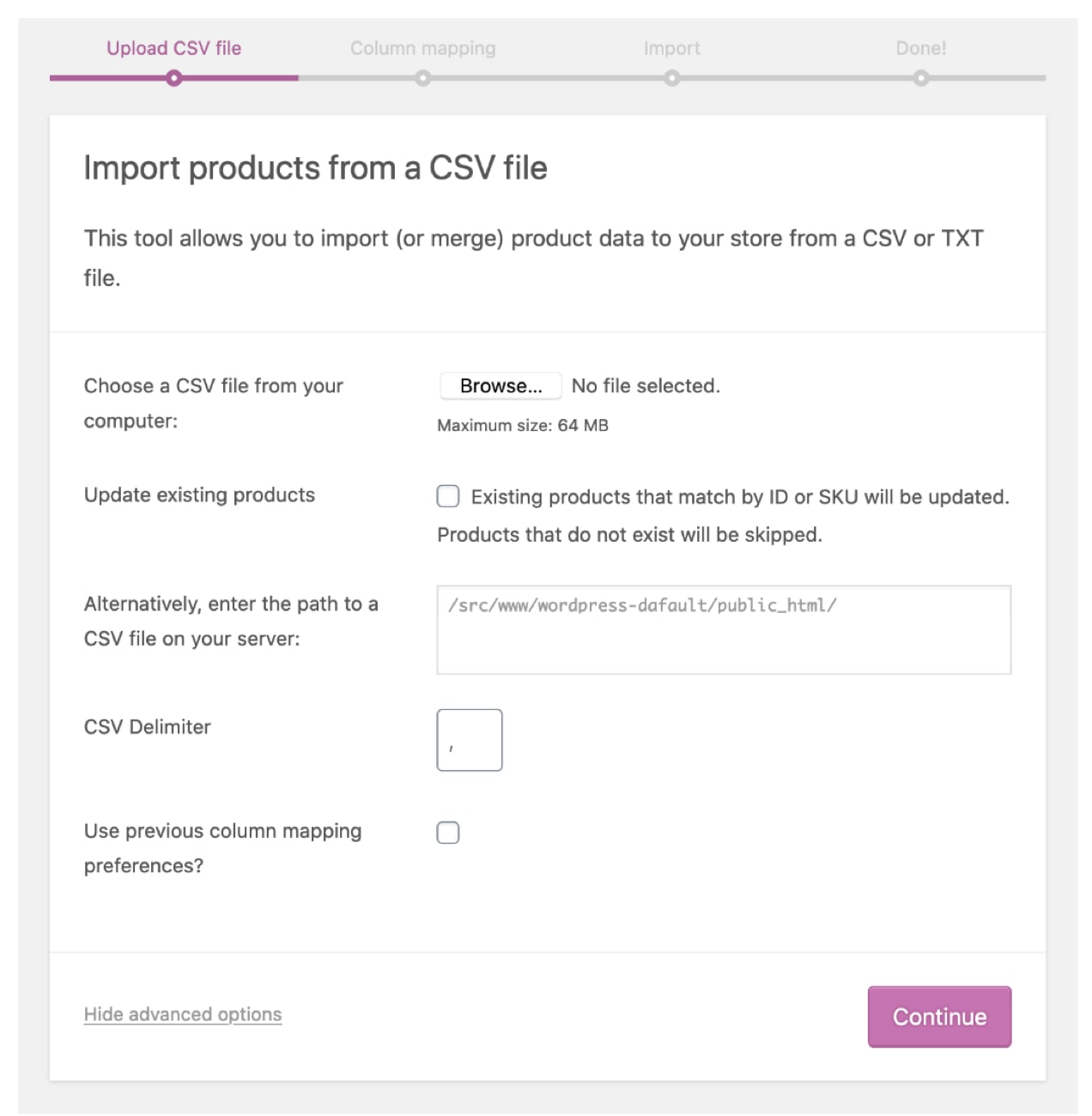
2. Hire an expert
Hire a migration expert to handle the process for you or a developer who can also serve as an updated website builder. We have an entire database of high-quality options you can choose from!

They can be as involved as you’d like — perhaps you want them to build and design your entire site, or maybe you just need them to migrate your ecommerce data.
3. Use the Cart2Cart extension
This powerful tool migrates all of your store data in just three easy steps. You don’t need any technical knowledge whatsoever, and all of the data is encrypted and secured.
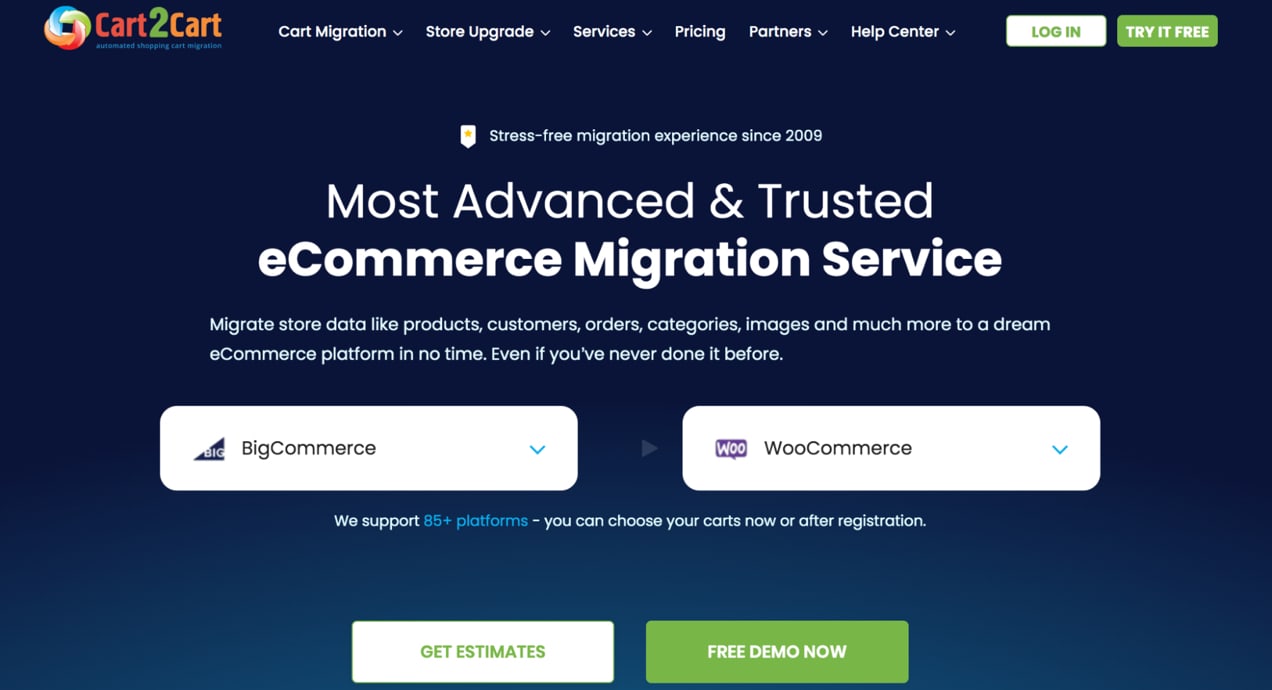
All you have to do is:
- Choose your source (BigCommerce) and target (WooCommerce) platform.
- Select which data you want to migrate, along with any extra options.
- Run a free demo migration to test things out or simply move forward.
And that’s it! You can move data like products, customers, orders, images, categories, and reviews. And you can even add on extras like automatic 301 redirect creation, which can make things simpler when it comes to SEO.
Welcome to WooCommerce
↑ Back to topLooking for alternatives to BigCommerce? When you choose WooCommerce, you’re gaining a powerful (free!) ally with all the tools you need to grow your store. Benefit from complete flexibility and customization and a robust, passionate community.
And if you’ve decided to migrate to or start your store with WooCommerce, welcome! We can’t wait to help you succeed.
Start selling online with WooCommerce.
Frequently asked questions about WooCommerce and BigCommerce
↑ Back to topStill considering all of the alternatives to BigCommerce? Have more questions? Let’s answer some of the most common ones.
What’s the best BigCommerce alternative?
As you can see from the comparison in this post, WooCommerce stands out as the best alternative to BigCommerce. It’s more affordable, flexible, and scalable, while giving you complete control.
Plus, you benefit from the incredible power of WordPress, along with a supportive, vast community that can help you along your journey.
How does web hosting work with WooCommerce?
Since flexibility is at the heart of WooCommerce and WordPress, there’s a hosting scenario available for anyone, no matter your experience level.
First, you can install WordPress and WooCommerce on any host of your choosing. Work with one that handles everything for you or, if you have more technical expertise, use a VPS or dedicated hosting provider. If you’re unsure which one to choose, see our recommended hosts or read our post about choosing a host for your WooCommerce store.
Alternatively, you can start your ecommerce store with WordPress Commerce. This option bundles secure, fast, reliable hosting with a bunch of extras — automatic backups, malware and security scanning, live shipping rates, a free domain name, automated tax calculation, and more.
What third party apps does WooCommerce integrate with?
WooCommerce has an entire library of extensions that simplify integration with a variety of third party apps and tools, such as:
- Payment gateways
- Shipping, fulfillment, and inventory management software
- Customer service tools
- Accounting, analytics, and tax solutions
- Marketing tools
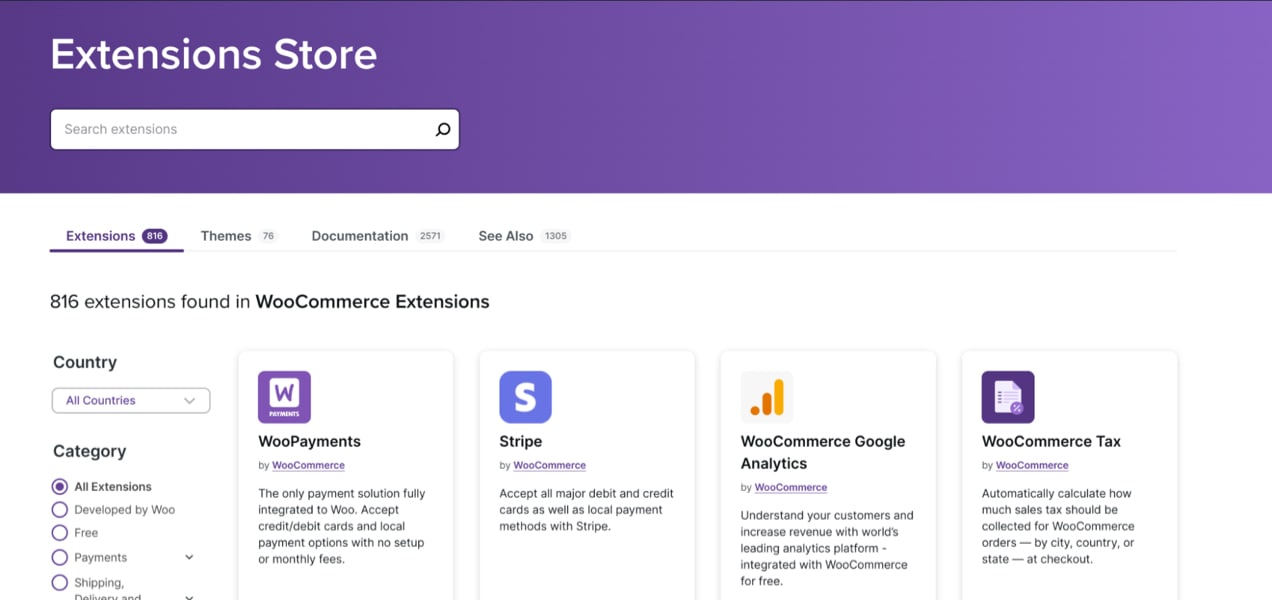
Don’t see your favorite third-party app on the list? You can always create a custom integration using the powerful WordPress REST API, or hire a developer to do so.
How do transaction fees compare between BigCommerce and WooCommerce?
Neither BigCommerce nor WooCommerce charge additional transaction fees for payment processing. Those transaction fees are entirely dependent on the payment gateway you choose to use for your ecommerce store.
With both ecommerce platforms, you can choose from a number of payment processors. The average credit card transaction fees are between 1.5% and 3.5% depending on a number of factors.
However, while you can choose virtually any payment processor you’d like, WooCommerce has the added benefit of WooPayments. This tool integrates seamlessly with your dashboard, allowing you to accept everything from credit cards to digital wallets, in-person payments, and more than 135 currencies.
Learn more about choosing the right payment gateway for your store.
What’s the cheapest BigCommerce alternative?
When it comes to the best BigCommerce alternatives, the most affordable option is WooCommerce. It’s ecommerce software that you can use completely for free, though you will need to purchase a hosting plan from another provider. You won’t be charged any fees, whether you run a small online store or one that processes thousands of transactions a day.
BigCommerce plans start at $29.95 per month and go up to $299 per month depending on your business size. The more you grow and the more functionality you need, the more you pay.
What’s the easiest to use BigCommerce alternative?
While all ecommerce platforms will have a learning curve, WooCommerce prides itself on its ease of use. A big component of that comes from the fact that it was built for WordPress.
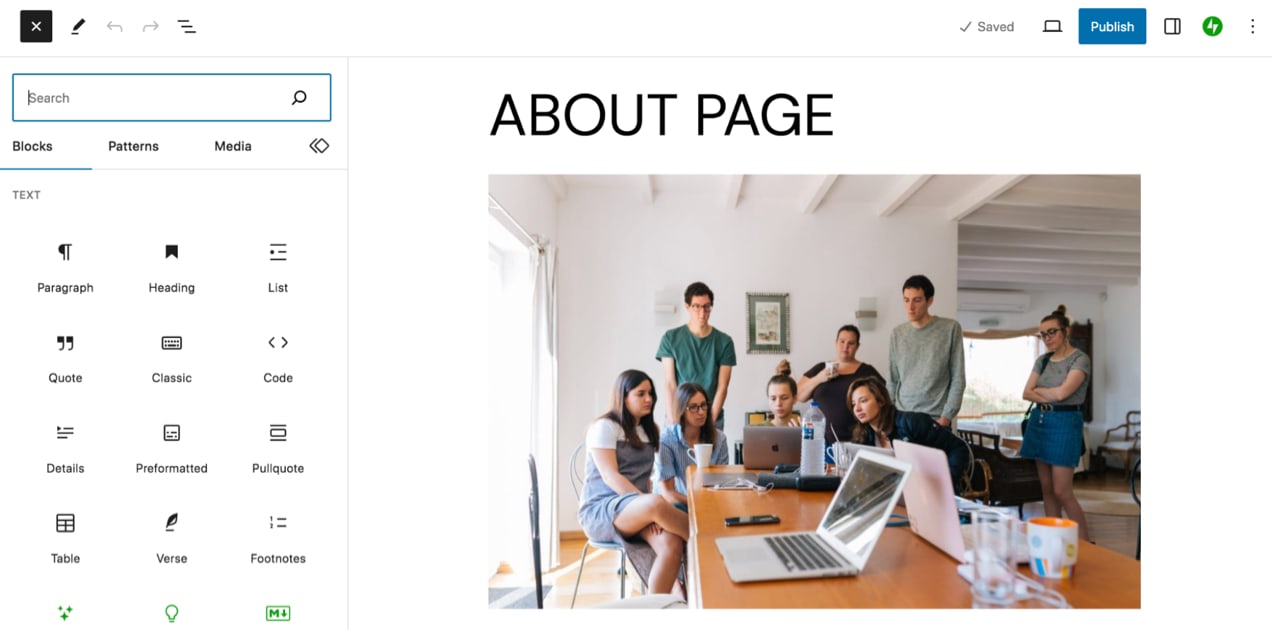
WordPress offers the incredibly powerful block editor, which allows users to build everything from pages and posts to headers, footers, product templates, and category pages using blocks. Simply drag and drop elements like images, paragraphs, videos, and columns into place. Then style them using a straightforward settings panel — no coding required!
You can run your store from the WordPress dashboard, and can navigate between products, store settings, orders, and more in just a few clicks. And if you ever get stuck, there’s detailed documentation and an experienced support team to help.
Does BigCommerce work with WordPress?
You can use a third-party plugin to connect BigCommerce to WordPress. By doing so, you can use WordPress for your content and pages, then use BigCommerce for your online store.
However, there are a number of downsides to doing this. Using two different platforms often involves more work and frustration, with much more complexity than using a solution that was built just for WordPress, like WooCommerce.
Another important thing to note is that the BigCommerce for WordPress plugin hasn’t been updated to work with the latest three releases of WordPress. This can lead to functionality, compatibility, and security issues on your site.
About





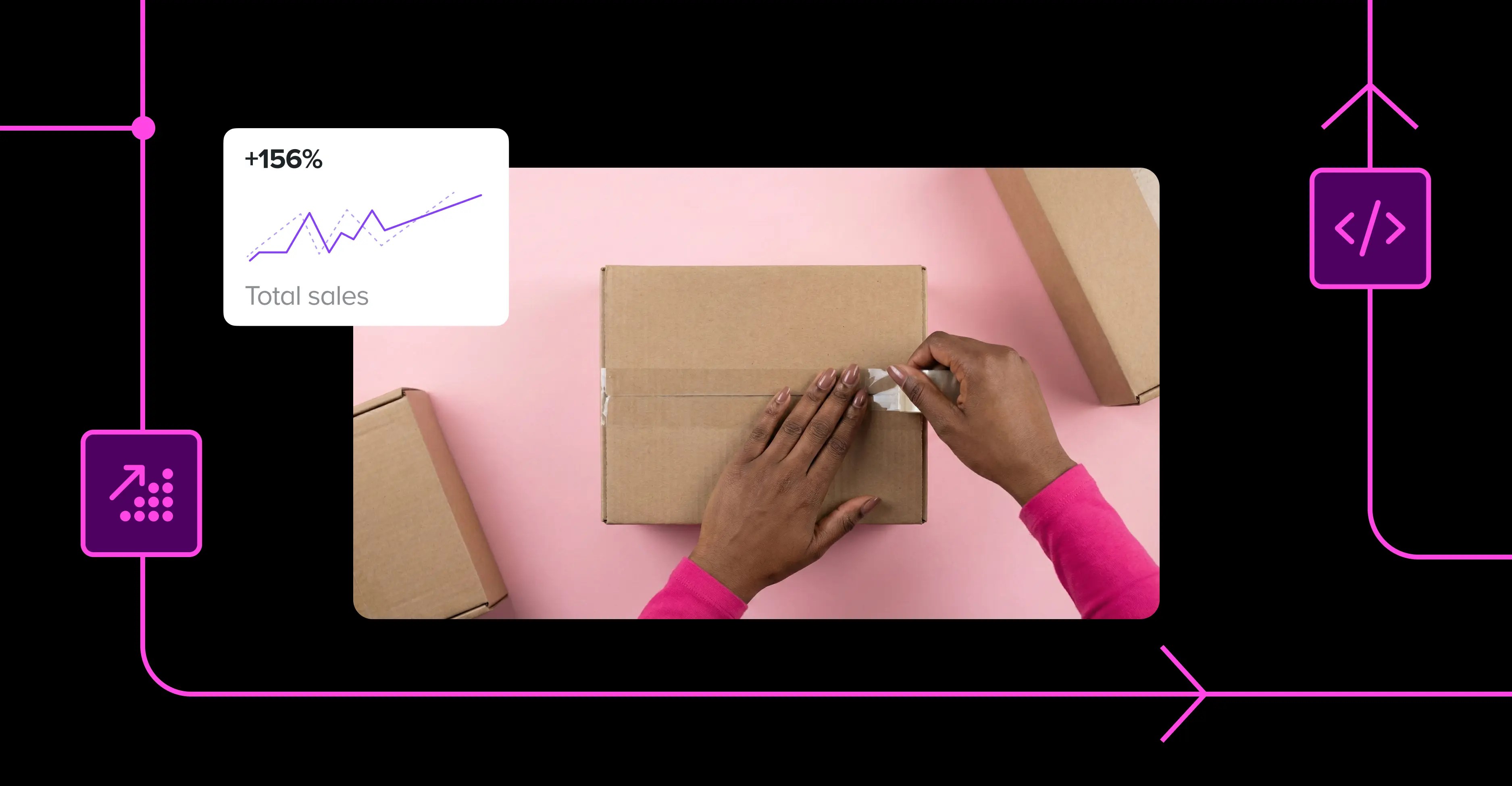
It no doubt for me that WooCommerce and of course, WordPress as my best option to grow my business with.
it so helped me who run small business with limited financial, coding skill and resources. with WordPress (and WooCommerce) make me even very confident to challenge the big players in the industry I’m in.
That’s so great to hear – thank you for choosing Woo!