The holidays are probably one of your busiest times of the year. You may have more sales than ever in a more condensed time period while juggling things like shipping deadlines, employee time off, and seasonal products — whew!
So, unsurprisingly, organization is more important than ever. Here are a few ways you can keep things organized so they run smoothly this holiday season.
1. Sync your accounting tools
↑ Back to topProper money management is critical for taxes and budgeting the entire year. But during the holiday rush, it can be easier for things to slip by. The best way to prevent this is by syncing your accounting tools with your eCommerce store so everything’s documented automatically.
WooCommerce offers extensions that help you integrate with:
These tools sync data like product, shipping, discount, and tax information so both you and your accountant will be jolly come tax season.
2. Streamline inventory management
↑ Back to topWhen you’re selling more than usual, stock and inventory can become jumbled. But the last thing you want is to oversell, disappointing loyal customers.
Your first step should be to get an accurate count of your current inventory, no matter where you have it stored. Group items on your shelves based on each SKU so that you can easily understand what volume you have left at any given time.
Then, either update the inventory on your site manually (you can even do it in bulk!) or sync your online store with an inventory management solution. These types of tools automate the process, reducing the chances of making a mistake — Scanventory, Square, and ecomdash are three great options. This type of automation is especially valuable if you also have a retail store, have a booth at holiday events, or sell on additional platforms like Amazon.
3. Reduce the number of accounts you have to use
↑ Back to topIf you have to log in and out of multiple accounts to complete a task, things take more time and there’s a lot more room for error. So, if possible, choose tools that allow you to manage everything from directly inside the WordPress dashboard.
That might look like choosing a payment processor like WooCommerce Payments that allows you to manage payments and issue refunds from within WordPress. Or it could look like installing WooCommerce Shipping so that you can purchase and print labels inside of your dashboard.
4. Document everything
↑ Back to topProper documentation makes things easier for your staff, especially if you have new, seasonal workers on board. Take the time to put together guides for shipping and fulfillment, returns and refunds, frequently asked customer questions, marketing strategies, and any other processes that you may have.
Then, store those somewhere that all employees can easily access them — think Google Drive or Dropbox.
5. Consider a CRM
↑ Back to topA CRM is a customer relationship management tool that holds information about each and every customer in one convenient location. We recommend Jetpack CRM for its ease of integration with both WordPress and WooCommerce.
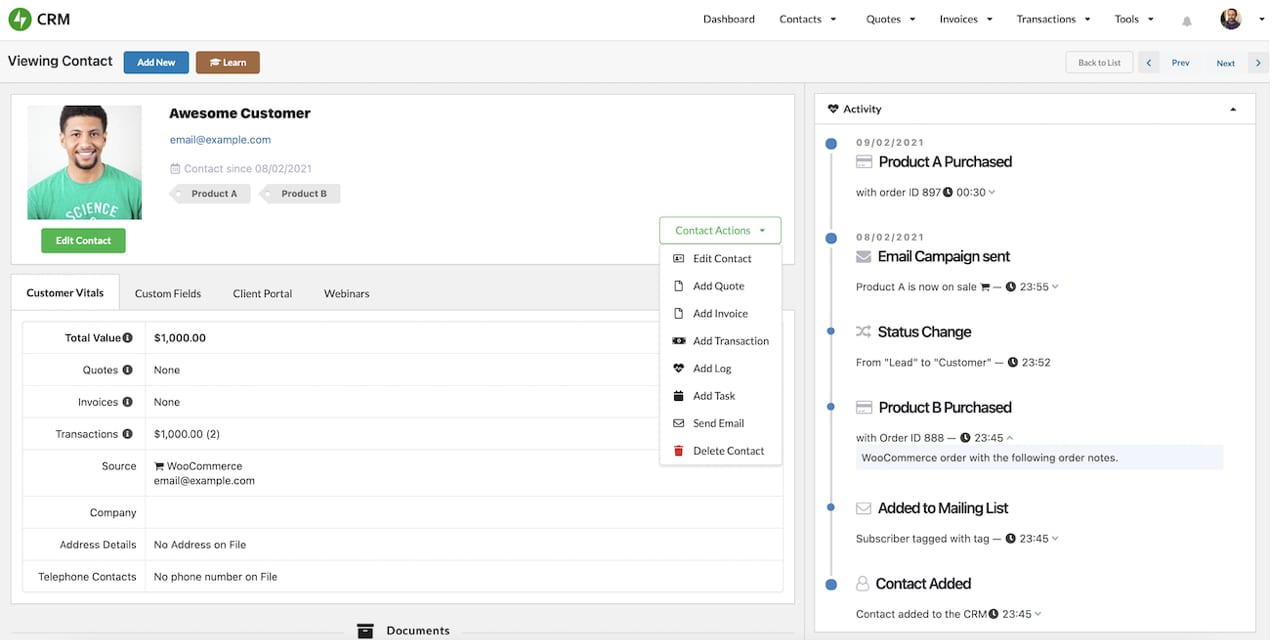
How can this help you stay organized? For each individual customer, you can view a full activity log of all of their actions: products purchased, emails sent, and interactions they had with your sales or customer service team. You can then use that information to provide superior support or even send automated email sequences to encourage additional purchases. There’s no need to track down data.
6. Automate everything you can
↑ Back to topAs we’ve touched on already, automation saves you valuable time (which is in short supply during the holidays!) and prevents mistakes. Each automation you set up means one less thing to worry about. But what can you automate?
- Marketing emails. Send newsletters and announce holiday sales to individual customers based on products purchased and other identifiers.
- Abandoned cart reminders. Remind customers about items they left in their cart and include coupons or free shipping to encourage them to check out.
- Social media posts. Automatically share blog posts on your social media accounts when you hit the “publish” button.
- WordPress updates, malware scans, and backups. Streamline backend management and security processes so you know your store is safe at all times.
- Refunds and returns. Let customers request refunds from their account so the entire process is instant and painless.
7. Sync team calendars
↑ Back to topDuring the holidays, you and your team members might have completely different schedules than the rest of the year. People are taking time off, working extra hours, or switching shifts to accommodate holiday plans.
The best way to keep track of all this is by using a shared calendar. Block off dates for each shift so everyone knows exactly who should be where and when. Or use it to schedule weekly team meetings.
8. Filter and prioritize orders
↑ Back to topWith an influx of orders, it might be difficult to know which ones should go out first. One easy way to solve this is by setting up order tags. You can manually or automatically add tags to orders, so you can flag them based on shipping method, whether they require customization, or order size.

Then, you can filter based on those tags. So you could see a list of orders that require expedited shipping and get those out the door first. Or, see all orders that contain a specific product so you can fulfill them more efficiently.
Make the most of the holidays
↑ Back to topManaging orders and time off during the holidays can be stressful and overwhelming. But by putting a few organizational practices in place, you can change that!
Take the time to get a few processes set up before you hit the height of your orders for a more calm and successful season.
About





