WooCommerce recently introduced a new Home screen, which acts as the headquarters for your online store. Quickly access everything you need to manage and grow your shop, from important notifications and key performance data to setup suggestions and marketing tips.
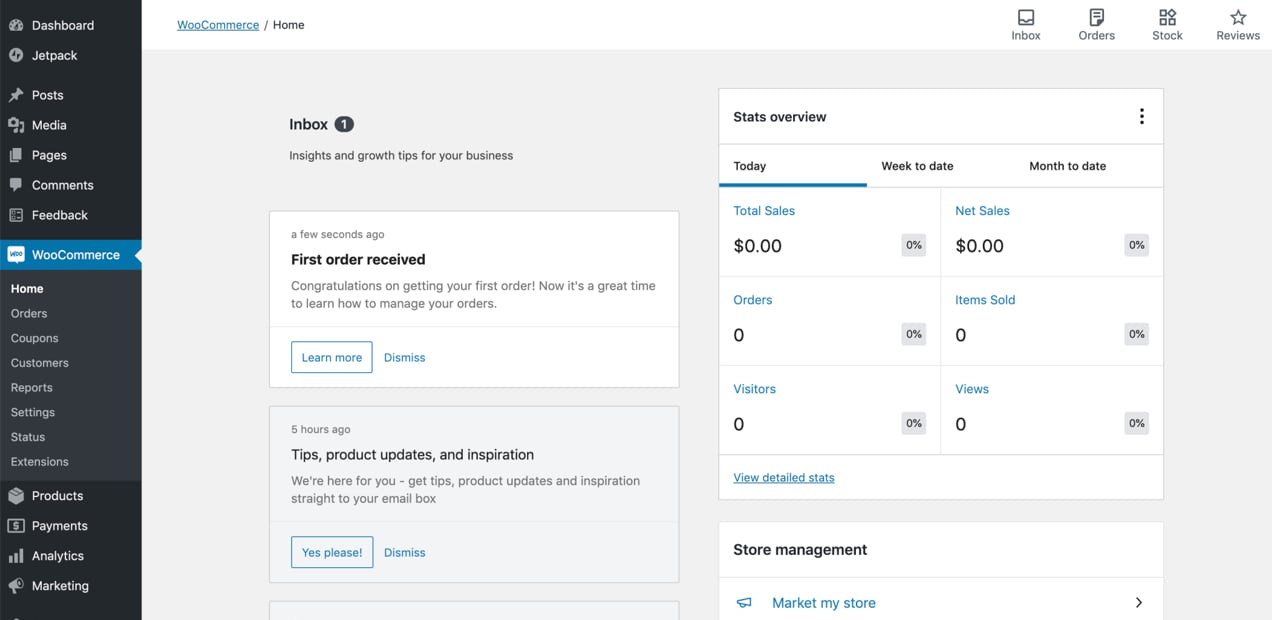
What does this mean for you?
↑ Torna in cimaMore efficient store management. There’s no need to navigate between multiple screens to get an overview of tasks that require your attention. View important alerts, get a glimpse of how your store is performing, and access quick links to common pages all from the Home screen.
More control over notifications. The Inbox was already available via the Activity Panel, but now you’ll also find it on your Home screen. Find insight and growth tips specifically for your business and dismiss any previously-read notifications to reduce clutter.
Essential metrics at a glance. Find out your store’s daily, weekly, or monthly total sales, net sales, orders, and items sold. Understand how your shop is performing without leaving the Home screen. Want more details? Navigate to your Analytics with just a click.
Quick access to important tasks. Use the Store Management panel to add products, update shipping information, change payment settings, edit store details, get support, and more. We’re also working on enhancements that allow you to fulfill orders and tweak settings without ever leaving the screen.
Tips and advice from WooCommerce experts. Get the latest updates from the WooCommerce knowledge base by clicking Market My Store. Learn how to reach new shoppers, make more sales, and keep customers coming back.
Helping merchants be more efficient
↑ Torna in cimaWe built the new Home screen to help you spend more time building your business and less time managing your store. And we’re not done yet! We’re constantly working on and evolving the WooCommerce backend, so that you can effectively manage your day-to-day operations.
Have feedback, comments, or ideas? We’d love to hear them! Feel free to share them on our Ideas Board or on the GitHub repository where we’re building this new experience.
About

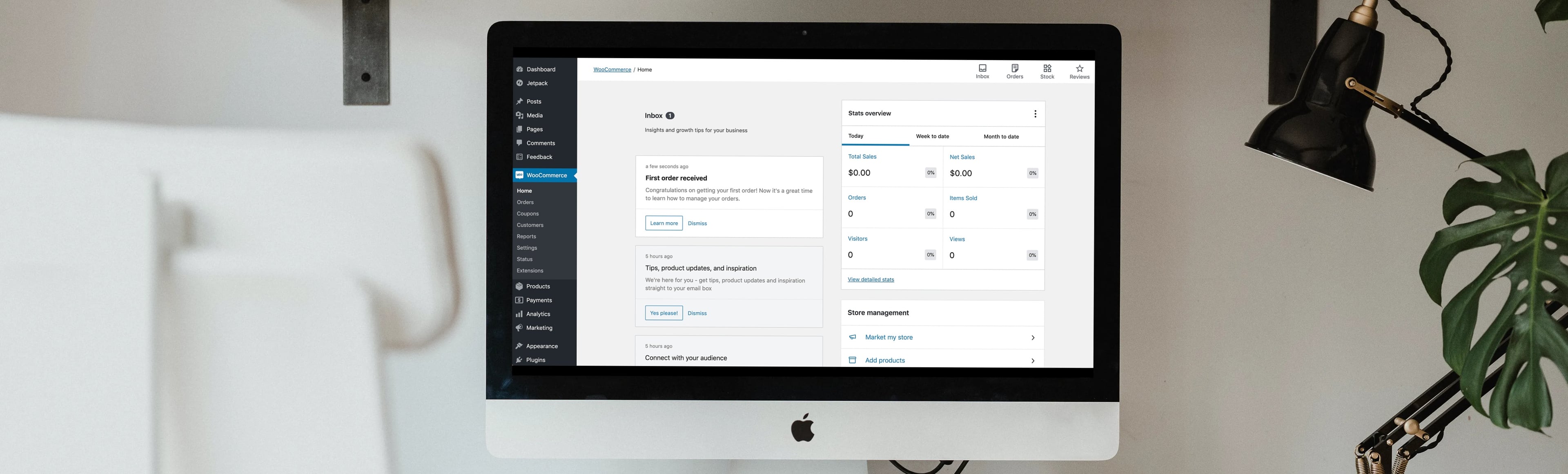


Woocomerce need some serious UI redesign it looks like a mess I wish it would look more like Shopify one day in term of UI in backend
Hi Al – sorry to hear you feel this way. We’re constantly working to make WooCommerce the best it can be, which includes recently testing a new navigation prototype as well as the Home screen you see in this post.
I encourage you to stay tuned to this blog and our social media channels for some exciting updates over the next few months.
Take care, stay safe.