Active installs
600
Subscription includes
Support
The Custom Order Status extension enables you to create additional order statuses to better manage your order processing. Manually assign new order statuses or create automation rules to automatically change order statuses based on various conditions like order amount, quantity, user role, product, date, and more.
WooCommerce comes with eight standard order statuses (on-hold, pending, etc.). They do not cover all the situations businesses encounter. With Custom Order Status, you can create additional order statuses that better represent your business. You can add items like manufacturing, packaging, printing, shipping, etc.
Instead of manually adding new statuses, you can bulk import and export statuses using a CSV file. Automatically assign new statuses or manually assign them from the Order-Detail page or by using bulk actions from the Orders-Listing page.
Custom Order Status allows you to keep your customers and store admin informed about status changes using Advanced Email Notification rules.
With this WooCommerce Order Status Manager, you can create multiple text and icon-based order statuses to improve your order management process.
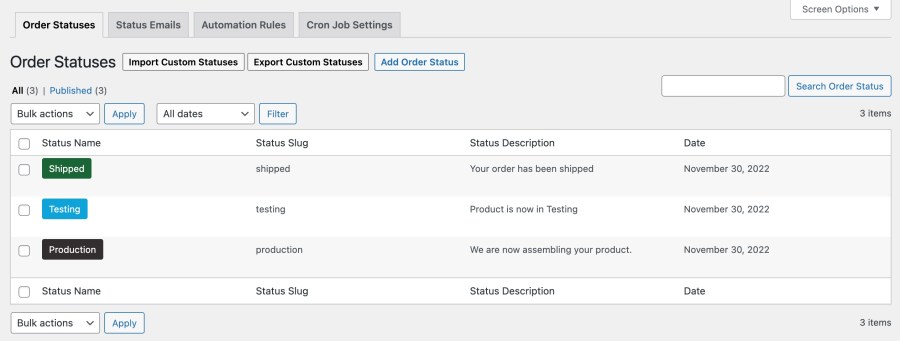
When you create new order statuses, you can customize the following options:
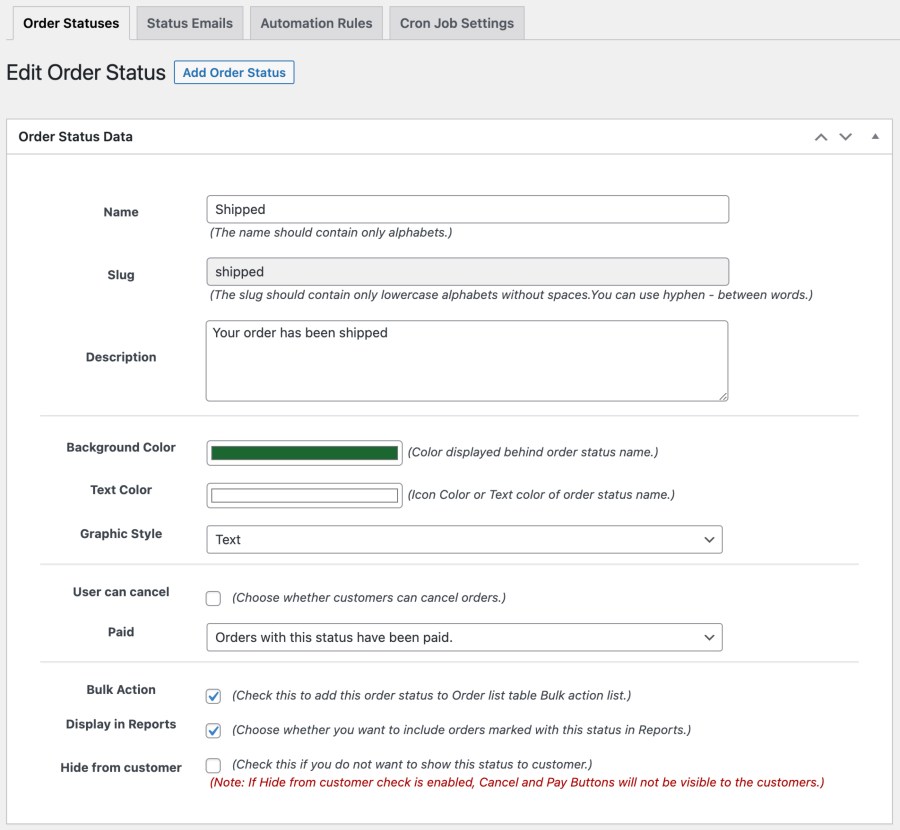
With Order Statuses Manager, you can automatically assign custom statuses to orders based on various conditions. You can create multiple automation rules to assign different statuses to different orders based on various conditions like user roles, order amounts, quantities, and more.
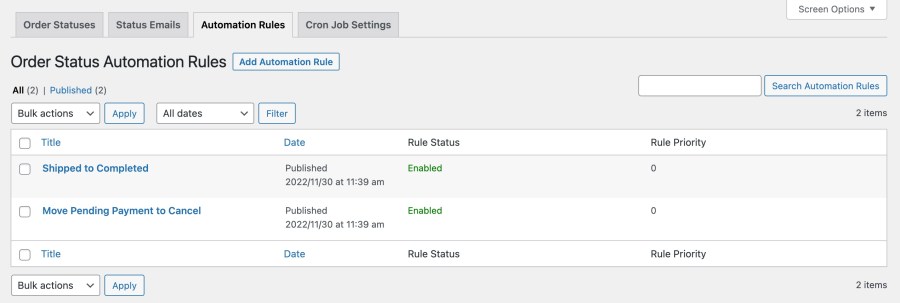
When you create new automation rules you can customize the following options:
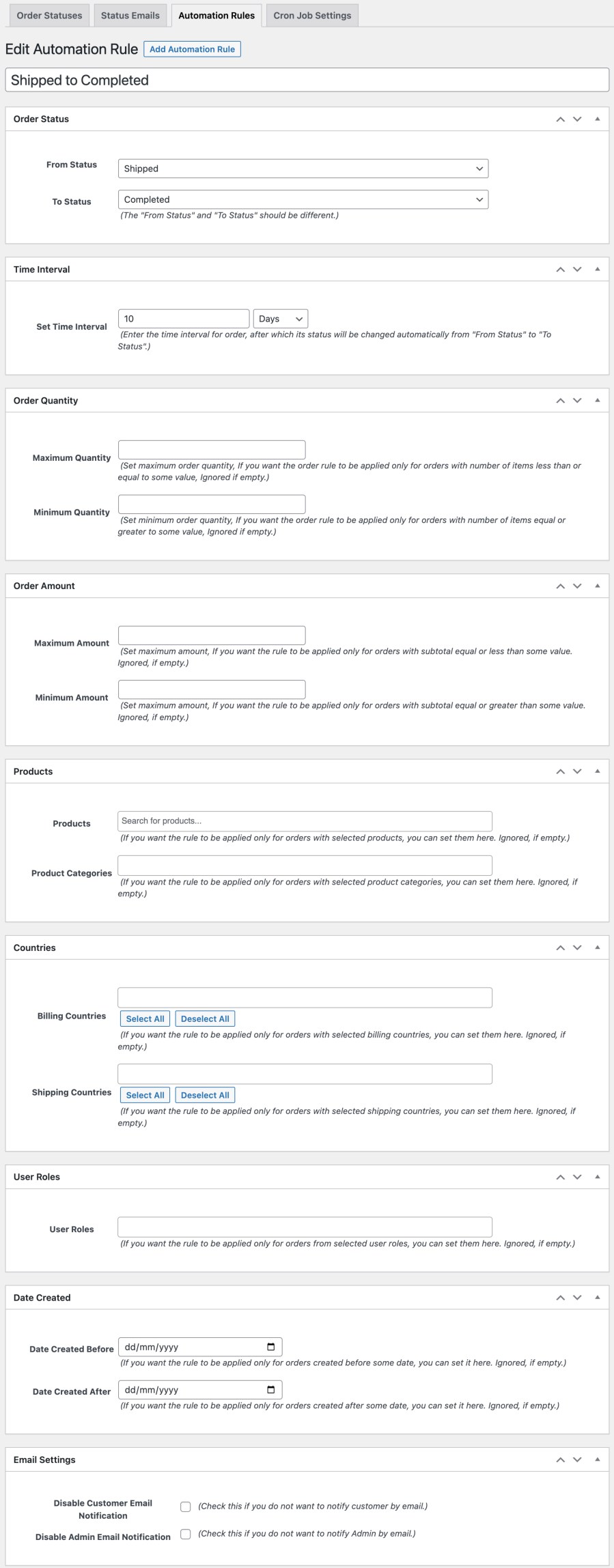
Depending on your business requirements, you can manually assign custom order statuses just like the standard order statuses. That is, from the admin Order-Detail page or using bulk actions from the standard WooCommerce order list.
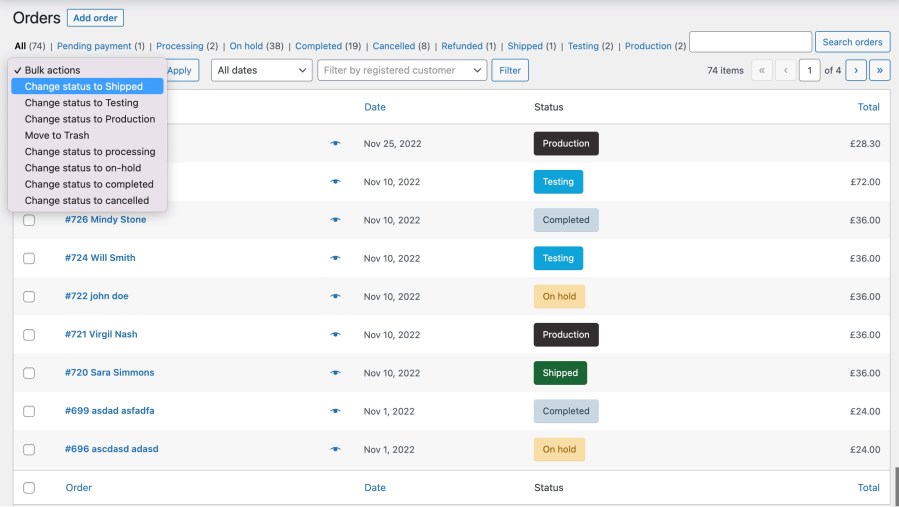
Custom Order Statuses comes with an advanced email notification system that allows you to create multiple notification rules for different order status changes. Instead of notifying admin and customers for each change, you can notify when there is an important change that customer must be aware of.

When you create new email notification rules, you can customize:
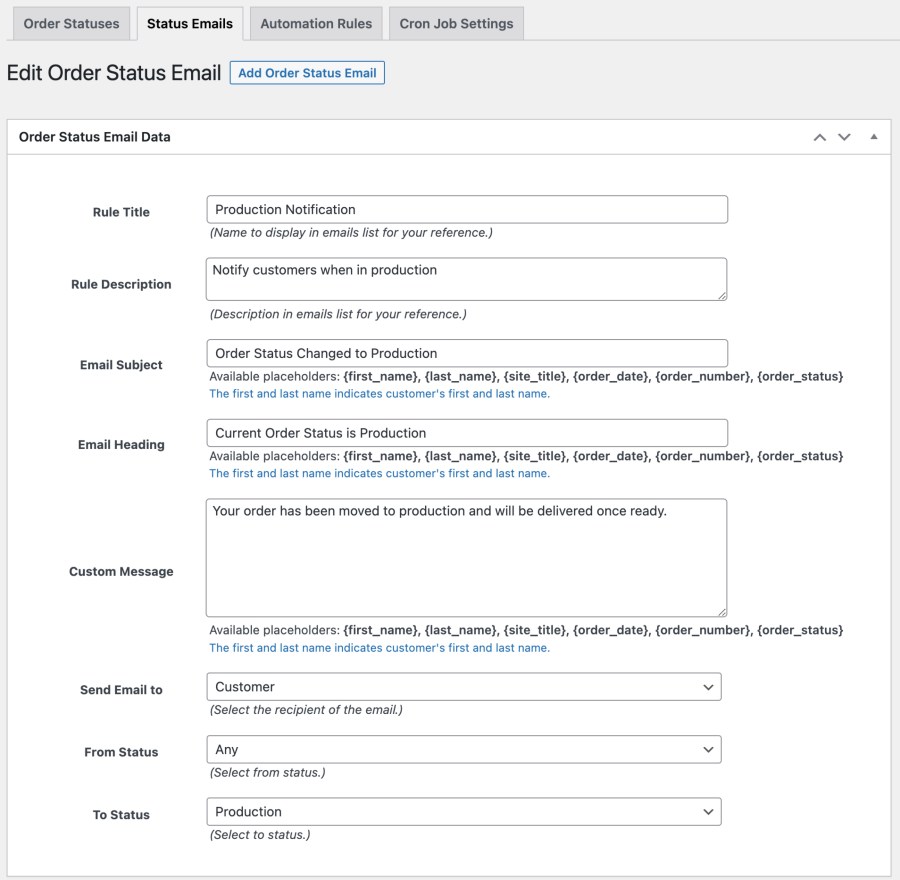
Instead of adding new statuses individually, you can bulk import and export them using a CSV file. Once the import is complete you can assign custom statuses to orders manually or using automation rules.
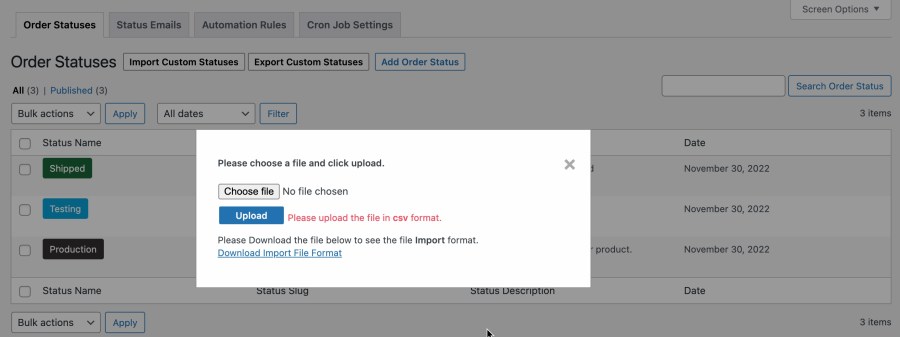
Minimum PHP version: 5.2
Extension information
Quality Checks
Countries