
After an intensive month of testing and almost a year in development, it is my pleasure to introduce WooCommerce 2.1, code named Peppy Penguin, today. This new release is now available via the plugin page on WordPress.org and for you to update to right from your WordPress administration panel.
Please read this post before you update to WooCommerce 2.1 right away. As always, there are a couple steps you’ll need to take before it’s safe to update your live website. Your website is probably making you money, so you’ll wanna take a couple extra steps before updating to know that you’re not running into any trouble with this new version.
Before you update
↑ Back to topBefore you update your live website to WooCommerce 2.1, please use a test environment for all your testing. You can use the test environment as a sandbox to simulate the update and make sure your website will continue to work after you update it to WooCommerce 2.1.
Also make sure that you have updated all your premium WooCommerce extensions to the latest available versions, as they have all been made compatible in the last two months.
WordPress 3.8 is required for WooCommerce 2.1 to run, so please update to the latest stable version of WordPress. This not only gives you all the new features in the new WordPress version, but also ensures your website is on the safest release of WordPress to date.
So what’s new in WooCommerce 2.1?
We’ve published a post earlier about everything new in WooCommerce 2.1, so here’s an overview of the main changes in this new release:
- REST API and a lot of under the hood improvements to make WooCommerce faster. The REST API offers you a way to open your data to external tools, in a secure way. The API offers authenticated access to a webshops orders for example.
- The administration panel got a fresh new look, making it blend in with the new WordPress 3.8 UI. We’ve also improved a couple screens, specifically the order management screens, making them much easier to work with. You can read more about these changes in an earlier post.
- The reporting tools have been improved, we have enhanced the way you can filter the data in the reports and added the ability to export CSV files from them.
- Default templates are now responsive, so they blend in even better with any theme. If your theme is responsive, so are the WooCommerce templates by default from now on.
We’ve also moved some of our integrations into separate plugins, to make the core WooCommerce plugin more lean. This enables us to do quicker iterations on these separate plugins and will result in a much more stable WooCommerce release. The replacing plugins are free to download and install from WordPress.org:
- ShareThis
- Google Analytics
- ShareDaddy
- Piwik
- AddShoppers (formerly known as ShareYourCart)
You can read the full details of these changes in our earlier post on all the changes in WooCommerce 2.1.
Finding your way in WooCommerce 2.1
↑ Back to topWith the new visual updates coming from the new WordPress 3.8 administration panel UI, we’ve taken the opportunity to improve our own administration panels too. The first thing you’ll notice is that the tabs in our settings screens have changed.
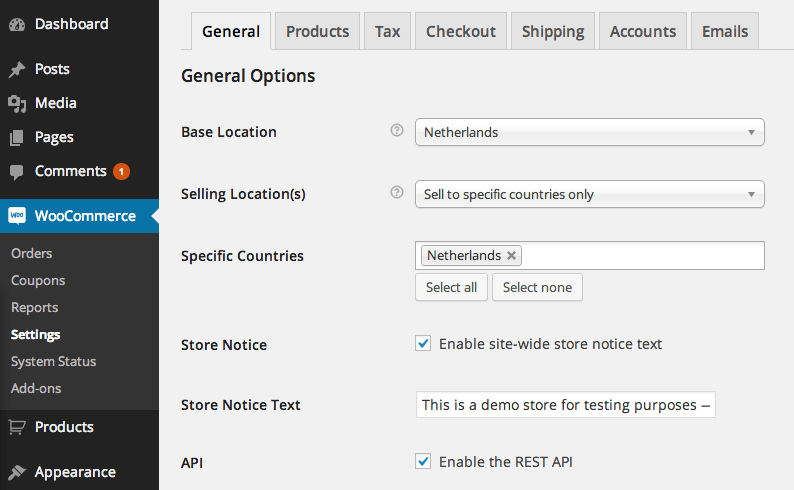
We’ve rearranged the tabs to group similar settings in a more intuitive way. For example:
- Settings for products and the inventory settings are now in a single ‘Products’ tab.
- Payment gateways and checkout options, can now be found in the ‘Checkout’ tab.
- The settings around user accounts and the corresponding pages have been grouped together in the ‘Accounts’ tab, making them real easy to find.
All of these changes have been made to make day to day operations in the administration panel more intuitive and make the settings easier to find.
Found a bug? Need help?
↑ Back to topWooCommerce 2.1 is a real big update. If you think you’ve found a bug, please report it back to us. Although we have been doing extensive testing on this new version before releasing it, it’s always possible that we’ve missed something.
IMPORTANT: Before you post anything, please check our list of common issues after updating to WooCommerce 2.1. This is a continuously updated list of issues that are occurring for multiple people and include quick workarounds or solutions. These issues can be solved by yourself, without having to contact our or third party developers support.
Think it is a bug in the WooCommerce plugin? Make it an issue in our GitHub issue tracker. If you need any help with our premium extensions or themes, do drop us a line via our support portal. In case you just want to discuss something WooCommerce related, or have a great idea for our plugin, let us know via the public WooCommerce forums on WordPress.org.
Enjoy the new WooCommerce release!
↑ Back to topI hope you will enjoy everything coming in WooCommerce 2.1. It’s packed with a lot of new stuff, improvements and bug fixes. This is the next big step where we’re building on top of the new WooCommerce 2.0 foundation. With our new release schedule, these amazing releases will come more frequent as well. 2014 is going to be an exciting year for WooCommerce again.
Finally, I’d like to thank all our contributors, who have done an amazing job in helping us with bug reports, fixes and some contributed new functionality as well. Besides code contributions, we also have a growing pool of people translating the plugin in their own languages. We couldn’t make WooCommerce without you guys!
About


My wp control panel does not show the automatic update of the plugin. Why is that?
It might take a while as your WordPress website will only check for updates once an hour (for performance reasons). You can always update manually or force WordPress to check for updates of course.
That better be on a test site too, unless you already know 2.1 has no issues on your live site. 😉
All my theme that using latest woocommerce 2.1 are messed up.., I try disable css using suggestion in one of the post here, but still got error on some page at cart.. now.., I no longer can use my shop theme properly.. please.. please help me, I cant do anything right now.., the latest one that still fucntional is 2.020 and this have give me a bunch of error in page :'((
Well done guys. So excited about this. REST API opens up so many doors for us.
Exactly! An API opens up a lot of great possibilities! 😛
To confirm extension compatibility, you’re saying that everything in the Woo catalog has been tested and verified to comply with WC2.1? Do each of the extensions have a notice in the respective docs about specific changes related to 2.1?
If there has been an update to fix WooCommerce 2.1 compatibility, it will be listed in the changelog of that extension. A lot of the extensions didn’t need to be updated, but have been checked, yes.
I have installed the brands extension two hours after WC2.1 update and immediately crashes the products in frontpage. Only 404 pages for products.
The WC2.1 update only issue is the missing spanish translation (and an elegant theme minor issues. I wait for update)
re-save permalinks – usually fixes all 404 related issues.
Job well done to everyone involved with this release.
Great news! I was looking forward to this update for quite some time now! The abstraction of some functions into new/existing plugins is welcome! So is the responsiveness of the design elements. Thanks guys!
Well, this is very cool! And since I’m running it and a bunch of extensions on my new site that will be launching soon, time to stick it over in my staging and keeping my fingers crossed!
Cheers and Congrats!
How do I show the time of day when an order was placed? I am only seeing today’s date and not the time when viewing orders. Where is the setting for that?
I just sent two support tickets because the woocommerce 2.1 control panel does not show properly. Time to time the UI gets “weird” and not all items are displayed correctly, making the whole admin panel useless… I’m kind of getting into panic… anyone else noticed that?
Have you checked that it’s not a local cached version of your CSS? Please try a hard refresh (ctrl + F5 on Windows, cmd + R on Mac) and see if that resolves the issue.
I hope so but not… is really something worse I don´t understand. Waiting for support to say something 🙁
On the meantime there is also a problem on website and I can´t sell…
You’re running WP 3.8+ right? 🙂
Everything went smoothly, except for the language. I had the website in Spanish and woocommerce appeared in Spanish. Now after the update eveerything appears in English, both the admin panel for Woocommerce and the website (for the woocommerce part).
The site is es_ES but the language files in woocommerce 2.1 do not include es_ES, only es. I renamed es to es_ES and it is partially working …
Do I have to manually change the language files on the new version ?
We may need to tweak the language’s name in the next version. You can get involved with translations (so they are available for everyone without hassle each release) here if you are interested: https://www.transifex.com/projects/p/woocommerce-core/
Same issue here. No solution?
Rename the localisation in the plugin, or move it to wp-content/languages/woocommerce/ and rename it there.
Hello! Thank you for the answer. Can you please explain how to do that?
Thank you and congratulations for this new release! 🙂
Please read this issue on our tracker for now, we’re working on getting this fixed in version 2.1.1 as soon as possible.
*May* need to?? Please do! I have the same issue. Everything that I had in spanish in woocommerce is now in English… so I have a mixed language site. Very confusing to visitors and possible buyers…
thx
Released on the 10th February.., great birthday present hehe :-).
I’ve been testing our webshop intensively since beta 1. Since almost all the plugins from Woothemes are updated for use within 2.1 the joy to play with it grows more and more!
Great UI design and perfectly aligned with WordPress 3.8’s MP6. I also like the decision to get WooCommerce less bulky to move unnecessary integrations into plugins.
Great work guys :-)!
Happy birthday!
Glad you’ve been testing and patiently awaiting the official release, smooth sailing!
Great so I update and it trying to reactive the plugin fails – I have now lost all WooCommerce and cant reinstall as folder already exists?
You can reinstall (and override your current woocommerce install in wp-content/plugins) via FTP. See http://codex.wordpress.org/Managing_Plugins#Manual_Plugin_Installation
WC widgets disappear from sidebars – have to put them back
ajax-loading.gif 404 on checkout page breaks SSL padlock with mixed content. used htaccess to redirect and fixes it.
Product category widget does not allow a non hierarchy view. will live with this until you fix it.
Hi there,
Are you able to report these through Github so our team can look into any issues. – https://github.com/woothemes/woocommerce/issues?state=open
Good update! Unfortunately the product variations are still really slow to load (15 sec for 100 variations)
That’s something on our roadmap on GitHub.
Anyone using custom templates will have to update any that use the order details tables in the Order and MyAccount directories.
I use a plugin called Better Plugin Compatibility Control which shows you the highest version of WordPress the developer has tested the plugin with. I have also updated the following WooThemes extensions to the latest versions Product AddOns 2.5.3, Product Documents (1.1) and Product Tab Manager (1.1). Even though these extensions are current, Product AddOns says “no compatibility data found,” Product Documents says 3.8 and Product Tab Manager says 3.5.1. I believe all of these extensions were updated after the 3.8.1 release although the internal data in the plugin notes varying compatibility data. Can you guys get your plugin compatibility data to be consistent since it’s hard to tell when you look in your WordPress plugin directory.
Make sure to BACKUP your database.
I attempted to update to this latest version, and my database timed or there was a conflict with another plugin / theme.
Wiped my database clean.
Good reminder, this should be done daily on your site regardless of updates (especially if receiving orders and updating your site often)!
I performed the test environment, and it ran smoothly, but now I cant add any products to the cart. Can you advise me on what I did wrong?
This is probably related to your theme bundling old WooCommerce templates. I have published a workaround in our list of common issues: Variable products won’t add to cart.
Same issue here, cant add any products to the cart.
I updated to 2.1 in a test environment.
* On the single product page, there is not an option/button to Add to Cart.
* Prices are not displaying correctly for variations — both prices are being displayed at the same, regardless or which variation is being viewed.
* Stock amounts are not displaying.
* If you try to add a product to the cart from the home/shop page, there is a message under the product that says “undefined” when it should say “View Cart –>”
* If you visit the link for /shop/undefined/ then it goes to a 404 page.
Anyone else having trouble with the shortcodes not working? Things like Lost Password removed from menu. Created new page with shortcode and shortcode isn’t working, although the cart shortcode is. Haven’t figured out why the change in behavior.
Lost password is now an endpoint, not a physical page. The URL will be http://www.domainname.com/my-account/lost-password/
http://cl.ly/image/0A2y1S0a203X
More information can be found here:
http://develop.woocommerce.com/woocommerce/2013/11/woocommerce-2-1-beta-1-is-ready/
You may need to explain exactly what an endpoint is and means and how to adapt to the changes.
Please contact the guys at the Avada theme and try to reconcile what’s going on. Thanks. http://theme-fusion.com/support/
[woocommerce_logout] not working anymore :{
my custom cart filters and overrides fail too :{
add to cart shot code fail ?
can we get a list of updated hooks and filters with old > new if names have changed ?
Logout is also now an endpoint, and no longer a page with a shortcode. The URL will be https://www.domainname.com/my-account/customer-logout/
http://cl.ly/image/0A2y1S0a203X
Also I can no longer find the “Prevent customers from accessing WordPress admin” option that used to be in the settings.
Hi is it possible to revert to 2.0.20? For the time being I have some display problems with my template. Tx
Older versions can be downloaded here but we strongly recommend to never downgrade WooCommerce.
We have several sites (with completely different configurations) running woocommerce and since the upgrade, we cannot search customer orders. There is a long delay and then an ‘internal server error’ message.
Also, can’t say I like it. Lots of useful info is now missing from the order panel. Why did you change it?
Please advise ASAP re the database error / mySQL resulting from the upgrade. Is anyone else having this problem?
Please use any of our support channels for queries like this. Also, this is why we recommend you test updated first on staging environments before updating live sites. Each WooCommerce install is unique and it’s impossible to avoid scenarios like yours (which is likely caused by a memory issue or some other conflict). Please just contact support and we’ll get to the bottom of it as soon as we can.
Hi Maire
Please enable WP_DEBUG and see what the exact error message is, it could be a plugin or theme conflict http://codex.wordpress.org/WP_DEBUG
Thanks guys for the great update as always. Can you maybe explain which shortcodes were replaced and what these endpoints are all about. I am sure its an improvement I just need to understand this full so we can update all our sites. Cheers
Hi, most shortcodes for page generation were replaced. The only pages installed now are Cart, Checkout, My Account, and Shop. The sub-pages (such as Lost Password) are now endpoints and will always have the same URL. For example, Lost Password will always be at:
http://www.mystore.com/my-account/lost-password/
You can adjust the URLs of these endpoints under “Accounts” and “Checkout” if needed. This has made the other default pages unnecessary and has improved stability. It also prevents accidental page deletion.
Basically, you can remove pages that had these shortcodes if you created them manually, as links on the “My Account” page should now be using the appropriate endpoint. Hope that helps 🙂
Hi!
After uptading I get this error at checkout:
Fatal error: Call to undefined method WC_Shipping::get_available_shipping_methods() in /home2/vnekwrig/public_html/wp-content/themes/retro/woocommerce/checkout/review-order.php on line 14
Should I downgrade to previous version?
No, this is fairly easy to fix. Just remove the conflicting (and very old) WooCommerce template files from your theme, so the right template files (in the plugin) are being used:
Solving get_available_shipping_methods() method errors
One of my clients updated to 2.1.0 and now cannot get to their site admin or the front end – just blank, white screens. Any ideas?
I checked the database, config & htaccess – all ok, and am waiting to hear back from them on site backups. They use “The Retailer” theme which I understand is being updated for compatibility.
White screens can be pretty much anything, usually are suppressed errors. Can you enable debug mode on your site so we can see errors that might be there? Please contact our support people with the errors you might find, as blog post comments are not suitable to provide support.
Debug enabled – http://dazzlersbest.com.
Thank you for the reminder. It’s looking like this may be an issue with the Grunwell Free Shipping Override snippet and possibly theme compatibility.
Sadly i’ve spent many hours this morning downgrading, broke my entire site. Im using one of your themes as well, everything up to date.
I just had a fatal error, something to do the a woo commerce thing in the header.php file.
Any ideas?
Not unless we get the full error. Can you enable debug mode on your site so we can see errors that might be there? Please contact support with possible errors you might find, blog post comments are not suitable to provide support.
Find a bug?? Are you kidding? Nothing works anymore at all. Thaks for giving a one push button on wordpress and an advice to test this before push the button on page #215 🙁
Please give a link to the old version 2.0.x so that I can make this drama unhappened! If not even have the time for one of these funny woo games!!!
I’ve had all sorts of gremlins since updating this morning which seem to have resolved themselves except for the single product page which visually is all skewed:
http://tarotelements.com/product/celtic-cross-spread-tutorial/
The product title, price and add to cart button are all falling into a single line like a tower. The regular production description is fine though.
I only sell a small number of digital downloads and am ready to launch another and would appreciate any help to resolve this so I launch without issue.
Thanks!
This will be fixed in 2.1.1. For now add
.single-product .entry-summary { padding: 0; }to your child theme.Anyone else having trouble with “Variation Swatches and Photos” WooCommerce plugin? None of my variation products show on the shop page anymore, they worked fine before the WooCommerce 2.1 update 🙁
And that’s 90% of my shop products!!!
Sad some options are gone from WooCommerce, some of my most needed options! Where’s the “Prevent customers from accessing WordPress admin” option!
Hi,
Since I’ve updated I have this warning message instead of the Breadcrumb :
Warning: include(wp-content/plugins/woocommerce/templates/shop/breadcrumb.php) [function.include]: failed to open stream: No such file or directory in /wp-content/plugins/woocommerce/includes/wc-core-functions.php on line 100
Warning: include() [function.include]: Failed opening ‘/wp-content/plugins/woocommerce/templates/shop/breadcrumb.php’ for inclusion (include_path=’.:/usr/local/php5_3/lib/php’) in wp-content/plugins/woocommerce/includes/wc-core-functions.php on line 100
How can I fix the bug ?
As a WC theme & extension developer, can you suggest what I need to read in order to make my theme/extension work with 2.1, instead of just blindly testing?
We have a couple of posts outlining this stuff when we were in testing, see those on this blog here. It’s a good place to stay up on if developing for WooCommerce. 🙂 – http://develop.woocommerce.com/woocommerce/
I’m sorry I have to say this, I’m not a person who likes to complain and some improvements I really like, but this update is just terrible. Nothing works right anymore and many option are simply gone.
Some examples:
• Where are the widgets that I used in the footer? Recent products, items on sale, etc. They are gone from the widgets list? Only loops remain for homepage? They do not work in footer, so I would like my previous widgets back.
• Editing related products/cross-selling products does not work on Safari and iOS.
• Product overview is now a mess in IOS. Only a mess of letters and figures beneath each other?
• No more “From” prices? Why? I don’t want “lowest price”-“highest price”. Also it’s not aligned on single product pages and looks weird on homepage and on categorie pages. This will definitely kill conversion because it confuses customers and looks bad.
• Twice the product reviews summaries close to each other on single product page?
• No more popup/Lightbox option for writing product reviews?
• Why are decimals gone? I don’t want €20, I want €20,00. This option is gone from admin, why would you even do that? Why not keep it an option.
• Why can’t I prevent customers from accessing admin anymore? Where did that option go?
• Editing a product with a lot of attributes is slow, very slow. In previous WooCommerce it was a lot faster.
And the list goes on and on. I already have over 50 issues and finding more every minute.
You are sure you tested this update properly? I can’t believe so many things are not noticed.
I already filed some tickets, so hoping it will be solved soon, but with so many I doubt it even will be possible.
I’ll will now revert back to previous version. I’m sorry but can’t recommend this update to anyone. Way too many bugs and too many options are gone. I feels like a step back instead forward.
Many of the issues you list here can almost be put on the theme you are using, front end styling issues aren’t necessarily WooCommerce issues. The theme would need updating to support the changes made to templating.
The others are valid concerns, like attributes being slow to load and issues using WordPress/WooCommerce on iOS. 🙂
Hi Ryan,
Thank you for your reply. The issues are valid, because I’m using your WooThemes SuperStore, so shouldn’t this work with new version of WooCommerce by now?
I like some new features of WooCommerce 2.1, But it’s not usable right now.
So will SuperStore be updated soon, so it will work with new WooCommerce?
Also, most of my points are about missing options in admin. So not related to themes.
You can’t put the blame every time on the themes. I use your own theme SuperStore.
Besides, it’s your own theme, specially built with WooCommerce in mind, so it should be tested through and through before even release Woocommerce updates.
I bought theme and plugin from WooThemes, especially to prevent stuff like this to happen. That is why I’m so disappointed right now.
Hi Guys, you did a Great job with WC 2.1. I did a Test on a LocalTalk copy of my Site, checked all plugins be uptodate and asked the themedeveloper about compatibility with WC 2.1 and yes all runs fine. Only one extension is only as RC out so I have to wait for final release and WC 2.1 compatibility. Thanks to my theme developer kriesi for theme Enfold – it runs smooth with WC 2.1.
To all had trouble: try before installling new releases. the guys at woo told us often about making backups before.
Adrian,
With Enfold v2.5? I thought Kriesi mentioned that they are still working on it (to support WC 2.1)?
I’ve updated the WooCommerce 2.0 to 2.1 and has generated me many problems, the web is all disorganized and nothing works, I had to reinstall again to version 2.0. My question is, is going all these errors?
I am speaking from Spain, and there is no translation in Spanish y tengo muchas dificultades.
I updated WooCommerce to this latest version, however, I have found too many conflicts. Not just the plugin, but also, it looks like theme developers may have to catch up as well.
I’d like an official statement on what’s the correct method to revert back to the previous version 2.02 so at least we can get that right.
You said all woo plugins are compatible?
Well all information from the custom order fields plugin has disappeared :/
Any answers yet as to where some of the options have gone?
— General:
Customer Accounts
Prevent customers from accessing WordPress admin
Clear cart when logging out
Allow customers to repurchase orders from their account page
— Products/Catalog:
Product Fields
Enable the SKU field for products
Enable the weight field for products (some shipping methods may require this)
Enable the dimension fields for products (some shipping methods may require this)
Show weight and dimension values on the Additional Information tab
Thanks
I hope there is a simple explanation for this problem. Since the upgrade when I add a product then select ‘View Page’ from the Edit Product page the item shows up when I’m redirected to the website. If I go to categories or shop pages the item is not there. Any access to the website now does not show any products added since the upgrade. My WordPress and Theme (Virtue) is running the latest versions.
My theme developer has gone in and checked out the theme variables and says all is well, he has suggested that perhaps the database was not updated when the Woocommerce upgrade took place.
Please give me some direction on this, fortunately I’m still in development of the site and there is time to bail but I would rather not if we can get this working.
I too broke my site with this update. Using newest version of Canvas (your own flagship theme doesnt work with woocommerce 2.1……) and find it REALLY hard to believe that after months of intense testing and ONE YEAR of development you can f**k up like this.
Luckily I had a backup from last night.
Woothemes as a company is still going downhill from my point of view. You are getting creedy and sloppy.
Before updating I enabled SKU in Settings > Catalog
I think that this broke something in that when I try to add a variable product to the cart, it just doesn’t go in (big problem)
I updated to the latest version of WC
Now I can’t disable SKU ?
And the site is left broken.
Any advice?
I have just closed the comments on this blog post, as these comments are not the right platform for support requests. Please use our support portal to request support. If you are not a WooThemes customer, please use our public support forums.
In case you are using a third party theme, please ensure that they have made the theme compatible with WooCommerce 2.1 already and update to the latest available version. If they haven’t made their theme compatible yet, please contact their support instead.
Finally, we have compiled a list of common issues after updating to WooCommerce 2.1 that you should consult before contacting anyone, as most issues can be tackled fairly easy. This list will be updated as we find new easy solutions to common problems.
Thanks to the people who posted constructive feedback, we’re taking all these fixes into the upcoming 2.1.1 fix release. 🙂
News
See allStripe’s Agentic Commerce Suite launching with WooCommerce support from day one
By Jay Walsh •
WooCommerce integration with Mastercard accelerates digital acceptance for EMEA ecommerce merchants
By Jay Walsh •
Reddit for WooCommerce: Bringing high-intent shoppers to your store
By Jay Walsh •
Never miss a beat — join our mailing list
Please enter a valid email.
View our privacy policy. You can unsubscribe anytime.
There was an error subscribing; please try again later.
Thanks for subscribing!
Emails will be sent to
You're already subscribed!
Emails are sent to