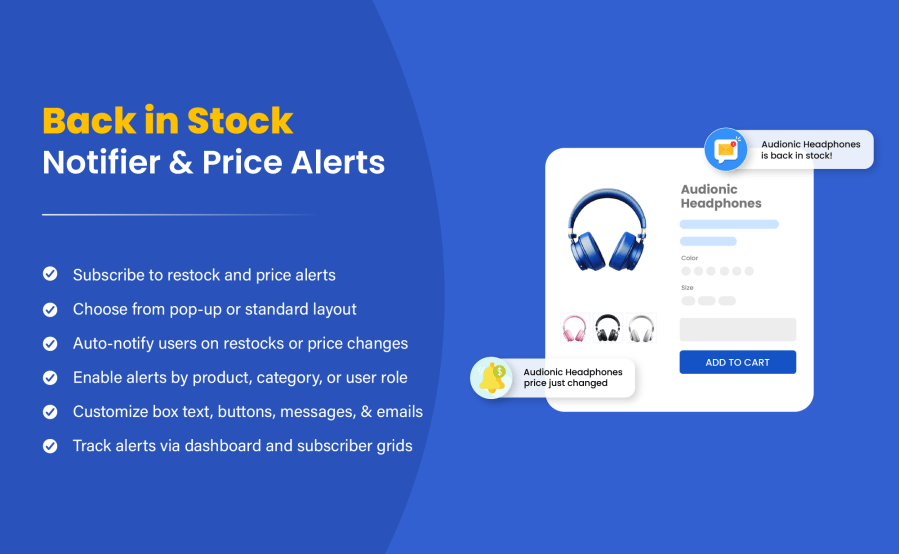
Active installs
100
Subscription includes
Support
Back in Stock and Price Alert extension for WooCommerce allows your customers to subscribe to restock notifications on out-of-stock products.
You can enable a stock alert subscription for specific out-of-stock products and send an automatic email when products restock. The extension maintains a separate grid to list all subscribers with their current subscription status, products subscribed for, and more. You can filter subscribers by products and subscription statuses.
You can also enable price alert subscription on selected price sensitive products to let customers subscribe for price drop email alerts. You can choose to trigger automatic email notifications when prices drop or increase. This feature can bring back price-cautious customers by offering price cuts. The extension lists all subscribers in a separate grid to let admins filter by product and subscription status.
The Back in Stock and Price Alert extension for WooCommerce comes with a powerful dashboard that displays the total number of subscriptions, last subscriptions, alerts sent, and the most-subscribed products for out-of-notification and price alerts.
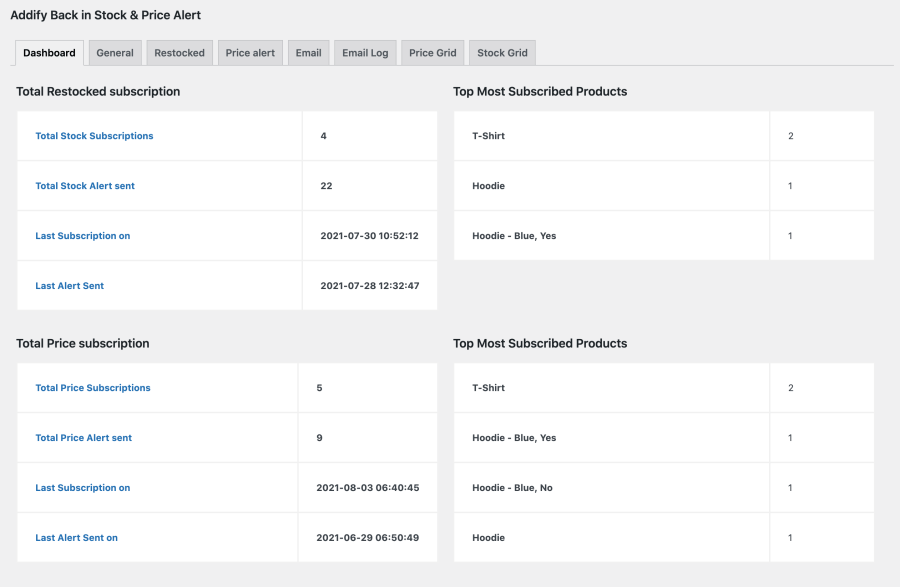
You can configure restock notifications for specific products, categories, and user roles. You can also add minimum stock amounts to trigger email notifications, customize subscription box labels, buttons, success, and unsubscribed and fail messages.
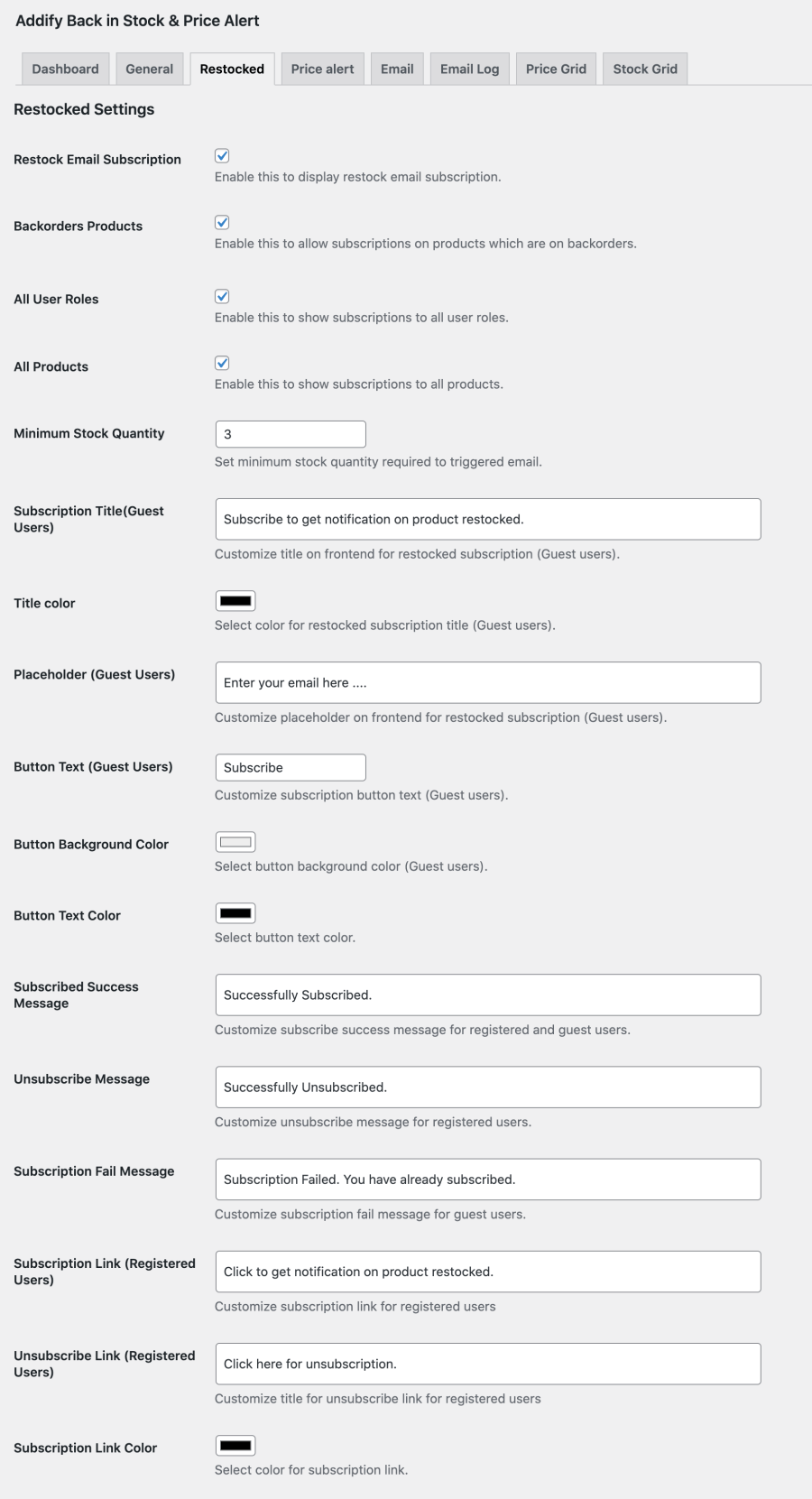
You can view details of users subscribed for out-of-stock products to get automatic notifications when items restock. The grid shows important information about subscriptions such as subscriber names, email addresses, product names, subscription dates, current statuses, and last email notifications. The grid enables you to filter subscribers by subscription statuses (subscribed or unsubscribed) and products.
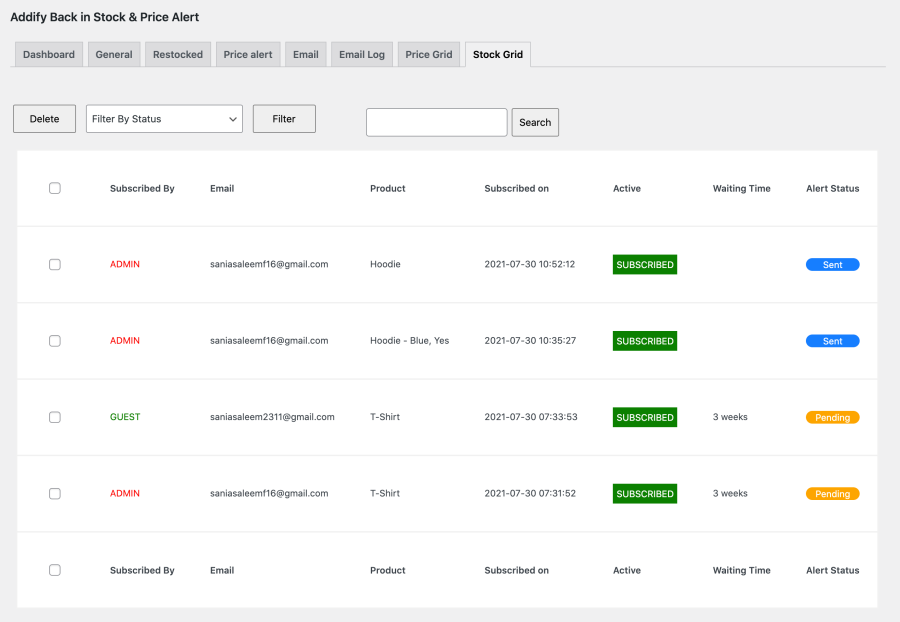
You can choose to enable the price-alert subscription form on selected products, categories, and user roles. Trigger email notifications on price drops, price increases, or both. You can also customize button labels and custom messages.
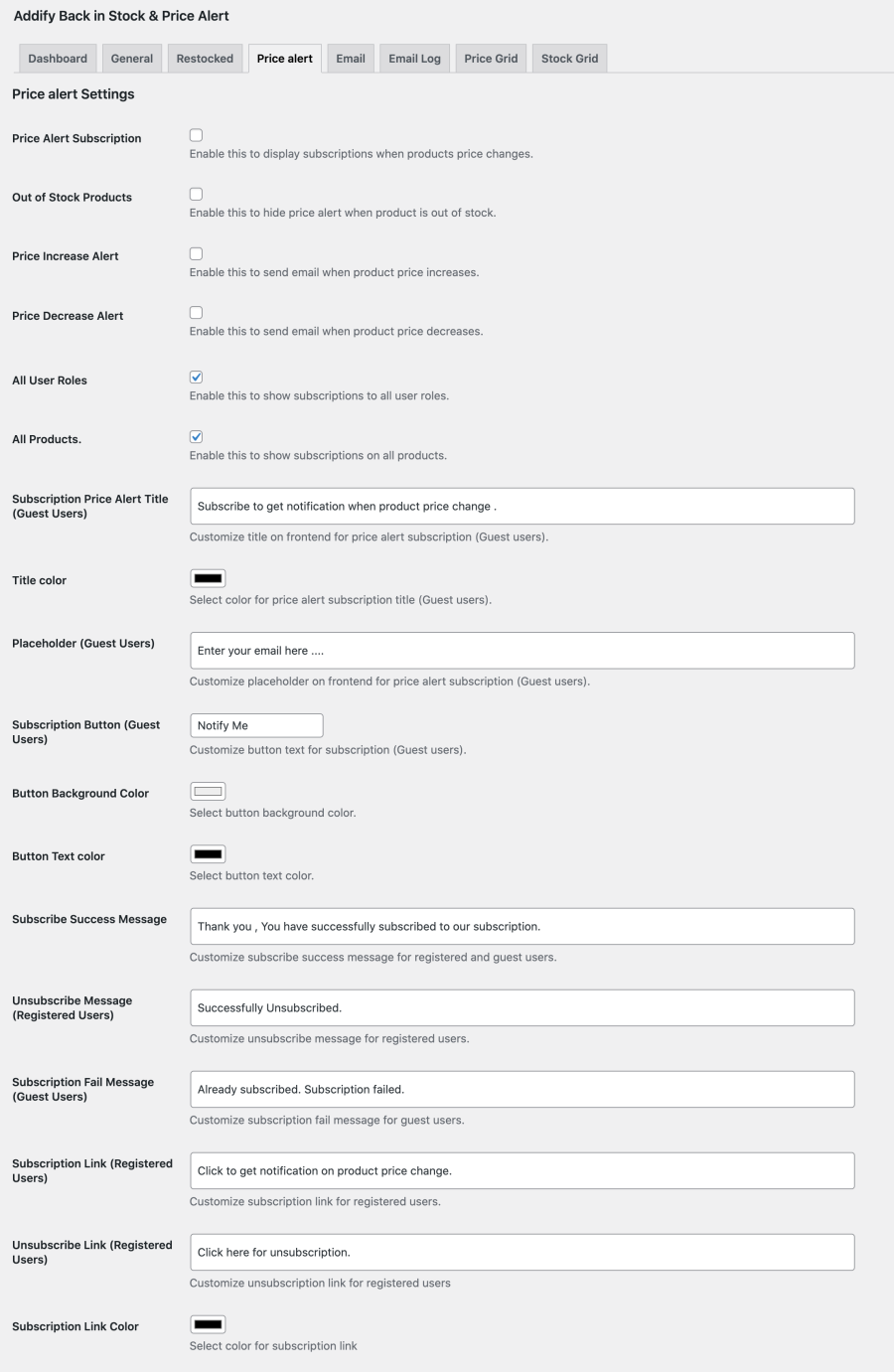
The grid view allows you to see the list of subscribers by names, email addresses, product names, subscription dates, waiting times, current statuses, and last email notifications. The grid enables you to filter subscribers by subscription status (subscribed or unsubscribed) and products.
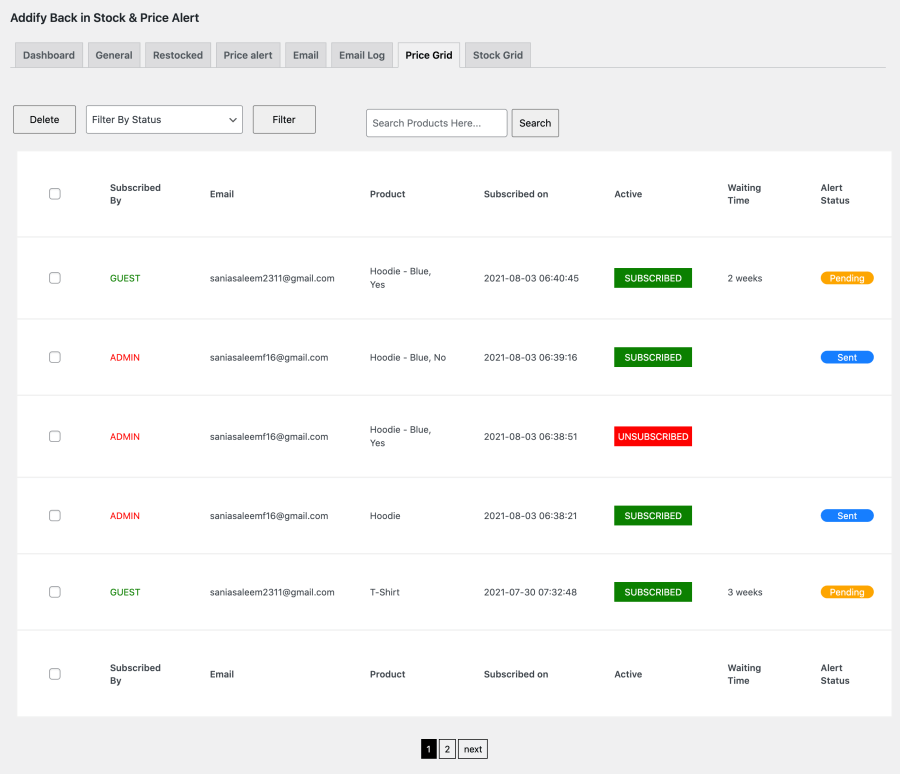
You can configure seven emails notifications for admins and customers.
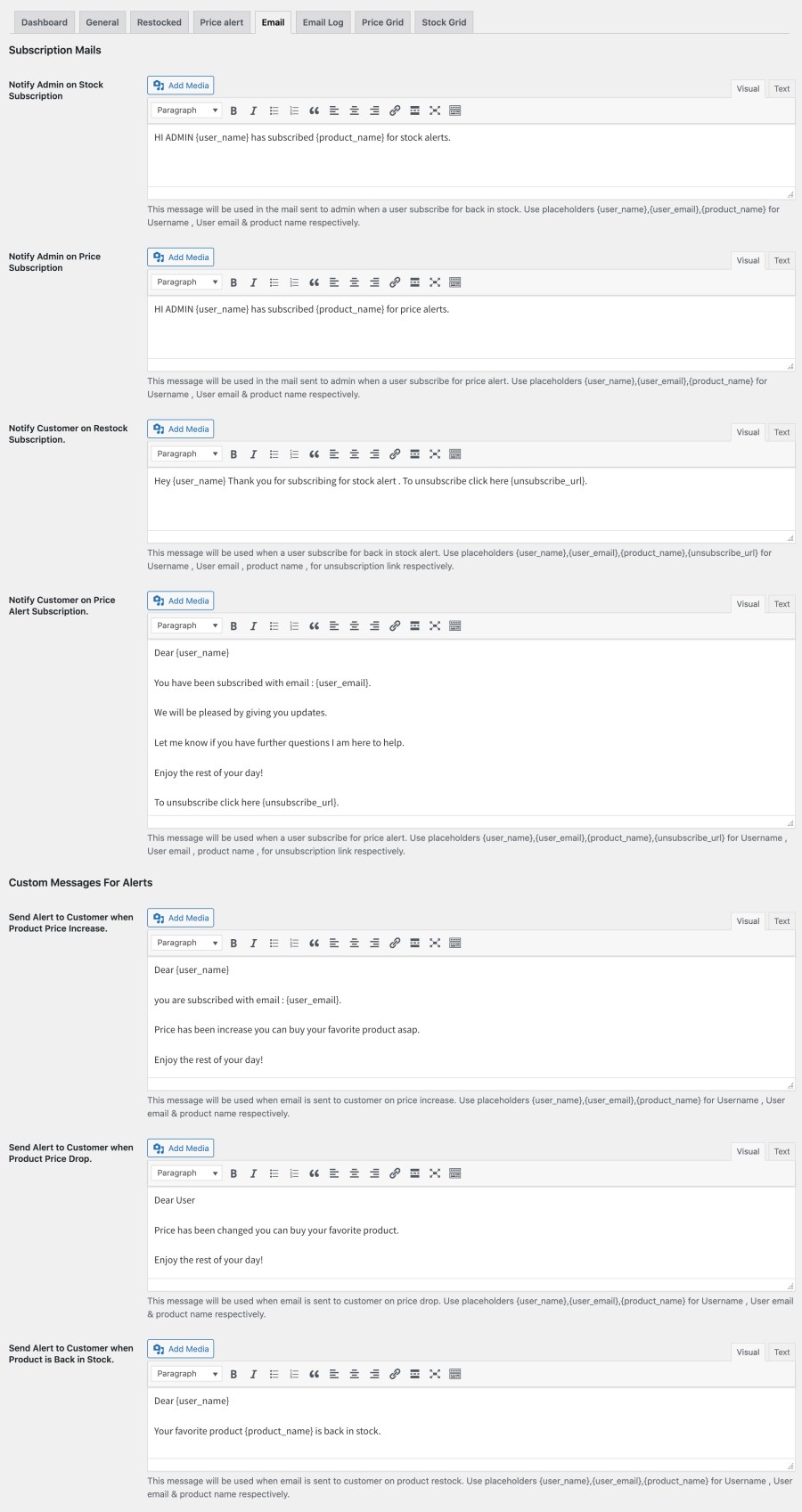
The extension records all email notifications sent to customers for price alerts, restocks, and more.
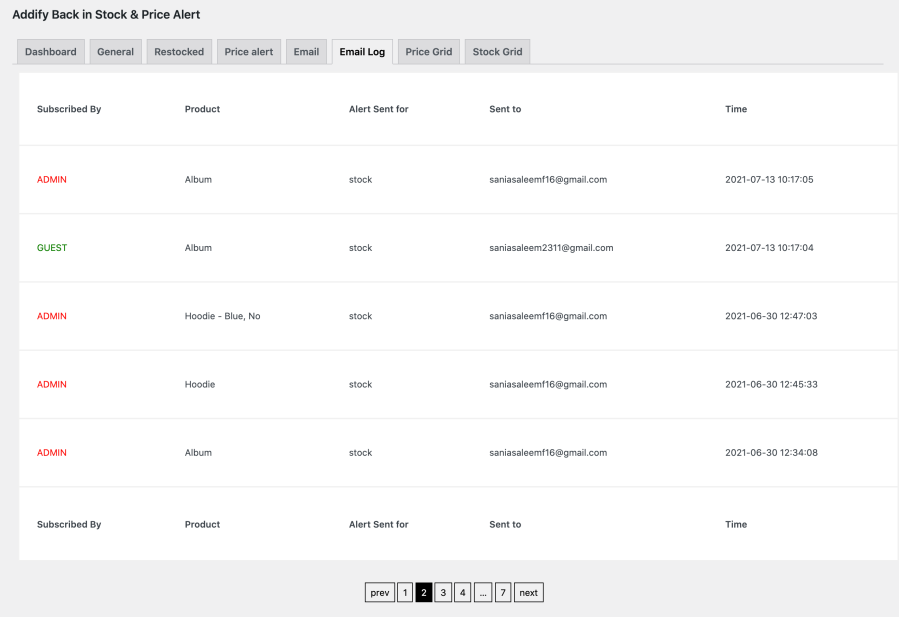
Categories
Extension information
Quality Checks
Countries
Languages