Active installs
200
Subscription includes
Support
When making purchase decisions, customers often bypass lengthy product descriptions in favor of quick details. Product tags play a crucial role in conveying key product characteristics — such as material, purpose, style, size, brand, and more.
The Custom Product Tag Image for Woocommerce extension allows merchants to incorporate images into product tags. These images can be added to both existing and new product tags and displayed on product and listing pages.
Using engaging tag images in place of extensive paragraphs can significantly impact customers. For instance, if you offer a money-back guarantee on your products, including a corresponding tag image alongside mentioning it in the content can increase visibility. Visual information is processed more easily than written content, making tag images a powerful tool for conveying important product information to customers.

[ka_tag_display]This product tag image extension is versatile enough to be used for various industries. Here are some of the common uses:
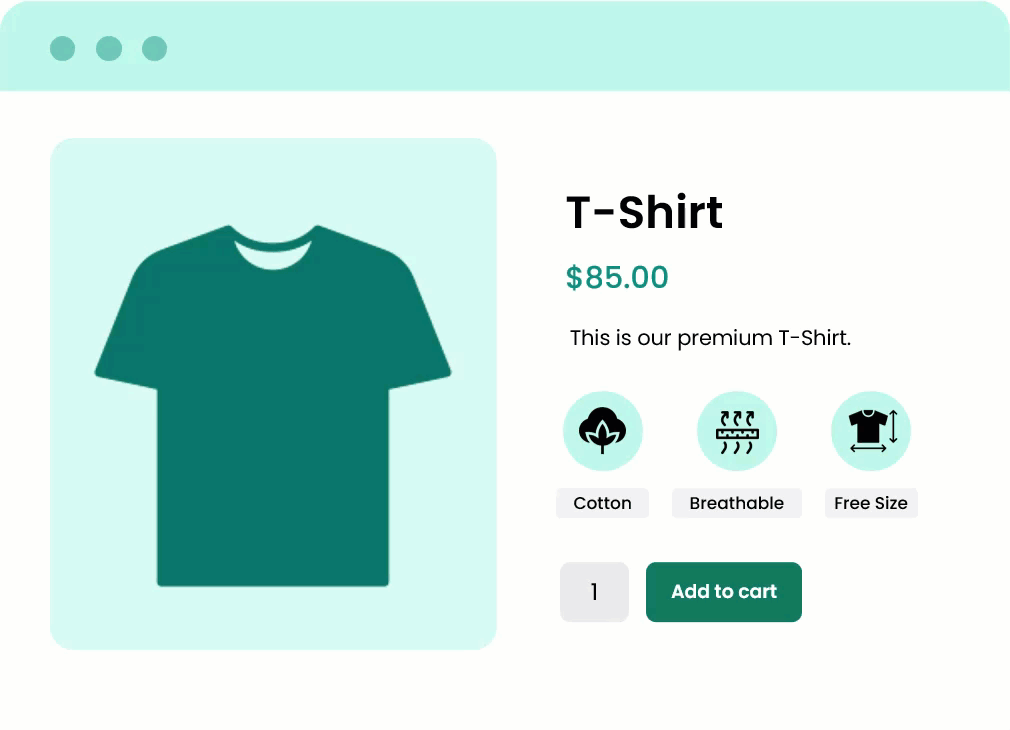
Elevate your product and listing pages’ look by adding custom product tag images. This highly customizable extension enables merchants to tailor the look and feel of the tag section in whichever way they see fit. From font to icon shape, every option is customizable in this extension.

Choose between multiple placement options on product and listing pages to find the best position to display product tag images. For example, users can choose to place tag images before or after the product description, before or after the product price, and many more. These options help customers make an informed decision, as the product’s key information will be displayed in the most relevant places.
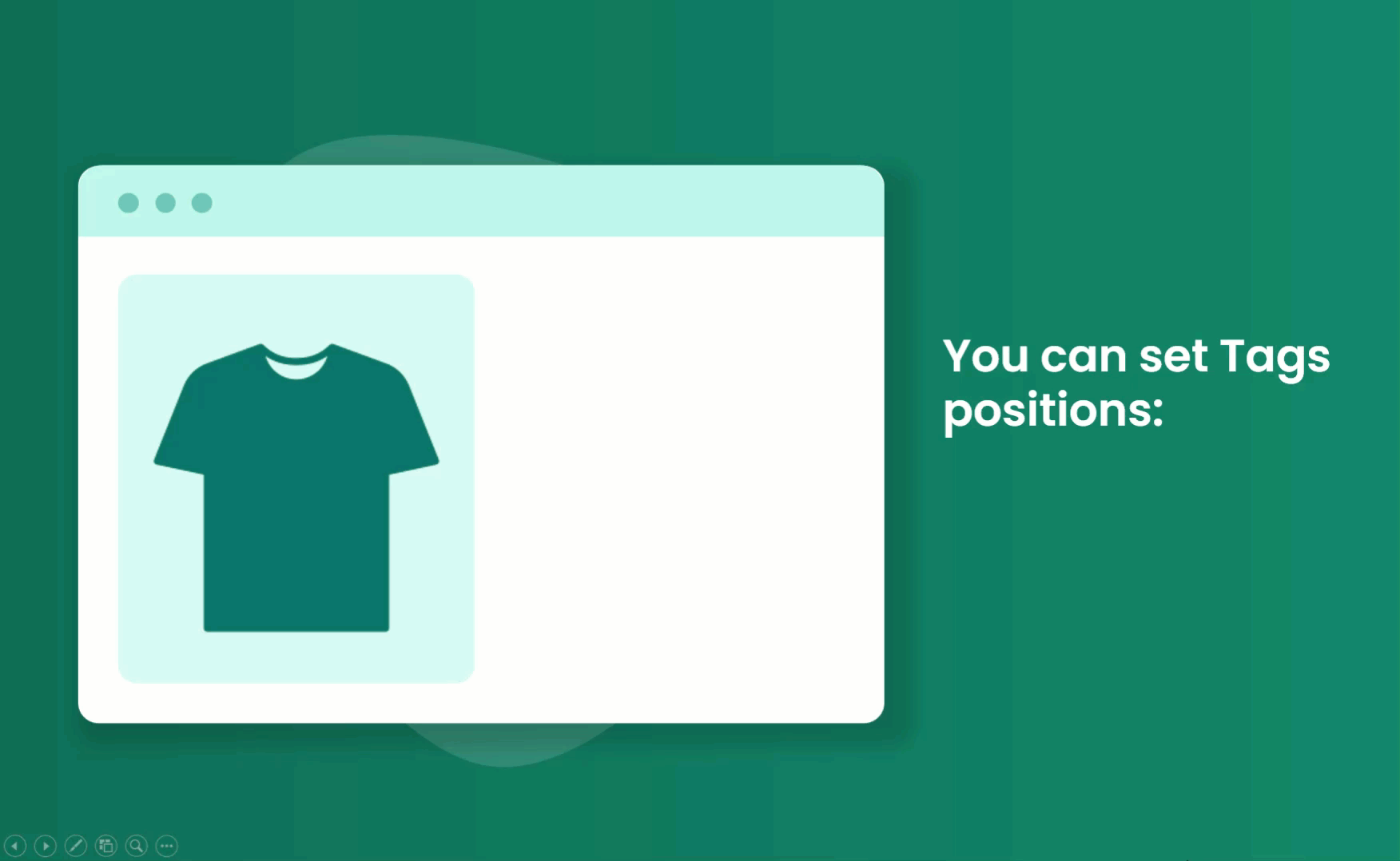
Using this extension, merchants can decide to display product tag images as text, icons, or a combination of both. For example, if the admin wants to convey a quick message, adding bold text like “best-seller” can fulfill the need. Alternatively, if the goal is to provide information like “limited-time offer,” then using a clock icon along with the text can persuade customers to act quickly before the deal expires.

The Custom Product Tag Image extension for WooCommerce allows users to customize product tags with images, text, and shapes. After adding an image, you can customize the title text, color and shape for the particular product tag.
For example, if you want to create a fear of missing out (FOMO) situation for customers about a sale, you can highlight the sale title with red color, increase its font, and change its shape (round, square, etc.) to attract attention. In this way, you can customize the look of product image tags freely and quickly.

For more information on how to add tag images and how to customize their layout and display, review the documentation.
The minimum PHP version required to run this extension is 7.4.
Extension information
Quality Checks
Countries
Languages