Registration & Login with Mobile Phone Number
WooCommerce OTP Login and Registration
Hide your default login form and let customers log in with their mobile phone number through an OTP. This eliminates the need for passwords and usernames, allowing users to log in or register by only using their phone numbers.
Customers will receive an OTP (one-time password) on their phone numbers to log in or register at the store. WooCommerce 2FA plugin helps you secure your website from brute force attacks and spam login attempts.
The WooCommerce login before checkout plugin allows you to display a login form at the checkout page to force users to create an account or login before checkout.
The WooCommerce OTP Login and Registration plugin offers enhanced security for user accounts by implementing two-factor authentication via one-time passwords (OTP). This feature strengthens login and registration processes, reducing the risk of unauthorized access and ensuring customer data remains protected. Additionally, it enhances user experience by streamlining the authentication process without compromising security.
Features List:
- Enable registration & login with a phone number on your store
- Add WooCommerce two-factor authentication to your website.
- Verification with OTP
- Enable force login authentication before checkout
- Option to hide old login form
- User information is saved in the WooCommerce users section
- Restrict to specific countries
- Existing users can log in with a phone number
- Customize the color and te
- Two Factor Authentication
- Mobile responsive
Login with Phone Number Using OTP
The WooCommerce OTP login plugin allows users to easily log in by using their mobile number. Enter your number and an OTP will be sent to the phone number. Verify the OTP code and log in to the website with just your phone number.
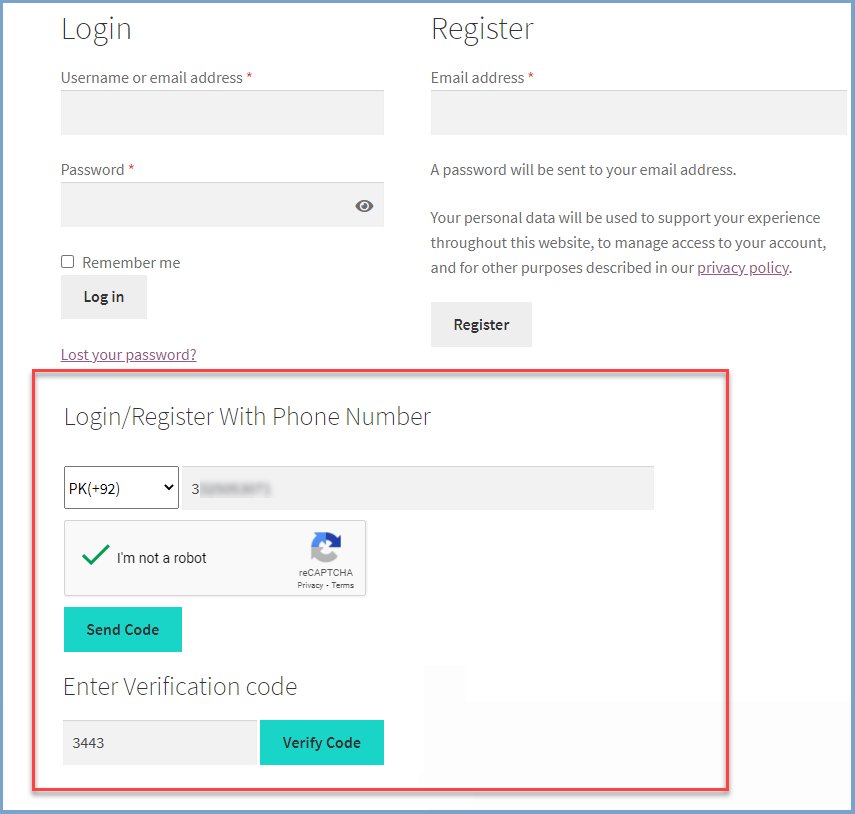
Allow Customers to Register with a Phone Number
Customers can easily register on your store by using the WooCommerce registration with the phone number plugin. After you have verified the OTP, a popup will appear. Click on “Register as New User” and enter the email address for your account.
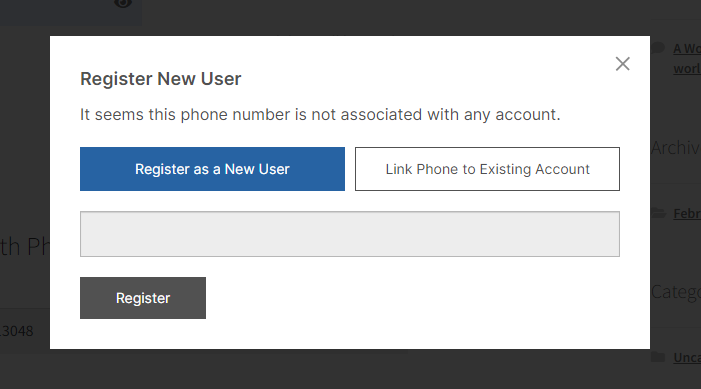
Existing Users can Log In Using Mobile Phone Number
The WooCommerce Login with Mobile plugin allows previously registered users to link email addresses with phone numbers. This makes it easy for existing users to log in using phone numbers. Once OTP is verified, a popup will appear. Click on the “Link Phone to Existing Account” and enter details.
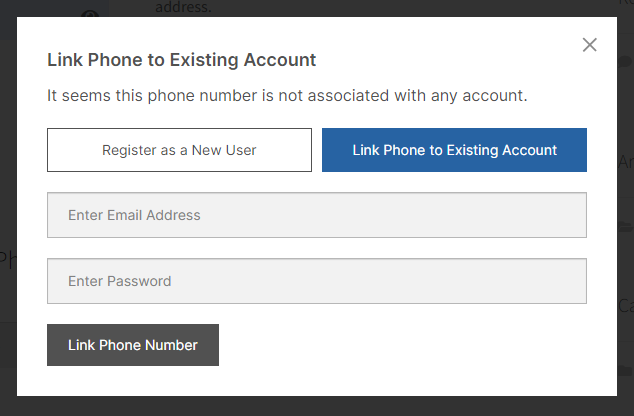
Hide the Default Login Form
WooCommerce login with mobile number plugin enables admin to hide their old login form on the login page, giving customers only a mobile login/registration option.
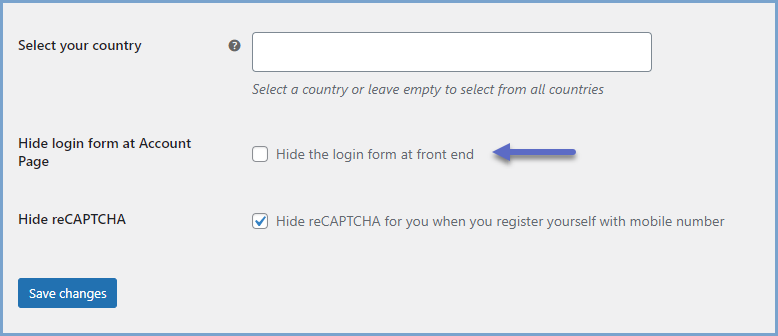
User Information Saved in Users Section
Once the customer has entered their mobile number, the WooCommerce OTP login plugin saves the login credentials in the user’s section. This saves time for the customer when they attempt to log in the next time.
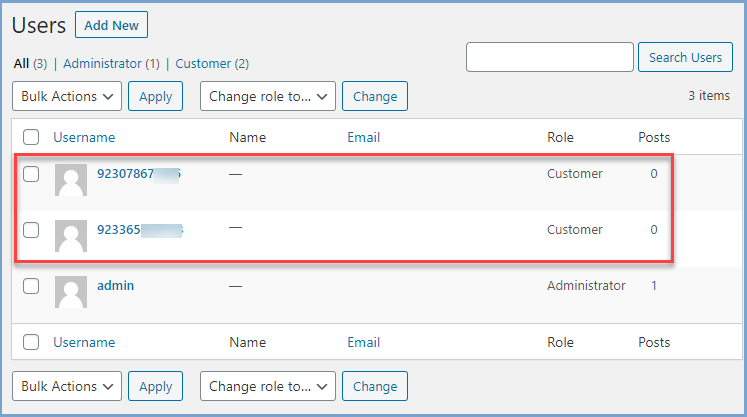
Customize the color & text of the phone login button
To improve the user experience you can also customize the color and text of the mobile login button according to your website theme and personal preferences.
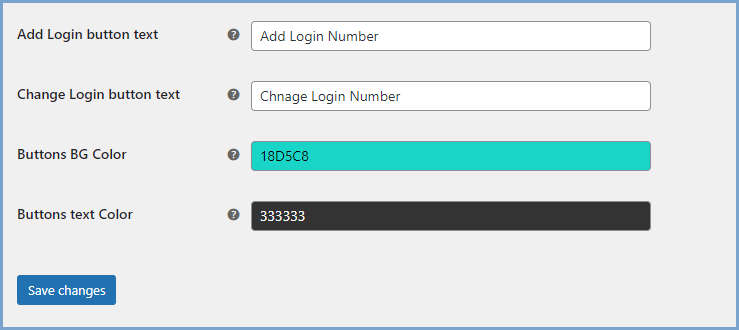
Restrict to Specific Countries
WooCommerce OTP plugin empowers you to restrict the login with phone number functionality to specific countries depending on your location and intended audience.
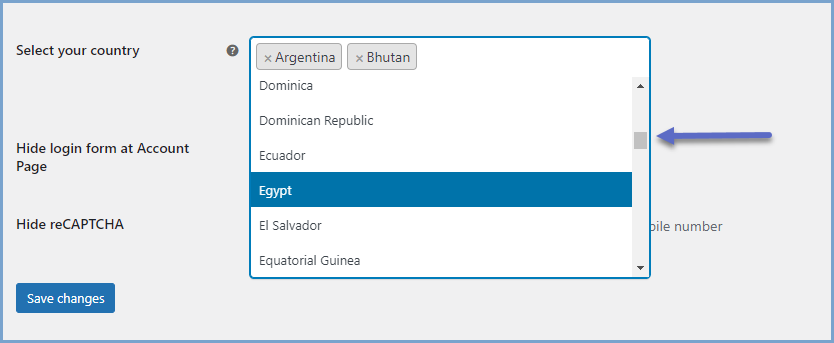
Choose from Three SMS Gateways
Store owners can choose between three leading SMS gateway services Firebase, Twilio, and MSG91. You can choose the right service that suits your customer base and geographical location.
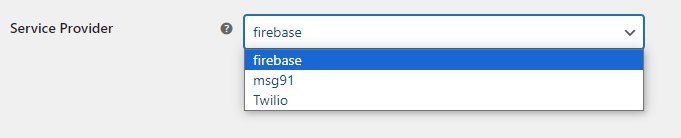
Enable force login before checkout
The WooCommerce login before checkout forces users to log in before they checkout. The plugin automatically fetches all the customer information when they log in from the checkout page.
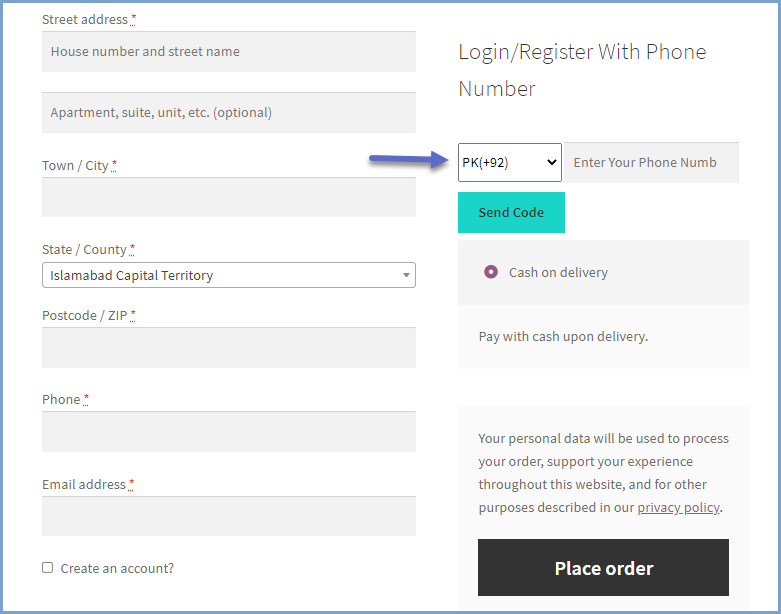
Mobile responsive
Being mobile responsive, this extension offers a seamless mobile-ready experience to the customer with a faster response rate and more secure login. Customers can access their accounts with just a few taps.
Benefits of Using the WooCommerce OTP Plugin
- Easy & fast user registration for customers
- Users can register and log in directly with their phone numbers
- Avoids spam user registration on your website
- Saves customers time
- Users can log in without remembering their user ID and Password
FAQs
1. Do I have to create an account to log in with the phone number?
No, you don’t have to create an account to log in. The WooCommerce login with OTP plugin allows customers to log in to your store by just entering their phone number and verifying OTP to log in.
2. Can already registered users log in with their mobile phone numbers?
The WooCommerce mobile login plugin enables already registered visitors to log in with two options. You can either select OTP verification or password verification for already registered customers. To do so, go to WooCommerce > Settings > Login with Phone. Here go to the general settings tab and select the verification method for registered users.
3. Can users associate their phone numbers with an existing account?
Yes, after OTP verification with the WooCommerce OTP registration plugin, customers will be given two choices. They can either register as new users or link their phone number with an existing account. This allows the website visitors to easily update their existing accounts and log in with their phone numbers.
Compatibility
Our plugins are designed to be highly versatile and also compatible with the most commonly used themes, browsers, builders, and mobile views. We understand the importance of flexibility and integration when it comes to enhancing your website’s functionality. Our plugins can effortlessly integrate with the following:
Themes Compatibility
- Store Front
- Avada
- Flatsome
- Porto
- Woodmart
- WooCommerce default theme
- Divi
Builders
- Bakery
Also Compatible with
- Multi-Site
- PHP 8
- Mobile Layouts
How to Get Started
- Purchase Registration & Login with Mobile Phone Number from WooCommerce.com.
- Download and install the extension.
- Activate the extension.
- Go to the WooCommerce > Settings> Login with phone tab to enable and configure the settings.
- Read the full installation guide here.
Requirements
Minimum PHP version: 5.2
 |
DocumentationLooking for assistance? Check out the extensive documentation for a complete understanding of the WooCommerce OTP Login plugin. View documentation |
 |
Questions and SupportFor Questions and Support: If you have inquiries before making a purchase or require assistance, don’t hesitate to contact our support team. |
