
Active installs
200
Subscription includes
Support
In the fast-paced world of ecommerce, every moment counts. We understand the need to balance your business demands with some well-deserved breaks. That’s why we’ve developed the Store Vacation extension, which gives you complete control over your WooCommerce store’s downtime. With this extension, you can ensure that your online presence remains professional, reliable, and customer-friendly, even when taking time off.
Step into a world where your store is in control, your customers are happy, and you can take breaks guilt-free.

Maintain your search engine rankings and online visibility by ensuring uninterrupted access during breaks, setting the stage for a seamless return to your business.
![]()
Pick weekdays for regular store closures to suit your schedule.
![]()
Activate vacation mode instantly to pause your store, ensuring immediate closure without prior notice.
![]()
Encourage users to take action on your page with a clear and compelling call-to-action button.
![]()
Display a real-time countdown showing when the store will close (pre-notice) or reopen, creating urgency and clear expectations.
![]()
Effortlessly display your vacation notices across different site sections using a shortcode, widget, or block.
![]()
Enhance transparency by adding smart tags for live vacation dates.
![]()
Hide the vacation notice on products that are allowed to be purchased during vacation mode.
![]()
Ensure vacation calendar reflects regional settings for accurate scheduling.

Personalized vacation notices perfectly match your brand’s style, ensuring customers are both informed and engaged during your absence.
![]()
Easily manage your breaks, including custom durations and vacation periods.
![]()
Display notices before your store goes on vacation to assist customers plan their purchases.
![]()
Customize your notifications by personalizing their types, colors, and fonts to match your brand’s identity and style.
![]()
Personalize the vacation notice by dynamically showing the customer’s username or full name, making the message more engaging and human.
![]()
Manage your schedule exclusions confidently, and shape your shop’s vacation strategy while optimizing downtime.
![]()
Customize the Add to Cart button label to display specific messages during vacation mode.
![]()
Effortlessly manage multilingual translations with .po and .mo files, WPML, and Polylang support.
![]()
Export this extension’s settings and migrate data to another WooCommerce store.
Imagine easily scheduling weekend breaks, non-business hours, or extended closing times. With precise pause management features, Store Vacation allows you to manage your store’s schedule by pausing new orders and checkouts while welcoming visitors to browse your products.
Not only that, but you can also customize the availability options to organize product availability during breaks. This ensures that specific items remain purchasable even when your store is on vacation. As a result, your shop’s unique identity and essence can stand out, providing customers with an unparalleled shopping experience that aligns with your brand.
Clear communication is essential for any business, and the Store Vacation feature can help you keep your customers informed during closing times. With the built-in vacation notice feature, you can create personalized messages to notify customers of any changes, delays, or temporary closings. This fosters a transparent relationship with your customers, strengthening their loyalty to your brand.
Search Engine Optimization (SEO) is crucial to maintaining your business’s online presence. With Store Vacation, you can rest assured that your search engine rankings won’t be affected even when your shop is temporarily closed. During this period, your website will remain accessible to search engines. This will ensure that when you reopen, you can resume full operations without interrupting your online visibility.
Managing your store’s vacations has become effortless with our immediate empowerment and easy-to-use control options. The Force Close option lets you quickly close your shop, aligning it with the rhythm of your unique circumstances, whether a brief intermission or an extended hiatus. With this feature, you have instant control over your store’s operations.
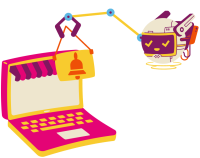
Display custom content only when your store is in vacation mode with the Vacation Content Block. This flexible block acts as a wrapper for any block, ensuring that messages, banners, or special instructions appear only during scheduled downtime.
The Vacation Content Block helps you maintain a consistent, professional storefront while ensuring customers receive the right messages during your scheduled closures.

Take control of your store’s availability with the Opening Hours feature! Set your shop to automatically close during off-hours, complete with a fully customizable notice to keep your customers informed. Configure your business hours, and showcase them on your site using the Opening Hours Block, shortcode, or widget. Keep your customers in the loop and run your store on your terms!
Improve product availability during vacations with customizable store experiences.
![]()
Ensure that specific products are purchasable even when you are away.
![]()
Enable vacation mode that allows purchases only for specific categories.
![]()
Allow specific tags to remain accessible even when the shop is closed.
![]()
Define rules based on product types such as Subscription, Booking, etc.
![]()
Restrict the vacation mode feature to specific shipping classes only.
![]()
Enable specific product brands to remain purchasable while your store is in vacation mode.

Never let your store enter vacation mode unnoticed.
With the Admin Reminder Email, Store Vacation can automatically notify you before your store goes into vacation mode. Choose when the reminder is sent from 5 minutes up to 24 hours in advance and stay fully in control.
This feature adds an extra safety layer, ensuring you’re always informed and prepared before your store temporarily closes.
Pausing your WooCommerce shop requires only a few extra simple steps — Store Vacation will do all the automation and heavy lifting for you behind the scenes. Time to unwind and enjoy your well-deserved break.
There are various scenarios where temporarily closing your shop might be beneficial:
Absolutely not. The Store Vacation extension is carefully built with SEO considerations at the forefront. We have developed everything with best practices and modern ecommerce standards to ensure things run smoothly and your search engine ranking remains intact during vacation schedules.
Certainly. Beyond the support for shortcode API, a feature universally upheld by all theme builders, you can seamlessly integrate the vacation notice into any chosen page or post. Incorporate the Store Vacation Notice block within the content of the desired page.
It’s simple – because it’s crafted with your shop management needs in mind. From preserving your brand’s identity to fostering transparent customer engagement, safeguarding your SEO rankings, and providing effortless control, Store Vacation is the ultimate tool for navigating downtime confidently and easily.
Categories
Extension information
Quality Checks
Compatibility
Countries
Languages
Requirements