
Subscription includes
Support
Subscribers & Members Special Pricing extension empowers you to:
Create a membership portal
Existing members and subscribers access special pricing and discounts upon acquiring a membership or subscription.
Create membership items
Designate specially priced WooCommerce products in your inventory as membership items. After a user purchases them, they become members.
Include existing WooCommerce Subscriptions
Use WooCommerce Subscriptions to extend special pricing to existing active subscribers.
Control pricing
Configure pricing rules globally, by category, or by individual products.
User purchase-based pricing: Adjust product prices for users who have previously purchased specific items or memberships.
Subscription-based pricing: Set special pricing for your current subscribers. For example, 20% off for specific categories if the user has an active subscription (using WooCommerce Subscriptions).
Define the purchase or subscription status: Specify the status required for subscriptions or orders to trigger the rules.
User role conditions: Implement additional conditions for pricing based on predefined user roles.
Flexible pricing adjustments: Define pricing adjustments as flat price changes or percentage-based discounts.
Quantity limitations: Set rules for minimum and maximum purchase quantities and specify quantity increments.
Scenarios for non-logged-in users: When the user’s status (membership or subscription) isn’t defined because they aren’t logged in, you can disable purchases or hide pricing.
Choose the order status or user subscription state within Settings to activate special pricing rules.
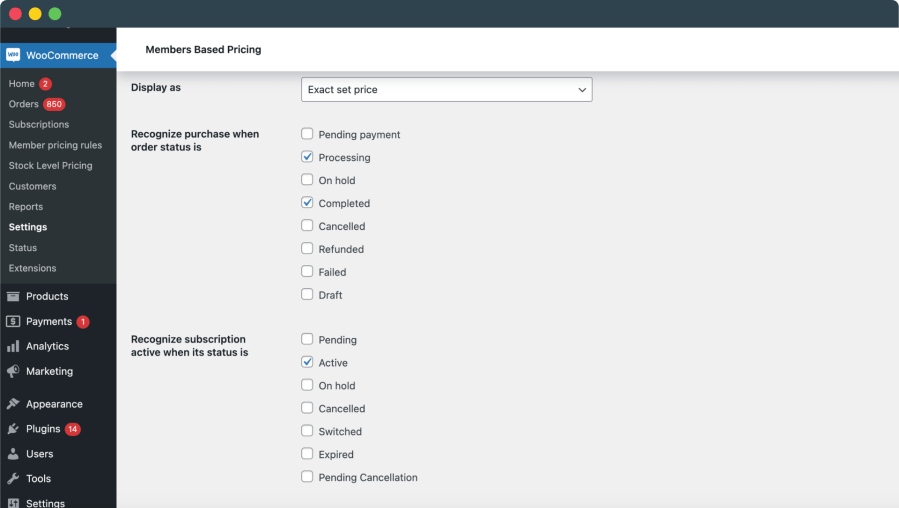
Establish global pricing rules for subscribers or members, applying them to a group of products or entire categories.
Create pricing rules, optionally incorporating user-role conditions, by selecting the products and categories you want to affect.
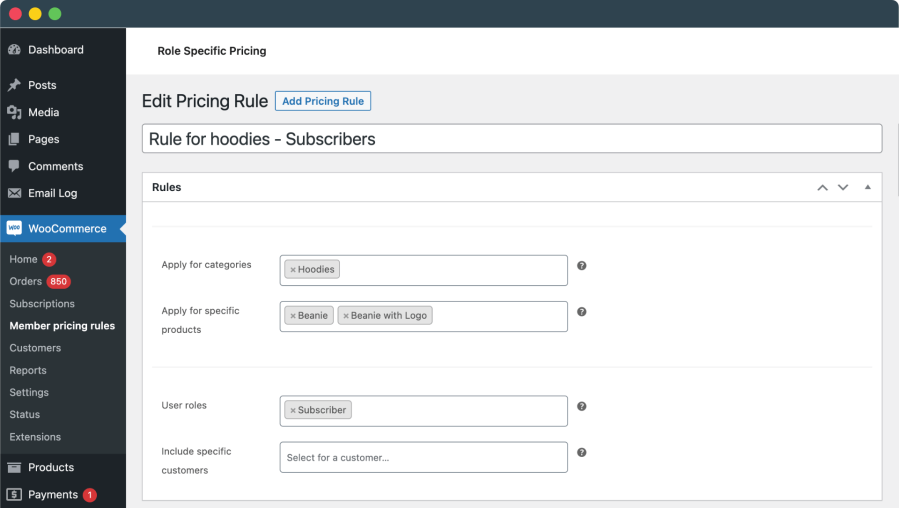
Specify what products, subscriptions, or any item from a category, a user must purchase to attain membership or subscriber status (and access special pricing). Set these special prices with quantity rules.
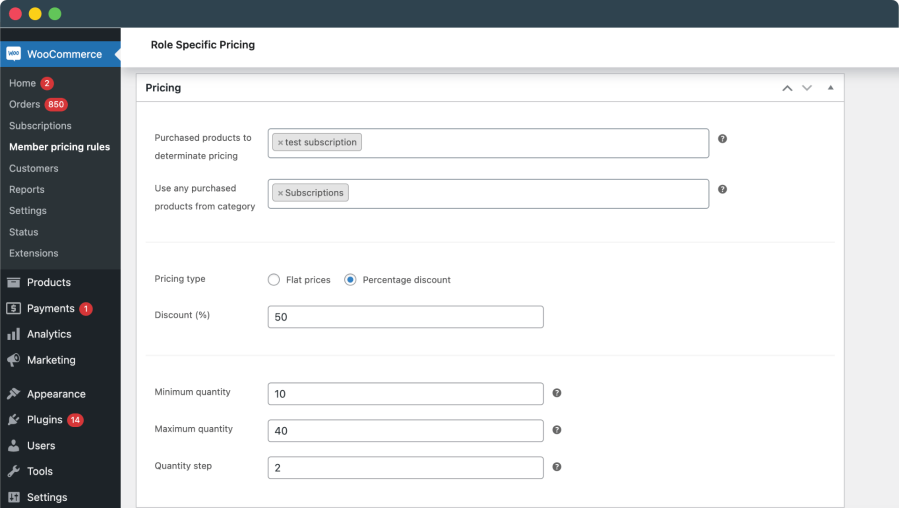
You can also create specific pricing rules for each product. Choose the membership or subscription required for users to access special pricing for a particular product. Configure special prices as flat (regular + sale price) or with a percentage discount.

You can display dedicated prices for subscribers and members as sale prices when using a percentage discount.
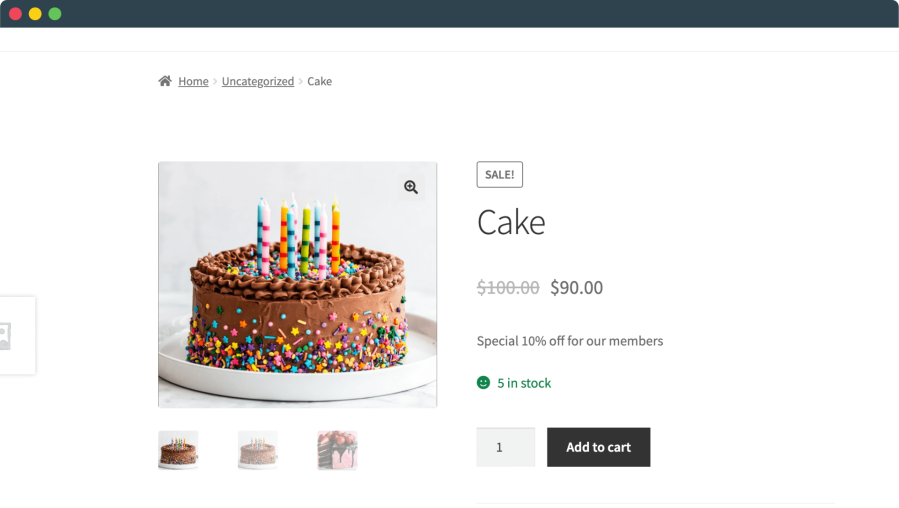
You can also configure scenarios for non-logged users, such as hiding pricing, concealing the Add-to-Cart button, or presenting custom error messages.

Subscribers & Members Special Pricing focuses solely on dynamic pricing adjustments, eliminating the need for intricate user-role configurations or separate member areas. The emphasis is on efficient, functional pricing adjustments without the overhead of traditional membership tools. If you are seeking a user-centric pricing solution for your Woo store without the complexities of full-fledged membership systems, Subscribers & Members Special Pricing is the perfect solution.
Categories
Extension information
Compatibility
Countries