
Subscription includes
Support
By default, the site admin is not able to allow specific users or user roles to be exempted from tax and it’s not possible for customers to submit their tax exemption information for their tax exempt benefit while purchasing. That’s the reason we created this extension for their customers’ benefit by increasing customer satisfaction and site revenue.
By enabling the Allow Tax Exemption option under WooCommerce > Tax Exemption > Settings, your customers can either be exempted from tax or the tax exemption form can be submitted on their My account page.
Site admin can use the below custom form fields to create/update a tax exemption form under WooCommerce > Tax Exemption > Form Fields.
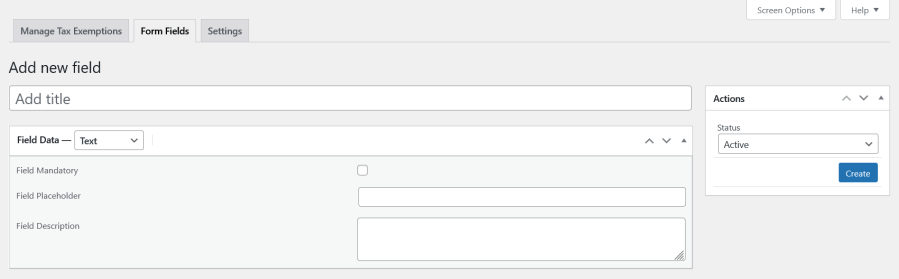
Here Tax Payer Name, Tax Number, Exempt Reason and Exempt Certificate fields have been created and activated by default. Only the fields which are active will appear under My account > Tax Exemption for the customers. Using drag & drop method site admin can sort the fields listed here as per their wish.
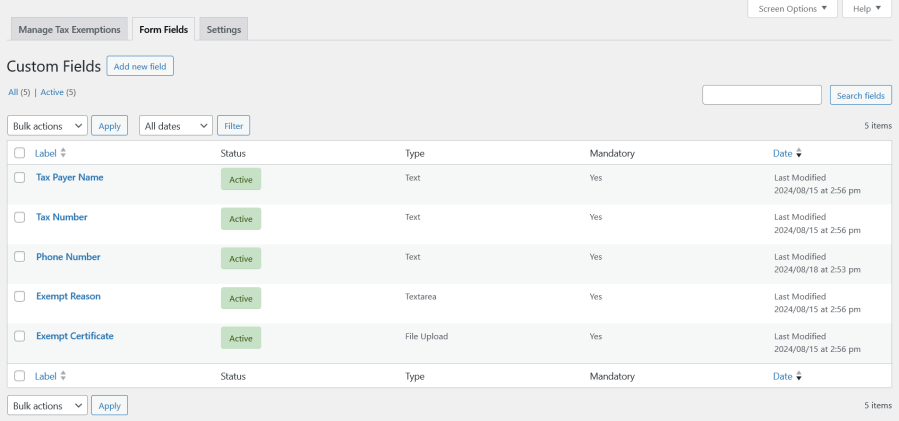
Customers can submit their tax exemption form under My account > Tax Exemption page. Once they have submitted their form it goes to pending status. Here customers can also have the ability to change/update their tax exemption submitted form by clicking the Resubmit button.
Alternatively, the site admin can also display the tax exemption form in a separate page by using our shortcode below, [asp_ute_tax_exemption_form]
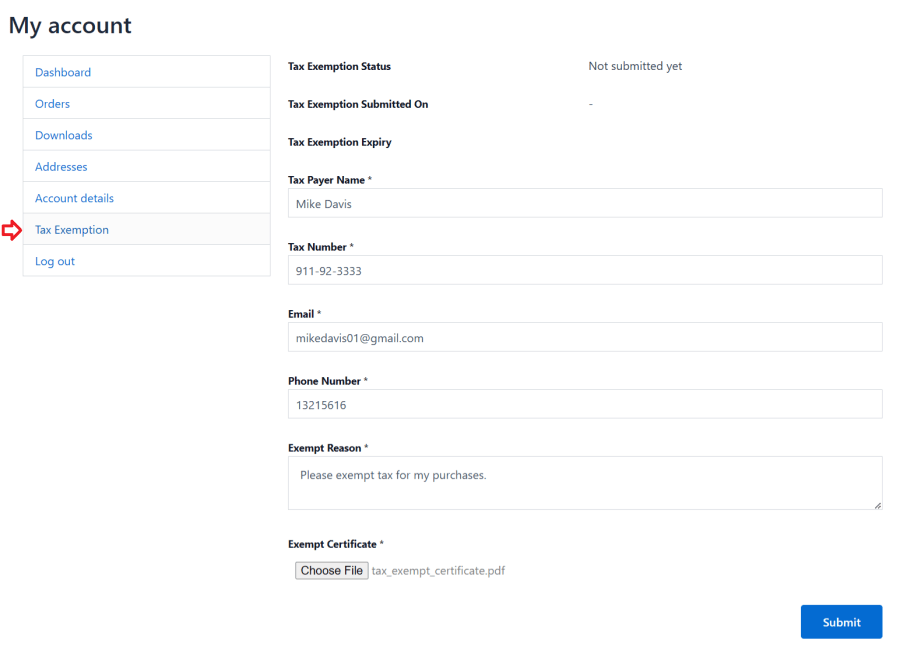
After submitting the tax exemption form,
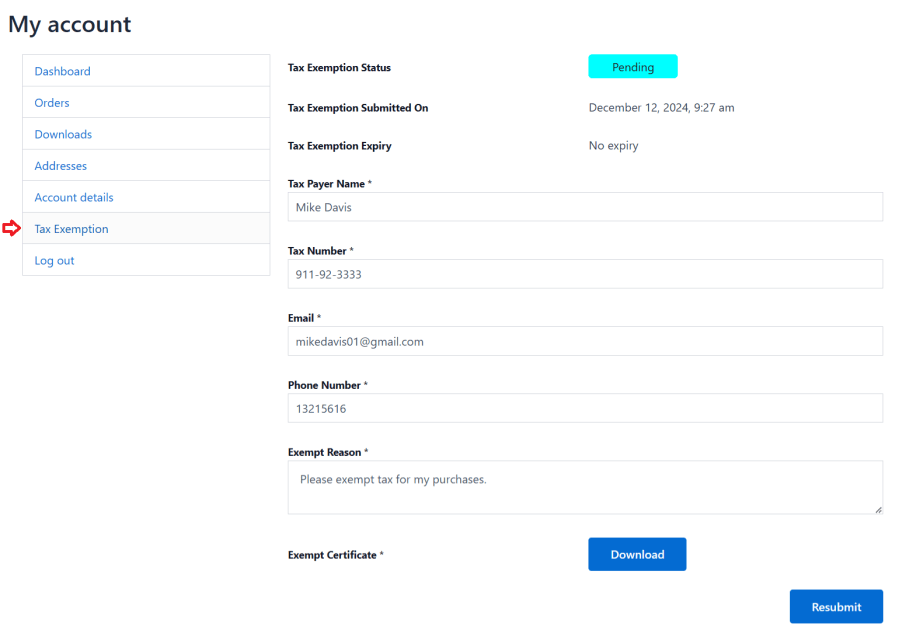
Site admin can manage all the users’ submitted tax exemption requests under WooCommerce > Tax Exemption > Manage Tax Exemptions. To approve/reject the submitted requests, to update the expiration date for the approved requests and modify the submitted details, etc. all these things can be managed easily by the site admin here.
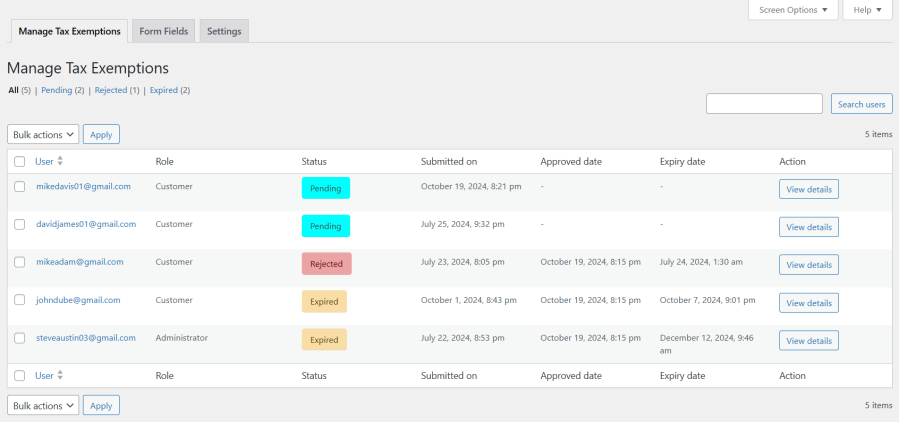
Site admin can edit the customer’s submitted tax exemption form under WooCommerce > Tax Exemption > Edit.
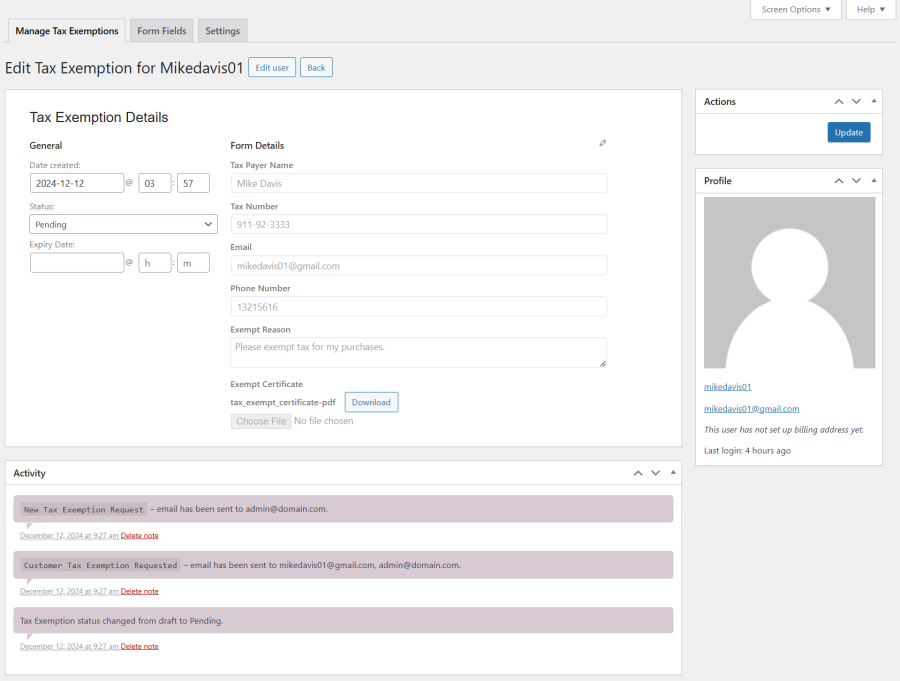
Once the tax exemption submitted details are approved by the site admin, customers can have an option to claim the tax exemption in Cart and Checkout pages. By using this option, tax will be exempted for the corresponding order as given in the image below.
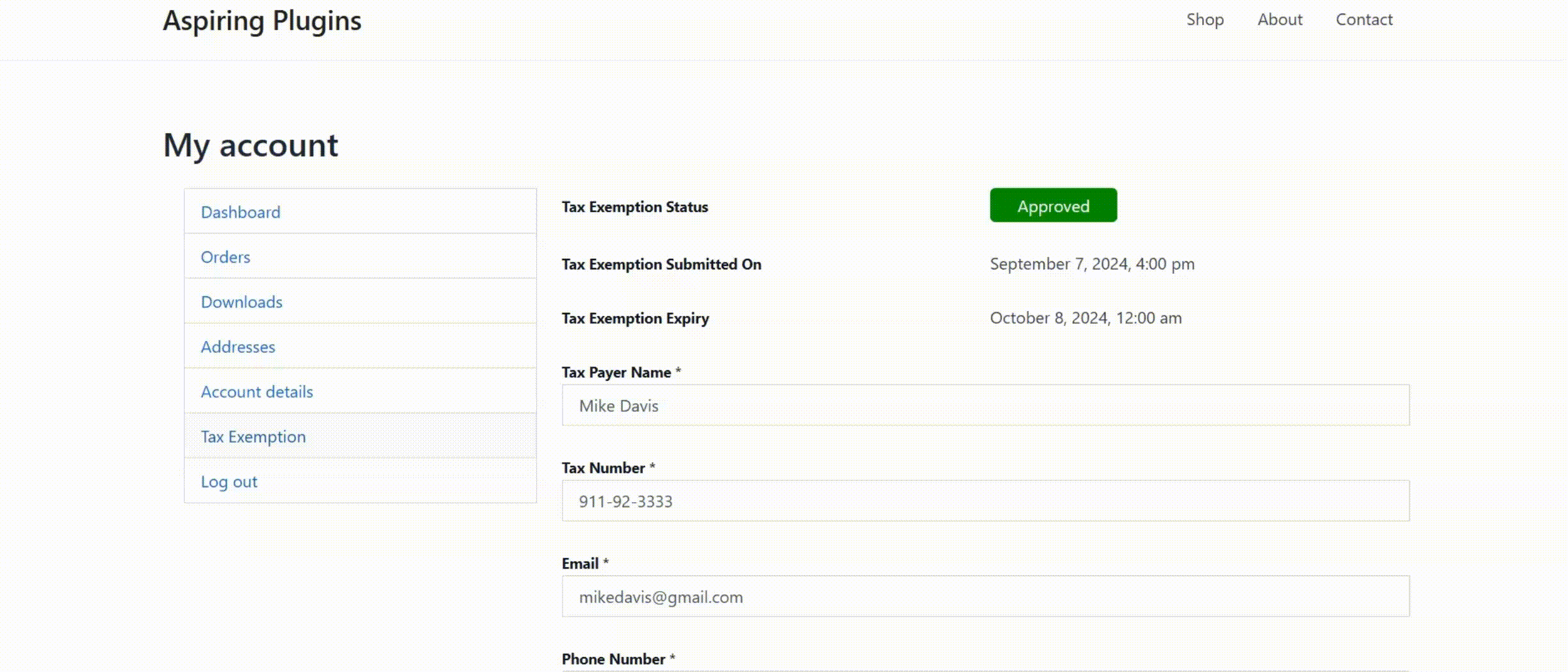
Site admin can change the tax exemption field positions for cart and checkout blocks as given in the image below and for classic cart and checkout pages, site admin has the options under WooCommerce > Tax Exemption > Settings > Display to change the field positions.
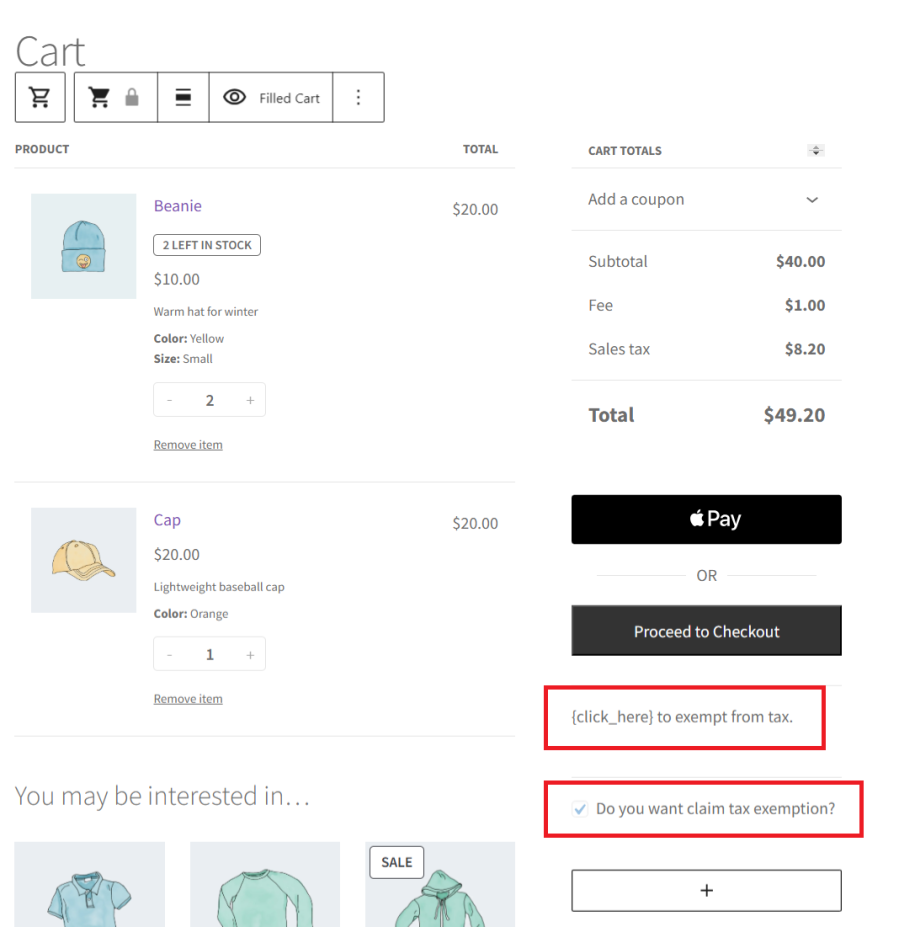
Emails can be sent to the customers and store owners for all the tax exemption activities.
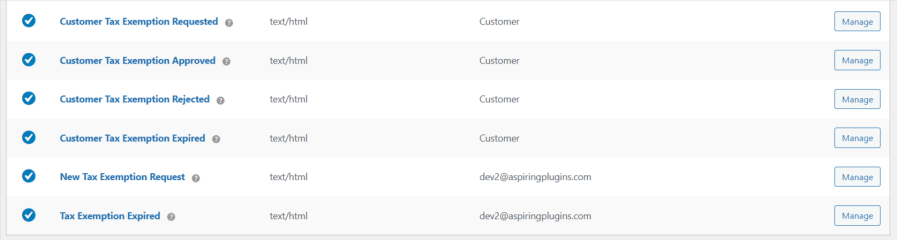
Check out our other best-selling and popular extensions for WooCommerce below,
Extension information
Quality Checks
Compatibility
Countries