Active installs
300
Subscription includes
Support
Responsive design is today’s web standard. But default WooCommerce product detail tabs are horizontal and not responsive. This plugin transforms tabs into beautiful vertical/accordion tabs.

2. Enabling this will create vertical/accordion tabs.

3. Customers can find information more efficiently on mobile devices.

Once you enable “Vertical And Accordion Product Detail Tabs,” you can see that your product detail page tabs now transform to vertical and accordion tabs.
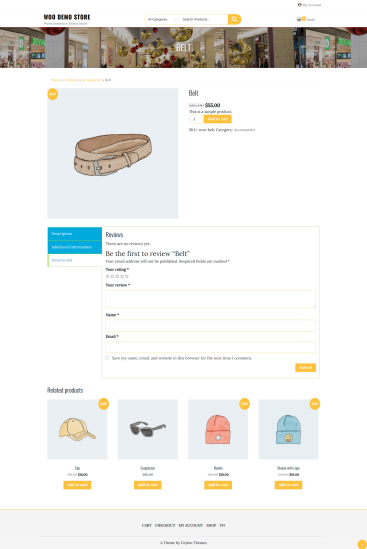
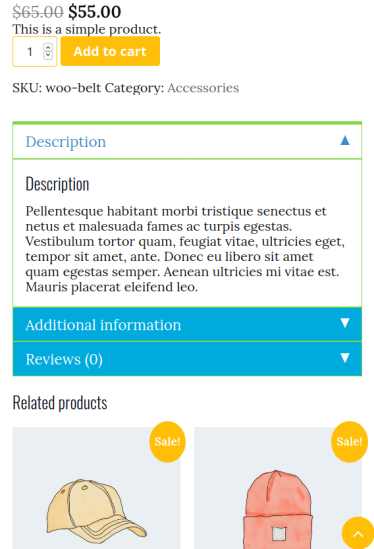
Minimum PHP version: 5.2
Transform old horizontal product detail tabs to vertical/accordion tabs.
Extension information
Quality Checks
Compatibility
Countries
Languages