This year, online holiday shopping is going to be bigger than ever. Customers are looking to stay safe and support small businesses by doing their gift shopping virtually.
That means you’re likely to have a lot of shoppers visiting your store for the first time. Help them take full advantage of your offerings by showing them targeted products and suggesting valuable add-ons. The result will be more sales, an increased average order value, and happy customers — a win-win!
Offer upsells and cross-sells
↑ Voltar Para o TopoUpsells are higher-priced products you offer in place of an item a customer is considering. Usually the upsell offers you a greater profit margin while giving your customer a higher-quality product or one with better features than the basic model. For example, a customer might be viewing a tree ornament, and your upsell could be a whole set of ornaments on the same theme or a larger version of the same type of decoration.
Cross-sells are products that complement something the customer is already buying. For example, you could recommend a matching hat and pair of gloves to someone purchasing a scarf.
Using these kinds of automated recommendations is like offering personalized service in your shop. You know your product line better than anyone — rather than making customers dig through your entire catalog for what they want, use upsells and cross-sells to direct them toward items they will appreciate based on their interests and purchases.
Learn how to create upsells and cross-sells in WooCommerce.
Assemble gift sets
↑ Voltar Para o TopoEveryone wants gift-giving to be easy and fun, and you can help make that possible by grouping your products together into themed sets.

The Product Bundles extension offers several options. You can:
- Create your own curated gift sets and set a discounted price for the bundle.
- Allow users to build customized gift sets by choosing items from a list.
- Let users modify a gift set by adding extras of any particular item in the set, for an additional fee.
With this extension, you can assemble gift sets in only a few minutes. They’re the perfect items to showcase on your storefront and social media for holiday promotions.
Add bonuses for larger cart sizes
↑ Voltar Para o TopoIt’s always a good idea to reward customers who support your business and nudge them to add just a few more things to their cart. You can do both by offering bonuses.
The holidays are a great time to add limited-time, cart-boosting offers such as:
- Free shipping: Core WooCommerce functionality can be used to set up free shipping that kicks in at a minimum cart size. For more complicated combinations — for instance, free shipping with the purchase of a minimum number of products — consider installing the WooCommerce Table Rate Shipping extension.
- Coupons and discounts: With WooCommerce coupon functionality, you can create coupons that can be applied to a minimum cart balance, carts that contain specific items, or both. Consider adding a coupon code banner to your online storefront letting people know that if they can reach the magic cart value, a discount code is waiting for them. Or send your holiday coupon codes out to your loyal newsletter followers, inviting them back to buy more items.
- Free gifts: Who doesn’t want a little treat for themselves for the holidays? Give your best customers something extra by offering a free gift at a certain cart size or when someone purchases specific promotional products. This is super easy to do with the Free Gifts for WooCommerce extension.
Offer seasonal add-ons
↑ Voltar Para o TopoYou can get holiday shoppers to spend more at your store if you give them extras that make it easy for them to check everything off their gift-giving lists.

Encourage customers to choose your shop for their holiday needs by offering:
- Gift wrapping and personalized notes: Who doesn’t want to leave a shop with a gift that is literally ready for giving? The WooCommerce Gift Wrapper extension lets you offer gift wrapping for free or for a small fee. Users can choose which type of wrapping they want, while you control which items can and can’t be wrapped. As a bonus, shoppers can request a personalized note to be added to a box containing a gift, so it’s ready to be shipped directly to the recipient.
- Product personalization: Consider making gifts extra special this year by allowing your customers to add engravings, names, or custom accessories to your products. The WooCommerce Product Add-Ons extension allows customers to request changes to products and make them perfect for loved ones.
- Rush shipping: Use WooCommerce core functionality to add a bonus level of shipping for worried customers. Choose a shipping level with your provider that will include extra insurance and a faster delivery time, giving buyers peace of mind for an increased fee.
Suggest gift cards
↑ Voltar Para o TopoThere are always last-minute shoppers who don’t have time to peruse your whole shop. Come to their rescue by offering digital gift cards, which are instant, easy, and always the right size. Gift cards are also great solutions for long-distance shoppers, providing a gift that they can be assured will arrive in time for the holidays.
You can offer gift cards for various amounts using the WooCommerce Gift Cards extension. Recipients can track their gift card balance and apply it instantly to anything in their cart.
Create a loyalty program
↑ Voltar Para o TopoWho hasn’t realized that they need a few extra things for the holidays with only days or hours to spare? Keep shoppers coming back for more by creating a loyalty or points program. It’s a two-way investment: You’re showing your customers that they’re valued, and they’re encouraged to buy from you every time they need a gift.
Keep things simple with the WooCommerce Points and Rewards extension. It allows you to specify how many points a purchase or a review can earn, track point levels for each customer, and set rules for when and how points can be redeemed.
Easy for you and easy for your customers — that’s the goal when it comes to holiday shopping. Help your clients check off their shopping lists with personalized recommendations, bonuses, and rewards. These are great ways to build your business while bringing a little extra sparkle to everyone’s holiday season.
About


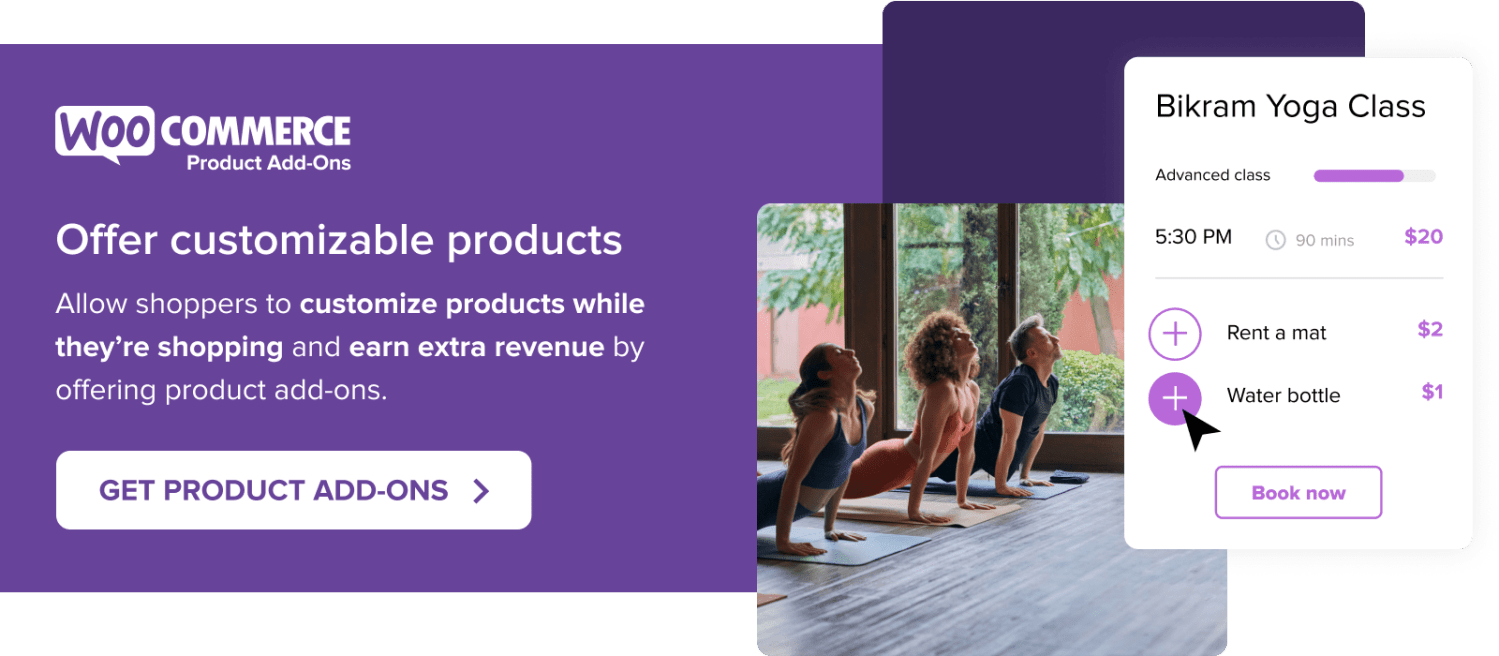

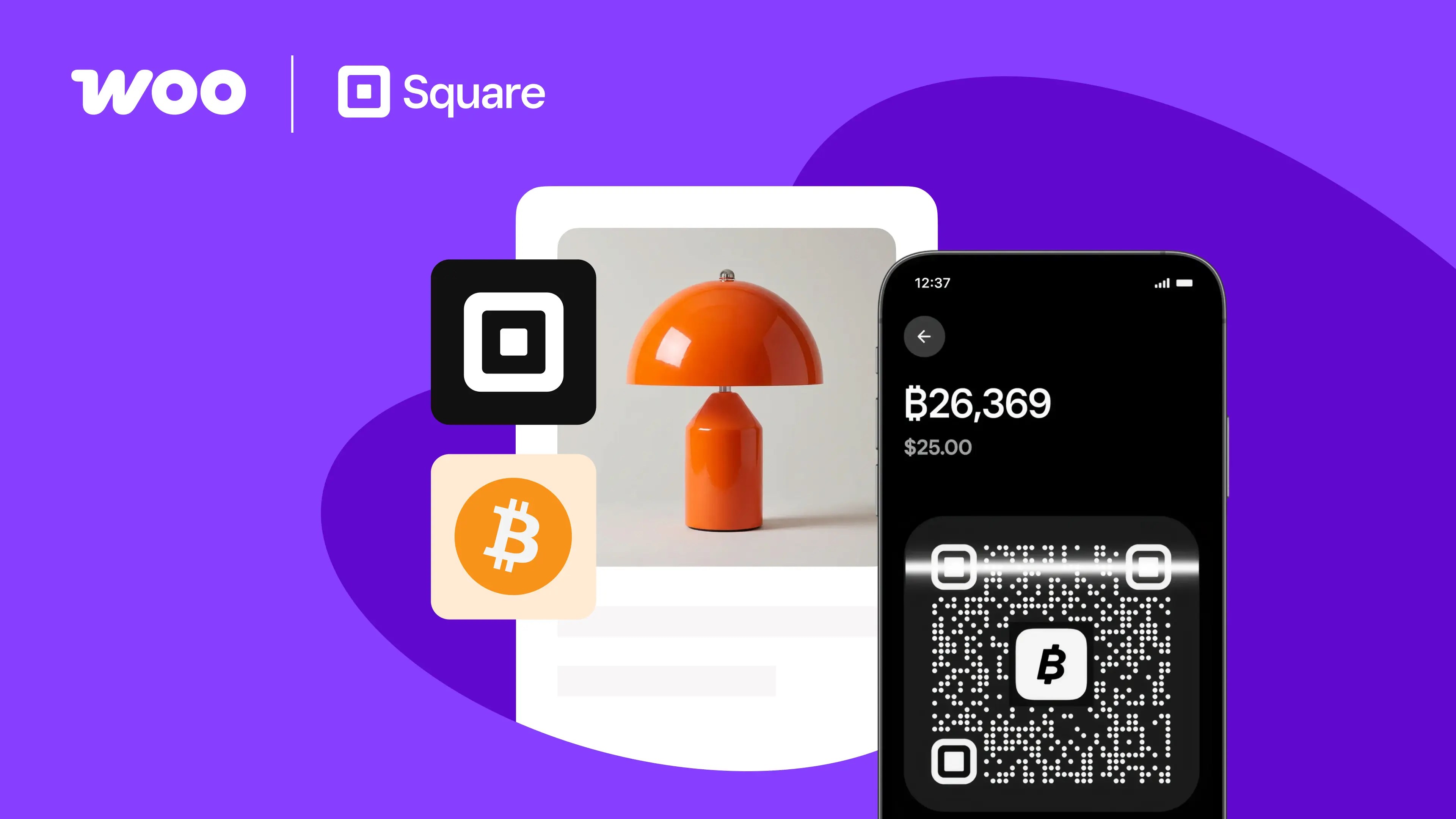

Dear Lynn,
Thank you for this great article. We sell an interesting automatic fragrance diffusor on our shop.
This, not a one-payment product because we provide a lot of kinds of fragrance capsules for Moodo.
But we are would like to start a subscription system for capsules. Clients subscribe to a monthly plan and they got automatically their package every month.
How could we combine the one payment shop and the subscription in our shop? How could we build this system?
Thanks, for your answer.