Since our last minor release in October, we’ve been working on a variety of improvements to WooCommerce:
- Redesigned Orders screen for easier order management.
- Simpler and more intuitive stock management.
- Image sizing and theme compatibility improvements.
- Shop customization features.
To ensure this update is stable, we’ve been doing plenty of testing and QA on our side with an extended beta period, increased unit and integration test coverage, compatibility testing with our extensions, working with customers to do managed updates, and running 3.3 on WooCommerce.com.
WooCommerce 3.3 is a minor release, meaning it should be fully backwards compatible with all WooCommerce releases since 3.0. However, it’s still considered best practice, and recommended, to backup before updating.
We recommend viewing our documentation on how to update, making a backup, updating extensions, and finally updating WooCommerce via WP Admin.
Here are some more details about what’s new in 3.3
Revamped Orders screen
↑ Back to top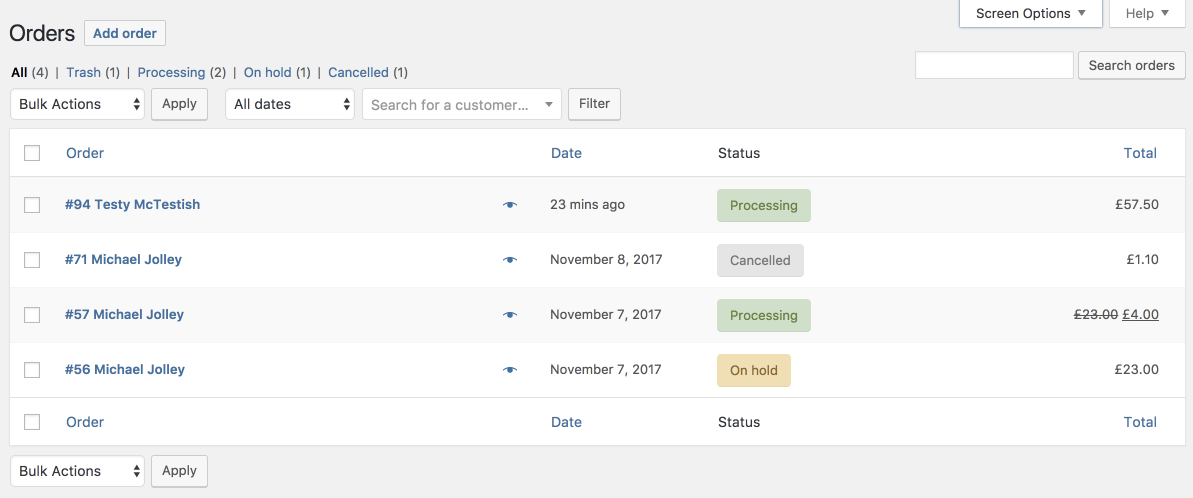
The design of the Orders screen has been overhauled to make it easier to view and manage orders. Small, confusing icons are replaced with large, clear buttons, and we’ve added the ability to view order items and details right from the Orders screen. You can get all the add-a-glance information needed to deal with new orders without needing to edit the order!
Read more about this at our development blog.
Improved and automated backorders handling for products with managed stock
↑ Back to top
We’ve added a new stock status for products on backorder. When a product has stock management enabled it will gracefully transition from “In stock” to “On backorder” or “Out of stock” as the inventory decreases. When more inventory is added the product will automatically go back to “In stock”. There are also improvements on the Products screen aimed at making it quick and easy for store owners to find and identify out of stock or backordered inventory.
Read more about this at our development blog.
Better support for non-WooCommerce themes and the ability to set the number of rows and columns for your shop.
↑ Back to topPreviously if you wanted to use WooCommerce you had to find a theme that declared WooCommerce support for the best results. We’ve improved the way WooCommerce renders on themes that don’t formally declare WooCommerce support, so now you should be able to use WooCommerce with almost any theme from WordPress.org.
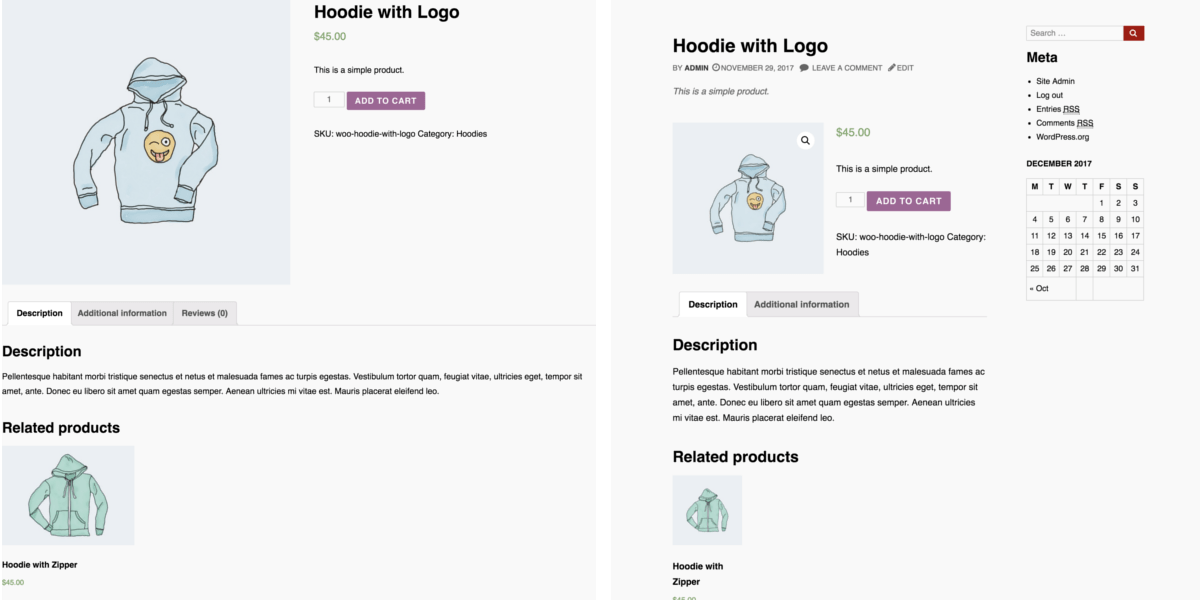
We’ve also added the ability to set the number of shop columns and rows with a live preview in the Customizer. The columns will gracefully resize to fill the whole width of the area, and this feature is available on all themes.

Read more about these at our development blog.
Choose the aspect ratio of store images and automatic thumbnail regeneration
↑ Back to top
We’ve added the ability to customize the aspect ratio of product images in your shop. You can have classic square images, custom cropped images, or even uncropped images.
To go along with this feature, we’ve automated thumbnail regeneration. In the past when you changed a product image WordPress would not actually resize the image and you had to install a plugin like Regenerate Thumbnails in order to have WordPress resize the images for you. In WooCommerce 3.3 we have now added on-the-fly thumbnail resizing as well as background thumbnail resizing.
Read more about this at our development blog.
Product downloads are logged and can be viewed and analyzed
↑ Back to top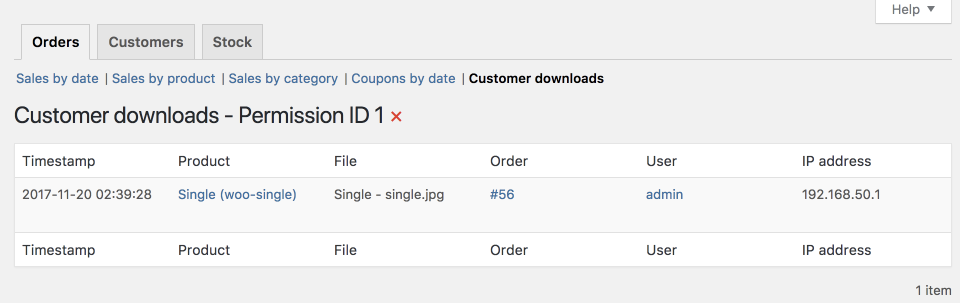
We’ve added logging features for product downloads. When customers download products from your store, you can view and analyze the download logs with a variety of built-in filters, including by order, by customer, by product, and by file.
Read more about this at our development blog.
But wait there’s more!
- Live preview of site display settings in the Customizer.
- Search for extensions right on the admin Extensions screen.
- Improved setup wizard featuring new gateways to get new stores started quickly and professionally.
- If you’re using the database logger, we’ve added the ability to search the logs.
- We’ve added the ability to add pagination for the products shortcode and also added support for product tags.
Features for developers
↑ Back to top- Implemented the CRUD design pattern for WebHooks and migrated them to custom tables for better performance.
- All new sample data featuring a wide variety of product types for populating and testing demo and development sites.
- Added ability for themes to define image sizes and the number of shop columns and rows using `add_theme_support`.
For a more complete list of new things, see the changelog.
You should also read the development blog to see what templates and functions have changed in WooCommerce 3.3.
Ready to update?
↑ Back to topReady to give WooCommerce 3.3 a shot? Review our documentation about how to update, make sure backups are in place, and then grab the update in WP Admin.
We’re here if you need us:
- Think you’ve found a bug with WooCommerce 3.3 or a conflict with another plugin? Report it via our GitHub issue tracker.
- Need help with the upgrade? Visit our Support page.
- Want to chat about the release, or have a great idea for the next version? Start a discussion on the public WooCommerce forums at WordPress.org.
Please note that we are not able to diagnose or solve potential issues via blog comments. The fastest way to get in touch with us is one of the methods listed above.
If you’re craving more technical details about this update, you can read our post on the develop blog!
What do you think of our latest release? Let us know in the comments!
About



A really good article, this is so helpful and I am looking forward to seeing it became the more stable version of WooCommerce.
Since the update, I no longer have the option showing for storewide site notice showing in my Woocommerce settings, however, I now have a storewide site notice stuck to the top of my site because woocommerce updated before I could remove it. Help?
Shelley, the ‘missing’ settings have been moved to the customizer under the Appearance menu.
Dwight. YOU ROCK! Thank you!
Thanks for helping out, Dwight 🙂
This has happened on more than one site
Why are my product lists on page now also showing the categories ?
How do I remove these ?
Try going to Appearance > Customizer > WooCommerce > Product catalog
These settings have also been moved and appear to have been reset to default. (I’m also having issues with Shop page not displaying. Luckily, I only updated the development version.)
Hi Dwight
Makes no difference, it was set to display only products (as it should be) yet its now still showing the categories and products. the dropdowns make no difference.
If it’s not broken don’t fix it.
How hard was it for people to alter this setting in the woocomerce settings?
This was an issue with some outdated theme files and WC 3.3. You can read more at https://wordpress.org/support/topic/wc-3-3-issues-with-categories-displaying-in-shop/ . We’ve added some backwards-compatibility handling for these and it should be fixed in 3.3.1. Pre-release version of 3.3.1 is available at https://woocommerce.wordpress.com/2018/02/01/woocommerce-3-3-1-status-update/ if you want to test and verify everything is working correctly.
My site is now showing categories on all shop category pages even though it is set to only show product in the product display customiser ? I’ve tried all settings and resetting but nothing changes. Is this a glitch?
still showing categories then products
Re-doing those settings which were reset worked for me. Perhaps you could check if your category pages are cached at some level and need to be flushed. Caching could be by a plugin you are using for that purpose, your web host, (depending on the host and plan you are using) or even a CDN.
No didn’t work for me will have to wait for the update. Theme developers fobbing me off too – even though getting the templates outdated message.
Another issue though is on order emails to admins and customer the word “Test” appears in the emails – right under Order number and before the table holding product info. Any idea why this would be? Only appeared after updates.
The “Test” message was a bug. Will be fixed in 3.3.1. We’ve also added some backwards-compatibility handling for outdated theme files in 3.3.1 to prevent the categories always showing.
Pre-release version of 3.3.1 is available at https://woocommerce.wordpress.com/2018/02/01/woocommerce-3-3-1-status-update/ if you’d like to test and 3.3.1 will be released this week.
This update broke my display. My site I had set to show only products. This was set in Woocommerce–settings–products. This update some how reverted my display back to the old way. Now in the new display settings it won’t change to the way I had it. My site now shows products stacked on top of categories and its ugly. Looks like my 6 year old built it. Any help would be appreciated. https://getitunlocked.com if you want to see how it looks.
There is definitely an issue with categories and the developers are aware.
Go here for more:
https://wordpress.org/support/topic/wc-3-3-issues-with-categories-displaying-in-shop/
An update in WC 3.3.1 is coming out and a patch is also available.
I call this the worst update as far as the orders page is concerned. Here is why:
1) There is an awful gap generated between the Order and Preview columns (when both billing and shipping address columns enabled) causing the Action column to get pushed off to the far right side. This is awfully frustrating because now you have to drag the screen to right to see the actions column, or you need a 27 inch monitor.
2) Also, what was wrong with the user’s link on the orders page? Say I view the order and notice I need to update the customer’s account (ex. shipping address, phone number etc). I used to be able to go directly to their account from the orders page. Now with that link gone, I have to go USERS menu, search their name. EXTRA unnecessary steps.
This link was also particularly helpful in taking phone orders. First you view customer’s order history, then from there you go directly to their account, switch, and complete the order for them. Now you have to do a bunch of extra steps, go to USERS menu, search etc….
Please bring the user link back. It makes all the sense in the world. Just think about it, the imperative connection between order(s) and user account is awfully long now.
Yep have the same problem.
1) There is an awful gap generated between the Order and Preview columns (when both billing and shipping address columns enabled) causing the Action column to get pushed off to the far right side. This is awfully frustrating because now you have to drag the screen to right to see the actions column, or you need a 27 inch monitor.
Great to see all the improvements here. The new templates and way of delivering the categories and products in the template were interesting. I wasn’t sure what was behind that?
It seemed to me that the removal of categories as a specific hook in the default layout and migrating the options to the Theme Customizer was not really necessary.
Images in our opinion have a huge impact on buyers and search engines. This should be a concern
Worst update ever. the orders screen is not intuitive at all and i cant see any content in my products screen, no description, its all gone.
every day im discovering other parts taht are broken,, my site ofers finance options and all csn files installed by finance provider are gone.
total mess
Try out the pre-release version of 3.3.1. It should solve these issues. If it doesn’t please let me know what theme you’re using and I’ll see what the issue is. Most likely the theme you’re using declares WooCommerce support on the ‘init’ hook instead of the ‘after_setup_theme’ hook (https://developer.wordpress.org/reference/functions/add_theme_support/).
Pre-release version of 3.3.1 is available at https://woocommerce.wordpress.com/2018/02/01/woocommerce-3-3-1-status-update/ and 3.3.1 will be released this week.
While we’re waiting for the 3.3.27465 fixes to the fixes to the fixes, maybe oy guys should wrap your brains around this –
Quality Control
noun
1.
a system for verifying and maintaining a desired level of quality in an existing product or service by careful planning, use of proper equipment, continued inspection, and corrective action as required.
My status column doesn’t display anything. i have to use a mouse over to find out the order status, I would like the little status boxes in your print screen above with “processing” in green rectangle, etc.
And i thought previously i had a shipping column, now the shipping is appended to the ship to address so i see ……..Melbourne, Australia, 3000 via free shipping. Makes it really hard to skim down and see the different orders with various shipping methods.
woocommerce does not support multi-currency display, many people need this feature, I know a lot of plug-ins can be done, but this very basic function, almost all other shopping cart systems are integrated, the development of this function is not complicated, hope you guys can integrate it. It’s not worth the extra plug-in for this little feature.
Stock status appears to be missing. Really dislike the orders screen! Both categories and products display in a right mess.
New orders dashboard in 3.3.1 does display correctly. Missing order update label. Name alignment is to the right. Cannot see the prodcut
I would like to see responsive grid options for tablets AND phones. That would really help speed up creating WooCommerce stores.
Not grid options, product display options! Like I may want 5 in a row on desktop but only two on mobile.
Since the update, when I choose ‘show categories’ in ‘shop page display’ customisation I get the message “No products were found matching your selection.”
When I choose ‘show categories & products’ both categories and products show up as they should (which I don’t want).
I’m using the Mystile template.
I like this new designing
Hi,
after the update I saw the new product category “uncategorized” that is displayed on the top of product list in shop page even if it’s empty: how can I delete it? Or hide in shop page?
Please get in touch with us at WooCommerce Support so we can assist you: https://woocommerce.com/contact-us/
Thanks! 🙂
The latest update of WooCommerce has removed the quick reference icon on the orders page in admin panel. We used to be able to scroll over an icon and view customer notes on the fly without having to click on anything. Looking for a solution, because this new system has dramatically slowed down order processing time.
Agree! That was really helpful!
On nn iPad (or indeed any tablet) one cannot click a menu item with subitems, it just loads the main page for that item. I have 3.3.1 installed. A top-level menu should show the sub-menus as a drop-down. This seems like a basic mobile UX mistake?
PLEASE bring back the “customers note” icon!! this was such a critical feature for my store!! I need to be able to see AT A GLANCE as I scroll through my orders if a customer has made a note with their order.
This update is working fine in our online store gadget-group.com.
Hi
since the latest update my products images are over-size and product page layout is messed up – can this be fixed please?
Thanks
same here my image are over-sized to on the product. also the pages shop form woocommerce can’t be load as well. i used theme form elegentTheme still can’t be fixed.
Is there a problem with variation images showing in 3.3.1? I have just tested and when selected the single product doesn’t change to match the variation selection.
Hola buen por la dia, Estoy usando la plantilla no quiero fotografía si deseo propuesta Estadio futbol visita con necesitado invitación si puede mas fotografía tomar buena enviar wordpress mas puede fotos visitante me manda ?
I am unable to ‘add products’ when i add a manual order…. anyone else have this issue?
The new order screen… looks and sucks like JIRA
– How can I see now if the client left an important note (hovering on every order is idiotic and doesn’t event display the special note from checkout) !!!!!!!!!!!!!!!!
– How can I see how he payed? (yeah right, fuckin hovering)
– Fuck your “30min ago” – this isn’t Facebook, display the exact fuckin hour for all dates if you want an improvement
It will probably take years for you to put some very small thumbnails with the products ordered somewhere, oh wait we now have a preview modal, fantastic.. just fuckin copy a torrent tracker interface and use hover the smart way to display names and images of the PRODUCTS ORDERED.
Why did they remove Category on Single Product in the new updates? This is a pain in the back! Please bring it back.
THANKS FOR BREAKING MY WEBSITE.
Is it possible to roll back this P.O.S. “iimprovement?”
I don’t understand why you can’t just offer more options for features instead of just outright removing them. For example, my client loved the colored order status icons. Those are gone. Customer order notes. Gone. The change status buttons on the far right are not intuitive. It would be nice to have the option of keeping those features instead of losing them.
My client called and screamed at me for changing things when all I did was just update WC. Seriously, this update really sucks and you should be ashamed. Maybe I should let you talk to him. You guys are totally out of touch with your customer base.
Totally agree 1 People get used of using Woo and then it is changed for no smart reason. This is VERY BORING.
I agree. This thread is certainly illuminating. I am a freelance editor which means I take part payments a lot of the time. If I don’t want to have to raise a separate PayPal invoice and annoy my clients with endless admin, I have to pay £179 for use of a plugin (Yeah, I know) which does allow me to make part payments and deposits. Suffice to say, I am sticking with Paypal and until they sort that out, stop ripping people off, and fix the stuff they broke I am not upgrading.
Really frustrated. I have quite a few categories, sub categories and many many products. I simply want to show the categories alone on the shop page with a click through to sub-categories and then another to products. Not a chance in hell of achieving this and it looks messy with the subcategories showing up as well and hard to negotiate. It really should be a no brainer as a requirement for people with huge inventories to deal with.
Gone are the abilities to print an order from the order page…….
Although it took a little while to iron out a few issues I’m really happy with the changes made. Love the revamped orders section. Keep up the great work!
Since the update, clicking “add to cart” does not take people to the shopping cart. Yes, I’ve checked the box in settings that makes this happen (it was always like that). In fact, random pages in the dashboard will not load upon clicking the first time. Is anyone else seeing this? Site worked fine yesterday.
Orders screen should display email address as before.
If you had ever worked on a real shop, you would know that we sometimes need to find previous orders of a customer and that it is a lot faster to use Chrome CONTROL + F to search for this customer email than do an order search by using the search field.
I am still wondering why people modify so useless things and still do not care to make Woocommerce really faster..
So many things are changed and should not be changed, everytime I update woocommerce I fear the troubles that you are causing on things that were perfectly fine.
Hi there,
a customer of mine also wanted the mail addresses back on the admin orders screen.
Its actually pretty simple to add/show the mail address, additionally.
I made a quick Gist: https://gist.github.com/LWS-Web/869e41c543ae91ead550828929578c7e
Have a nice day!
Thank you!!!
If you know how to add the order notes icon back in also that would be amazing…
Terrible stupid updates..!!!
Instead of doing important things they do usless design changes… soooooo disappointing.!!!
1. Make ‘save and close ‘ button like magento
2. Built in invoices
3. Improve the terrible ‘search’ engine
4. A built in ‘backhand charging payments’
5. Better analysis on returning customers
I have soooo many
Bonjour,
Notre site a le backup de sauvegarde tout les jours. Comment savoir si ont peux mettre à jour la base de données de la dernier version woocommerce sans avoir des problèmes futures?
Pouvez vous nous aider?
Merci d’avance et cordiales salutations
Since going from v 3.2.6 to 3.3.1 my shop images now look a total mess! Previously we had the option to set height x width and to hard crop or not. All my images looked perfect.
Now they look massive and as the only option is now setting the width, the heights are all out!!! Now I have to go through and edit and re-uplaod every single image (of which there is a lot) to make sure they are exactly the same size. Yes, maybe they should have been to start with but at least v3.2.6 handle this correctly.
This new update is terrible. Can you please bring back the missing features/options. I don’t understand why you would remove perfectly fine (and working) features.
It’s now not possible to integrate Email subscription services? Only mail chimp?
News
See allStripe’s Agentic Commerce Suite launching with WooCommerce support from day one
By Jay Walsh •
WooCommerce integration with Mastercard accelerates digital acceptance for EMEA ecommerce merchants
By Jay Walsh •
Reddit for WooCommerce: Bringing high-intent shoppers to your store
By Jay Walsh •
Never miss a beat — join our mailing list
Please enter a valid email.
View our privacy policy. You can unsubscribe anytime.
There was an error subscribing; please try again later.
Thanks for subscribing!
Emails will be sent to
You're already subscribed!
Emails are sent to