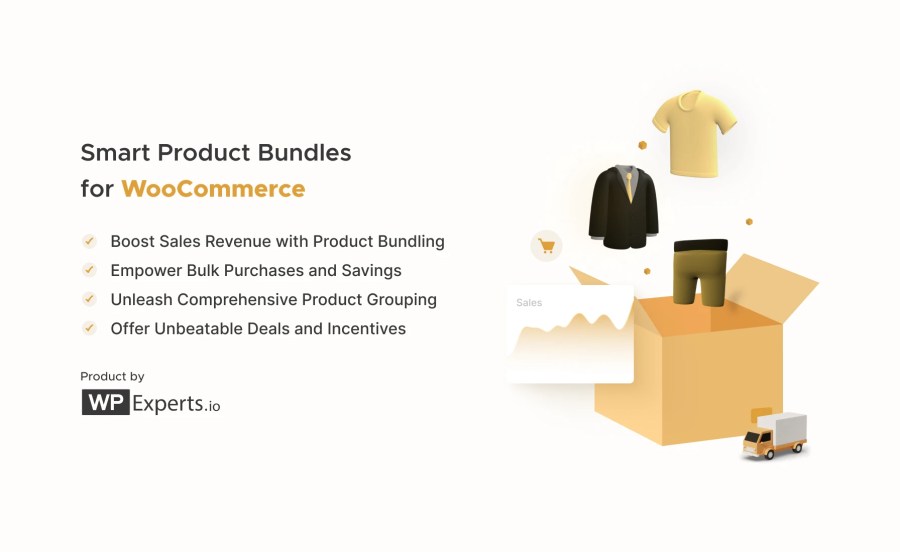
Active installs
200
Subscription includes
Support
Smart Product Bundles for WooCommerce is a comprehensive product grouping WooCommerce extension that empowers you to create irresistible bundle offers tailored to your customer’s preferences. Fulfill customer expectations with Smart Bundles and enrich customer experiences and sales revenue.

Admins can incorporate text above and below the bundle on the product page. This added capability allows for personalized messages, important information, or additional details, providing customers with a more tailored and engaging experience.

Administrators can seamlessly integrate variable products into their bundles. This enhancement simplifies the bundling process and offers store owners and customers a more versatile and user-friendly experience.
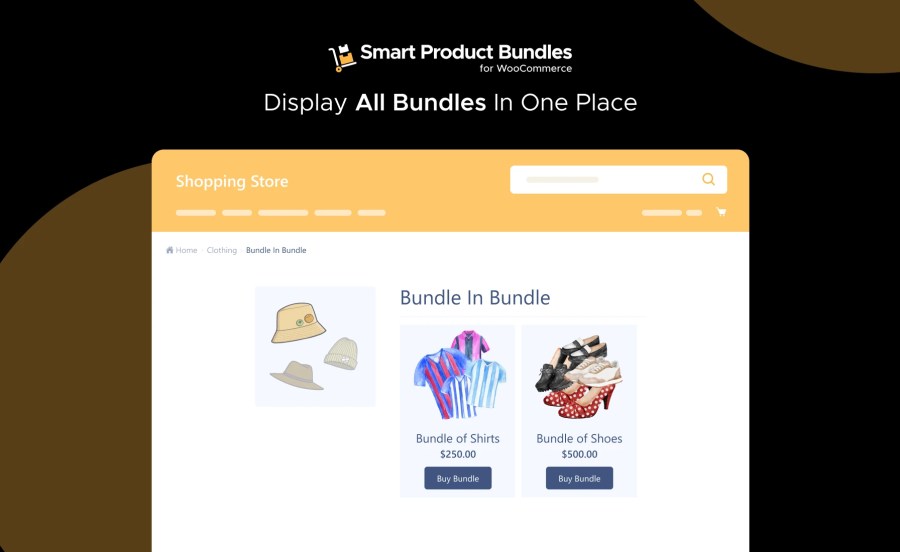
The bundle-in-bundle feature allows you to show all bundles together, saving customers time when searching for them.
Select the bundle product option from the product list and head to the separate Bundle Product settings tab to create bundles. With multiple pricing options, you can display promotional and discounted offers on bundle packages to your audience.
To create smart product bundles, navigate to the Bundle Content option in Bundle Products. Bundle Content has two options: Individual Product and Product Category.
Individual Product
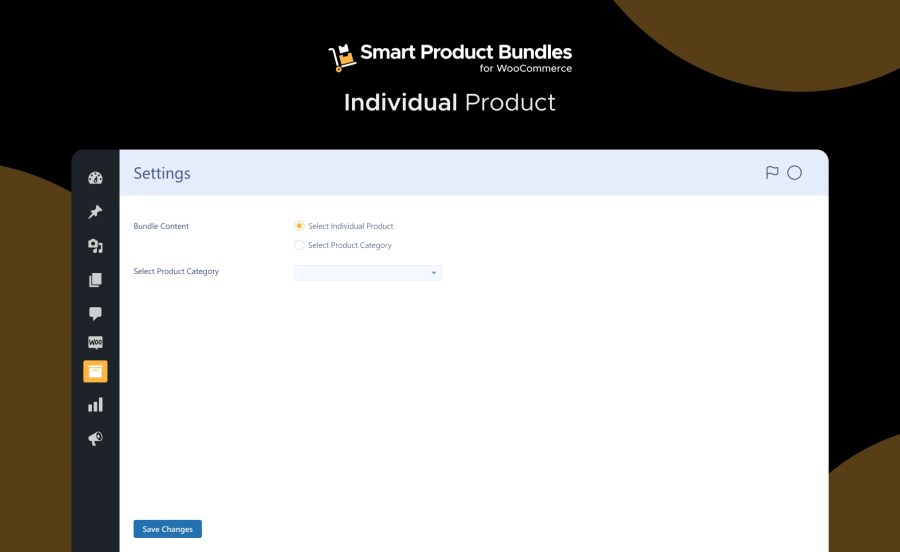
Create bundles by adding products individually. Adding a category will create a bundle on the shop page containing all the category products. You can add products to a bundle using the search and select field.
Product Category

Create bundles by selecting a product category. Adding a category will create a bundle on the shop page containing all the category products. You can add products to a bundle using the search and select field.🛒

Offer bulk discounts to customers to encourage bulk purchasing. Customers can add similar products to a bundle and save money when ordering in bulk. For example, this extension can easily create 12 cups or a pack of six t-shirts. You can specify the products or variations and the number of items needed to complete the bundle.
As the store owner, you will have complete control over calculating final prices. Three pricing options are available in the Smart Product Bundles (these can also be applied to product pages with a single item).
Fixed Pricing
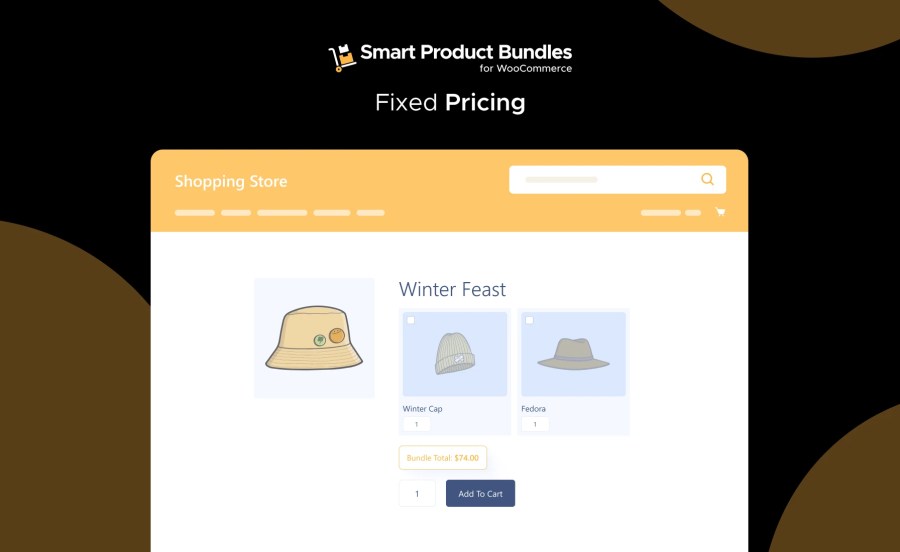
Define a fixed price for the complete bundle.
Per Product Pricing with Bundle Price

Charge the products’ price in the cart as per the bundle price. The final price of the bundle will then be included in the final price.

You can choose from three layout options to display products: Table View, Grid View, and Full-Width Grid Layout. Users must enter the columns required in the Grid Layout and Full-Width Grid Layout.
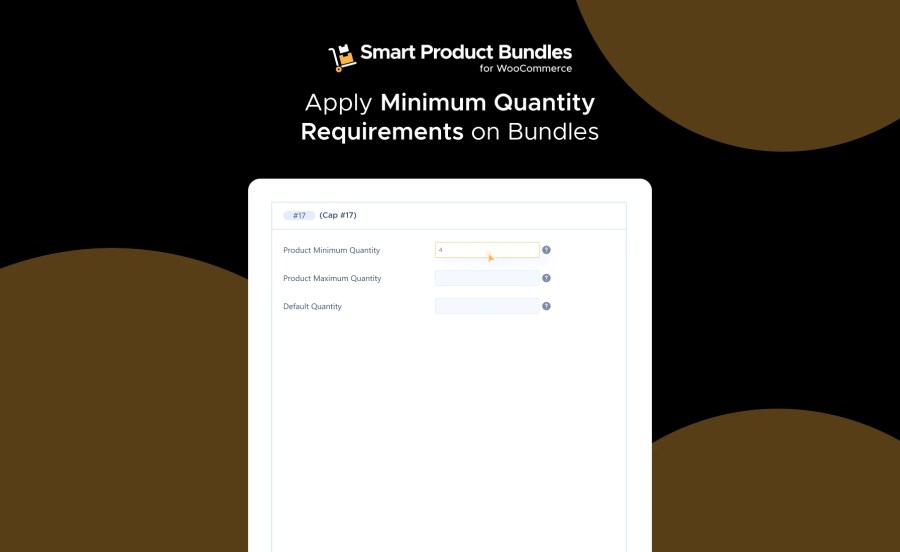
Set minimum quantity requirements on your product bundles. For example, apply a minimum requirement of five products so that the bundle price is only applied to the cart when the user adds five or more products to their order. You can apply minimum quantity requirements to the bundles. This will allow you to offer discounted prices to customers who purchase multiple bundles.
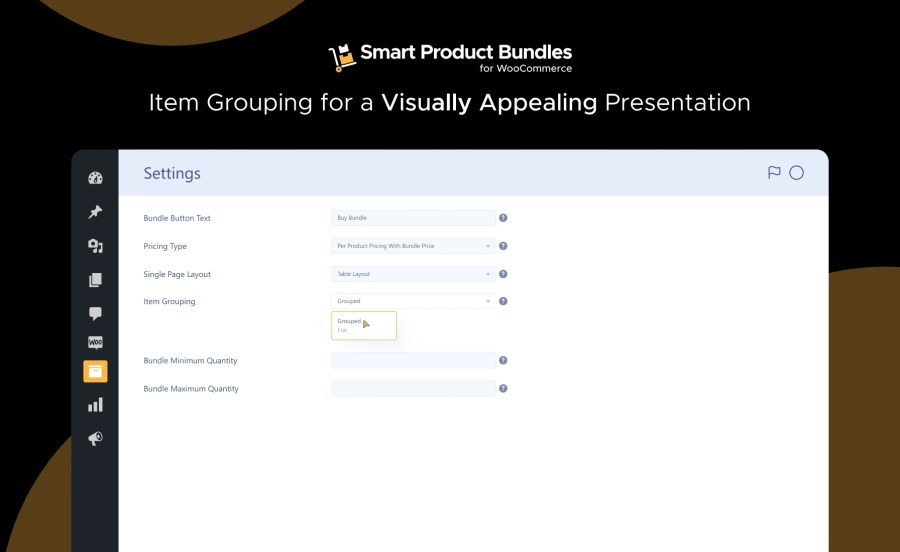
Display product bundles as Grouped or Flat under the parent bundle. Effortlessly control the line spacing of bundled items on the cart and order page.

Display regular product prices separately on products with the bundle price. This way, you can show your customers how much they will save by purchasing a bundle.

Configure your bundle product’s settings based on your preferences and marketing strategy. Add and edit options like the bundled product’s Min/Max quantity limit, discount percentage, price visibility (cart/checkout, product details, order details), and more.
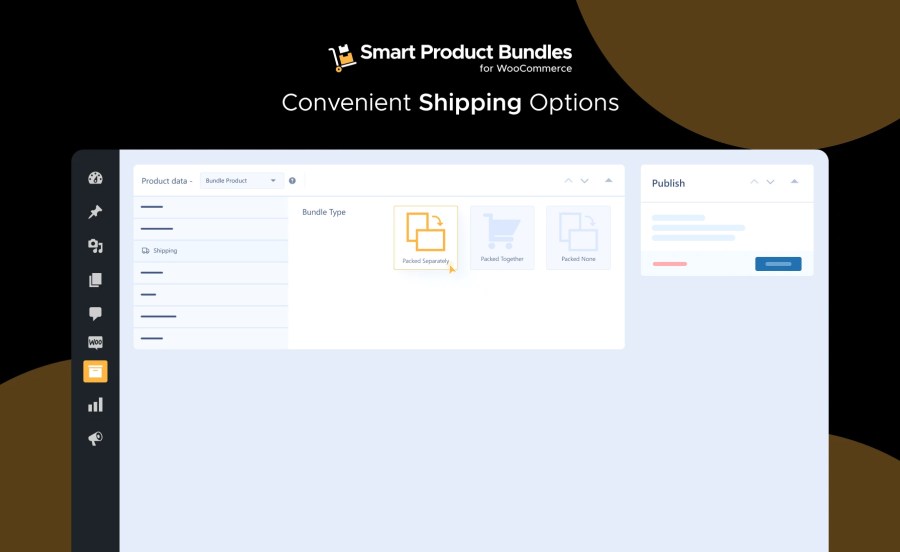
Choose from three shipping options: Packed Separately, Packed Together, or Packed None. In Packed Separately, all selected items are shipped individually in their original packaging. In Packed Together, all selected items are assembled, packaged, and shipped as a single unit.

Enable customers to create bundled subscription orders using the WooCommerce Subscriptions extension. Customers ordering a subscription bundle will be automatically charged at a regular interval set by the admin. You can also offer a free trial and an upfront (sign-up) fee.
Captivate your customers to increase sales and revenues with Smart Product Bundle for WooCommerce. Offer customized product bundles and provide your customers with unbeatable deals and incentives that keep them returning for more.📈
Read the technical documentation to set up Smart Product Bundles for WooCommerce today.
Smart Product Bundles for WooCommerce is compatible with WooCommerce Subscriptions, Wholesale for WooCommerce, Wholesale Suite, and FooEvents.
Businesses can follow the versatile pricing strategy for single products and multiple product bundles and create pricing options for these.
Businesses can easily add variable products within bundles. They can create enticing offers that cater to customers' needs using various variations.
With the bundle-in-bundle feature, businesses can display all bundles together so their customers can choose any bundle they wish to buy from one place.
Extension information
Compatibility
Countries