As promised in our WooDojo retrospective blog post, the WooTeam have been working on a bunch of new and exciting features and updates to WooDojo that we’ve been itching to release to you all. Despite our recent downtime, the WooDojo train is moving as fast as ever, with a queue of features in the pipeline. Today’s blog post is no different.
WooDojo version 1.1- now with Instagram!
WooDojo version 1.1 includes 2 new widgets in the “WooDojo – Social Widgets” bundle; an Instagram Profile and an Instagram Photo Stream widget. These 2 new widgets provide and quick and easy way to display your latest Instagram photographs or statistics in your sidebar.

We’re certain those of you who are photographers and Instagram users will benefit greatly from this addition to the WooDojo bundled features. Instagram widgets are an upgrade away. 🙂
Along with these widget additions, we’ve made several refinements to the core and to the main WooDojo UI, adding a version number display for easily keeping track of the version you’re currently using.
WooTransmitter
The latest version of WooDojo includes WooTransmitter, a new tool we’ve developed as a WooThemes notification centre. This helps to make commuication easier by enabling us to send messages to your WordPress dashboard, notifying you of updates or new features. This also enables us to adivse of any important updates required to the WooThemes products you’re using, without you having to visit our blog or Twitter feed, or to wait for our newsletter.
This feature is fully opt-in and doesn’t log any of your website’s data.
To ensure that WooTransmitter stays as much out of your way as possible while you manage your website, we’ve included the notifications centre at the top-right corner of your WordPress Toolbar- out of the way of your website management experience. We’ll also try to keep these notifications as short and infrequent as possible.
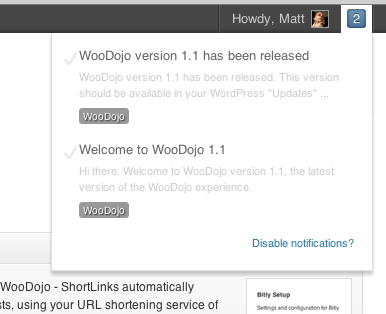
WooDojo version 1.1 is available via an automatic update if you’re already using WooDojo. Alternatively, download WooDojo for free.
The Features
Ladies and gentlemen… the list you’ve all been waiting for… the newly released WooDojo features.
Along with WooDojo version 1.1, we’ve released a range of downloadable features to further enhance your WooDojo and WordPress experience. These features are entirely optional and can be downloaded and activated directly within WooDojo.
Maintenance Mode
Maintenance Mode enables the quick activation of a maintenance mode screen when performing routine maintenance on your website. Customise the page title, add a heading and a quick note, check the “Turn on maintenance mode” checkbox and, within a few seconds, your website will only be visible to administrators while you work on getting it up to date and maintained.
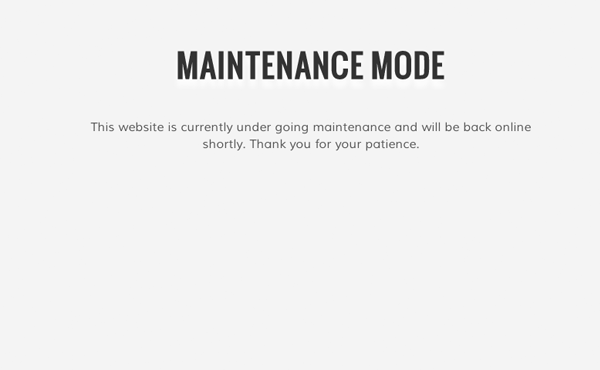
Launch Pad
Working as an addition to Maintenance Mode, Launch Pad enables the display of a “coming soon”-style page when Maintenance Mode is active. Containing optional social buttons, newsletter subscription and a countdown timer amongst other features, Launch Pad is the perfect compliment to Maintenance Mode, enabling you to create a following while working on designing and developing your website.
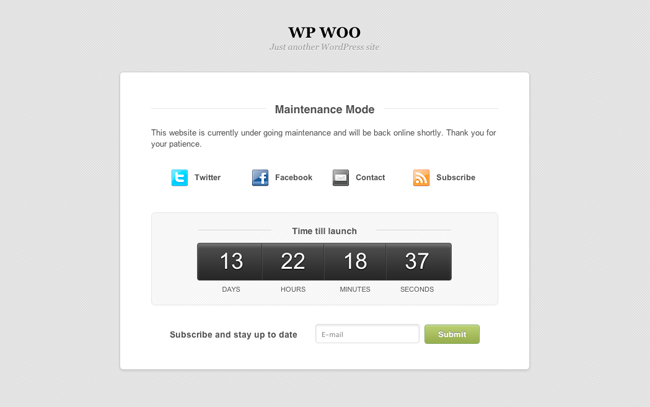
Launch Pad comes with 4 bundled templates which are added to Maintenance Mode’s template selection when activated.
Widget Preview Mode
This feature is, for me, the ethos of what WooDojo is all about- small components: big impact. Widget Preview Mode performs a single task: allow a widget to be hidden from everyone except administrators.
Widget Preview Mode adds a checkbox to each widget, enabling it to enter “Preview Mode”. When in preview mode, only administrators can view the widget on the website’s frontend. This can be especially useful when setting up a website for a client, or styling and setting up a widget on a live website.
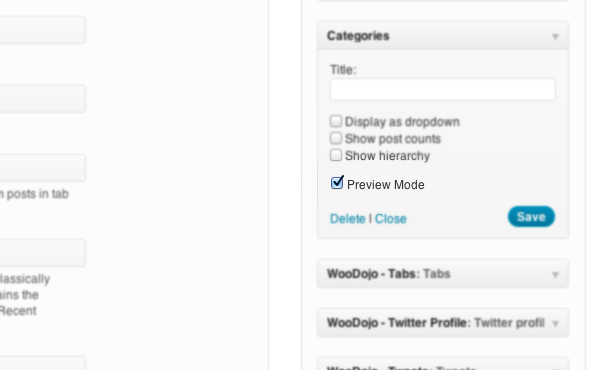
Dynamic Menus
Have you ever wanted to have your main navigation display different menu items on a specific page? Dynamic Menus provides this exact functionality. When adding or editing a page or blog post, Dynamic Menus adds a box to select which menu should display in each of your defined menu locations.
This can be useful for displaying contextual menus for different sections of your website (for example, specific menu items for shop-related pages of your website, or a shorter menu for your blog posts).
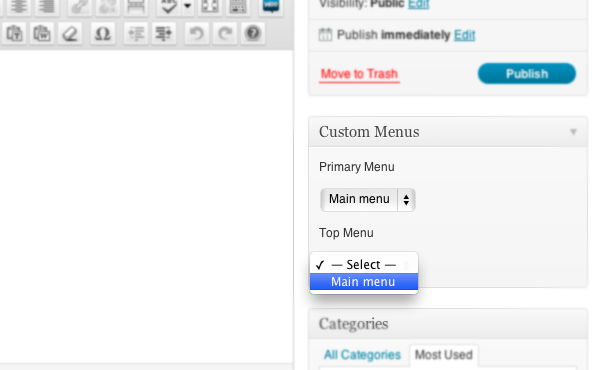
All of the above features are available for download and activation through WooDojo directly. If you don’t see them in your WooDojo dashboard right away, they should be available within 24 hours.
If you haven’t yet got your copy of WooDojo,
More features on the way
As we’ve mentioned, we have a queue of features lined up to be polished and released to you all. We look forward to sharing these with you in the coming weeks.
About


Great but any new themes coming out?
Of course. Expect something next week. Theme development was paused during our downtime as we worked through critical fixes.
Would it be possible to get a teaser of what to expect?
Just wanted to know if its worth holding off or to buy one of your woocommerce themes SMPL.
You can follow me and Cobus at dribbble to get occasional sneak peaks of upcoming Woo goodies.
“Great but…”?
I would say “Just great” – what you guys are offering for free is awesome – even more when looking at what kept you busy during the last few days…
The new features sound great, I really like the idea of the widget preview. Glad to see you are getting back on track!
Guys, this is amazing. Can’t believe what you’ve managed to pull off in the midst of all the recovery. Well done!
Speaking about Photographers: Would it be possible to include also a widget for http://www.500px.com – see the widget at http://500pxwidget.com/
Instagram is all about using the included filters, but with 500px photographers can present a clean and good looking portfolio in a professional way.
Was literally about to put a site into maintenance mode when I noticed the plugin update nag… and there it was!
Fricken mind readers man!
Great stuff. I absolutely love the idea of dynamic menus and widget previews. Nice work…especially considering what you’ve been going thru!
Amazing stuff… what more can I say? And even more amazing with, as others have said, what you’ve had to deal with lately!
Very cool. If only this version existed a month ago, dynamic menus would have saved me the trouble of having to get something written. Widget previews will definitely come in handy too.
The continued growing functionality and ease of use (and general coolness) being built into Woodojo (as with Woocommerce) means its definitely going to get a run in more of my projects.
Sorry we couldn’t have it ready for you earlier! Nonetheless, it’s here now and ready for any future projects. 😉
Hope to keep putting great features in both plugins. Shoot us ideas if you have something you think fits!
That’s exactly what we needed! now i will never close woodojo popup)))
Hi,
I tried WooDoJo 1.1, and every time I tried to activate Dynamic Menus I got the message
“There was an error activating Dynamic Menus. Please try again.”
Is there any solution to this?
Thanks for the great tool.
I am having the same problem as William and Will . Is there a solution to this problem?
“There was an error activating Dynamic Menus. Please try again.â€
Hi,
I’m afraid that I too got the same message as William above and couldn’t activate Dynamic Menus.
Also, when I tried to use the Maintenance mode and tried to look at the website I just got a blank screen and WordPress Error on the tab at the top
Hi all,
Thanks for advising us regarding the Dynamic Menus download. We’ll be looking into this within the next 24 hours.
@Will – Regarding the issue you’ve noted with Maintenance Mode, please post in our forums where our ninjas are on hand to assist. 🙂
Thanks and regards,
Matty.
Ace, cant wait to implement those – keep up the great work guys
Thanx for the share! Will it be available in the main wordpress plugin directory as well? If yes, any timeframe?
I’m sure we’d love to eventually get in in the .org repository! Not sure what our plan is for that at the moment though. 🙂
It does look awesome. Any stand on responsive Canvas yet?
It is getting nearer to release every day, we promise it is! Just sit tight. 🙂
I’m having trouble locating the Instagram widget…how do I activate that?
Thanks!!!
Hi john,
The “WooDojo – Instagram” widget should be available on your “Appearance -> Widgets” screen after upgrading to WooDojo version 1.1.
If not, please post in our forums where our ninjas are on hand to assist. 🙂
– Plugin downloaded shows v1.0.1, not 1.1 (does update though)
– maintenance just works with “Vanilla Light” theme (otherwise just blank page, white box & site title “wordpress -> error”; newest Canvas Theme)
Do download and install manually if you can. Otherwise use the WooDojo forums for help! 🙂
Attempted to do an automatic update from within WP and got the following error message
An error occurred while updating WooDojo: Download failed. SSL certificate problem, verify that the CA cert is OK. Details: error:14090086:SSL routines:SSL3_GET_SERVER_CERTIFICATE:certificate verify failed.
Sorry about the trouble there, seems to have been an issue on our end that should be sorted! Hopefully you are up to date now. 🙂
The new Instagram widget is nice. Why isn’t there a Facebook feature in this social widget? I looked carefully at all my new widgets and didn’t see a woodojo widget for facebook? Seen ones for Twitter and Instagram…
Also, if we already have Dynamic Widgets configured and working. Will the new woodojo dynamic widgets merge with it and we not lose all of our dynamic widgets configuration settings? Btw, dynamic widgets are great and allow us to customize our widgets for logged out vs logged in users.
Nice 🙂
WooDojo is still very young! Give it some time to grow and perhaps include a Facebook widget. 😉
I love woodojo. Guys, aside from the facebook functionality please add buttons for other social sharing sites such as digg and pinterest as well. thank you.
Your plugin is so great, love you guys!
When I update the plugin it does not update it completely. So I have to download and upload it again. Now it works perfect, but it could be nice if the update function fully works.
I understand that the plugin is new and under development, so it’s just an opinion 🙂
Sorry about that Andres, future updates should run smoothly from here!
Hi
I tried to install the Launch Pad pluguin from Woodojo but fails.
I have also enabled pluguin Maintenance.
The error is:
Warning: ZipArchive::open() expects parameter 1 to be string, object given in /mnt/weba/50/22/52504322/htdocs/wp-admin/includes/file.php on line 596
Catchable fatal error: Object of class WP_Error could not be converted to string in /mnt/weba/50/22/52504322/htdocs/wp-admin/includes/class-pclzip.php on line 1384
Sorry about that Gabriel, could you post over in the WooDojo forums for some help? Thanks!
The kicka$$ Woodojo – Instagram works for a few page clicks but then shows no pictures. I can go back into the widget logout and login but the same issue happens.
Any suggestions?
Thanks!
Trending
Why your store’s PHP version matters (and how to check it)
By Brent MacKinnon •
Accept Bitcoin with Square: A new way to take payments at checkout
By Dave Lockie •
What is branding? How to create a lasting ecommerce brand
By Mahrie Boyle •
Never miss a beat — join our mailing list
Please enter a valid email.
View our privacy policy. You can unsubscribe anytime.
There was an error subscribing; please try again later.
Thanks for subscribing!
Emails will be sent to
You're already subscribed!
Emails are sent to