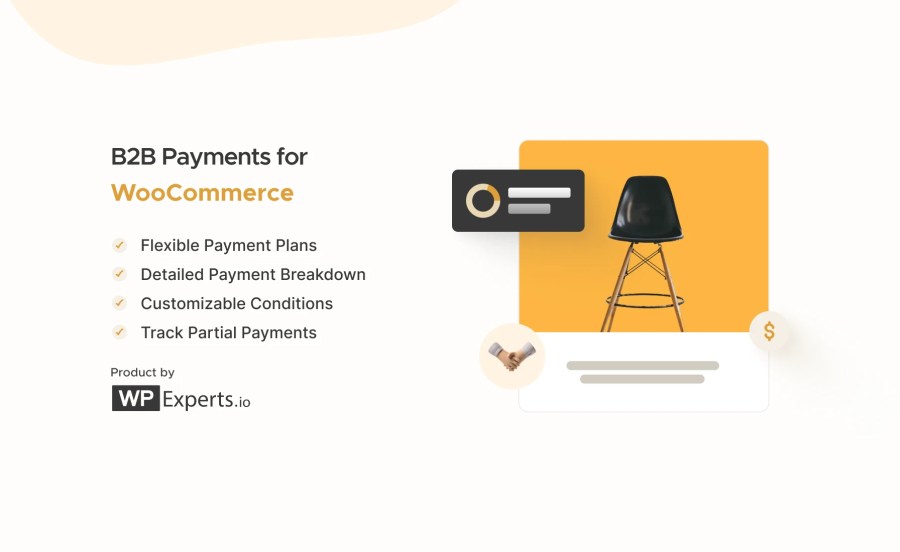
Subscription includes
Support
B2B Payments is an innovative WooCommerce extension that enables businesses to offer flexible partial payment options for their customers. Designed for the unique needs of B2B transactions, this extension allows the admin to create multiple BNPL payment plans, enabling customers to split their payments over time based on predefined conditions.
Whether it’s for large orders or long-term clients, this extension helps you manage buy now, pay later payment plans effectively, ensuring full control over when and how payments are made. 🤝
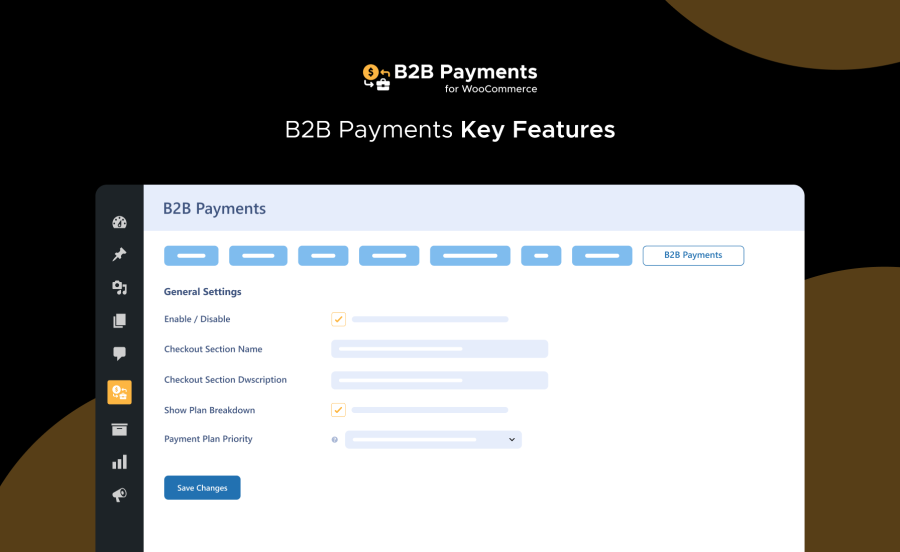
With this buy now, pay later plugin you can easily enable or disable the B2B installment payment plan functionality using the “Enable/Disable” toggle button. By default, this feature is disabled, but once enabled, the BNPL payment options will appear at checkout for eligible customers. This setting ensures that partial payments are only available when needed, offering flexibility in handling various types of transactions.
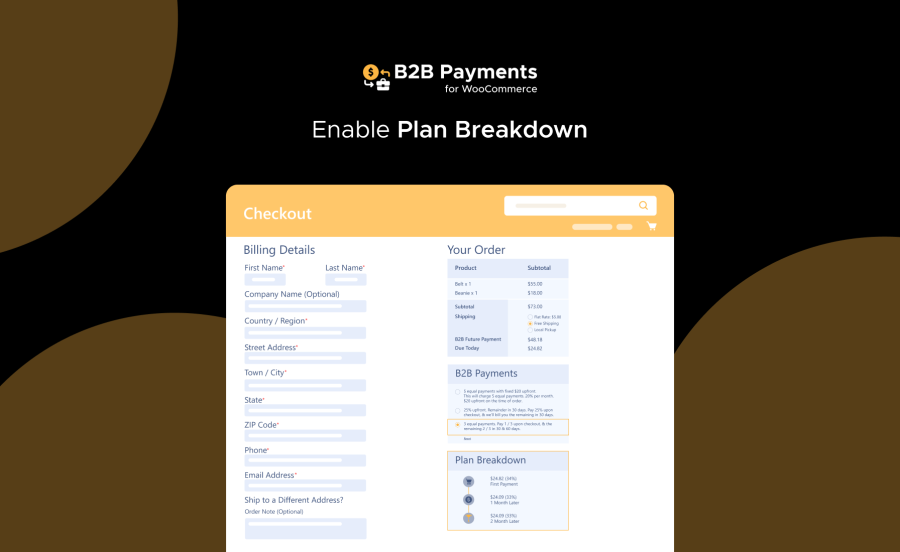
When enabled, the “Plan Breakdown” option displays a clear and detailed payment breakdown on the checkout page, helping customers understand how their payments will be split over time. This transparency ensures that customers know exactly when payments are due and the amount for each B2B installment.

Easily track and manage pending B2B future payments directly from the order details in your WooCommerce dashboard. View a detailed breakdown of all pending payments associated with the order.
This feature allows the admin to create multiple payment plans tailored to different customer groups, product categories, or individual products. The process includes three sections:
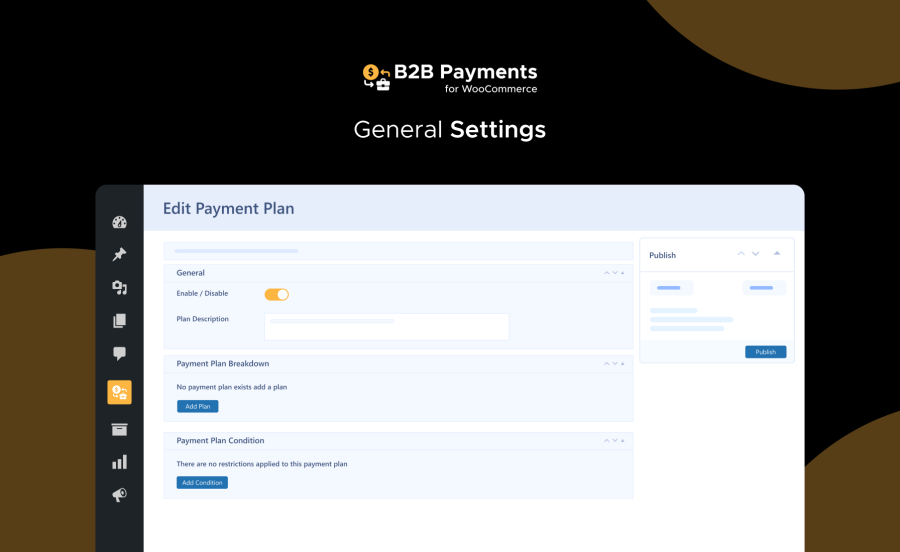
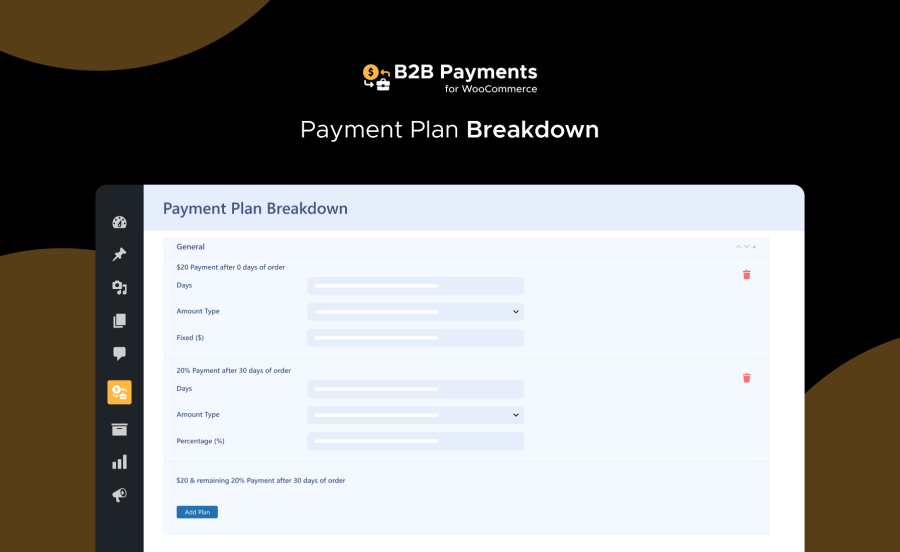
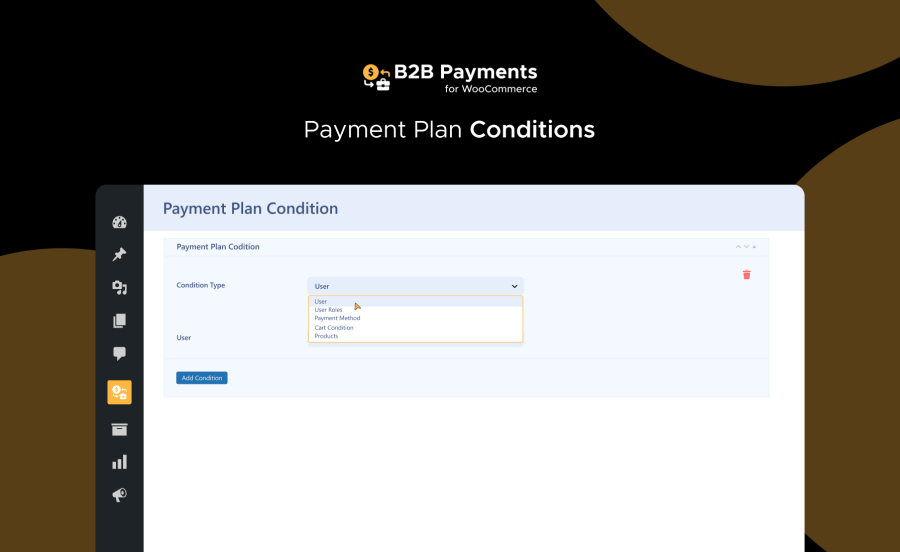
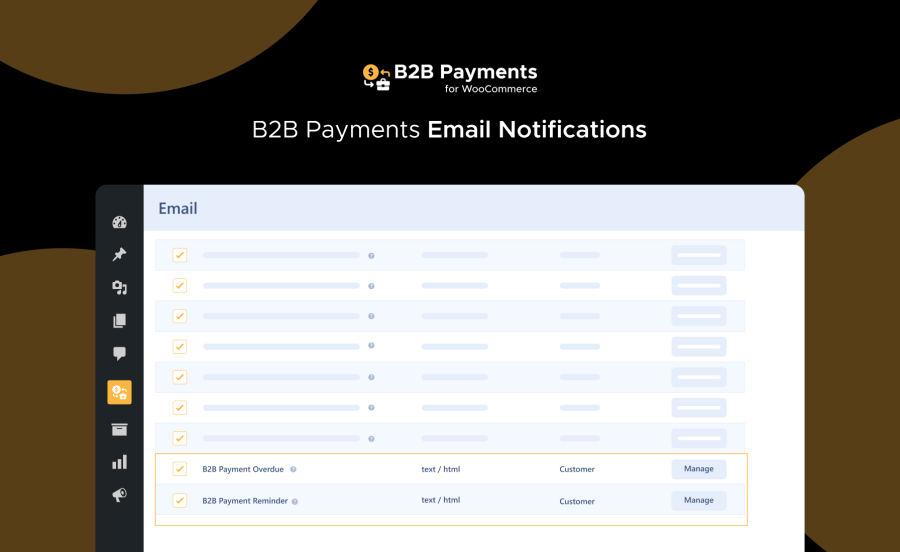
Once a customer chooses a B2B partial payment plan, the system sends automated emails reminding them of upcoming payments. These emails cover:
Read the technical documentation to set up BNPL B2B Payment Plans for WooCommerce today.
Transform your WooCommerce store with BNPL Payments and provide your customers with flexible, reliable payment options. By offering tailored payment solutions for your business clients, you can increase your sales, improve cash flow, and build long-term relationships.
Yes, you can create as many B2B payment plans as you need. Each plan can have different rules, such as user roles, payment methods, and product-specific conditions.
B2B Payments automatically sends emails to customers for upcoming, overdue payments, future payments, and payments made.
Yes, you can link payment plans to certain products or product categories. You also have the option to exclude products from a plan.
Absolutely! You can define minimum and maximum cart amounts to display the payment plan only for orders within a specific price range.
Categories
Extension information
Quality Checks
Compatibility
Countries