Active installs
400
Subscription includes
Support
WooCommerce product gallery slider plugin adds a slider of gallery images to product pages. Customers can easily browse through all images with the slider—no need to press pictures one by one.
Admin has the option to display auto-sliding images. With auto-sliding images, store owners control the images their customers see. Showing customers more images leads to improved user engagement and conversions.
The product gallery slider for WooCommerce allows you to customize the image sliders to match each store. You can also set the position of the slider in various layouts, including horizontal, vertical left, and vertical right. Customers can also see all images or videos in a lightbox and zoom image sizes.
The WooCommerce Product Gallery Slider plugin enhances product galleries with a sleek slider interface, improving user experience and potentially boosting sales. With customization options and mobile responsiveness, it’s a valuable tool for any e-commerce store.
Do you have too many images of your products? The wooCommerce product gallery slider plugin helps you transform the default WooCommerce product gallery into a user-friendly product gallery slider. This allows your customers to compare products and make better purchase decisions by browsing and sliding images.
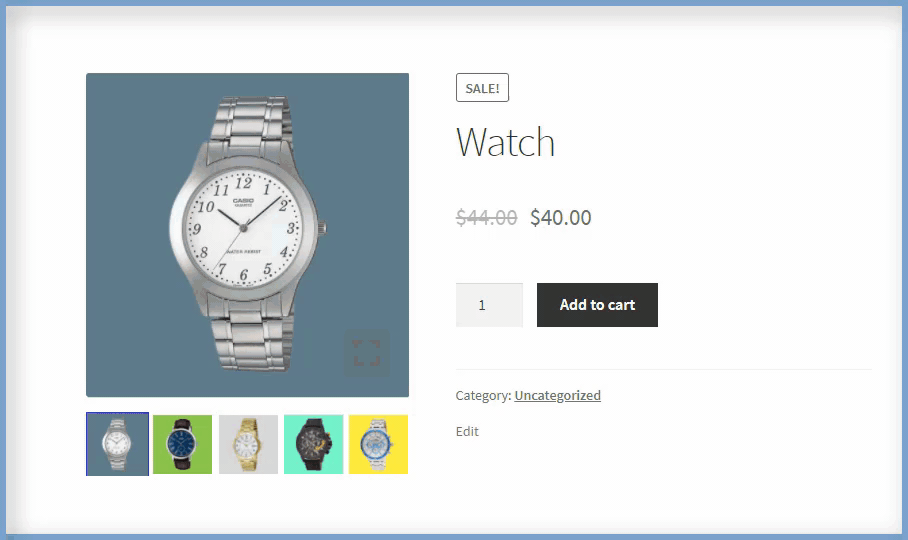
WooCommerce normally lets you add just one image per product variation. But with the Product Gallery Slider plugin, you can assign unlimited images to each variation. When customers switch between options—like color, size, or style—they’ll see a dedicated set of images for their selection. This helps display your products in more detail, improving the shopping experience and boosting sales.
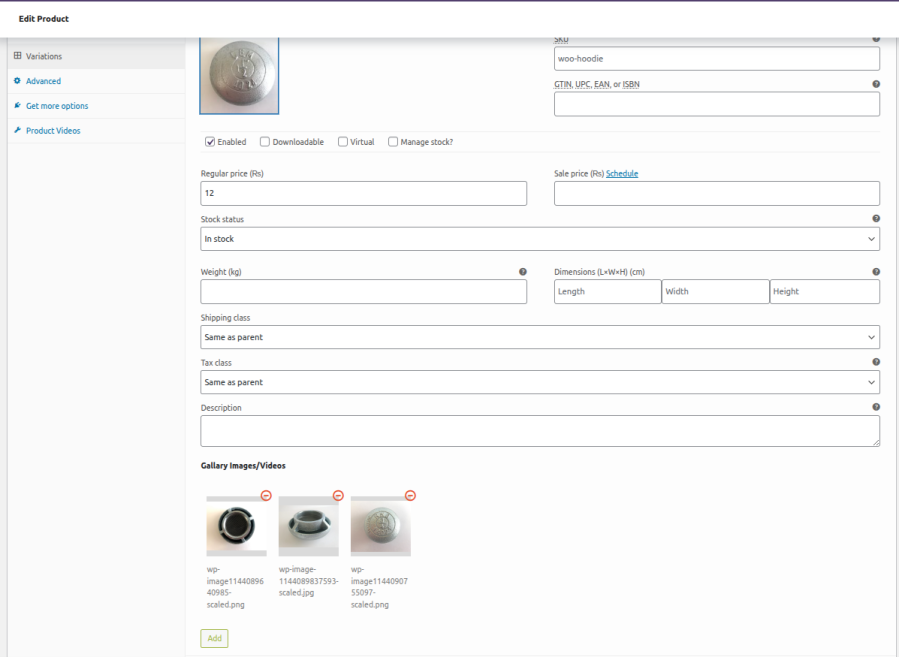
Easily embed videos in your WooCommerce product gallery along with images. The plugin helps you improve the visibility of landing pages with captivating and explanatory videos. The admin can easily add videos from the backend. Go to the products tab and click on the “Product Videos” tab. You can add videos by URL or upload them from your computer and add multiple videos by clicking the “Add New URL” button.

WooCommerce product gallery slider enables customers to use a lightbox view for displaying product images and videos to users. The lightbox functionality enables users to open the full-size image in a modal window, to look closely, zoom in on images, show thumbnails, and more to attract clients and increase sales.

You can display bullets with multiple shapes. Choose the position of bullets on the image i.e. Top, Bottom, Right, Left, etc.


The WooCommerce product gallery slider allows your customers to zoom in on product images for a clear view. By configuring zoom options, your users can view the fabric, make, model, design, and style of the catalog items.

The Woo Gallery Slider plugin offers different engaging layouts to display your product, variation images, and videos. Each slider layout provides a different navigation style and visual depiction. Select a gallery slider layout that best suits your product display requirements and design goals.

Our plugins are designed to be highly versatile and also compatible with the most commonly used themes, browsers, builders, and mobile views. We understand the importance of flexibility and integration when it comes to enhancing your website’s functionality. Our plugins can effortlessly integrate with the following:
Minimum PHP version: 5.2
 |
DocumentationLooking for assistance? Check out the extensive documentation for a complete understanding of the WooCommerce Product Gallery Slider plugin. View documentation |
 |
Questions and SupportFor Questions and Support: If you have inquiries before making a purchase or require assistance, don’t hesitate to contact our support team. |
The WooCommerce Product Gallery Slider makes it easier for customers to browse product images without manually clicking through each one. The smooth sliding experience, autoplay feature, zoom options, and lightbox functionality keep customers engaged, helping them make informed purchase decisions and boosting conversions.
Yes! You can embed videos along with images in the product gallery to provide more detailed product visuals. Videos can be uploaded or added via URL to improve engagement and product understanding.
The plugin allows you to:
The lightbox feature lets customers view product images and videos in a fullscreen modal window, making it easier to inspect details. Customers can also zoom in on images for a closer look at product textures, materials, and designs.
Yes! Customers can zoom in on images to see finer details such as product texture, quality, and craftsmanship. This helps build trust and reduces the likelihood of product returns.
Categories
Extension information
Quality Checks
Countries
Languages