We’ve just released the WooThemes Updater 1.1.0, a little over 6 months since it’s first release. A few bugs have been fixed up and we’ve added some new features in we thought you’d like to know about.
Update notifications will now be served whether or not you have a license key activated
Up until now you’d only get update notifications if you had a valid license active on your site. We’ve changed that up, so now as long as you have the WooThemes Updater installed you will always see any update notification.
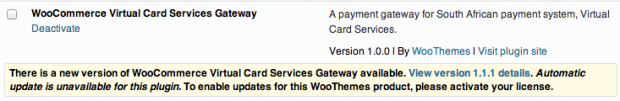
The plugin now plays nicely with Network installs
We’ve now made sure that the plugin plays nicely on any Network install. We’ve done this by making sure that any of the license pages only display when you’re in the Network Admin. Going forward, you will need to purchase an Umlimited license to activate your license on any Network site.
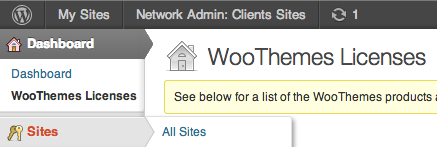
Why develop a plugin to serve updates?
This has been a question, and pain point, for many of our customers. In the time that I’ve been at WooThemes we’ve changed the way the update API works 4 times. Each time we’ve made that change, it’s meant that we’ve had to update the code which handles updates in each of our products. With the current size of our catalogue, which is growing each month, that has become a mammoth task. Having a plugin handle that logic for us means we only need to update one product. As we’re able to now easily release updates on the WooThemes Updater plugin, it means you’ll always be able to get the latest version of our other plugins available.
Why can’t I dismiss the message to install the WooThemes Updater?
At WooThemes we take security very seriously. We’ve had almost all our code audited by the security experts Sucuri and we run on some of the world’s safest servers at WPEngine. Being able to serve you updates to our code is simply a part of our commitment to your security.
What’s next?
Our next big release for our updater plugin will be serving updates for themes, as well as a smoother process for updating the WooFramework. While we don’t have a timeline on that just yet, we’re definitely aiming to have that done by the beginning of the third quarter this year
About


Yes. Please include updates for themes!
+1!
Yes indeed. My theme always shows as “up to date” even though it rarely is… Not sure why that happens.
Yes theme updates, please!
So, this is new to me. How do I get the updater? I can’t see a link in your article and it’s not listed on your plugins page.
Same for me here, can’t find the plugin. 🙁
Hey Guys
You can download the plugin here – http://woodojo.s3.amazonaws.com/downloads/woothemes-updater/woothemes-updater.zip 🙂
Thanks
Warren
All sounds great but… I have WooThemes Updater installed on my site and no update seems available…? Please give us a link. Cheers.
Hi 🙂
The update should be available on your updates screen, you may need to click the ‘Check Again’ button. Otherwise you can get the latest version here – http://woodojo.s3.amazonaws.com/downloads/woothemes-updater/woothemes-updater.zip
Hi,
please include updates for themes in the future. If all changes are done via a child theme, then there should be no issues.
Thanx for your work!
Are there any known issues for viewing changelogs on plugins? I often find that I have to go to the WooAccount to access a changelog. For some reason they often won’t display the changelogs from the plugin link at the point of update/install?
+1
There’s always(!) an error so you have to go to woocommerce.com to read the log.
Hmm, that could appear off-topic I guess – delete if you wish. My thinking is that I want to know updates are available but I won’t do anything about that notification unless I can view the changelog… which I often can’t on your plugins.
Can you dpeak further about this sentence: Going forward, you will need to purchase a MultiSite license to activate your license on any NetWork site.
I currently have a developer license and have canvas as the default theme on a multisite. Will I have to purchase a new license to use this plugin?
I’d like clarification on this as well. All my licenses are developer, which are not usually cheap, are we going to have to purchase additional licenses on top of the developer ones? I’m not going to be a happy camper if so.
Hey Guys 🙂
The license only applies to plugins and extensions. You can use any theme on as many domains as you would like.
Hope that clears things up.
Hi Warren,
I think we were both referring to the fact that we use woo plugins/extensions (developer license) in addition to using the themes.
How will this effect developer plugin/extension license holders? Is Woo planning on making us pay an additional fee on top of the developer ones we’ve already shelled out?
Hi Syrehn
There is no ‘developer’ license available, so I’m not sure what you mean. Which license do you currently have?
Doh, I was thinking of the “Unlimited Licenses” options when we purchase plugins/extensions. Herp Derp.
Will there be additional fees for the multisite for unlimited license holders? Or is this referring to needing the unlimited license for multisite use?
Hi Syrehn
No, I actually made a type on the post which I’ve now fixed up.
The license you will need for a NetWork site is the ‘unlimited’ license, not a MutliSite license. So, in your case you won’t need to upgrade at all and can install it on as many domains as you like 🙂
Thanks for the clarification! 🙂
So if we want to run a plugin on only 1 of our clients sites on a Multisite install, we have to pay for an unlimited license? Seems like you ought to be able to make it so the plugin will only work on the 1st (or 1st 5) site(s) it’s activated on….?
Wait, I just purchased a 5 license of some woocommerce extensions and intent on using them on a site that has network aka multisite installed on it. Does that mean I will need unlimited site license?
Canvas is one of our themes, it doesn’t have any license requirements on it. 🙂
The themes are still able to be used on unlimited sites/domains.
+1 for user experience. And thanks for explaining why you went the plugin vs built-in update route. I can appreciate that business decision
Hi, im running an older version of woocommerce and Iv been wanting to update but wasnt sure if everything will work as it should/
I just installed the updater and it shows that wc2.0 has 100% compatibility with wp 3.5.1
do you recommend going ahead with using the updater to update woocommerce?
WooCommerce is hosted on WordPress.org and is updated by the core of WordPress without the need for the updater. Our updater is will let you update any premium extensions for WooCommerce you’ve purchased 🙂
http://wordpress.org/plugins/woocommerce/
You’ll want to be sure your theme and any extensions are also on their latest version before updating WooCommerce as well!
With the update to the Updater, on a multisite/network installation, we now network activate to add WooThemes Licenses and receive updates.
It appears that in order to get our License on the multisite we then have to network activate the individual extensions before we can add any license keys.
What if we were not wanting to network activate those extensions in the multisite environment? As in we only wanted plugin A on site A?
Just saw that myself – kind of a design shortfall methinks. I hope it gets sorted soon…
Woo! to the theme updater! Very excited for that.
I agree with @Syrehn. I don’t want to run the extensions on all the sites on my multi-site installation, but now we’re forced to network activate all the plugins in order to activate the licenses. That’s not a good design.
Is it possible to add multisite license keys for Woo products that are NOT network activated as well?
I agree with the comments above and this is what worries me in particular:
– We’re forced to network activate the plugin but I want to have the woocommerce running only on one site in my network
– I have to buy unlimited site licences for ALL woocommerce extensions, even though I need woocommerce only on one site from my network
Please, please, change the design. I would like to start with one ecommerce site thus, I’d like to be able to buy the one-site licence and activate the package only on one site. Then when the shop takes off, I’ll be happy to buy licence upgrade to activate woocommerce on other sites.
Thanks for your consideration and I hope the WooCommunity shares this opinion.
Hey Guys,
Just a quick update to clarify our reasoning here.
When running a WordPress Multisite installation, all plugins are stored only in one location. Therefore, if running 10 sub-sites, you update your plugin in one location (the “Network Admin” screen) and all sub-sites instantly get the update.
Based on there being only one piece of code involved here, if sub-site “A” updated the plugin, sub-site “B” would automatically receive the update (this is the reason why plugin updates are handled at “Network Admin” level in a WordPress Multisite).
Due to this, it’s not possible for us to track how many sub-sites are using the license in a WordPress Multisite installation. Therefore, to use a licensed plugin with WordPress Multisite, we require the use of a multi-site license to enable plugin updates.
Hi Warren,
What you’re saying about the unlimited license requirement for multisite does make sense (at least to me). What about the users who purchase the unlimited license and use the extensions on multisite.
Essentially right now we have to network activate every extension to be able to add a license which adds the extension features to all sites on the network even when we only want it for 1 or 2 sites on the network.
This is a concern if a site network admin is not wanting to give access to every site on the network those extension features.
Hi Syrehn,
The problem here is that in order to tie the plugins back to our API we need to execute code within those plugins. Without them being network activated we cannot execute that code from the network admin level.
I understand. It just poses an issue for multisite admins who don’t want to allow their extensions to be used on every site in the network but want to take advantage of automated upgrades.
For multisite admins where this is an issue the only way around this seems to be if we revert to non-network activated extensions and do manual updates; since we won’t be able to add our licenses.
If we do this would we still be prompted at site level that there is an update to an extension so that we can manually go download the update/install it? Or does the line “so now as long as you have the WooThemes Updater installed you will always see any update notification” refer to extensions that get network activated.
I’m just asking this because I know I have a few plugins (not network activated) that need updates and I’m not seeing any prompts on on them; although I could have sworn some had prompts to update/add license keys right after I upgraded the Updater.
For what it’s worth, network activating WooCommerce extensions won’t make them appear on sub-site admin menus unless WooCommerce is activated on that site as well. Don’t activate WooCommerce on the child site and the users won’t see the extensions. I just tested this on a couple of my sites.
Agreed – the updater plugin is pretty useless to us now.
Seeing as Woo won’t support unless a relevant license key is present, and we can’t network activate the plugins – we might as well scratch it entirely and as for support from a test site.
Sorry if this is a dumb question, i am a bit new to this. Is this only for Woo Themes? I have the Woo Commerce plugin installed on my site, do i need to install this to update it?
Hi Andre
This is only for updating our premium extensions, WooCommerce doesn’t need this to be updated 🙂
It still doesn’t work for me – maybe it is the hoster or the kind of installation.
I entered my licence keys and for some reason they vanished and now when I try to add my licence keys (same website) it says I can only use them once! I’ve paid a lot of money for Woocommerce plugins only to be told I can’t use the licence keys – that’s just plain wrong in my opinion.
Hi,
I’m a woothemes customer and have a multisite install.
After reading all the comments, I have to say that the problem is not WordPress multisite, the problem here is how Woothemes have chosen to deal with licenses. I’ve been a developer, and it’s not that hard to request for a license code when you enable a plugin. Lots of plugins do, request for a license whenever you activate it.
If your extensions request for a license key whenever it’s activated, it wouldn’t matter wether it’s multisite or not.
This way, you’re forcing all of us who are running multisite networks to update the extensions manually. Just go to our downloads section in our account, and check manually for updates.
If you want to protect the software agains piracy, then request for a license code when the plugin is activated. But not punish the customers like me that are paying the extensions needed for the sites needed.
I’m not going to buy unlimited licenses to use an extension only in one subsite. When I need more, I’ll upgrade it to 5 licenses. And, after that, to unlimited. If you force us to buy unlimited licenses, maybe you’ll get the opposite: buy one site license and install it manually in multisite…
Please, update the plugin and extensions to work fine in multisite.
Regards.
Theme updates will be a welcome addition. Looking forward to this.
Sooo, this is great, but the plugin really ought to be visible on your /plugins/ page and in the plugins menu drop-down.
Also, will the updater plugin itself be automatically updateable like any standard WP plugin?
I have to echo the theme updater request 🙂
Thanks for this one though, helps a stack!
Trending
How to move your custom site to WooCommerce (and why you should)
By Mahrie Boyle •
Why growing brands leave SaaS for open-source ecommerce
By Mahrie Boyle •
Why your store’s PHP version matters (and how to check it)
By Brent MacKinnon •
Never miss a beat — join our mailing list
Please enter a valid email.
View our privacy policy. You can unsubscribe anytime.
There was an error subscribing; please try again later.
Thanks for subscribing!
Emails will be sent to
You're already subscribed!
Emails are sent to