WooCommerce and WordPress have been making steady strides toward combining content and commerce in a way that allows stores to better serve customers.
In the upcoming release of WooCommerce 3.7, we continue that trend by including three new Product Blocks and enhancements to existing blocks that make it easier for people to find and buy what you’re selling.
Read on to learn more about what’s new with WooCommerce 3.7.
Note: Product Blocks require you to have WordPress 5.1+ or the latest version of the block editor plugin installed.
Better Blocks
↑ Back to topTo put more power in your hands, we made improvements to WooCommerce Blocks you’re already using.
Now when you type “WooCommerce” into the block editor, all WooCommerce Blocks are branded and labeled for you.
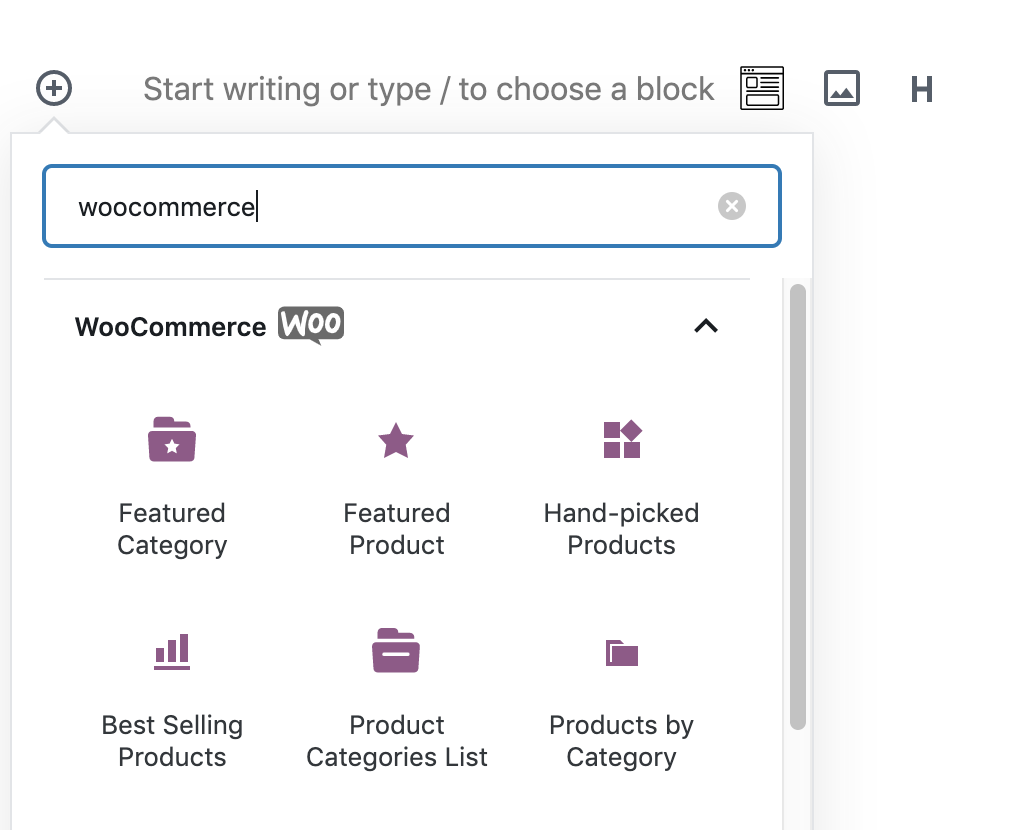
In the Featured Product block, a new Focal Point picker allows you to control exactly how your featured products are shown.
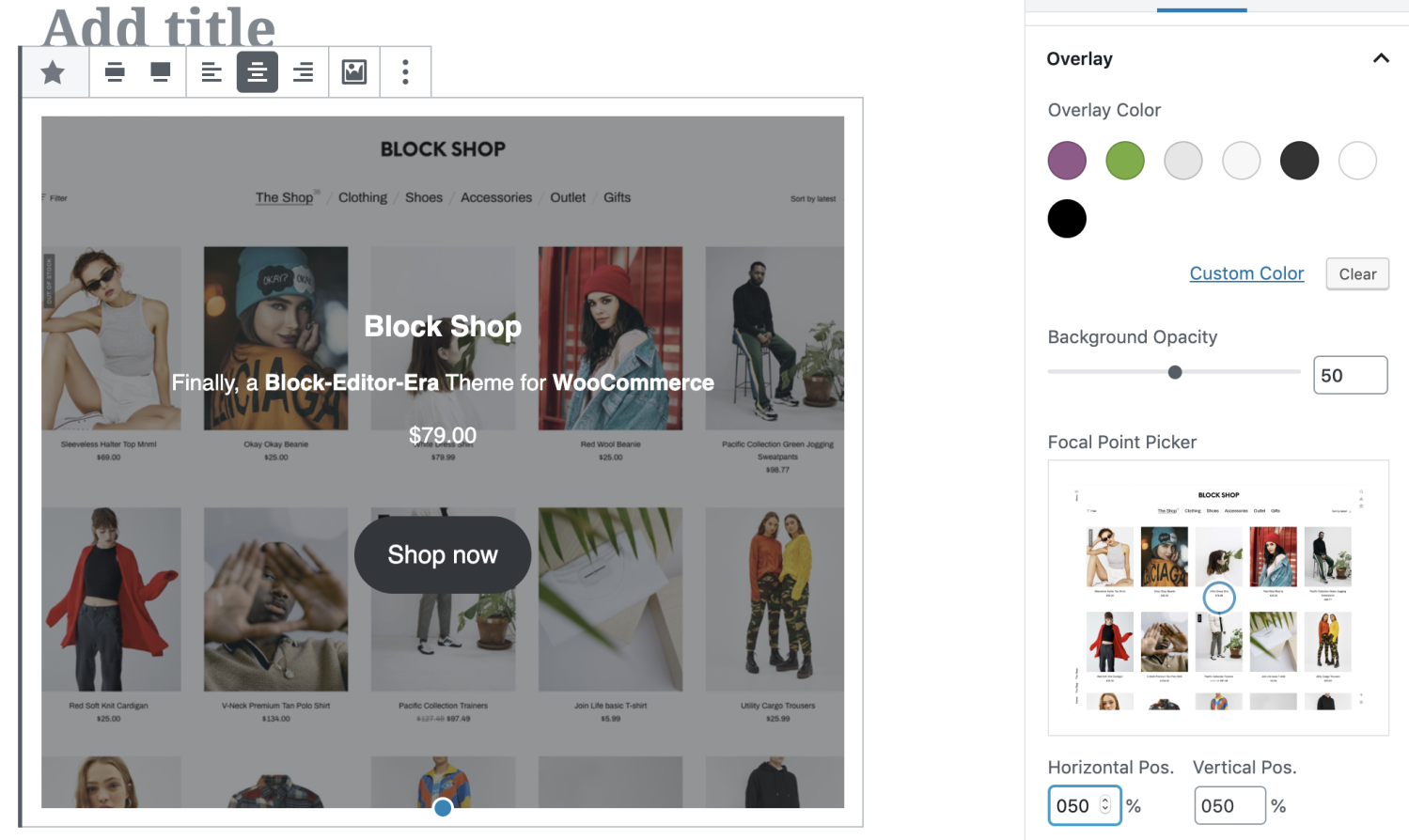
And we improved performance for the Featured Product and Hand-Picked Product blocks to speed up the search.
New Blocks
↑ Back to topWe also have three new blocks.
Product Categories List block.
- This allows you to show product categories in a list, or dropdown.
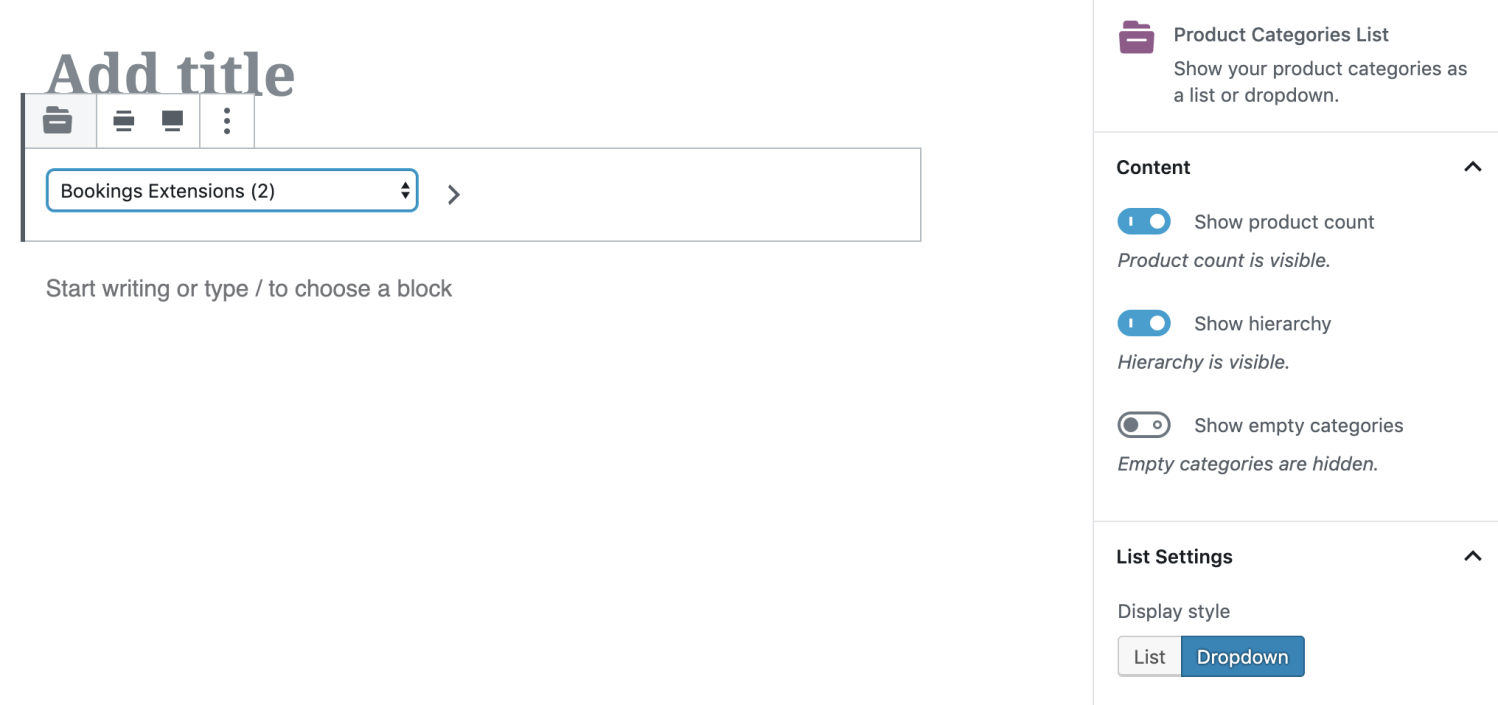
Featured Category block.
- Select one or multiple categories to feature on your site, and it displays the category and a link to its category archive page to customers.
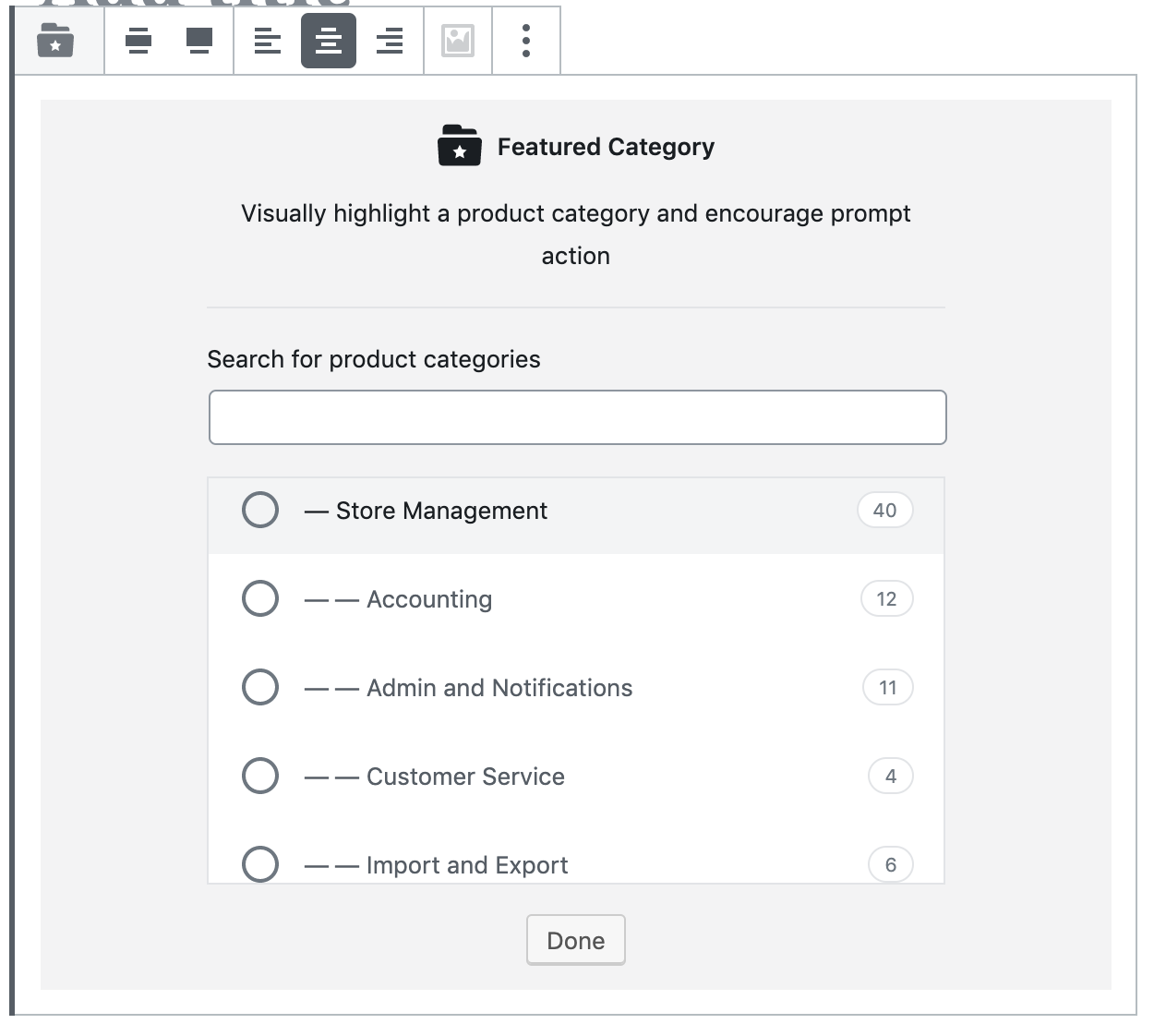
Products by Tag(s) block.
- This gives you the option to feature a selection of products linked to a specific tag or set of tags.
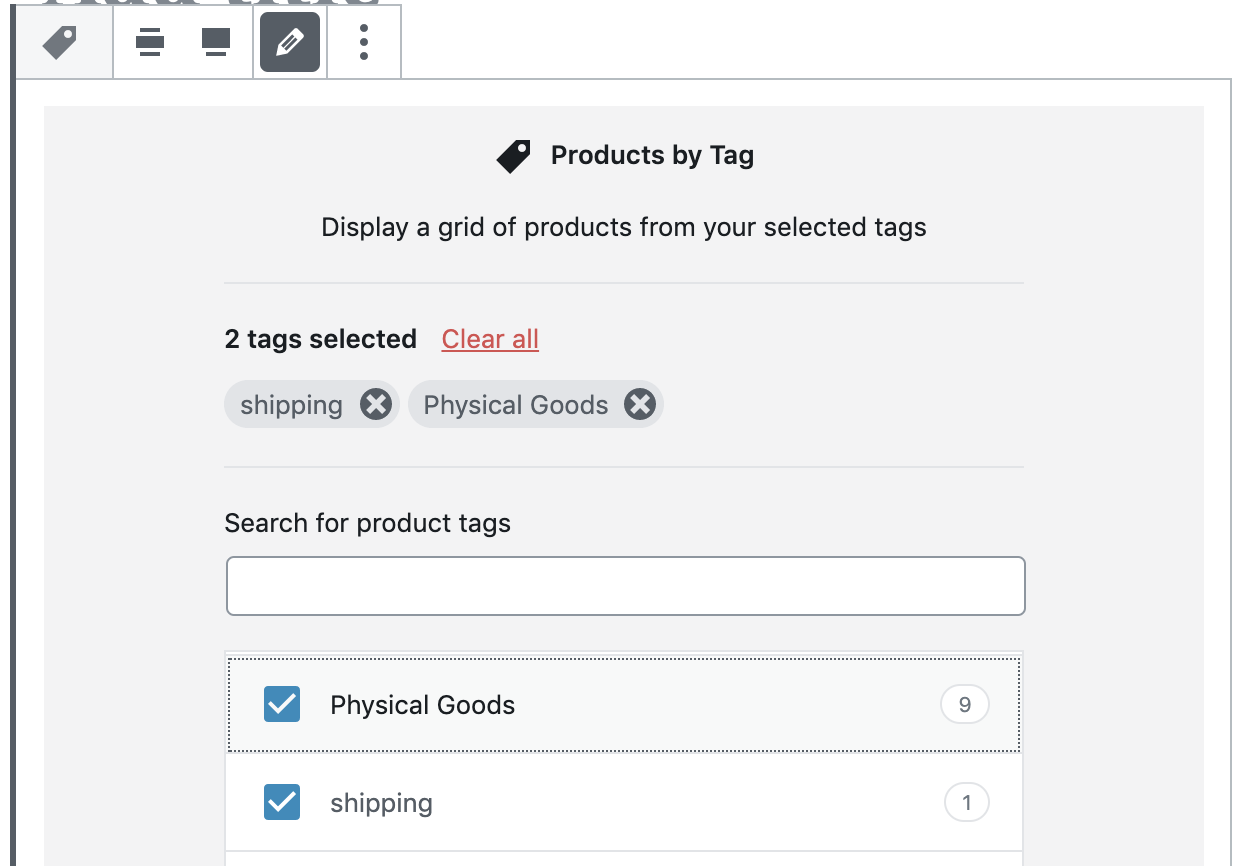
Prepare Your Store
↑ Back to topGet ready for the next release of WooCommerce by reviewing How to Update Your Store, and ensure you have taken steps to back up your store using Jetpack.
WooCommerce 3.7 has been released! We launched the new version of WooCommerce on August 12th—Read more about the release here.
About



What do you mean with Blocks and what block editor? Are you talking about guttenberg ? Not very clear….
Hey there! You’re right, the block editor is called Gutenberg. Blocks allow you to build, customize, and rearrange multimedia content. You can learn more about Gutenberg, and blocks, here: https://wordpress.org/gutenberg/
thank you very much for the information, since the blocks have come out in wordpress everything has changed for the better.
This is the evolution of WordPress in 2019. Blocks make WordPress on top of other CMS and WooCommerce has just jumped on top of other e-commerce plugins. Well done team!
I really love the new changes to the Featured Products block, easy to use and establish. The Block have provided means of easier writing and editing. Thanks
I have always appreciated the product block since it has been so easy to use on my blog. Editing, writing, and paragraphing has been made easy
Would it be possible to use WooCommerce blocks in posts and pages on another WordPress website to display products from the actual WooCommerce shop site?
Trending
US tariff and shipping policy changes: Navigating the end of the de minimis exemption
By Laura Johnson •
Website performance overtakes inventory management as top Black Friday strategy, Woo survey finds
By Jay Walsh •
2025 Black Friday trends: Top strategies for peak selling season
By Vanessa Petersen •
Never miss a beat — join our mailing list
Please enter a valid email.
View our privacy policy. You can unsubscribe anytime.
There was an error subscribing; please try again later.
Thanks for subscribing!
Emails will be sent to
You're already subscribed!
Emails are sent to