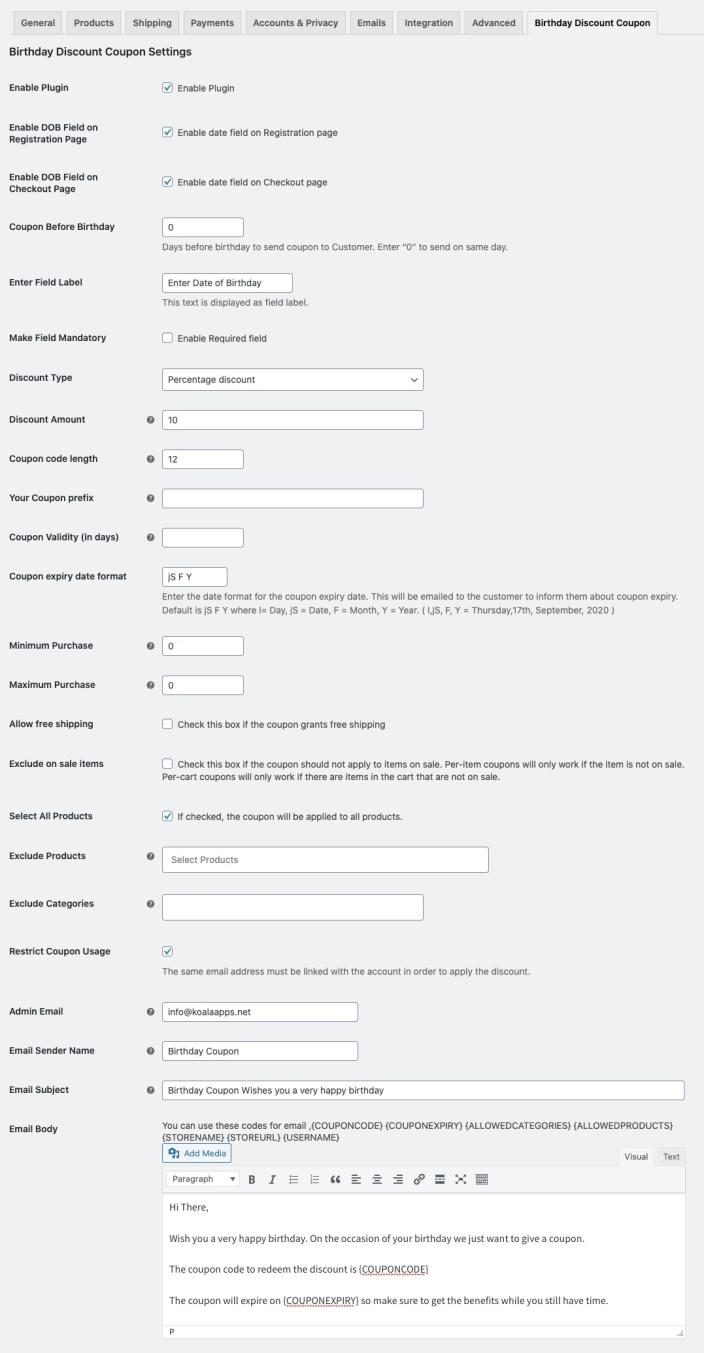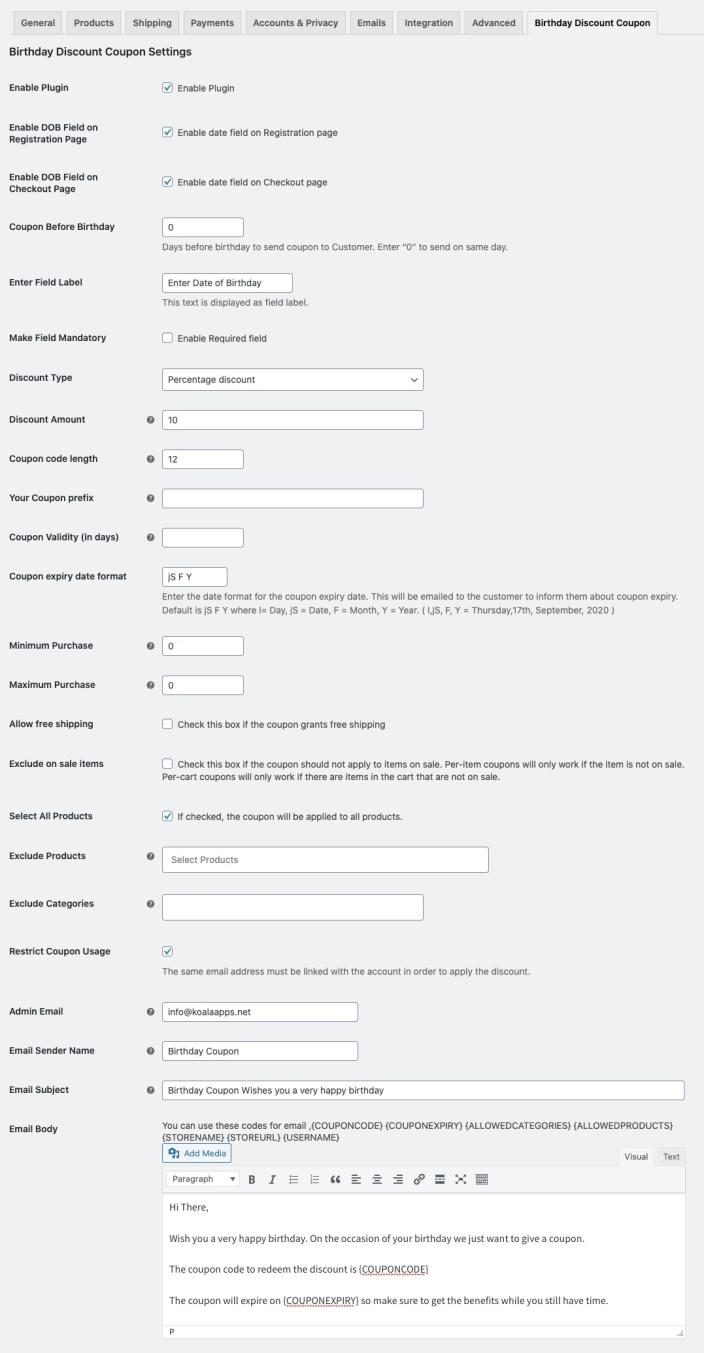WooCommerce Birthday Discount Coupon Extension enables you to send an automatic email to customers on their birthday with discount codes.
- Download the .zip file from your WooCommerce account.
- Go to: WordPress Admin > Plugins > Add New and Upload Plugin with the file you downloaded with Choose File.
- Install Now and Activate the extension.
More information at
Install and Activate Plugins/Extensions.
Once the plugin is installed and activated, you will notice a new tab in WooCommerce > Settings >
Birthday Discount Coupon.
The extension offers complete settings under one page. From here you can configure the following options,
- Enable/Disable plugin functionality
- Enable date of birth field on registration page
- Enable date of birth field on checkout page
- Set days before birthday to send coupon to Customer. Enter “0” to send on same day.
- Enter DOB field label
- Make field optional or mandatory
- Configure discount in fixed or percentage amount
- Customize coupon code length and prefix
- Add coupon code validity
- Define date format (This can be included in birthday email)
- Add minimum and maximum purchase restrictions for coupon code
- Allow free shipping with coupon
- Exclude products & categories from discount
- Customize from email, name, subject and body
- Multiple variables to include in emails
- The email uses your default WooCommerce email header, you can change that from WooCommerce settings.