Installation manual
↑ Back to topEasily integrated: The WooCommerce integration for the realtime seal “Authorized Partner” from authorized.by
1.) Create your free authorized.by shop profile on authorized.by.

2.) Install the authorized.by WooCommerce plugin in your shop and activate the extension. If necessary, empty the shop cache.

3.) For full functionality please add the EAN or GTIN codes into the product data field “EAN/GTIN” for all your products.
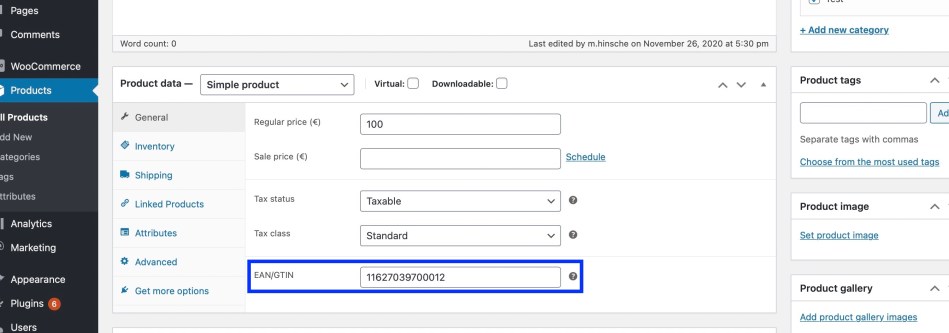
4.) Configure the seal variants and their position on your shop under “seal” in your authorized.by profile.

After installation, you can use the platform’s inquiry function to search directly for your partner brands and request them for official authorization as a trustworthy brand partner. At the same time, you can expand your brand network.
Seal variants
↑ Back to top
Note: The available seals depend on the selection of the plan you have booked. You can find more information on the plans here.
Your success matters!
If you miss a feature, have a suggestion for improvement or just have a question, we will be happy to help you at support@authorized.by or +49 (0) 89/716 723 70 – 0.