Implementing a custom cost system in WooCommerce Bookings gives you the ability to set different prices for different days of the week. The scenario in this document will walk you through how to use WooCommerce and WooCommerce Bookings to set up a bookable product where prices differ depending on if the booking is made on a weekday or a weekend.
If you haven’t already, we recommend reading Costs for Bookable Products to better understand how to configure this scenario.
Scenario
↑ Back to topA dog walking service wants to charge a special discounted rate for weekends. They want to set weekday rates to $20/hour and weekends to $15/hour.
To configure this, you’ll need WooCommerce and WooCommerce Bookings.

Setup and Configuration
↑ Back to topBelow, you’ll find the instructions on how to create and configure a bookable product and it’s costs to charge different rates to customers on weekdays and weekends:
- Create a bookable product.
- Set the product data in the General tab:
- Booking duration – set to either “customer defined blocks of” or “fixed blocks of” 1 hour. For our example, we’ll use “fixed blocks of” 1 hour.
- Calendar display mode, requires confirmation, and can be cancelled – set the display mode and tick the boxes to meet your business needs.
- Next, click on the Costs tab.
- Enter 20 into the Block cost field (this is our Monday – Friday cost)
- Then, click the “Add Range” button at the bottom of the screen.
- Select “Range of days” from the first dropdown menu.
- Next, select “Saturday” in the first field and “Sunday” in the second field under “Range” to specify the days of the week the adjustment will apply.
- Finally, select
-from the dropdown menu under “Block cost” and enter5in the field below it. This will subtract $5 from the cost of each block (hour) that the customer books on Saturdays and Sundays only.
Here’s how the cost settings should look:
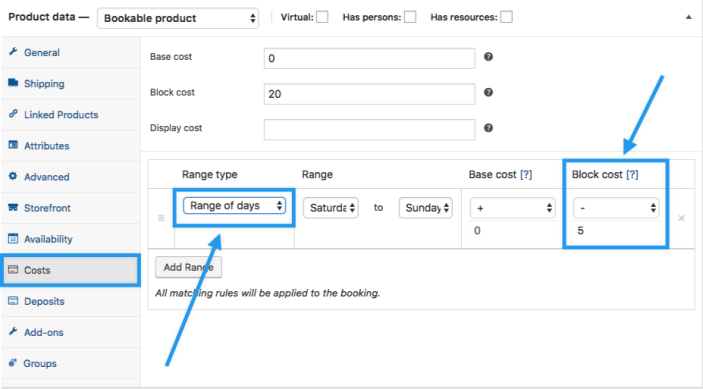
Customer View
↑ Back to topWhen a customer navigates to the Dog Walking Service product on your site and attempts to book a weekend day (February 10th in the image below), they’ll see a price of $15:
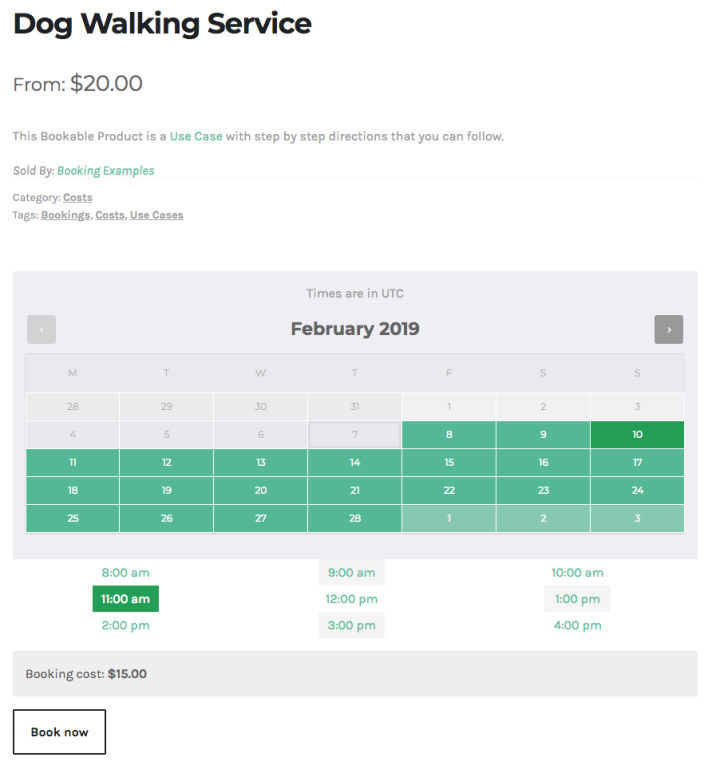
Questions and support
↑ Back to topSomething missing from this documentation? Still have questions and need assistance?
- If you have a question about a specific extension or theme you’d like to purchase, contact us to get answers.
- If you already purchased this product and need some assistance, get in touch with a Happiness Engineer via our support page and select this product’s name from the Product dropdown.
