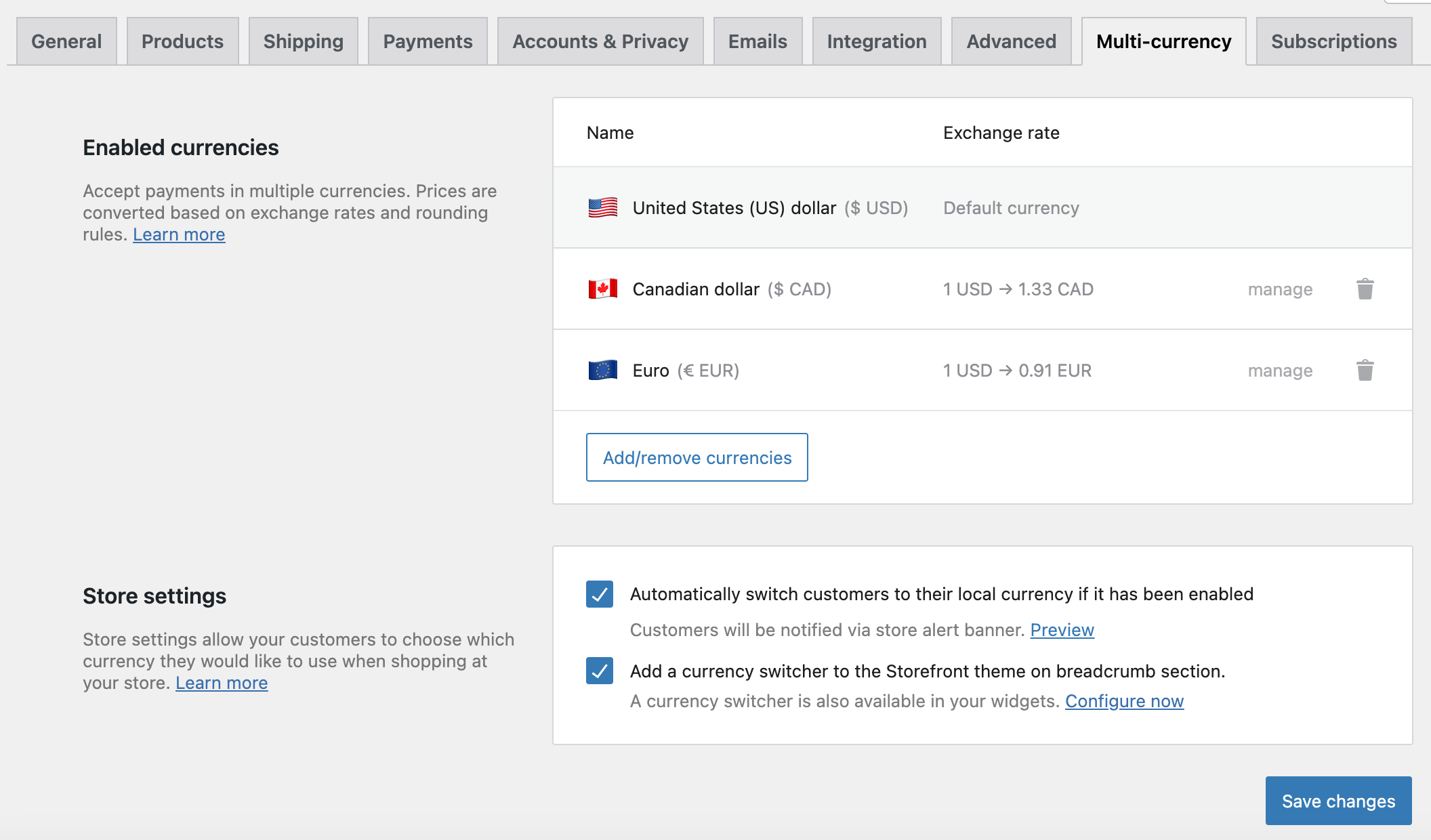Spanish version of this page | Aquí puedes encontrar la versión en español de esta página
With WooPayments, you can take orders in over 100 different currencies, as well as present your products in the preferred currency of your customers. Please see the following documents for more info on how WooPayments works with currencies.
Introduction to currencies
↑ Back to topOur first suggestion is to read the currencies overview document. That page explains some common currency-related terminology and shows you how purchases in different currencies will look to you (the store owner) in the WooCommerce dashboard.
Our deposit currencies page explains how to receive deposits in more than one currency by adding multiple bank accounts, if your business is located in a country that can do so. This can help you avoid currency exchange fees.
Accepting multiple currencies
↑ Back to topOur multi-currency guide shows you how to present your product prices in multiple currencies. You can select which currencies customers can switch between, as well as enable the automatic switching to local currencies.