Today marks a significant milestone in the journey of WooCommerce. In 2011, we created an eCommerce plugin that allowed you to sell just about anything – physical, digital, variable or affiliated products. That plugin is now used across 260,000 websites, powering over 12% of all online shops. Now with our latest extension you can sell one more vitally important thing. Your time.
Meet our latest extension
Your time is your most valued resource so why not have the opportunity to set up a website that allows you to sell and manage it? WooCommerce and the WooCommerce Bookings extension now offers you a wealth of resources to sell time or date based bookings. If you didn’t watch the video above, we suggest you do. We hope it gets you as excited for this next chapter of WooCommerce and truly demonstrates it’s diverse usage possibilities.
Thanks to Chris Lema for helping us with the wonderful script of our video and Richard Bolland for his storytelling and animation skills. Chris Lema has also written a great post about the opportunities this extension enables.
It’s been a long time in the making
We first explored the idea of a bookings plugin before WooCommerce was even launched. We had a minimum viable product (MVP) by December 2011, a couple months after the release of WooCommerce. Little did we know how big our eCommerce plugin would grow. Luckily we took the cautious step of pausing development on our bookings plugin to ensure that a bookings plugin development was intrinsically integrated with the WooCommerce product roadmap. In 2011 we still had a lot to learn.
Almost two and a half years later we feel confident we are ready to tackle a new kind of eCommerce.
Time to shake up the WordPress bookings arena
Our WooCommerce lead developer & plugin creator, Mike Jolley now steers the ship that is WooCommerce Bookings. What better a person to develop and manage this extension?
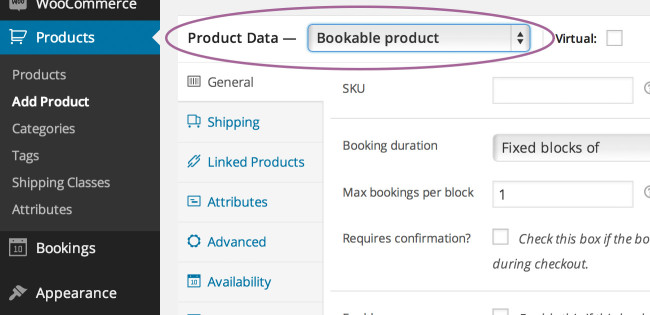
Our early 2011 MVP was retired, and Mike decided to work from scratch to build what we have proudly released today. A huge amount of thought has gone into this product with extensive beta testing, a ton of Github commits, and valuable feedback from well recognized WordPress developers, designers and consultants. Rest assured the future of this extension is in very capable hands with Mike, joined by Claudio, our newest recruit and super talented South American developer whizz, and supported by our team of ninjas.
True to our product strategy that we have fine tuned through extensive experience with WordPress plugin development this is a lean version 1 that packs a powerful punch whilst catering for as many different use cases as possible – without the code and feature bloat.
View the Bookings extension feature set
As you experiment with our extension, we’ll learn even more about your niche implementations, and through fast iterations and continual learnings we’ll make this product even better.
After all we don’t want to waste your valuable time experimenting with something we don’t believe in.
Update: There have been a few requests for a live demo of this extension. We were cautious to highlight a use case in a demo as to limit people’s perception of WooCommerce Bookings possibilities. That might not have been the best approach and we’ve decided to put together a front-end demo that we will release in the next day. We also plan to update the listing with real-life use case examples over the coming days, and expect a few video tutorials from WooThemes friends soon. In the mean time please remember we offer a 30 day money back guarantee so we hope we don’t delay your purchase.
About


Can I assume this does not integrate with the Gravity forms extension out of the box?
I also don’t see any screenshots/reference to how this system looks/operates on the front end?
Hi there,
Bookings integrates with our Product Add-ons extension. That would provide the option to create bookable add-ons for a booking type.
I’d recommend posting this on WooIdeas where the community can vote to see this idea (integration with Gravity Forms Product Add-ons) explored. 🙂
Ok thats. Just a general comment – Gravity forms implementation and integration is nowhere near as good as it could be. Would make a huge amount of your extensions better if they used even a small % of its features.
Any idea if/when there will be screenshots or ideally a working demo?
Can I add the extension «Product Vendors» (http://woocommerce.com/products/product-vendors/) and allow my vendors to manage their Booking services instead goods ?
I would indeed also like to see some real live examples — I have my share of experience fiddling with these kind of ‘solutions’ and they can drive you nuts! So unless I know and can actually experience a perfectly working «scheduler» I am going to wait …..
It would really help sales if you provided live examples….
Mildly excited about it though!!! 😉
We were hesitant of a demo that limits people’s perception of what it can do, with us only being able to highlight one use case per demo, but we should have something very soon, and will also be having a list of customer use cases imminently.
For now you can look at one of my personal sites I’m building for a relative – http://torburnlea.co.za/product/reservations/ (very much a work in progress)
And remember we have a money back guarantee if you are unhappy with our product.
Ooooh Mark, VERY excited about this … looks perfect for 2 clients I am currently developing sites for …
One question please as I see your site is a accommodation booking one … can you set different prices for «per person sharing» rather than simply multiplying the single room rate x number of people?
Please advise so I can make the recommendation to the client.
Also – have you added Product Add On plugin … or is what you have there all done simply with the Booking Plugin?
Thanks
Chantal
I’m also middy excited, but typically appointment themes or plugins don’t suit my needs. Can I ask you if the Bookings Extension provides for meeting room bookings/scheduling. I run a centre where I have about 8 rooms that are subleased on the per hour basis. I also have several other locations with the same arrangement. Or is this extension only suitable for one person operators. Thankyou
That sounds like something that is possible with WooCommerce Bookings, yes. 🙂
I’m glad you are excited! 🙂
You can easily setup WC Bookings to handle booking of your 8 rooms (set up as 8 resources). Each room would then be setup as its own resource.
This is awesome, nice work Woo ninjas!
Thank you, Bradley!
Do you have a use for it, or simply like that this exists finally? Or maybe both!? 🙂
I am very interested in this! I have been in the market for a plugin but haven’t purchased because I wanted to make sure I was happy with my purchase. WooThemes has always delivered but at the time you didn’t offer a bookings plugin. Well now you do!
My question: I have a vacation rental property that the same unit is rented by the week during «peak» season and «off-peak» rented by the day or month. Can this be configured using the resources feature for peak/off-peak and also the date picker on the front end only allow week blocks of time to be chosen for peak season?
Hoping the answer is yes for both of these because I’m ready to buy! 🙂
Hi there,
Bookings can cater for peak and off-peak periods, yes. Whether it caters for changing how the charges are distributed (by hour, instead of by month, for example) is a use case I believe you should test and keep us updated about. 🙂
LOL, not sure @robdehaven will want to spend hundreds of $$ to *test* the product in the hope it might work for her. As the developers, shouldn’t this be something you test, or actually know having just coded it?
My WooConfidence just had a heart attack reading that response.
It would be impossible for us to tell each and everyone if it met their individual needs. There are too many variables. Luckily we have a 30 Day Money Back Guarantee 🙂
Okay thanks! I will purchase and test today! Brb. 😉
Okay, I’ve been testing this the past day and here are a few things I’ve figured out. It will work for peak/off-peak bookings but I did it with two separate products and not resources.
For booking a 7 day week block of time, it doesn’t appear to be possible to configure the start of the week. Our check-ins during peak season start on Saturday but it appears this defaults to Sunday.
It would also be really nice to have grouped products or linked so that when a rental room is reserved, an automatic group of other items is attached and can’t be removed. Such as, cleaning fee, parking pass, damage waiver fee, linen service, taxes, etc. This helps with keeping our tax obligation separated.
I still haven’t figured out how to add a refundable security deposit. We charge all our guests a security deposit of $200 to hold the room and for any damages caused during their stay. If they cancel their reservations or there is damage, this deposit is forfeited, otherwise we refund it.
I would have liked to see this added as an check box for every product data type instead of being a separate type. It limits how Products work within the overall concept of products within WooCommerce.
I am very excited by this of course but dissappointed that there is no real significant time being spent on the Product Vendors plugin to get it to the level it needs to be at. Right now this extension you release today looks great but it needs resources and with the reply I am getting from Woo being we do not have time or resources to work on the Vendor plugin then it seems strange to release this which should of course eat up more resources. Of course its hardly my decision here but I feel it’s worth mentioning of course because I understand Vendor plugin and even this plugin are in their early stage releases but its not really worth investing in if they do not see out their potential. I have outlined these concerns to Luke on the team already. Look forward to more updates of course and best of luck with this one also.
Product Vendors is getting some exciting treatment at the moment from several of our developers, as well as an exciting new addition to our payments catalog which compliments Vendors.
Stay tuned for now, as we have it. 🙂
I have to admit that I’m mildly excited for this plugin as well. That said there are other solutions that provide good booking capabilities so not sure if this extension will match or beat those offerings.
One would think however that the advantage with this WooCommerce Bookings extension would be the ability to use this plugin along side other WooCommerce extensions, not to mention with WooCommerce itself, so making sure this plugin can work well with others is paramount.
Biggest gripe I have as of now is that there is no working demo as far as I can tell. The video covers the basics but I want to see a working demo!
A demo is coming! Sorry we didn’t have one up and ready at launch, you can read our reasoning in the update at the bottom of the post. 🙂
I have to say, at version 1 WooCommerce Bookings it is very advanced, capable, and comparable to what other booking systems are out there though. As you’ve said, with it being a WooCommerce extension we can build in integration to other extensions to open up a whole other world of possibilities too.
With all of that integrated on WordPress the possibilities and options start to become endless!
I thought I’d be excited to see this plugin as it is something many of my clients would like, but this is very expensive and I am not willing to pass on this much cost to them. The cost for a single site is expensive, particularly as I expect many of the single site licence purchases will more likely be hobbyists rather than businesses.
Sorry to hear you think that, Steve.
For the first year you get to offering bookings for $149, and you renew your license for 50% off the original cost each year. Making the following years even cheaper at $124.50.
This kind of functionality on top of WooCommerce (which is 100% free) is a steal to be honest. If your client’s sites aren’t earning enough for this functionality then it doesn’t make sense for them to use it.
Like I said though it’s priced VERY competitively for it’s initial release, and it will only get even better from here. Just for comparison, see some other WordPress options here. Some are cheaper and less featured, some are equal and cost up to $2499, etc…
http://www.wpmayor.com/best-appointment-plugins-for-wordpress/
I would not worry too much. The «single site» licence has no real reason to exist. WordPress is GPL, so is WooCommerce, therefore every plugin developed for them is automatically GPL. That is, while they are perfectly allowed to restrict the support to a single site, you can run the plugin on as many sites as you like. If it’s developed properly, as I expect, you won’t need much support anyway.
I have been eagerly awaiting the release of this plugin. Am I correct in my understanding that it wouldn’t be suitable for an accommodation type business? Ideally I would want the ability to switch between hourly and daily bookings. I truly hope this is possible 🙂
The block size (day/hour) is set at product level, so a customer wouldn’t be able to change that. You could however let the customer select X hours, or X days. So it could work for an accommodation type business, depending on your requirements.
Hi
Does this currently only extend as far as hours/days and not weeks/months for example?
I could use this for rentals but my products are usually rented for weeks/months at a time.
Blocks can be minutes, hours, days, months. A week would simply be 7 days.
Would that work this extension work for bus transport company? Booking seats in a bus for selected routes?
This one is crucial for me:
Does Woocommerce Bookings integrate with an external calendar (especially Google Calendar) for availability? I need to have one master diary/calendar for all my time.
For instance, I might use my external calendar to book some other work; that time should then become unavailable in Woocommerce Bookings.
Similarly, I would want bookings made with this add-on to be automatically exported to my external calendar.
If it doesn’t support this now, I know I could hook into the ‘woocomerce_new_booking’ action and add an appointment to my calendar to solve one half of the requirement. But can I programatically add/remove availability slots too?
Mike
This doesn’t currently integrate with outside calendars.
You are correct about the action triggered on new bookings though. As for manipulating availability, currently it gets rules from the product + globally:
`
$rules = array_merge( $this->wc_booking_availability, get_option( ‘wc_global_booking_availability’, array() ) );
`
I’m thinking we can wrap this in a filter for further outside modification. I’ll code it into the next release 🙂
Hi Mike,
I just want to extend on Mike Little’s comments and relate it to my wife’s situation.
The video provides a direct comparison to my wife’s situation – a beauty salon (just not in san fran :-).
Mike asked – «For instance, I might use my external calendar to book some other work; that time should then become unavailable in Woocommerce Bookings.»
How would you propose we use the booking extension prior to any updates / add ons being available. If you could provide a step by step on the below example that would be fantastic.
My wife works in the salon by herself and is not always full booked, small town. When she does a relaxation treatment she locks the door and puts a note on the door asking visitors to text her their request. Most of the time these customers are looking for a walk in appointment because they know she is not always busy. Lets say my wife is fully booked except for 1 hour in the afternoon. The sign on the window can now direct walk ins to the website to check availability and make an appointment. Perfect. But how would she manage it step-by-step. The booking calendar needs to be live (like airlines/hotels) and like Mike little mentioned link to a «master calendar».
So my questions.
1. How would you propose we use the booking extension prior to any updates / add ons being available? Step by Step.
2. For each appointment my wife takes over the phone does she then have to go in each time and block out the time slot? Time consuming?
3. How is my wife notified about the new booking for the one hour time slot in the afternoon?
4. How to prevent double bookings? Eg. Phone booking taken while someone books online. Who do you cancel?
Thanks in advance,
Patrick
I’ve added this as a suggestion in the ideas forum: http://ideas.woocommerce.com/forums/133476-woocommerce/suggestions/5980779-2-way-google-calendar-sync
If Google Calendar integration is important to you, go vote it up. 🙂
It would be really nice, please tell me when are you plannig your next release? Thanks!
Definitely agree with Mike Little – this is critical for us. We run our business on Google Apps, and need to be able to see where the whole business is at in a single glance. All of the different SAAS systems we use have been configured to feed bookings/appts etc into a central Google Calendar set. Some of the systems have inbuilt APIs for GCal, others we’ve hooked together using Zapier, but in the end they’re all talking to the same calendar 🙂
Integration (WooCommerce Bookings GCal) would be a must for our business. One way communication would be an awesome start, two way would be even better! We would certainly be prepared to pay an extra premium for this functionality, if it was included as a native feature.
For now though, do you have a quick newbie guide to set up the one-way bookings -> GCal communication manually?
e.g. by using the ‘woocomerce_new_booking’ action as Mike Little mentioned.
I’m sure we’re not the only ones who want this integration, and having a simple guide available for a non-coder to set it up manually themselves might help convince other potential buyers who are still sitting on the fence 🙂 We checked the existing documentation but can’t find much in this area.
I agree wit Mike L on this one – not having to enter time slots on 2 or more calendars is a huge bonus, and a sellable feature.
I also agree with Mike Little. Gcal integration is a must for our operation.
I’ve added this as a suggestion in the ideas forum: http://ideas.woocommerce.com/forums/133476-woocommerce/suggestions/5980779-2-way-google-calendar-sync
This looks great! Very exciting! I’ve been desperate for a booking plugin like this.
I’m looking for two features before I can buy it:
1. The ability of users (at a certain role level) to edit/delete their bookings. It would also be ideal if you can set a limit on this so that users can’t edit/delete within X time of the booking start date. Also, obviously they shouldn’t be able to delete bookings that have happened already.
2. A google/ical like calendar booking UI on the front end. So instead of picking from a list of products the user can click on the date/time slot they want and then edit the options in a modal pop up before hitting save/book/confirm and then going to payment. I can’t see a demo so maybe this is already an option. If not it would make a nice add-on.
Thanks for working on this! I’ve been desperate for something like this for years. I look forward to purchasing soon.
-Alice
p.s. I will post at wooideas too.
Great ideas, Alice. Thank you for posting those on our ideas board. 🙂
Why is there no live demo?!
Need to test this out..
-Alex
Can you setup a product with different customer levels? For example booking a tour that has full price for adults, half price for kids and free for infants?
Yes. We implemented ‘person types’. Each type can have a varying price, and the customer can enter the amounts on the booking form.
Hi there
This looks great but I’m not sure it will be suitable for my business type which allows customers to book expeditions to a variety of countries.
My question is can I buy the plugin and Product Add ons plugin and test it then get a refund if i find it isnt suitable?
Yes, you can get a refund within 30 days 🙂
Thanks! I’ve been waiting for this to come out so I’m very excited and hope it works for us!
I hope it works out too, if not now in future versions. Let us know what you think either way!
Nice one!
This is such an needed addon.
But I follow the comments above: please provide us a live demo!
Thanks.
Cool bookings extension, thanks 🙂
Is the discount $50 (like bottom of post) or $100 (top banner)?
Yes, its $100 off 🙂
Perfect timing – Simply put, you’all Rock!
Currently developing a site for a vacation property rental company (90 vacation rental homes) whose booking management challenges (no-cost owner use, paid customers, house keeping and maintenance blocking, etc) are answered by your plugin. I love the flexibility, friendly/intuitive back and front end usability, and clean integration with woo commerce – challenges I’ve encountered trying to find a stable/reliable plugin that will work with your base product.
Same sentiment as everyone else about the Demo for this product – Big splash in the pool of other developers this product, but having a Demo would have emptied the pool, or at least given them great pause of concern. I have faith you’all will come through on a Demo (Positive energy heading in your direction!)
I mirror previous requests for an exportable or linked calendar option. My client manages a massive load of commitments just to get one property rented, but they have 90. The ability to export/link all bookings to one calendar would significantly add value to their lives; not to mention significantly reducing my stress level to customize a calendar for 90 properties (not enough coffee in the world to handle that stress – please help?)
Which leads me to my primary question:
1. I’ve read every ounce of documentation on this Bookings extension, and this question may be answered as it is an extension to the base woo commerce platform, but I’m curious if the Bookings data can be exported and if it can, in what formats (and what fields of data are exportable)?
Again…You’all rock – I look forward to purchasing/using this product soon!
– Brian
Wild Wonderful West «By God» Virginia
Hi Brian,
It’s not something we’ve thoroughly tested, but I think any of our export extensions, and the xml export from WordPress, would export some of the Bookings data. Not sure it is 100% compatible though at this time, or will work as you’d expect.
Nice but despite the very nice animated video i would really like to see a working demo.
Or a video where you’re working with this plugin.
So please show us what’s possible with the plugin in real circumstances, not cartoon-wise.
We’ve updated the blog post to announce we will work on this and release a product demonstration as soon as possible! Thanks for the feedback Dave et. al!
Is the discount $50 (like bottom of post) or $100 (top banner)?
The discount should be $100 across the board, no coupon needed. We’ve just put the product on sale. 🙂
Ryan, how long is the $100 off going to last?
This looks great guys. Well done! I’m excited to see this get extended in the future with things like recurring subscriptions and the like.
Awesome stuff!
Thanks 🙂 Same here.
Hi, i like to use it for party rental. But on the video it’s just bookings for timeblock. But we like to book some products togethers for 1 or more days, is that possible?
Hi Pascala!
There are plenty of customization options for Bookings, such as the time blocks: http://cld.wthms.co/moIo – and availability: http://cld.wthms.co/fM3G – this should work just fine for your party rentals!
Amazing work – this really puts some immense power in the hands of small companies whose provide time-based services. A real game changer in my opinion.
> A huge amount of thought has gone into this product with extensive beta testing, a ton of Github commits, and valuable feedback from well recognized WordPress developers, designers and consultants.
There’s been some valuable commits and feedback from some not-so-well recognized WordPress developers, designers and consultants too (cough, cough) – just sayin 😉
If you left commits and feedback you are a well recognized dev in our eyes! You worked on the best bookings plugin for WooCommerce/WordPress. 😉
Your assistance, commits, testing and discussion on Bookings has been extremely appreciated and valuable to us, Emzo. We truly appreciate all of the time and effort you spent in assisting with this. 🙂
Thanks Ryan/Matty – I’m glad to have played a part in it. Bookings has been a long-time gaping hole in the WP plugins landscape. Look forward to seeing this one spread its wings and fly. Glad to see some great suggestions coming in already on how to improve it – good things still to come 🙂
Just out of curiosity – are people contributing Github commits to plugins like this compensated in any way?
Will buy as soon as get a demo, I hope the 100$ discount stays for a few days 🙂
A fresh demo will be posted tomorrow. Hope that convinces you to grab it! 🙂
The most expensive extension ever…. does the discount apply to annual fees? At $249 (single site) it is an absolute whopper of a price!
This extension is just like all of our license renewals, within 60 days of your product license expiring you will be able to renew your license at a 50% off the original price. After the 60 days are over you would need to pay the full price for a license renewal.
A lot of hard work has gone into this extension, it’s been in the works for over a year now. With the advanced capabilities this extension can provide we hope that it will more than pay for itself in terms of value for you or your customers.
Is that 50% off the price we pay (including discount) now? Or 50% off the regular price of what it’s selling for now? Or 50% off the price that it will be selling for when the license expires?
The renewal is 50% of the regular price of $249.
See my reply to steve53990, above.
Nice one! I will get for my client websites soon.
Hello,
Plugin looks great! Will this work for selling tickets to a weekend conference? Selling a number of tickets to a certain time slot (session) for a certain room with a certain participant capacity?
Hi Samantha,
It unfortunately isn’t well suited for events, there is a great event & ticketing plugin done by a company called Modern Tribe though. –> http://tri.be/shop/wordpress-wootickets/
Hey gents,
Not to be a wet blanket, but the extension you have mentioned – wordpress-wootickets, was totally useless for me without massive amounts of custom dev work.
It is great IF you only need to sell a ticket. If there is any additional information you require during the purchasing process, it’s not… well, it’s not suited for variable ticket sales.
It also has no affiliation with WooThemes, as misleading as the name may be.
Yeah, WooTickets isn’t really ideal for what I’m setting up either. We sell event and workshop registrations, but we don’t do ticketing, which a lot of WooTickets seems to be built around. More important to us are registration options like session choices, meal options, etc.
Thanks Ryan. But I want to use Bookings! 😉
Feature request: multiple bookings for one time slot. Each time slot is a product with multiple quantities. Easy, right?
In addition, for each time slot, there are multiple sessions—where it gets complex.
Can be applied to same scenario for multiple therapists working in the same office.
I’ve found the whole WooTickets experience a real hassle, and won’t be using it again.
Plenty of businesses have a need for appointment and event booking on an integrated calendar. I’d love to see the Woo plugin progress to handle this.
Hi Samantha!
You could set this up by creating each room as a separate product. You can set each room to have different time lengths, costs, and availability: http://cld.wthms.co/fM3G – anything past that may get a little complex so it may be best to open a ticket with us if you have more specific questions so we can help assist further!
Thanks Maria!
Hi Mike,
Will this work with hotels that have individual rooms. I work with several boutique hotels – and all of them have rooms that are individually named, individual prices and specs. At the moment we use Globekey for many of our booking solutions as it’s the only one we have found that allows for custom room configuration.
I am assuming that this can be hooked to PayPal and credit card payments etc?
Thanks
Vincent
You got it Vincent! In fact, one of our newest Ninjas, Michael Tieso, setup a product demonstration for us last week with this exact same example. You can have as many room types as you need as well as limit the number of people that can be booked/room.
And yes, you can set this up with any of our PayPal options.
Hi vinnie, could you share your URL here, I would appreciate to be able to take a look 🙂
Hi,
Is there a price filter to change the price of booking by time and/or condition. It can be used to change the base price, for that each billing unit (hour, day, week or month) of the booking get checked for a matching filter, or to raise a extra charge or grant a discount, both afterwards and only one per type of condition
For example:
Base price is 30USD
1. If customer is booking only 1 day, then price is 30USD/per day
2. If customer is booking 2-4 days, then price is 27USD/per day
3. If customer is booking 5-8 days then prise is 24USD/ day
Also, is this extension WPML or Woocommerce multilingual plugin compatible?
Hi Jan,
Yeap! This is possible right now with Bookings. In your example, each day would be considered a block. If a block is between 2-4, you could minus a certain amount per block. http://cld.wthms.co/wn8f
Integration with Infusionsoft?
Not directly, but you could get to Infusionsoft through Zapier and our integration with Zapier.
http://woocommerce.com/products/woocommerce-zapier/
Looks good, guys! Many of us have been waiting a while for this, myself included. So pleased to see it is finally available.
I need a crucial piece of information before I can buy, though.
Many of my clients are health & wellness providers ie. massage therapists etc. One thing they will need it to do, though, is provide for a gap between bookings. For example, if a client books a 1 hour massage at 2:00, the next available appointment cannot be available until 3:15 because they need that time to clean the room (new linens etc.) and admit the new person, even though on the customer’s side, they would be booking for one hour.
Does the Bookings extension provide for this? How would you suggest handling this issue?
Thank you!
Laura
Hi Laura!
Interesting idea here. We have not built this in as a feature just yet, so I would recommend that you setup your booking for 75 minutes rather than 60 minutes, to include the extra time needed to clean the room.
Also, we are looking forward to hearing the additional features customers need with this extension! Please add any ideas like this to our ideas board that you think could improve Bookings so we can consider the upgrades for future releases. 🙂
When you get down to the minutes/hours level, turnaround is very important.
However, there seems to me some key structural problems in adding this feature.
It’s unclear whether the customer would see the duration of the slot they’re booking, or whether they just see a start time. In the documentation, there’s very little of what the client sees, which is no doubt why there’s such a clamour to see a live demo.
If the customer does see they are booking 75 minutes for $X, they may feel cheated if the massage ends at 60 minutes. Also, customers are often advised to turn up a few minutes before the session. As far as I can tell, you’d need to set up 75 minute slots and set the product description and email text to explain about the session length.
Basically, in the real world the time allotted to the room resource and the times displayed to the customer are rarely the same.
Eg: customer should see «60 minute massage from 2pm-3pm. Please arrive at 1:50pm.» while system sees room booked from 2pm-3:15pm.
But if the room is thus booked from 3pm-3:15pm, and Make A Booking is set up in hourly increments, the time from 3:15 to 4pm is lost.
Further, I may be wrong but it doesn’t seem possible to use the same resource (therapist + room) to sell multiple different services – for example, a 30 minute manicure and a 60 minute massage. It looks to me like resources are a subset of the product, not available to multiple products. (I guess if the external calendar availability ‘idea’ was sorted, you could connect multiple resources to the same calendar, but that’s a big if.)
So in short, as it is, this plugin is not appropriate for any industry with resources/people that more than one service to sell. Resolving the problems seems bigger than just an ‘idea’, it is a more significant restructuring.
Hi,
I would like to sell bookings for cooking classes, I also want to use Woocommerce to sell products on the same site. Will customers be able to book a space at a class and buy a product within the same cart and then checkout with one payment?
Thanks,
T23
I believe as long as your booking doesn’t need confirmation you can checkout with a bookable product, plus any other product at the same time. 🙂
If your booking requires confirmation, it has to be bought separately.
I have approximately 10 clients using some type of booking system – either for events or services and time. I’m excited that WOO is putting out something where, in my opinion, there has been a real lack of a cohesive solution. I’m glad to see there will be a newer, tighter integration because this area of service delivery is becoming evermore popular online.
There are some great plugins out there which get the job done well, perhaps even more so than what the WOO integration offers right now. It seems that your road map may cover those issues soon. I look forward to that.