We’re excited to announce that WooPayments — a natively-designed payment management system accessible directly from the WordPress dashboard — now supports WooCommerce Subscriptions. Capture recurring revenue, set up payment plans, sell subscription boxes, or offer weekly services with no monthly fees.
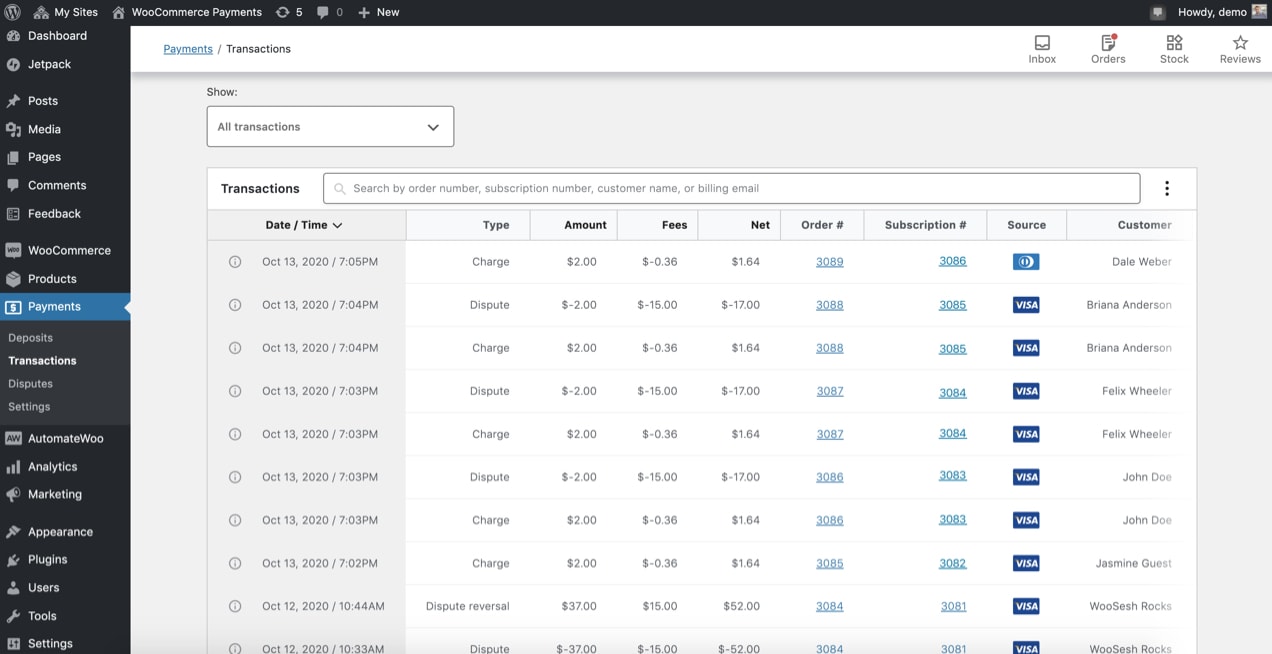
With WooPayments and WooCommerce Subscriptions, you can:
Generate recurring revenue. Create more loyal customers and collect regular income you can count on.
Give your shoppers peace of mind. Let them stock up on items without having to place a new order.
Manage payments conveniently from your dashboard. Track cash flow, view one-time and subscription payments, and handle disputes from your store’s dashboard. Always on the go? Take care of everything on your phone or tablet with the WooCommerce app.
Offer a seamless checkout experience. Increase conversions by accepting payments directly from your store instead of sending customers to a third-party site. Now, you can also give buyers the option to save their credit card information for faster checkout in the future.
Pay as you go. Install WooPayments for free — there are no setup costs or monthly fees. You’ll only pay when you make a sale.
Automatically transfer funds to your bank account. Don’t worry about logging into a separate, third-party account to receive customer payments. For most accounts, WooPayments automatically pays out your available balance daily, on a two-day rolling basis.
Start quickly. There’s no need to set up additional accounts or deal with APIs. Implementing WooPayments is as simple as installing any other extension. See our documentation for instructions.
Get started with WooPayments
↑ Nach obenReady to enjoy secure payment processing, generate recurring income, simplify payments management, and experience fewer abandoned carts? Follow the steps in our start-up guide to add WooPayments to your store.
* WooPayments is currently available in 30 countries. Check out https://stripe.com/restricted-businesses to make sure that WooPayments will work for your business.
About




Hello,
Can i get tutorial how to do setting in wocommerce plugin.
I want to setup for this site
Thank you
Hi there,
If you’d like some guidelines for setting up a store with WooCommerce, I’d recommend checking out Getting Started from our documentation, as well as our New WooCommerce Store Owner Guide.
Hope this helps!