An all new user guide
Along with the release of WooCommerce 1.4 today also see’s the release of our new plugin documentation and user guide, efficiently housed in a Wikeasi theme installation. It’s a work in progress that we plan to constantly update, but already it’s a huge improvement over our existing user guide and codex pages.
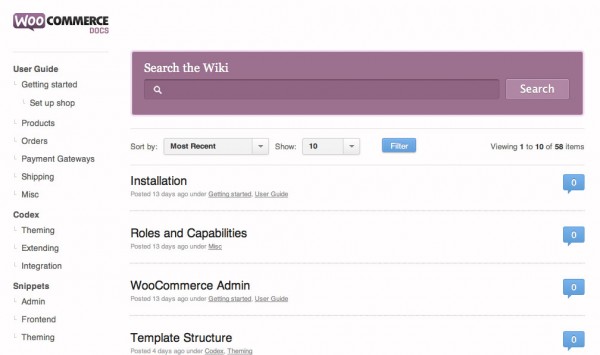
A WooCommerce public forum
After careful deliberation we have also decided to open a forum available to all WooCommerce users who freely register on the WooCommerce page to download the plugin. This forum will be supporting the growing community BY the community. We cannot guarantee any support to be provided by our ninjas, however we will be closely monitoring the threads for bugs, feature requests and general recommendations. We have a lot of active, passionate, and helpful WooCommerce users who would love to interact with likeminded individuals. Perhaps you’ll even meet someone in the forums to work on a WooCommerce extension or a client project together? You never know.
About






Nice use of Wikeasi! This question is more related to Wikeasi than WooCommerce, but how did you style the side menu like that? Is that an option somewhere in the theme options or some custom CSS?
I do believe was all done through CSS. 🙂
Just a piece of custom CSS coupled with the removal of the js which applies the accordion. Chrome inspector or Firebug should reveal all 🙂
Thanks for the tip James – changes made! Though I think I’ll ask a follow-up question over in the Wikeasi forum.
Trackbacks/Pingbacks