Do you run a small, yet successful online store? That’s great! Now, you may be thinking about growing your business even further. One smart way to tap into new audiences, and expand your business, is to start selling on marketplaces like Amazon, Etsy, and eBay.
If you built your store using WooCommerce, you already have lots of effective growth tools at your fingertips. And most importantly for your upcoming marketplace expansion, you’ll be thrilled to know that WooCommerce can integrate directly with most of the most popular marketplaces, thanks to its large library of extensions. Even if you’re still looking for the best online business to start, you can take advantage of these tools.
In this post, we’ll explain the principles of selling on a marketplace. Then we’ll discuss how to choose the right platform, get everything set up, and sell on a marketplace when using WooCommerce. Let’s get started!
An introduction to marketplaces
↑ Torna in cimaBefore we show you how to start selling on marketplaces, let’s go over some basics. Whether you know it or not, you may already be familiar with most of the well-known marketplaces.
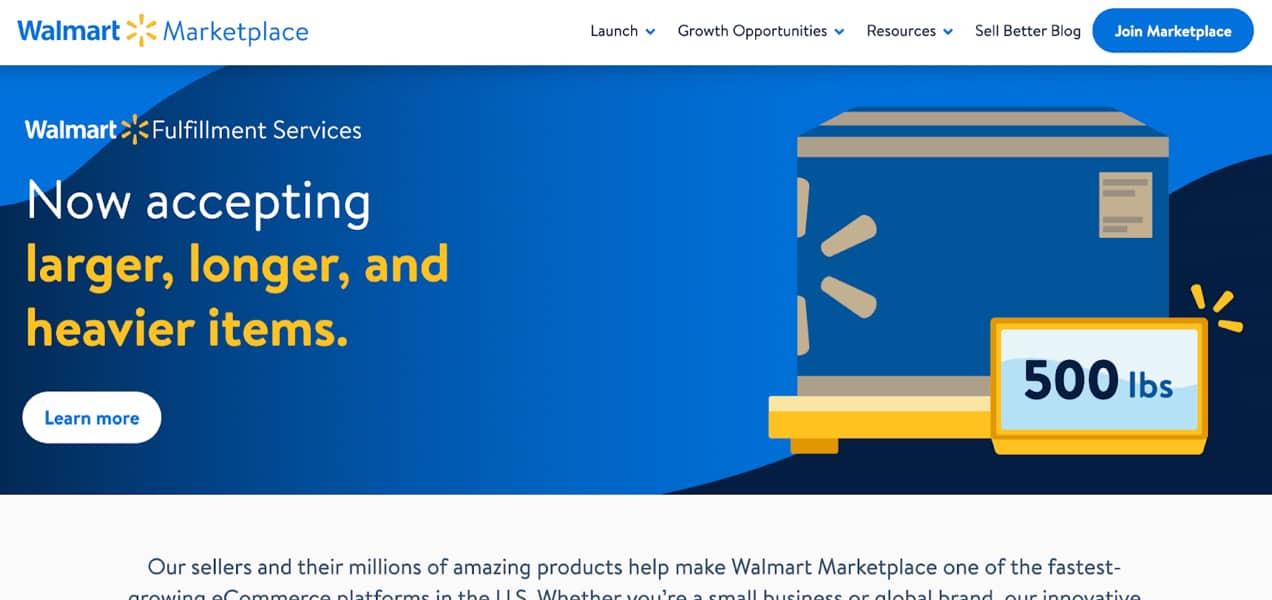
But you may still be asking yourself: What exactly is a marketplace? What makes it unique?
To put it simply, a marketplace is a central location where many different sellers can offer their goods.
It serves as a hub where consumers can quickly and easily buy a variety of products, enjoying the convenience of a centralized shopping experience. Marketplaces have been around for a long time, as in-person experiences like farmers markets and flea markets.
In those more traditional settings, each vendor generally needs to pay some sort of fee in order to participate in the market. Of course, when we talk about marketplaces these days, we’re usually referring to online marketplaces. In addition to Walmart Marketplace, some of the most popular online marketplaces include Amazon, Etsy, and eBay.
Just like with in-person marketplaces, sellers on these platforms will typically pay a fee to participate and a commission on each sale.
Online marketplaces also tend to feature a search function to help visitors quickly navigate to the product category, specific item, or preferred vendor they’re looking for. Additionally, there are tools to promote products that stores can use to improve their chances of success.
Taking the time to learn how to work with these marketplace features (like showing up higher in search results or running optimized ad campaigns) can help you make the most of your effort.
Regardless of the specific functionalities of each marketplace, they all present an opportunity for stores to connect with new people who may become lifelong customers.
Why it’s beneficial to start selling on marketplaces
↑ Torna in cimaIt’s clear that marketplaces are very convenient for consumers. But you might be wondering: What’s the benefit to sellers? After all, it’s not a risk-free endeavor — it takes time to integrate with new marketplaces and there are listing fees and commissions that don’t exist when selling directly on a WooCommerce store.
The answer is simple: access to huge new audiences actively looking to make a purchase.
As a result, you can boost your sales and overall revenue. In-person marketplace can expand your reach in local communities, and that’s wonderful. However, online marketplaces allow your business to expand across the country and beyond.
Additionally, most online marketplaces have lots of resources and programs that enable you to refine and grow your business even further.
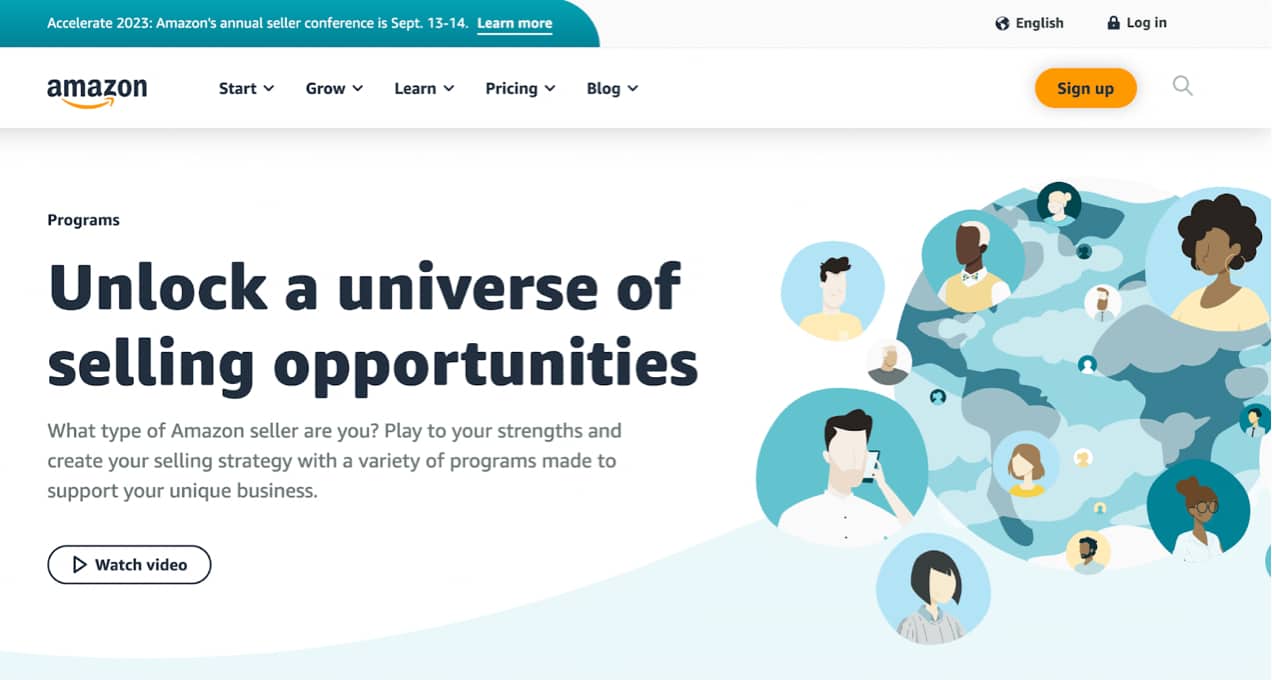
Amazon offers lots of customizable programs to help you unlock your potential as a seller. For instance, you can outsource logistics, access a customer service team, and even ship worldwide.
Selling on a marketplace can be even more beneficial to your business if it’s part of a larger multi-channel strategy. Developing efficient systems to list products and fulfill orders — no matter where an order originates — is a powerful way to unlock exponential growth.
If you’re looking for new ways to expand, selling on marketplaces is a great option.
How to choose the right marketplace
↑ Torna in cimaOnce you’ve decided to start selling on a marketplace, the next step is to decide which one is best for your business. Let’s go over four important factors you may want to consider when making your choice.
1. Product viability
First and foremost, when you’re deciding on a marketplace, think about how viable your products are for that specific platform. What industries and categories tend to sell well?
While most online marketplaces offer products in a wide variety of categories, they aren’t necessarily a catch-all for any type of good.
Let’s consider Etsy.
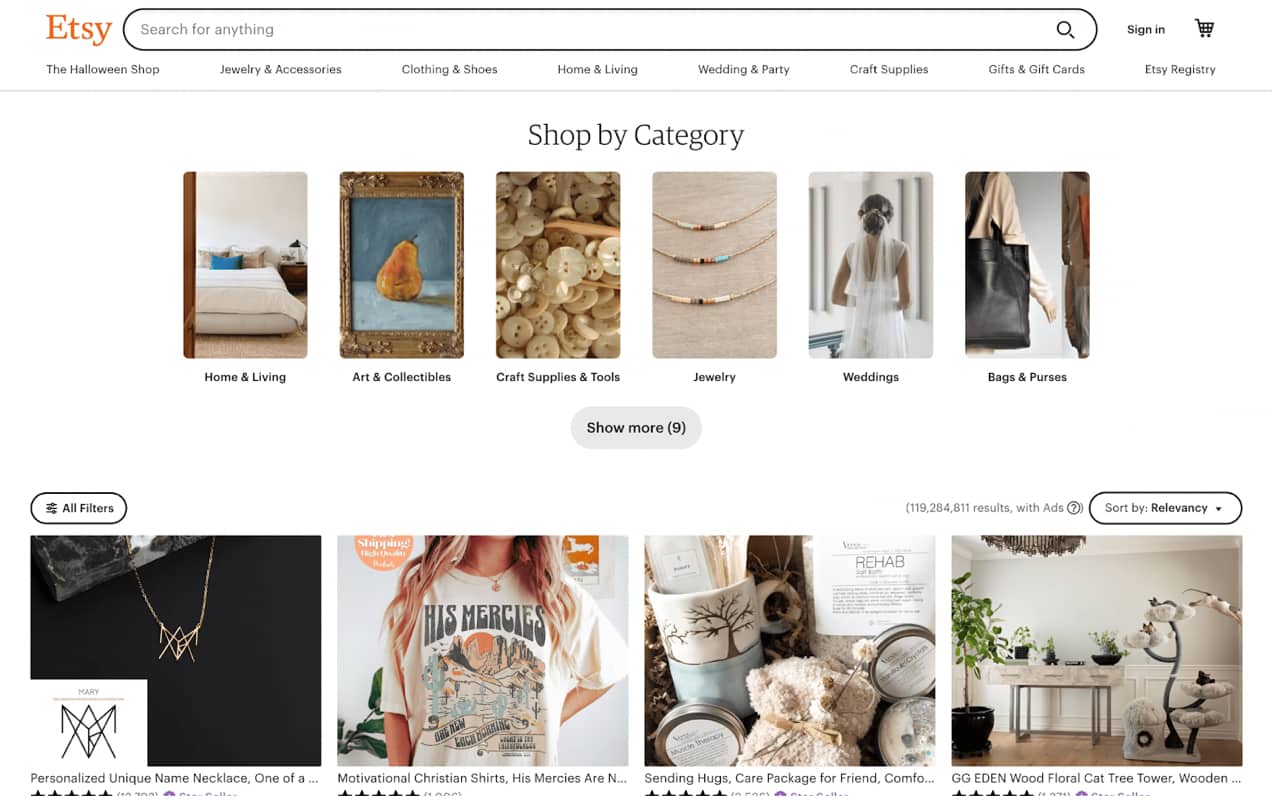
Its sellers specialize in handmade goods, making it a go-to destination for customizable gifts, bespoke decor, and crafts. With this in mind, selling on Etsy isn’t the best choice if you sell electronic accessories.
In that case, your products may fare better on eBay, which historically specialized in electronics, collectibles, and car-related goods. Whatever you sell, it’s vital to find a platform with a built-in market for that niche.
2. Customer demands
When shoppers visit a particular online marketplace, they usually already have an established user profile and some experience with the platform. In fact, evidence shows that repeat purchases are extremely likely on marketplaces like Amazon.
So if you can meet the typical expectations of the built-in customer base, you may find that strong loyalty is more than worth any fees or commissions you pay to the platform.
What exactly do customers expect when using marketplaces? Here are a few factors to keep in mind:
- Delivery time. Some marketplaces are known for speedy delivery times, so you’ll want to be sure your company has the infrastructure to keep up. Otherwise, you could end up with unhappy customers and a damaged reputation. You might even be penalized by the marketplace.
- Returns. Similarly, larger marketplaces tend to have a streamlined return process. So if you don’t have the resources to process returns at a speed that shoppers are accustomed to, you might need to consider a different platform.
- Quality. Consider how your product will compare to other items on the marketplace in terms of quality. For example, if you’re selling hand-crafted goods on Etsy, customers will likely be more willing to deal with slight product variations and imperfections. On the other hand, if you’re selling your handmade products on Amazon or Alibaba, people may be disappointed if a product doesn’t look exactly like the photo.
Ultimately, customer expectations are a huge part of the user experience. And you’ll want to ensure that you’re able to keep your new marketplace shoppers happy by maintaining (or exceeding) the level of service they’re used to.
It’s also important to note that, when you’re selling on marketplaces, customers can leave reviews. So, it’s extra important to make a good impression and resolve issues quickly.
3. Competition
Another critical factor to evaluate when choosing a marketplace is the level of competition. The existence of similar products or companies could be a good sign that there’s a strong audience for what you have to offer. However, you don’t want so much competition that it’s impossible to stand out.
Make sure you can distinguish your offering — by price, attributes, quality, or something else — and communicate the advantages effectively. The lessons you learn from this process can benefit every area of your business, including your WooCommerce store, so it’s worth investing a good amount of time and energy on this.
Most platforms will also allow you to run paid ads to stand out. While you don’t want to completely rely on these, it’s a good way to get some traction while you gather positive reviews and refine other parts of your new marketplace operation.
4. Profit margins
Last but not least, when it comes to deciding on a marketplace, you’ll want to carefully research the profit margins you can expect.
When you sell on a marketplace, you’re essentially adding a layer of expense to the equation. Not only do you have the cost to produce and market your goods (in addition to other administrative and overhead costs), but you’ll be giving a percentage of every sale to the marketplace.
Do the numbers work out realistically? Are there changes you could make? For example, maybe only particular SKUs or volumes are appropriate on certain platforms. It’s okay if you have to modify what’s listed on a marketplace from what you sell on your site.
Additionally, if you’re planning on upgrading any of your business systems to make sure your goods and services are up to par with customer demands, you’ll want to consider these costs as well.
For instance, you might need to get new customer support software to deal with a greater number of consumers. Or you may need to sign a contract with a fulfillment company to handle orders.
Seven popular online marketplaces to choose from
↑ Torna in cimaNow that you have a better sense of what to consider when selecting a marketplace, let’s go over some of the most popular options today. This way, you’ll be better equipped to choose the right one for your business.
Amazon
It probably comes as no surprise that Amazon makes the list of top marketplaces. This ecommerce giant is wildly successful. In fact, its revenue reached an all-time high in 2022, surpassing $500 billion.
Amazon started as an online bookseller, but now offers a massive selection of products, along with fast delivery times. This makes it a convenient one-stop-shop for online customers worldwide.
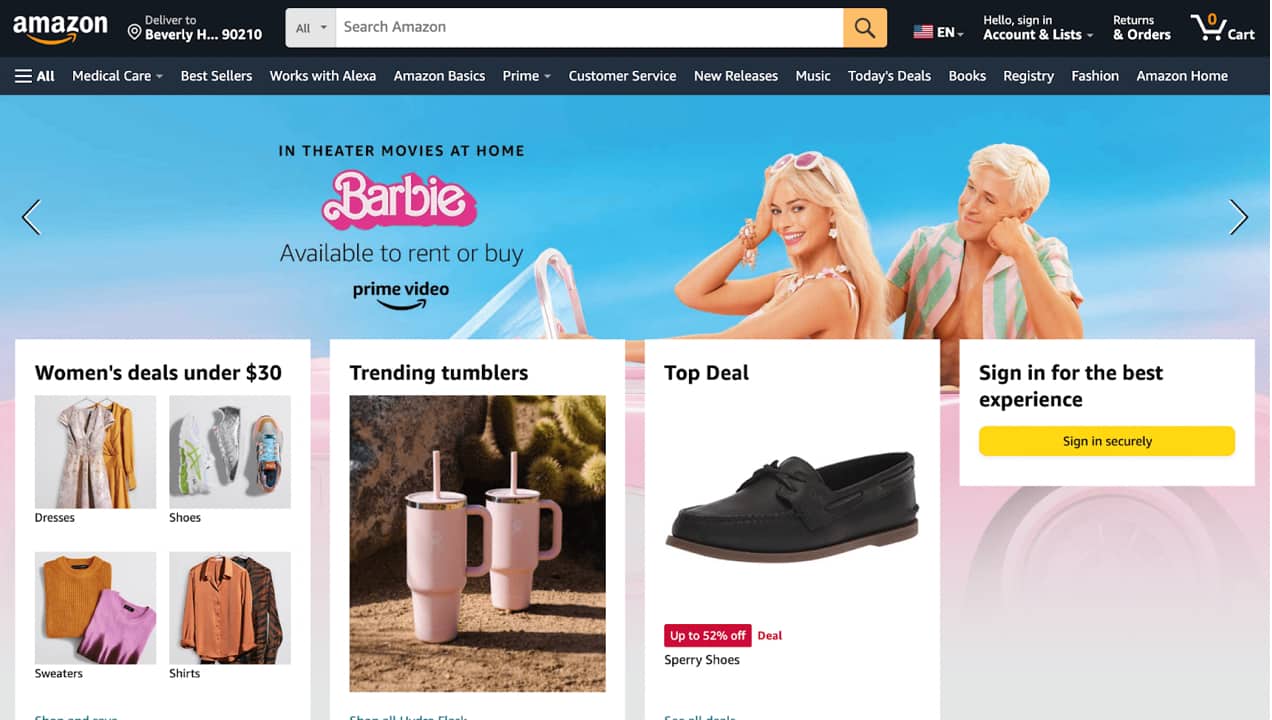
Amazon Prime subscriptions make online ordering even easier. But it’s important to understand the differences between Amazon and Amazon Marketplace.
Amazon is an online store itself, while its marketplace enables third-party merchants to sell on the platform as well. The two are so seamlessly integrated that customers might not even realize when they’re purchasing from a third-party seller.
It’s worth noting that Amazon’s profits from third-party sellers are steadily increasing. They account for its second biggest revenue segment (exceeding $117 billion in 2022).
The main advantage of selling on Amazon Marketplace is the massive audience you can access. Plus, Amazon offers lots of seller programs that can help your business reach its full potential.
Furthermore, Amazon Marketplace works well with WordPress and WooCommerce sites, thanks to extensions like Amazon for WooCommerce and Amazon Fulfillment (MCF) for WooCommerce.
When it comes to the costs associated with selling on Amazon Marketplace, you’ll need to consider four things: your selling plan, referral fees, fulfillment fees, and other costs.
To give you an idea about how Amazon selling plans work, you can pay $0.99 per product sold or get a professional subscription for $39.99 per month, which unlocks a swath of additional features.
Keep in mind, however, that there are additional fees that vary based on what you sell, how it’s fulfilled, and more. Consult the fee table to get a better understanding of the total costs you can expect.
Learn more about selling on Amazon.
eBay
Now, let’s take a look at another household name: eBay.
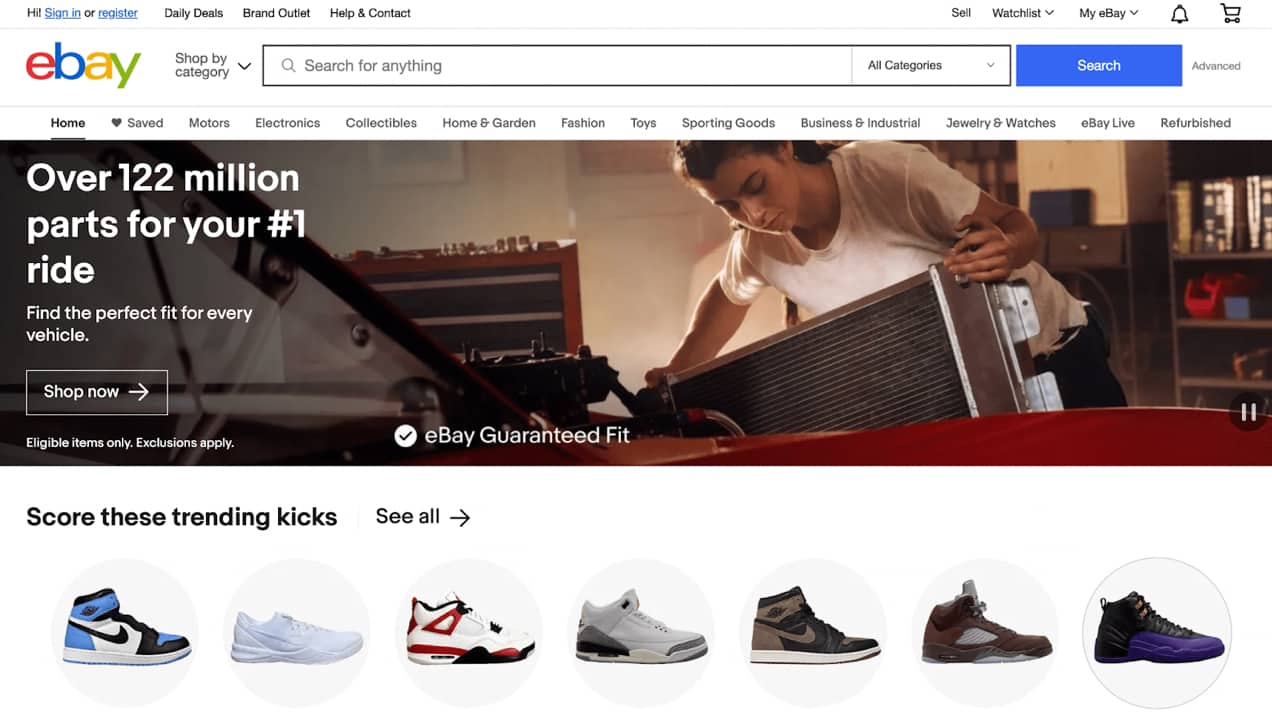
You might not know that eBay’s original name was actually AuctionWeb, and it primarily served as a marketplace for collectibles and other used goods. Later, after it was rebranded as eBay, the company grew rapidly and began selling a wider range of products.
These days, mobile phones and accessories, pet supplies, and crafts and collectibles are among the best-selling categories on eBay. That means pretty much any type of seller can carve out a space for their business on this platform.
And while it started off as a true auction site, today it also offers a more traditional ecommerce experience and features like “buy it now” buttons.
Similar to Amazon, eBay offers seller programs to help you grow and optimize your business. As an eBay merchant, you’ll get access to the Seller Hub and Seller Tools.
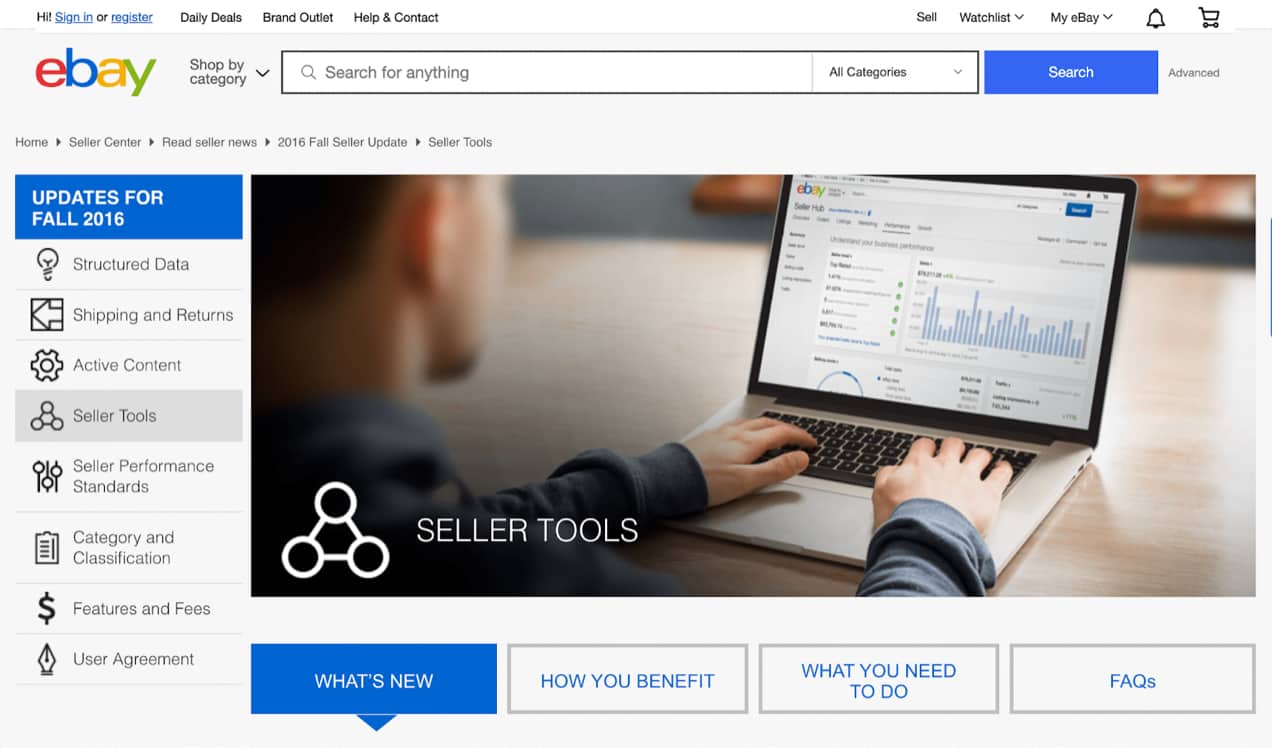
If you’re wondering about compatibility with WordPress, it’s absolutely possible thanks to the eBay Integration for WooCommerce extension. This enables you to easily and efficiently manage your product listings, and sync information between your online store and eBay.
Individuals are able to list 250 items for free each month. These listings can be auction or fixed-price items. This makes it a great option for solo sellers. But if you want to register as a business, you’ll need to become an eBay Store subscriber.
That option gives you the same amount of free listings, plus the ability to continue growing. eBay Store plans range from $4.95 per month (starter store) all the way to $2,999.95 per month (enterprise). You’ll also have to pay specific fees depending on each item’s price, category, and format.
Alibaba
Alibaba is a world-famous online marketplace, so you need to give it a lot of consideration if your goal is to grow internationally. It specializes in wholesale products and is based in China, but has a global audience.
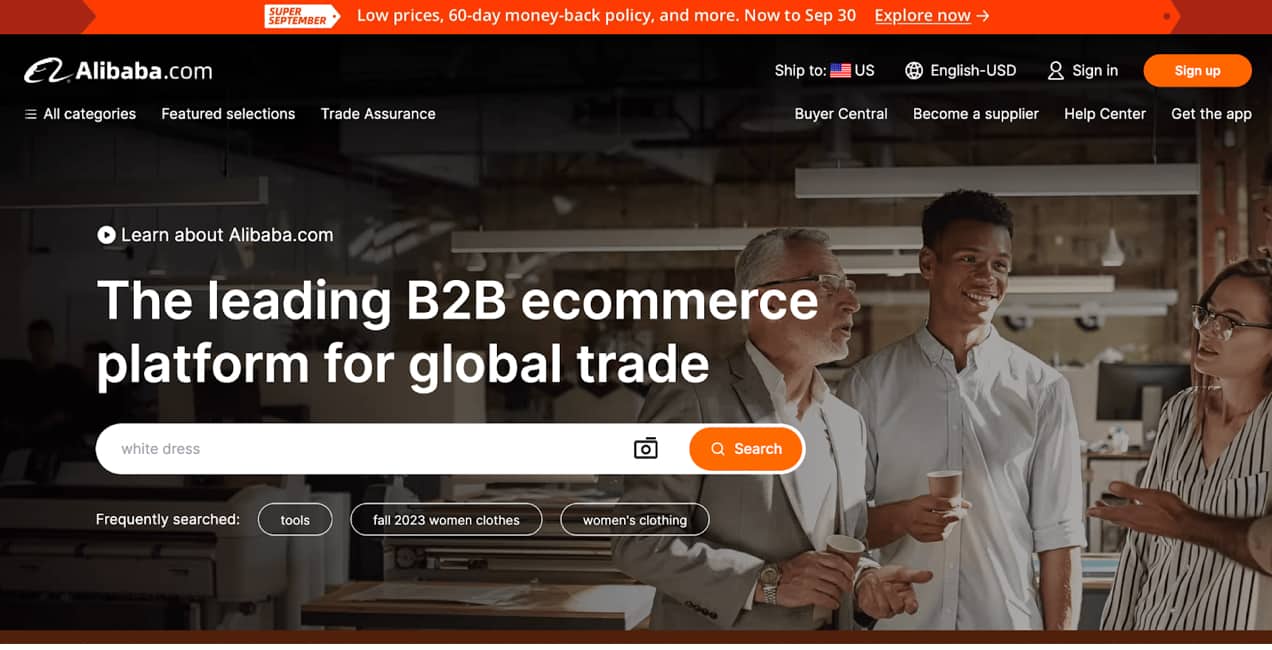
To help with researching your product viability, Alibaba offers a free tool that can give you a better understanding of the potential for your product category or niche.
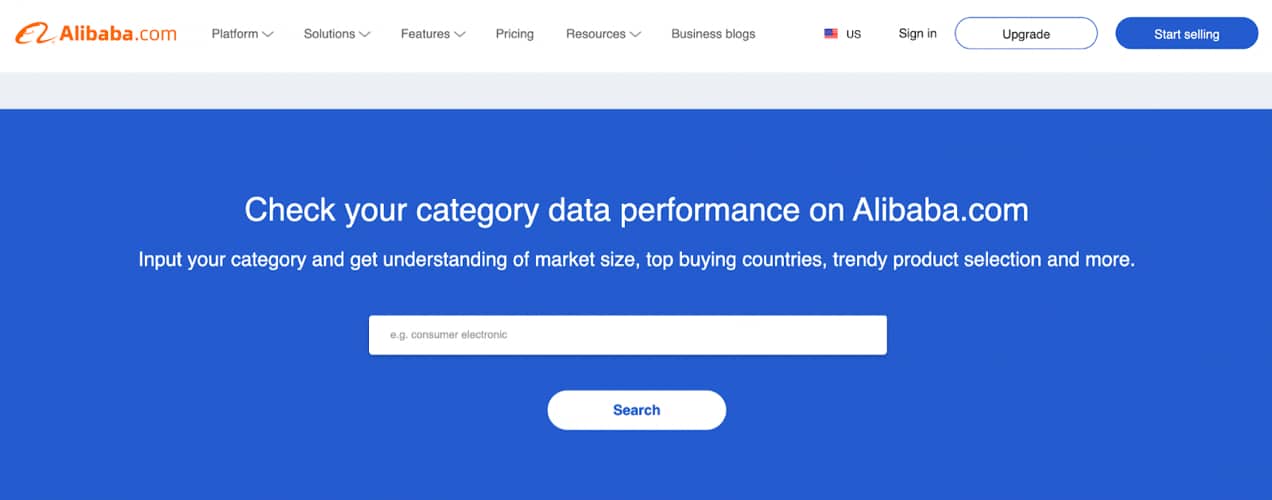
What’s more, becoming a seller on Alibaba is straightforward. You’ll just need to set up an account, post your products, and create a storefront.
Another unique feature that Alibaba offers is a Request for Quotation (RQF) market. In this model, buyers reach out to Alibaba, submitting a request for the type of product they’re looking for. Then, sellers can browse these listings and respond by sending a quote.
Alibaba seller plans for U.S. merchants start at $166 per month. This starting price tag is a bit steeper than the other marketplaces we’ve discussed so far. However, it’s important to remember that Alibaba is specifically for wholesale providers dealing with larger order volumes. So, this fee is fairly reasonable for the industry.
Understanding the pains of cash flow, Alibaba has flexible payment plans that allow merchants to pay certain fees quarterly or annually.
If you’re interested in tapping into the Alibaba market, but you don’t have the capacity to sell wholesale, you may consider opting for AliExpress instead. This is a traditional retail alternative that’s also owned by Alibaba.
Walmart Marketplace
If you want to start selling to a broader North American audience, and fast, Walmart Marketplace may be the platform for you. It works similarly to Amazon and Amazon Marketplace.
While Walmart has lots of brick-and-mortar locations, Walmart Marketplace integrates with its official online shop, enabling third-party merchants to sell their products alongside Walmart’s online goods.
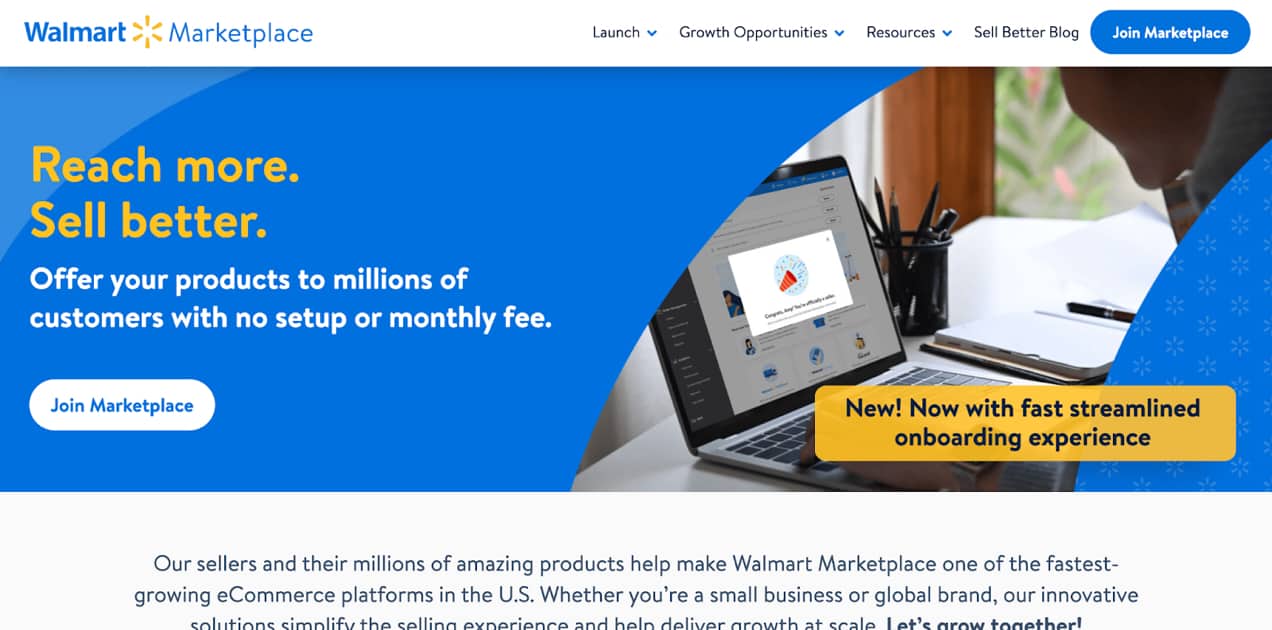
Walmart Marketplace is also an excellent choice if you’re a seller looking for robust support and growth features. Only Amazon can compete with its seller programs and tools, which can help you put your best foot forward.
For example, Walmart offers enhanced return services, reliable FedEx shipping, and sponsored search campaigns. This way, you can grow your marketplace sales with ease and provide top-quality customer service at the same time.
Plus, Walmart Marketplace is one of the only platforms that doesn’t require a monthly or yearly subscription to be a seller. To get started on Walmart Marketplace, all you need to do is get your business verified, set up payments, and configure your shipping methods.
Additionally, selling on Walmart should be a breeze if you run your online store with WordPress and WooCommerce thanks to the Walmart Integration for WooCommerce and Walmart Canada Integration for WooCommerce extensions.
Etsy
So far, we’ve covered Amazon, eBay, Alibaba, and Walmart. One thing these marketplaces all have in common is that they accommodate pretty much any type of product.
On the other hand, our next option — Etsy — is a bit more restricted.
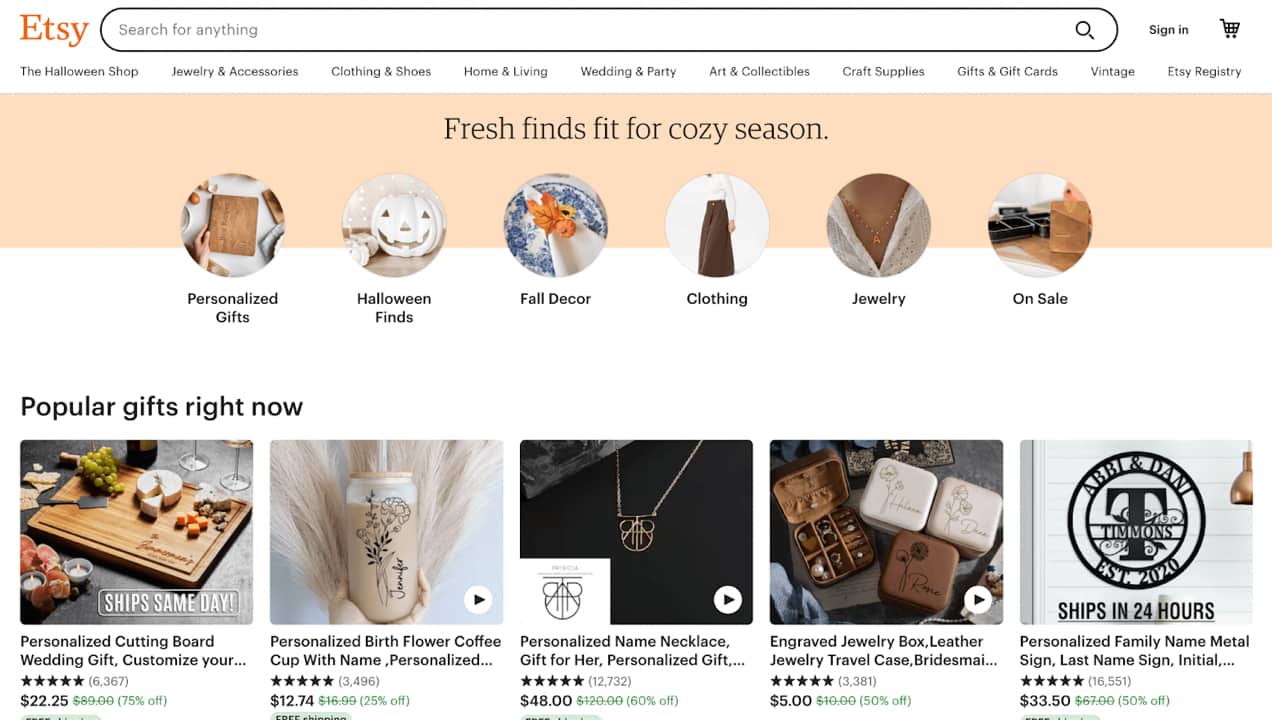
Etsy is a marketplace designed specifically for hand-crafted goods made by artisans or designed by individual artists and produced in small batches with the help of a production partner. In fact, the Etsy seller rules say the following:
“Everything listed for sale on Etsy must be handmade by you, vintage, or a craft supply.”
As you can see, vintage clothing and craft supplies are also acceptable. Still, this stipulation means that Etsy is only suitable for a limited number of online sellers.
In any case, if you fall into this category, selling on Etsy could be a boon for your business. That’s because Etsy is one of the most visited online marketplaces. And with nearly two billion dollars in marketplace revenue in 2022, Etsy is certainly one of the most profitable, too.
To sell your goods on Etsy, you’ll need to sign up for an Etsy subscription. While there is a free plan, it will only include the basic tools required to manage your business on the platform.
If you want more advanced growth features and customization options, you’ll need to pay for Etsy Plus, which costs $10 per month. When you upgrade, you’ll get a monthly budget of credits for listings and Etsy ads, as well as access to discounts on branded packaging, business cards, and more.
Overall, Etsy is a very accessible marketplace in terms of cost. But you’ll still want to carefully consider all of the fees before you commit.
The Etsy Integration for WooCommerce extension enables you to connect your WooCommerce store to the marketplace without issue. You’ll be able to manage all of your Etsy orders in your WordPress dashboard.
Rakuten
Next, let’s take a look at Rakuten. This is another great marketplace if you’re interested in expanding your online store to different countries. It’s the number one online shopping mall in Japan, and the fourth largest ecommerce marketplace in the world.
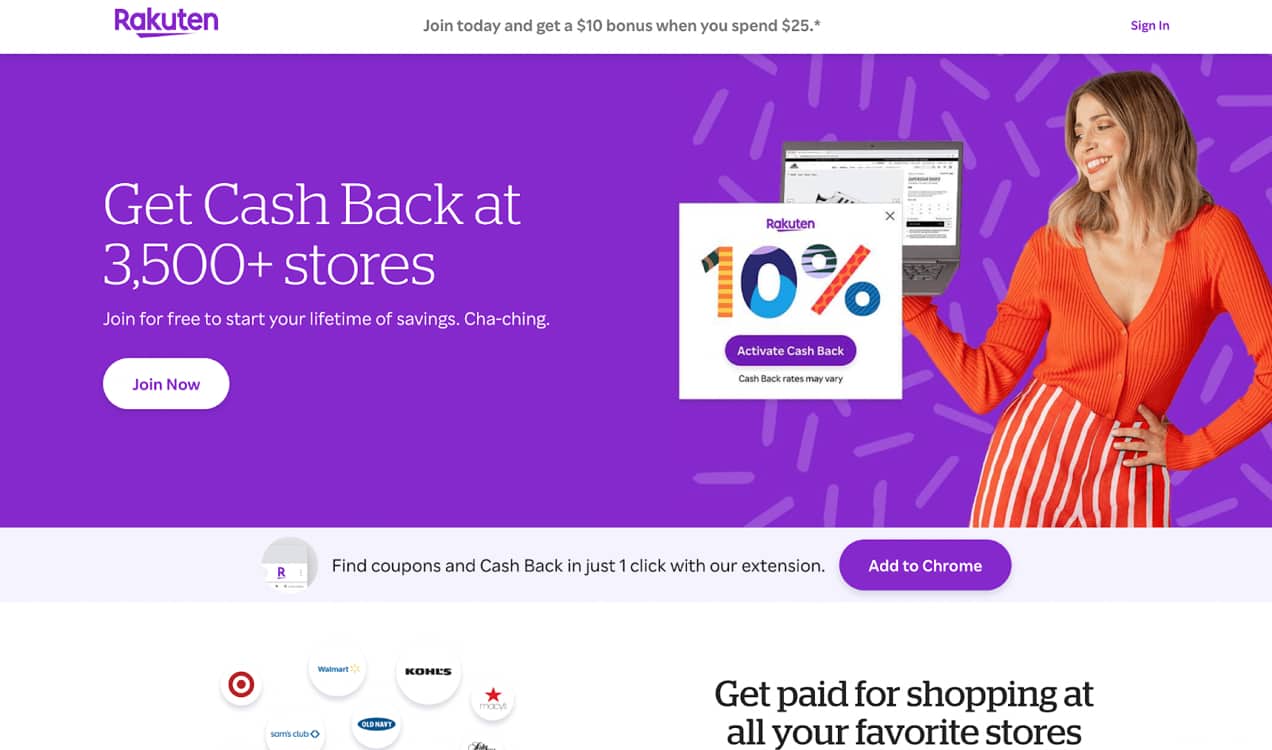
This platform is especially appealing to consumers because it offers benefits like discounts, coupons, and even cash back to loyal buyers.
Similar to most of the other marketplaces on this list, you can sell just about any type of product on Rakuten. But its best-selling items tend to be electronics and apparel.
When getting started on Rakuten, you’ll first need to register, which requires you to go through an in-depth screening process. Once your business makes it through all the stages of screening, you’ll get access to the Rakuten Merchant Server, where you can set up your store.
It’s important to know that the Rakuten Merchant Server is only available in Japanese. Since this is where you’ll manage everything related to your sales on the platform, you or a team member will need to be proficient in the language.
The monthly fixed fee for selling on Rakuten is $460. Plus, you’ll also have to pay additional fees for payment processing and more.
All-in-all, Rakuten is a bustling online marketplace with lots of potential. Due to its involved onboarding process, language requirements, and higher monthly fees, though, it’s probably best for larger online stores.
Newegg
Finally, let’s consider Newegg. This is another niche online marketplace, which specializes mainly in computers, electronics, and gaming supplies.
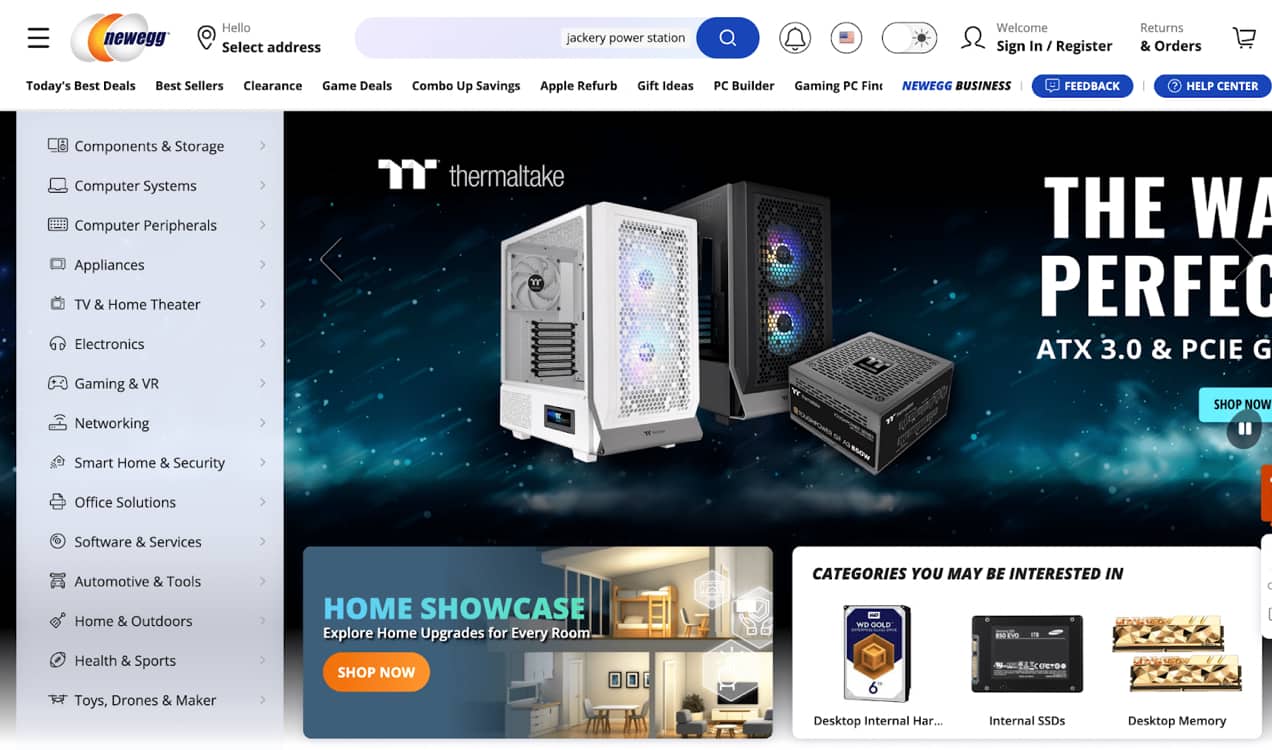
Newegg does also offer some non-electronic product categories, including health and sports, home and outdoors, and toys. But tech-related items make up the majority of its catalog.
While this online marketplace doesn’t enjoy the same level of popularity as the others on this list, its customers tend to be loyal. Plus, Newegg doesn’t charge any listing or subscription fees for “non-elite” sellers. To start, you’ll only need to pay commission rates, which are on the lower side.
Alternatively, you can upgrade to one of the Elite plans for more growth features, as well as discounts on multi-channel fulfillment, shipping label services, and more. When you sell on Newegg, you’ll also get access to 350,000 verified business customers.
In order to offer your products on Newegg, you’ll need to apply and wait for an account manager to approve you. After that, you’ll be able to start managing your goods in the Newegg Marketplace Seller Portal.
If you have an Elite plan, you’ll be able to consult a dedicated support team if you need help. You’ll also get a curated marketing program to help grow your sales right from the get-go.
How to start selling on marketplaces
↑ Torna in cimaNext up, we’re going to show you how to start selling on marketplaces! We’ll cover the basics of getting set up, and offer some insights on how to succeed.
Set up an account on a marketplace
After you’ve chosen a marketplace, the first step is to set up an account with that platform. Of course, this process will depend on the marketplace you’re working with.
For the sake of this example (and due to the platform’s popularity), we’re going to go over the steps to set up a seller account on Amazon Marketplace. To begin, you’ll need to select a seller plan.
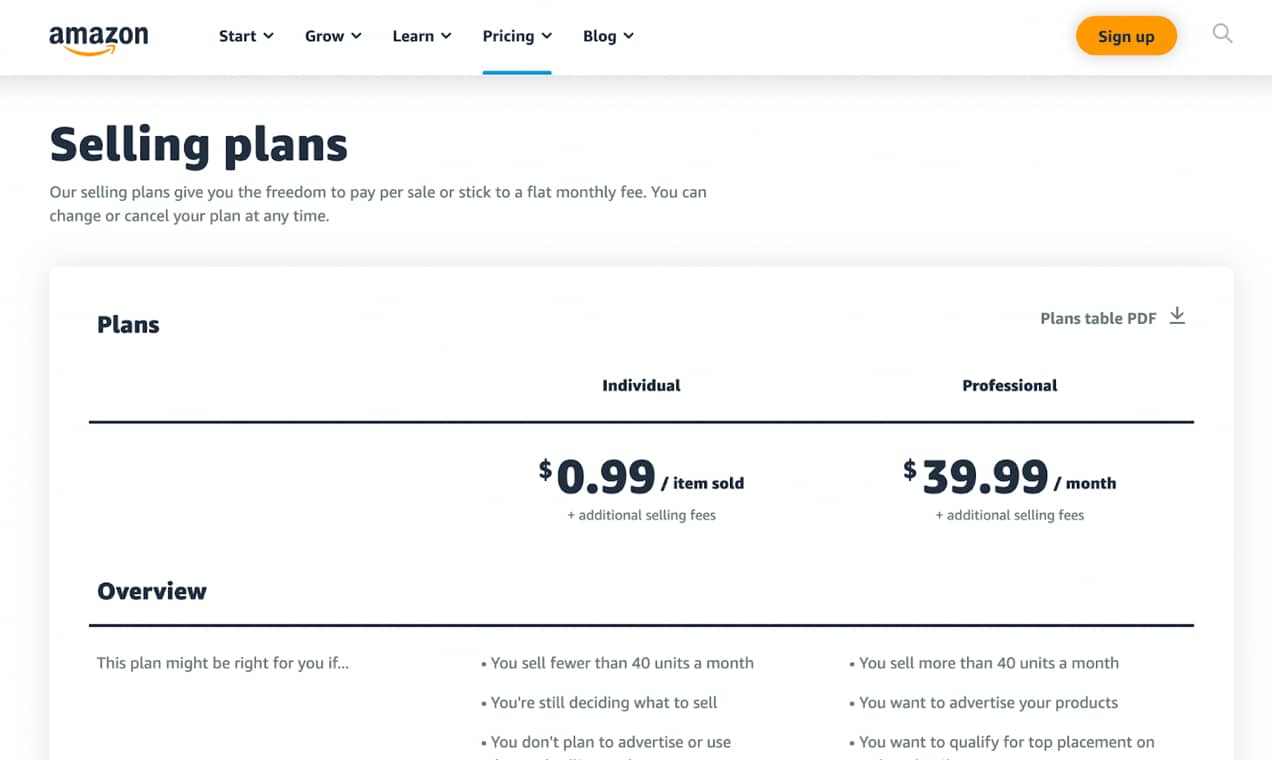
You probably won’t need to agonize much over this choice, since you only have two options. And if you already run a WooCommerce store, you’ll likely want to go with the Professional plan.
That way, you’ll be able to sell more products and take advantage of some of Amazon’s useful growth features. For instance, this plan will allow you to advertise your products and run promotions.
After you’ve chosen your Amazon seller plan, you’ll be able to complete the registration process. To do this, you’ll need to provide Amazon with your business information, including tax details, a government-issued ID, a bank account number, and more.
For full details on what you’ll need, you can consult Amazon’s beginner’s guide to getting started as a seller.
Once you’ve completed the registration process, you’ll be able to access Seller Central. Now, if you’re using WooCommerce, this would be a good time to connect your store to your new account.
This way, you’ll be able to manage your marketplace listings via the WordPress dashboard. As we mentioned, for Amazon, you can install the Amazon for WooCommerce extension.
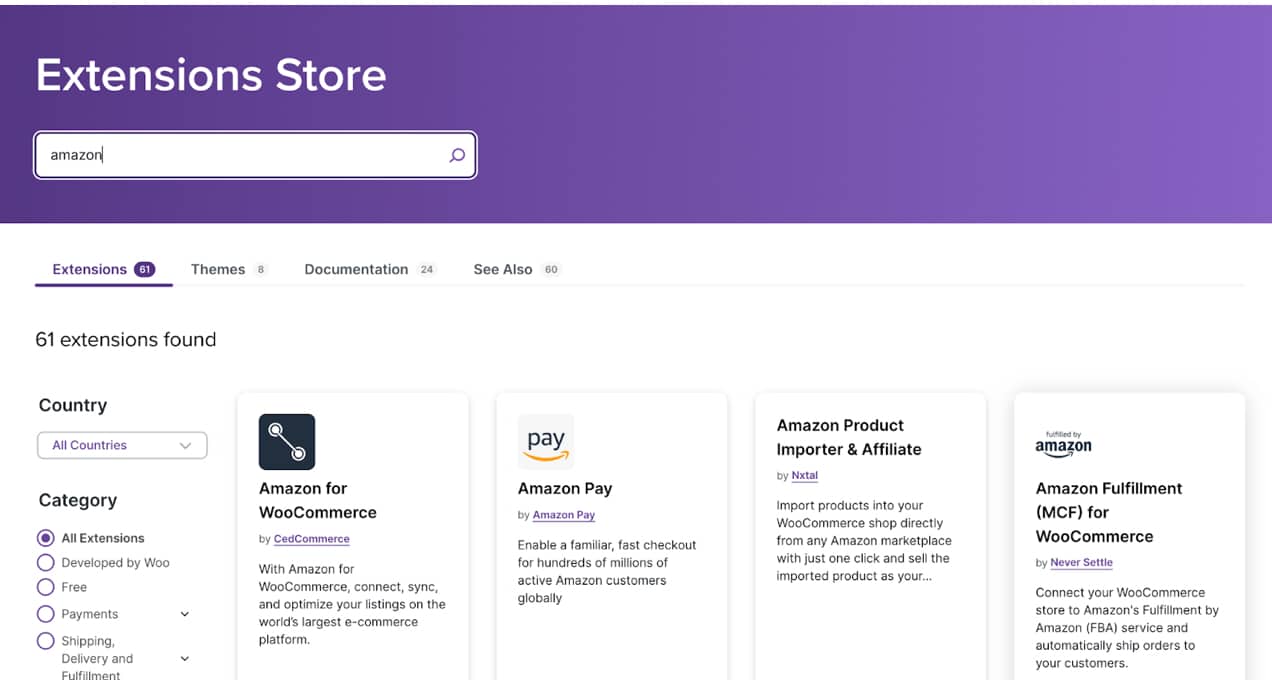
Otherwise, Seller Central will become the new hub for your Amazon store.
Optimize product listings
After your account is set up, you’ll be able to create or import your product listings. This is the perfect time to optimize these if you haven’t already. Some diligent work in this stage will pay off as it’s what will help get your Amazon items in front of customers. Here are a few strategies you can try:
Use keywords in product descriptions
Similar to search engines like Google, online marketplaces revolve around the customer’s ability to look for products using keywords. Therefore, one of the best ways to improve your listings is by adding keywords to product titles and descriptions. Of course, you’ll first want to determine relevant keywords for your products.
Your approach here will be a little different than with search engine optimization tactics, because you’ll have different tools at your disposal. But if you already have targeted keywords for your SEO strategy, that’s a great place to start.
If not, now may be a good time to explore Google Search Console and develop your product-based SEO strategy. Then you can further refine your target keywords by inputting your product’s keywords into the Amazon search tool.
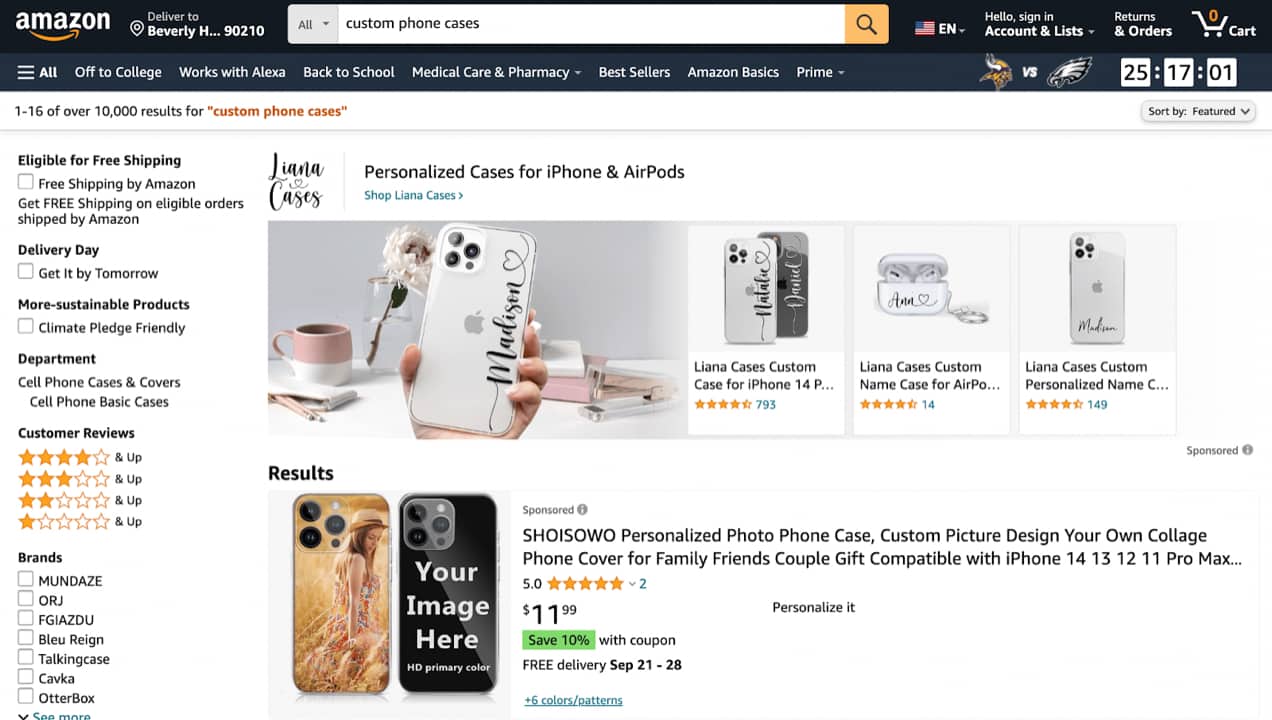
Use the “All” category and check to see if your target keywords are returning products that are similar to yours. You can also click on the search field after entering a keyword to view similar searches.
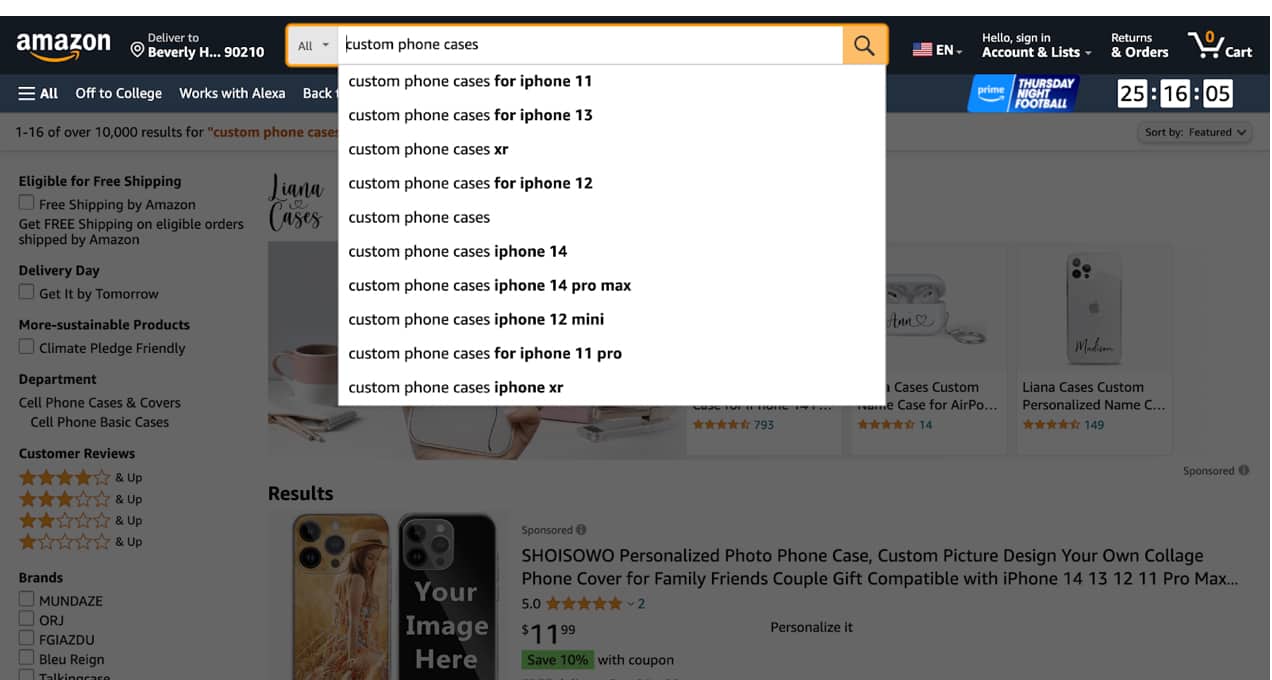
This works in a very similar way on most of the popular marketplace websites we’ve discussed in this article, including Walmart.
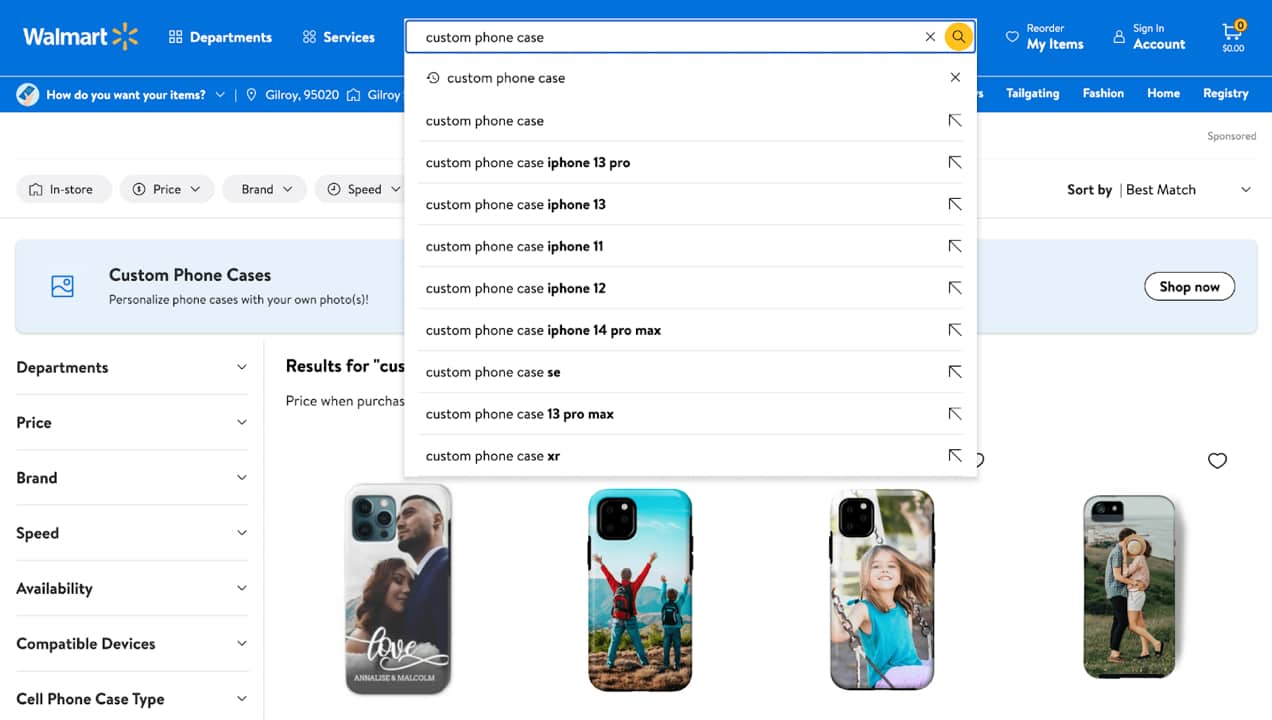
Once you’ve found some keywords and phrases that you’re happy with, simply incorporate them into your product descriptions and titles.
Also, keep in mind that long-tail keywords (3-5 words), are sometimes less competitive. So if you’re having a hard time finding viable 1-2 word terms, you might try that approach instead.
Include high-quality product images
Another great way to optimize your product listings is by including high-quality images. This is essential, because most marketplaces are highly visual. They allow visitors to scroll through search results more quickly to what’s available.
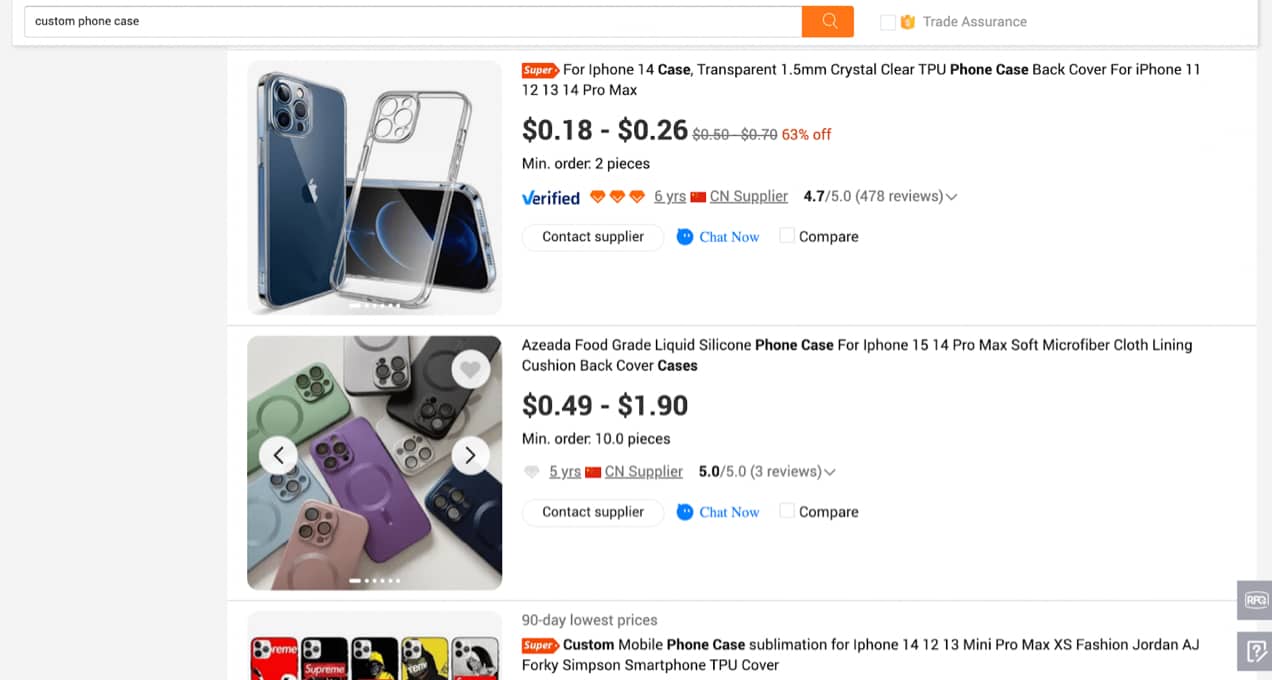
Your product’s title can help to grab a shopper’s attention. The image is even more important, though, so it needs to be of high quality.
Additionally, you’ll want to make sure that you’re following your chosen marketplace’s image requirements. Typically, these include limitations on file size, dimensions, format, and so on.
There may also be some best practices that you need to follow. For instance, Amazon has extensive image requirements for products. As an example, images must have a white background, and they can’t contain watermarks.
Add rich media
Another great way to make your products stand out is by adding rich media like audio or video. This can be key in convincing shoppers who are on the fence about a product.
Seeing the item in action or on a moving model can help nudge customers to buy. Of course, you’ll want to hold your audio and video files to the same standards as your images. They should always be clear and professionally produced.
Leverage paid advertising
After you’ve optimized your product listings, you may be tempted to take a “set it and forget it” approach. But when it comes to marketplaces, this likely won’t lead to the sales you’re hoping for.
That’s because marketplaces tend to be oversaturated. So even if your product listings are perfectly optimized, it may still be difficult to get your products in the top search results for your desired keywords.
This is especially true when you’re first getting started, and you don’t have any positive reviews to help boost your products.
That’s why it’s a good idea to consider leveraging paid advertising, at least at the beginning. Since this functions similarly to paid search advertising, it can be highly effective. “Warm” leads will see your products when they’re already searching for similar items.
Each marketplace will have different offerings when it comes to paid advertising, so you’ll need to do your research. Keep in mind that paid advertising is typically only available for “premium” sellers. With Amazon, you’ll need the Professional plan, and with Etsy you’ll only get this option when you’re using a Plus subscription.
Also, even if you’ve used a tool to synchronize your Amazon listings with your online store, you’ll likely need to access your marketplace’s seller hub to launch and manage ad campaigns.
Monitor and manage customer service and seller ratings
Another huge aspect of selling on an online marketplace is customer service and seller ratings. As we discussed previously in this article, many shoppers prefer marketplaces due to their reliability, convenience, and speedy customer service.
With this in mind, you may want to consider whether you currently have the customer service resources to support your new marketplace shoppers. Additionally, think about whether that service will be up to the standards those customers are used to.
In some cases (like with Amazon), if you need help in this department, you can hire the marketplace to manage every aspect of your customer support. But if your marketplace doesn’t have this option or you don’t have the budget for it, you might consider small upgrades instead.
As an example, Etsy doesn’t offer any comprehensive seller programs for customer service. So once you start using the platform, you might add a live chat feature to your official online store, and include the link to your website in your seller profile.
This way, customers can easily get in touch with you if they want a more immediate response. To integrate this feature in just a few steps, you can use the LiveChat for WooCommerce extension.
Offering strong customer service can be a good way to gain positive seller ratings, which are crucial on any marketplace.
On Etsy, if you provide top-quality service and get consistently positive reviews, you can even become distinguished as a “Star Seller”.
You might also consider incentivizing past customers to leave reviews. For instance, you could offer a discount on their next purchase.
Implement promotions and sales
If you really want to gain momentum as a marketplace seller, a great way to do this is by participating in promotions and sales. This can be especially useful if you’re unable to compete on price with some of your stiffest competitors.
It can offer a way to provide discounts without sacrificing profits. Plus, when you hook a customer with a good sale, they may realize your product is superior to cheaper alternatives, and worth the higher price tag.
The good news is that there’s always an opportunity for a sale. You can offer discounts on holidays, Black Friday deals, or even back-to-school promotions.
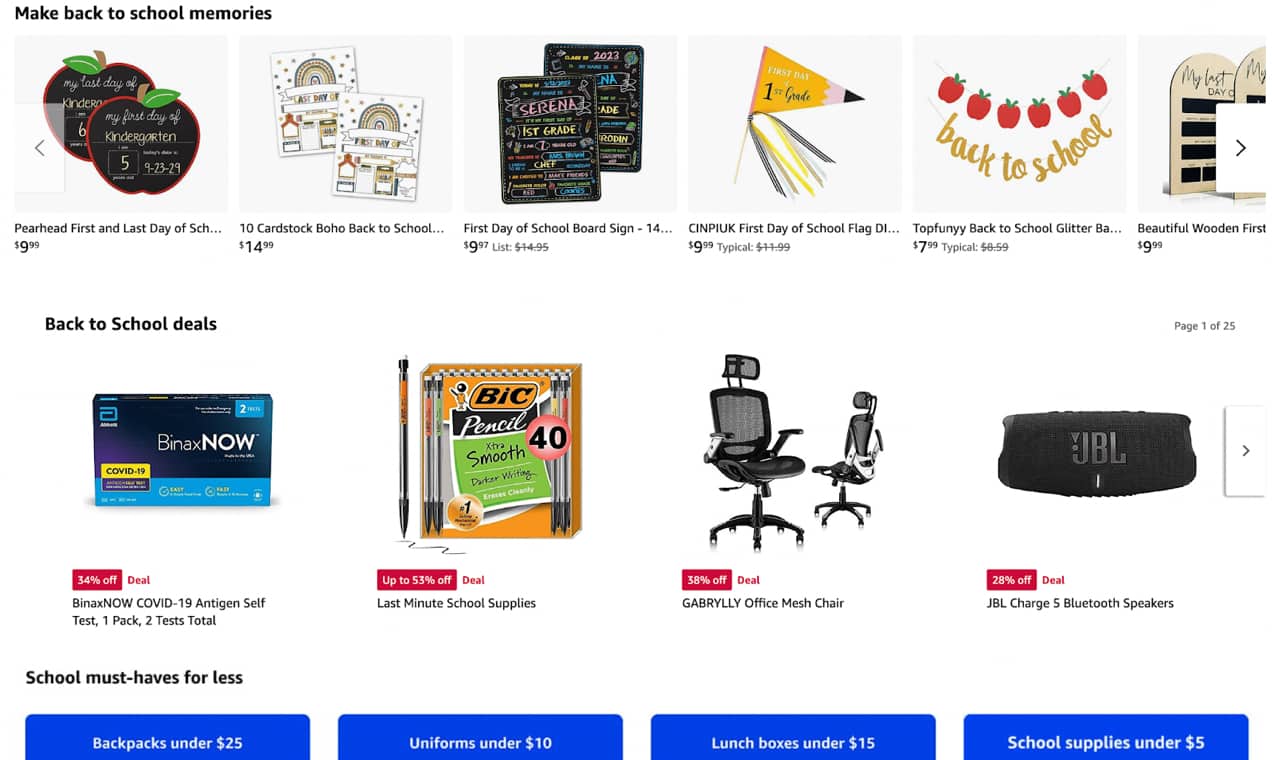
This is often straightforward, because most platforms offer some native features that let you set these deals up.
Amazon Marketplace, for example, lets you run three types of promotions: money off, free shipping, and buy-one-get-one-free. You can offer a fixed amount or a percentage off via digital coupons.
Once again, just be sure that you’re ready for a large influx of orders when you offer promotions. If you don’t have the inventory or personnel to handle these orders, you could end up damaging your reputation.
Getting started with marketplace selling
↑ Torna in cimaWooCommerce is a powerful ecommerce platform that allows you to sell online and gives you complete ownership over your online presence without listing fees, commissions, or restrictive regulations. However, to grow your store, you may also want to tap into the existing audiences that already use certain marketplaces.
WooCommerce streamlines this process by integrating directly with many of the top platforms so you can manage everything from a central location.
Before you get started, you’ll want to take your time choosing the right platforms for your unique products and needs. You should also consider utilizing those platforms’ native tools for marketing and support. Then, you can synchronize your listings and inventory with WooCommerce for a singular hub that allows you to sell more places with less work.
Are you ready to start selling on marketplaces through your WooCommerce store? Check out the available WooCommerce extensions for marketplace integrations!
About




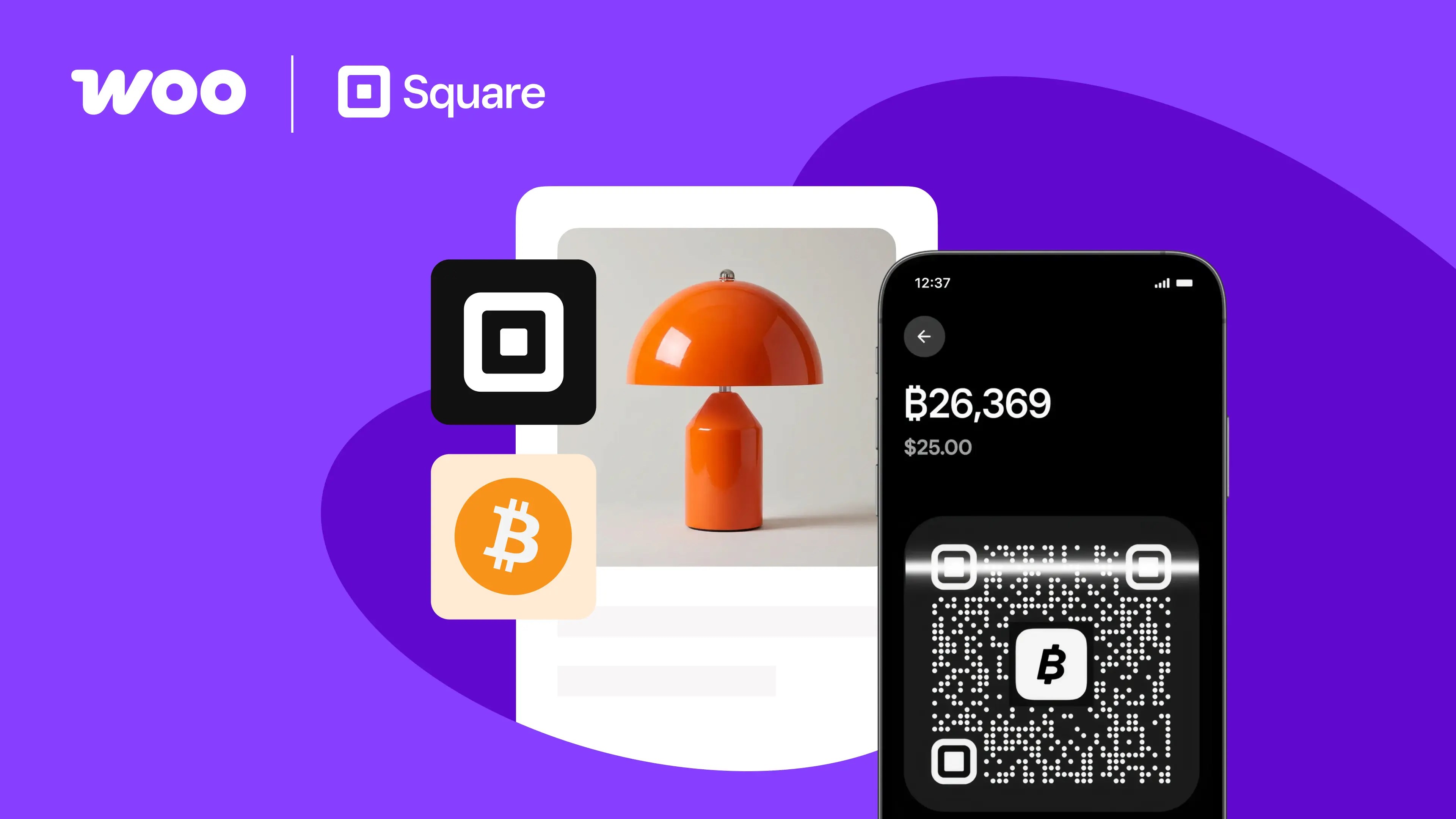

After recent updates, woo is quite heavy, please optimize it.
Thanks for the feedback! We’d love for you to share in our “feature requests” area: https://woocommerce.com/feature-requests/woocommerce/
In the meantime, here are some ways you can focus on performance in your store: https://woocommerce.com/posts/ten-ways-to-speed-up-your-woocommerce-store/