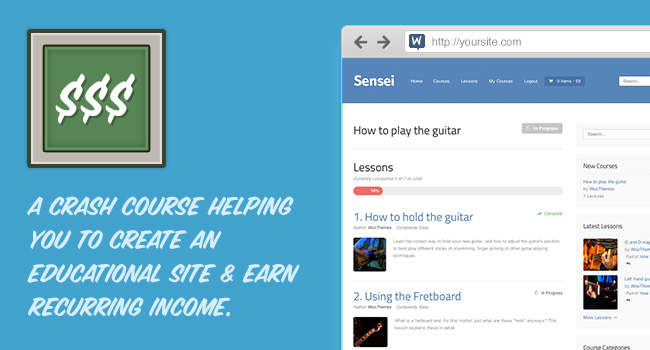
So, you want to start a site selling your educational material and you want to earn recurring revenue? Well, you’ve come to the right place! All you need to do is use our learning plugin, Sensei, with WooCommerce and the WooCommerce Subscriptions extension and you are on your way to selling Courses!
Requirements
What you will need to build your site are the following tools:
- A hosted WordPress powered website (not WordPress.com)
- The Definition theme
- Sensei Plugin
- WooCommerce Plugin
- WooCommerce Subscriptions extension
- An optional payment gateway extension for WooCommerce, but we will use PayPal in this example as it comes standard with WooCommerce!
- An active PayPal account setup in order to take payments.
Site setup
- Make sure WordPress is installed and configured.
- Activate the Definition theme and make your customizations to the theme in the Theme Options panel.
- Activate the Sensei plugin and configure its settings.
- Activate the WooCommerce plugin and configure its settings. Make sure that you have also configured the WooCommerce settings inside Sensei’s setting panel.
- If you haven’t already created any content, you can get started creating your Courses and Lessons using this guide.
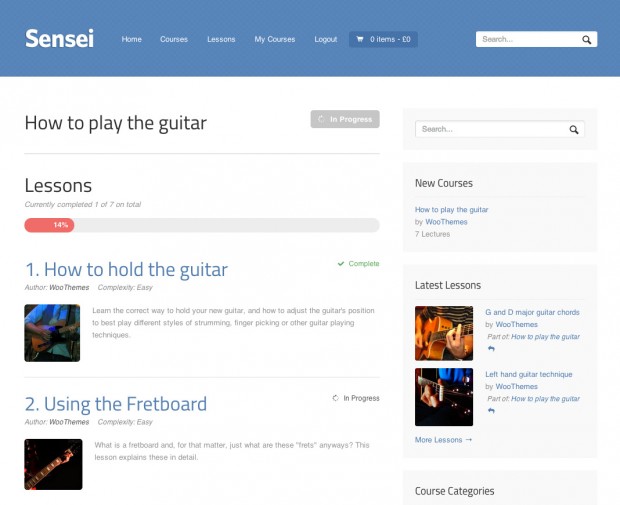
Configuration
- Once you have completed all of the above setup, you would need to add your Paypal email address to the WooCommerce payment gateway settings page.
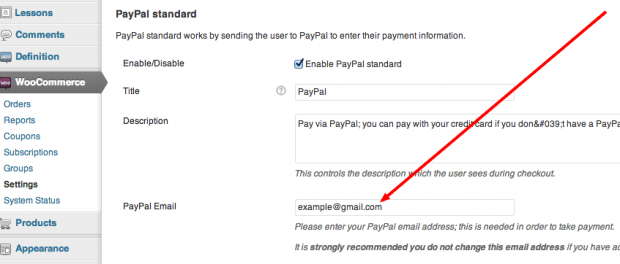
- Next activate the Subscriptions for WooCommerce extension.
- You will now need to setup the Paypal IPN details using this guide and add your IPN details to the Paypal configuration screen in step 2.
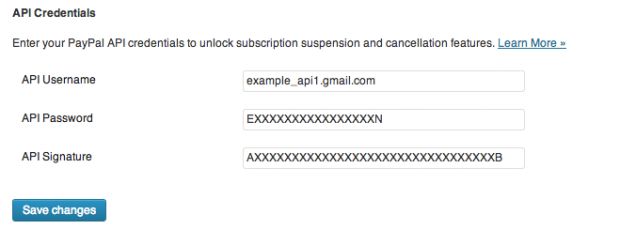
Create subscriptions
- You then need to create a new Subscription product, there are 2 kinds of subscription products that you can create:
- Simple subscriptions
- Variable subscription
- If you want multiple options for a Subscription, you can create an attribute in a Variable Subscription product, and then add variations based on the attribute (Please note: this is not a multi-tiered option, Premium users do not get Gold and Premium access, and Gold users do not get Gold and Premium access). UPDATE: For a multi-tiered solution, please see this post.
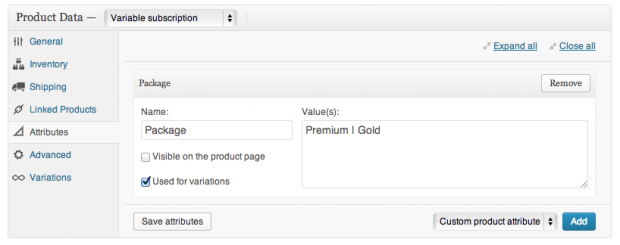
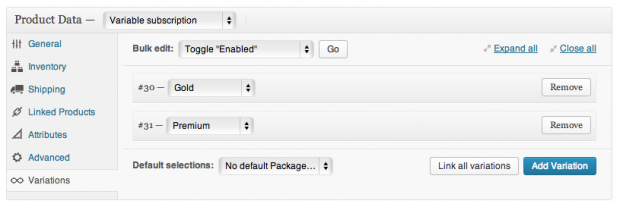
- It’s important to note that the Subscription product should be set to “Virtual” as well for Simple subscriptions.
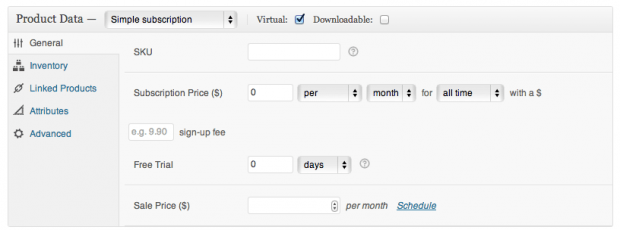
- Assign the Subscription product, or variation, to the Course you are going to sell using this guide – remember, Subscriptions are just another type of WooCommerce product, that way you don’t have to worry about loads of customizations!
- And that’s it! Your learners can now enjoy the course while you earn recurring revenue 😉
Sensei upgrades
Something we haven’t mentioned before is that Sensei has seen a major update in the last 2 versions (1.2.0 and 1.2.1) including….
* A vastly improved Analysis area allowing for drill down reporting on each Course, Lesson, AND per student! And on top of that, you can export the data to CSV.
* Cleaner template files with more hooks for easier customization.
* We’ve completed an internal security audit of the code.
* Last but not least, due to popular demand, we’ve added improved support for our flagship Canvas theme!
About


Is there a way to set up free courses that don’t require a user to go through the checkout, and in the same install have paid courses? Barriers to users accessing the free courses are pretty unhelpful, a lot of people distrust any website that forces them to hand over so much data when it’s not required for a free course!
Yup, after you’ve created your subscription (or normal) product you only assign it to the course you want to charge for. Courses otherwise with no product assigned to them are free.
I’ll give it another go once the child theme issue is resolved then, as that didn’t work for me before.
Great tutorial.
Thanks 🙂 hope you find it useful!
Which is the easiest way to deactivate the “Start taking this course”, “Complete course”, etc. In other words, when I add a new course I what it directly appear in “My courses”. Also which is the easiest way to deactivate quizes.
Thank you!
If you need help with Sensei create a ticket here so we can assist. – http://woothemes.zendesk.com/requests/new
Are there any other updates/extensions coming soon or planned ? none of the ideas are being checked/responded to:
http://ideas.woocommerce.com/forums/191508-sensei/
Is it possible to know what is planned and a rough estimate of when they will be available. I reallt don’t care if they will be free or paid extensions. Just want to know so that we can decide to carry on and invest our time with Sensei or start looking for other alternatives. Thanks
Thanks for your feedback. 🙂
We are monitoring the Sensei WooIdeas board daily and will keep everyone updated as to the status of each idea as they are reviewed and worked into our Sensei roadmap.
Stay tuned to this blog and your inbox for more information, as it happens. 🙂
Is it possible to release your roadmap or perhaps email it to me to see whats coming when ?
Would love if it you would install Sensei on your Canvas demo so that we can see how it looks in that theme by default.
We’ll look into that Jan, thanks for the idea. 🙂
I love Sensei ! The only LMS option out there for WordPress…Great to see new updates today ! But are you guys working on any major extensions for Sensei or planning to add any new features soon?
We are currently working on new features so watch this space closely! 🙂 I can’t say more, but we do have a lot planned for the plugin in the future.
Then communicate with students on an on-going basis with Follow up emails – http://woocommerce.com/products/follow-up-emails/
Nice article! keep the tutorials coming 🙂
Thanks! Hopefully there will be more of these on the way soon 🙂
Just wished the recurring subscriptions plugin would work with Realex in some fashion
I’ve got sensei working great in a client site with definition. It’s a nice combination. NIce additions to the product here too. Question about subscriptions – if a client signs up for monthly access and starts taking a course, then cancels before he or she finishes the course, will their access to that course be halted immediately, or do they still get access for the remainder of the paid month?
We’ve hooked onto the cancellation action in WooCommerce/Subscriptions, so they would immediately be halted from taking the course.
Is WooThemes’ Definition required to use Sensei? I’m planning to build a training site using WooThemes’ One Pager…will One Pager work as per the tutorial? Thanks!
Hi there
Sure, it works great with One Pager 🙂 I made a few styling tweaks for my jeffikus.com site, but otherwise works brilliant! It’s designed to work with any theme, albeit with a few styling tweaks where necessary. But we have a comprehensive guide/tutorial on our Sensei documentation for this.
Let us know in a support ticket if you get stuck!
I’ve used PayPal Pro for years. It has some unique advantages for me. But it seems it will not work for subscriptions. PayPal apparently will (sort of) work, but PayPal Pro completely fails in this role? For sensei the ideal would be authorize.net? Do I have that right? Thanks.
Our subscription extension does work with all gateways, but only a few work for automatic recurring charges.
Read a bit more here. 🙂 – http://docs.woocommerce.com/document/payment-gateways/
Hopefully realex or sagepay repeats will become available soon for subscriptions plugin as paypal is limiting this plugin to a certain extent.
If I wanted to set up an affiliate program (so that people who send students to my course can earn a commission), is that possible with this group of plugins and add-ons? Thanks!
Also, I pretty much only use Canvas and I’m going to assume that this would all work with your flagship theme, correct?
We have a few extensions for affiliate programs that are definitely worth checking out. That way if someone used a link from that program they’d get an affiliate commission for that sale.
Canvas has just been updated for out of the box compatibility with Sensei as well!
Hi there, out of all your responsive responsive business themes released since end of 2012, could you let me know which work out of the box for Sensai please?
Just bought Sensei at full price. Using it with Canvas.
Unfortunately the embedded videos (wistia / vimeo) are not responsive to mobile.
Is there any way I can upgrade to your package offer.
And most important: is “Definition” responsive to embedded videos?
thanks
ANDY
Ive finally got a educational project so I want to start playing with Sensei. Do you know if Sensei works with the name your price extension? I would like to create educational content and invite people to pay me what they feel its worth.
You guys here is a GREAT! tool that worked for me as well.
Where can I find the changelog for Sensei? Just want to see progress on the development as I know this is still in V1.2.1
We are currently running wishlist and want to move our courses over to Sensei so they look/work better. If we do this and get woo commerce for payments does this integrate with Wishlist Member? And would we need the Subscription options for Woo Commerce?
Hi there
We are looking into integrating with some of the 3rd party membership plugins, the only one we officially support at this stage is Subscriptions extensions for WooCommerce.
Unfortunately, you we have an under construction page at vswonline.org so you can’t see what I mean but here is the problem.
Sensai + Defitnition + Woo Commerce
Our feature images for courses and products are a little fuzzy but okay resolutions under Products & Courses page, or Home page, but when you click on the product to learn more (or if you buy it) it blows up the thumbnail to about twice the size and looks awful. Where and how do I change the code for this? Thought I could do it in the back end somewhere but no luck and suspect I have to change in the CSS.
Help! Woo does not get back to us and we need to launch soon!
Thak you for this article, I like it
do you need the groups woo commerce plugin to protect your lesson content? If not how should Groups be used with Sensei and woo commerce? What does using groups give you that you don’t have with subscriptions and sensei alone?
Do I have to buy the Subscriptions for WooCommerce extension if I want to set up a “pay once, get lifetime access” kind of course? Is that even possible with this system, or am I restricted to subscription based courses?
Same question here. Woo, please answer.
Unfortunately, you we have an under construction page at vswonline.org so you can’t see what I mean but here is the problem.
Sensai + Defitnition + Woo Commerce
Our feature images for courses and products are a little fuzzy but okay resolutions under Products & Courses page, or Home page, but when you click on the product to learn more (or if you buy it) it blows up the thumbnail to about twice the size and looks awful. Where and how do I change the code for this? Thought I could do it in the back end somewhere but no luck and suspect I have to change in the CSS.
Help! Woo does not get back to us and we need to launch soon!
Hi,
I’m using Subscriptions + WooCommerce + SuperStore theme for a Music Lessons website. I’ve added the subscription, and attached the course to the WooCommerce product.
But first – when you go to the courses paid, it says all the courses are “Free” and when you click on theme the course/lessons are viewable to everyone without logging.
Please advise. I feel like I wasted my money if this thing doesn’t work.
Hi,
Got few questions here :
– Does Sensei support downloadable courses?
– Can I upload a pdf exam sheet for the courses? (as I might need more elaborate exams)
– Can I place any announcement on user/member that purchase specific course?
– can I combine Sensei plugin with another exams plugin?
thanks
nana
Woo, any answers????
Hello brother a have a problem , I can’t verify my paypal account. Please give me a solution.
I have installed the sensei plugin and it looks great.
after the installation some new links are now in the navigation. source, my lessons…
how can i delete this links? i could not figure out how to do it. thank you!
Trending
What is branding? How to create a lasting ecommerce brand
By Mahrie Boyle •
How Landyachtz built a personalized growth engine with Klaviyo and WooCommerce
By Mahrie Boyle •
How to create buyer personas for your online store
By Kathryn Marr •
Never miss a beat — join our mailing list
Please enter a valid email.
View our privacy policy. You can unsubscribe anytime.
There was an error subscribing; please try again later.
Thanks for subscribing!
Emails will be sent to
You're already subscribed!
Emails are sent to